10 AI Prompts Every Construction PM Should Use to Clean Up Project Chaos (With Copy-Paste Examples)
Taher Pardawala November 15, 2025
Managing construction projects can feel overwhelming, but AI is here to help. From creating polished reports to drafting RFIs, these 10 AI prompts make it easier to handle common challenges like delays, subcontractor communication, and safety planning. By using clear, specific instructions, you can save time, reduce errors, and improve project outcomes. Here’s a quick look at what these prompts can do:
- Daily Site Reports: Summarize work progress, delays, and deliveries in minutes.
- RFIs (Requests for Information): Draft precise, professional queries for faster responses.
- Change Orders: Justify scope changes with clear documentation.
- Subcontractor Follow-Ups: Communicate delays or issues respectfully and effectively.
- Two-Week Lookahead Schedules: Plan tasks, predict conflicts, and optimize resources.
- Client Updates: Send concise, transparent progress emails.
- Safety Toolbox Talks: Create tailored, OSHA-compliant safety outlines.
- Delay Notices: Notify stakeholders of delays with clear mitigation plans.
- Meeting Agendas: Keep site coordination meetings focused and productive.
- Risk Management: Identify, assess, and mitigate project risks proactively.
These prompts are designed to streamline your workflow and help you stay on top of every aspect of your project. Whether you’re dealing with tight deadlines, complex schedules, or communication hurdles, AI can be a powerful tool to regain control and reduce chaos. Start with the prompt that addresses your biggest challenge and watch the difference it makes.
How To Use AI In Pre-construction And Project Management (Without Overengineering It)
1. Daily Site Report Summary
Daily site reports are essential for keeping everyone on the same page, but starting from scratch every day can eat up valuable time. With the right AI prompt, you can transform scattered notes into a polished report that covers everything – work completed, worker count, delays, weather, and material deliveries – all in moments [1].
Here’s a ready-to-use prompt that hits all the key points:
"Create a professional daily site report summarizing work completed, number of workers on-site, any delays, weather conditions, and material deliveries." [1]
Want to make it more specific? Add project details like the site address, client name, contractor, project type, and phase. You can also request the output in bullet-point format for better clarity [1].
For those with advanced setups, AI can be integrated with project management software to auto-populate reports and even pull progress metrics directly from site footage [5].
"The power of ChatGPT is that it gives me a starting point, a seed, a foundation to build on." – John Snyder, Net Friends [5]
Before finalizing, always review and refine the AI-generated report. Use plain, straightforward language and ensure measurements, costs, and schedules align with U.S. standards (e.g., feet/inches, dollars, and local timelines) [5].
2. Request for Information (RFI) Drafting
Just like daily reports, well-written RFIs play a critical role in keeping projects on track. When architects and engineers receive vague or incomplete requests, it slows everything down. AI can help you craft precise, professional RFIs that lead to faster and more accurate responses.
The key here is clarity. A strong RFI should clearly outline the clarification needed, provide essential context about the project, and highlight the potential impact of any delays.
Here’s a practical example of an AI prompt you can use:
"Draft an RFI asking for clarification on structural steel beam placement for a mid-rise commercial project. Include potential implications of delay."
For more technical scenarios, you might want to get even more specific:
"Prepare a formal and brief RFI to the structural engineer requesting confirmation on whether the anchor bolts illustrated in S-14 are appropriate considering the slab recess."
When drafting RFIs, include important details like the job site address, client name, contractor, and the current project phase. You can also adjust the tone to suit your audience. For instance, use a formal tone when addressing architects, keep it concise for engineers who are pressed for time, or go into greater detail for complex structural questions.
To fine-tune the tone, try an "act like" approach. For example, you could instruct the AI to "act as a structural engineer" when communicating with engineering firms or "act as an experienced project manager" for contractor-related queries.
Keep in mind that the quality of your AI-generated RFI depends heavily on the quality of your prompt. Always review the output for technical accuracy and ensure it uses the correct U.S. measurement units. A well-crafted prompt not only clarifies your question but also references relevant documents, provides necessary context, and sets realistic response timelines – all of which help keep your project moving forward.
3. Change Order Request Generation
Change orders are a reality in most projects, but poor documentation can turn small adjustments into major disputes or delays. When justifying additional costs or scope changes, it’s essential to tie your change order directly to project modifications and their financial impact. This clarity can make all the difference in avoiding disputes and ensuring timely payments.
Just like RFIs, effective change order requests need a balance of clarity and thoroughness. This is where AI can step in, helping you create well-structured, professional requests that include all the necessary details. The goal is to provide enough context so stakeholders grasp both the reason for the change and the cost involved.
Here’s an example of a simple prompt to generate a change order request:
"Create a change order request for adding extra electrical outlets in a commercial office renovation. Include a cost breakdown, timeline adjustments, and a clear explanation for the change."
For more complicated scenarios, such as those involving multiple trades, you can use a more detailed prompt:
"Draft a change order request for structural modifications required due to unforeseen underground utilities. Include the impact on the schedule, additional labor costs at $85/hour, material expenses, and any required permit changes."
AI can organize change order requests with clear, logical details. To get the best results, your prompt should cover all key aspects: scope changes, cost implications, schedule adjustments, and any necessary approvals. For instance, specifying details like "overtime labor at time-and-a-half rates" or "extra costs for expedited material delivery" ensures the AI generates precise and professional documentation.
You can also adjust the tone of the request depending on your audience. For example, use formal language when dealing with owner-architect agreements, but keep it straightforward and practical for subcontractor communications. Phrases like "due to unforeseen site conditions" or "as requested by the client on [specific date]" can help establish accountability and document timelines clearly.
Timing is another critical factor when it comes to change orders. Submitting requests promptly improves your chances of approval and ensures faster payment. AI can help you draft these professional requests quickly, capturing the details while they’re still fresh. Waiting too long can lead to missing information or faded memories, which only complicates the process.
Finally, always review AI-generated outputs for accuracy, especially when it comes to costs, measurements, and any U.S. standards they must meet. A quick review ensures the documentation is ready to send and meets all technical requirements.
4. Subcontractor Follow-Up Communication
Working with subcontractors often requires walking a fine line between asserting authority and maintaining good relationships. Miscommunication or lack of clarity can lead to delays, unexpected costs, and strained partnerships that may affect future collaborations. The trick is to craft follow-up messages that are clear, firm, and respectful, holding subcontractors accountable while keeping the relationship intact.
AI tools can assist in creating professional, well-thought-out messages that address specific concerns while maintaining a cooperative tone. For instance, instead of firing off a hasty email during a delay, you can use AI to generate a measured response that drives action without escalating tensions.
For routine schedule updates, here’s an example of a prompt you can use:
"Write a professional follow-up email to an electrical subcontractor who is 2 days behind schedule on rough-in work for a commercial office project. The delay affects the drywall crew scheduled to start Monday. Keep the tone collaborative but emphasize the urgency."
When dealing with more complex issues, like quality concerns, a detailed and precise approach is essential:
"Draft a follow-up message to a concrete subcontractor regarding uneven floor surfaces that don’t meet ACI 117 tolerances. Reference the original specifications, request a remediation plan within 48 hours, and mention potential schedule impacts if corrections aren’t made promptly."
One of the biggest advantages of using AI for subcontractor communication is the consistency it offers. Even during high-pressure situations, your messages will remain professional and balanced. This level of consistency fosters long-term respect and trust.
For financial matters, such as payment follow-ups, it’s important to include all relevant details – amounts, dates, and specific change order numbers – to avoid confusion:
"Create a follow-up email regarding outstanding payment for Change Order #007 totaling $12,450 for additional HVAC ductwork completed on October 15th. Reference the approved change order date and request payment timeline per our subcontract agreement."
Timing is another critical factor in follow-up communication. Sending a message too early may come across as micromanaging, while waiting too long can allow issues to grow. AI can help you strike the right balance by incorporating phrases like "as discussed in yesterday’s coordination meeting" or "following up on our conversation from last week."
To get the most out of AI-generated messages, include specific project details, dates, and references to prior agreements or conversations. Tailor the tone based on your relationship with the subcontractor – use a more casual tone with trusted partners and a formal one for subcontractors who’ve had recurring issues. Mentioning previous discussions or contract clauses shows you’re paying attention and sets clear expectations.
The ultimate goal isn’t just resolving the immediate issue. It’s about establishing a communication style that minimizes future problems and strengthens relationships, ensuring smoother collaborations on upcoming projects.
5. Two-Week Lookahead Schedule Creation
Crafting two-week lookahead schedules for construction projects involves juggling a lot of moving parts – coordinating trades, scheduling deliveries, handling weather delays, and avoiding resource conflicts. Traditional methods often overlook key dependencies or fail to flag potential bottlenecks, leaving room for inefficiencies.
AI can completely change how this process works. By analyzing complex project data, it can create schedules that predict conflicts and optimize workflows before issues arise. Instead of spending hours manually checking trade schedules and delivery dates, AI allows you to generate detailed schedules that account for multiple variables at once.
Take a standard commercial project, for example. Here’s a prompt to generate a two-week schedule:
"Create a detailed two-week lookahead schedule for a 45,000 sq ft office building currently in the interior buildout phase. Include a 40% complete electrical rough-in, a Monday start for HVAC installation, Thursday drywall framing, and Friday flooring delivery. Identify potential conflicts and resource overlaps."
For exterior work that depends on weather, AI can factor in seasonal conditions to adjust schedules. Similarly, in projects with multiple overlapping tasks, tailored prompts can help uncover hidden issues:
"Develop a two-week schedule for a hospital renovation project with the following concurrent activities: asbestos abatement in Wing A (2 days remaining), electrical upgrades in Wing B (starting Tuesday), medical gas installation throughout both wings (beginning next Monday), and fire alarm testing (scheduled for next Friday). Highlight any safety conflicts or access issues."
Projects with strict deadlines, like school renovations during breaks, require precise planning. Here’s an example prompt:
"Create a lookahead schedule for school renovation work during winter break (December 16-January 6). Include HVAC system replacement in the main building, classroom flooring installation in the east wing, and technology infrastructure upgrades. Ensure all work is completed before students return, with final inspections scheduled by January 3rd."
One of the biggest advantages of AI-generated schedules is their ability to optimize resources. Instead of just listing tasks, AI can suggest ways to improve efficiency and avoid conflicts. Including details like crew sizes and equipment requirements in your prompts makes the output even more actionable.
The secret to getting the most out of AI scheduling lies in the details you provide. Share the current status of your project, upcoming milestones, and any constraints – like crew availability, material delivery timelines, or external factors that could impact progress. The more specific your input, the better the schedule.
For projects with tight timelines, here’s an example of a prompt for an accelerated schedule:
"Generate an accelerated two-week schedule for a retail store opening on January 15th. Current status: electrical rough-in complete, plumbing 80% finished, HVAC installation delayed by 3 days. Remaining work includes drywall installation, painting, flooring, fixture installation, and final inspections. Identify opportunities to compress the timeline."
AI can even plan for unpredictable weather conditions:
"Create a flexible two-week schedule for a residential development with 8 homes in various completion stages. Include foundation pours (weather permitting), framing for 3 units, roofing work (if conditions allow), and interior work as weather backup. Prioritize activities that can continue regardless of outdoor conditions."
What makes AI-powered schedules so effective is their ability to integrate resource needs, risks, and coordination points into a single plan. They don’t just highlight critical path activities – they also suggest ways to mitigate risks and keep the project moving forward smoothly.
sbb-itb-51b9a02
6. Client Progress Update Email
Creating effective client progress emails is all about combining clear communication with transparency to build trust. These updates should be structured to provide essential information, address concerns head-on, and maintain a professional yet approachable tone – even when delivering less-than-ideal news.
AI can be a powerful tool in this process. It can help you organize updates logically, ensure all critical elements are covered, and even fine-tune the tone to match the situation. Instead of scrambling to make last-minute changes, you can craft thorough updates that detail percent completion, recent milestones, current status, and next steps.
Here’s a simple prompt to get started:
"Create a detailed weekly progress email for the client summarizing percent complete, recent milestones, and any concerns requiring decisions." [1]
For more detailed updates, you can tailor the content to fit the specifics of the project. For instance:
"Draft a clear, concise email updating stakeholders on the progress of the downtown office renovation, including completed tasks, current status, and next steps." [7]
When writing these updates, consider the project’s size, current phase, and any unique challenges. For example, if delays occur, you can use AI-generated prompts to maintain professionalism and empathy. One contractor used this approach to inform a client about a three-week delay in custom window delivery. The email explained the reason for the delay, provided a revised delivery date, outlined schedule adjustments to minimize disruption, reassured the client about the quality of work, and offered a call to discuss the updated timeline. [3]
Here’s an example of a prompt for such a situation:
"Write a professional and empathetic client update about a project delay. Explain that due to a manufacturing delay, the custom windows are now expected on [New Date]. Clearly state how we are adjusting the schedule to minimize the overall impact by re-sequencing [Task A] and [Task B]. Reassure them of our commitment to quality and offer to schedule a call to discuss the revised timeline." [3]
To keep your updates client-friendly, avoid technical jargon and focus on what matters most: timeline, budget, and quality. For instance, instead of saying, "MEP rough-in is 75% complete", you could explain, "The electrical, plumbing, and HVAC systems are three-quarters finished, keeping us on track for drywall installation next Tuesday."
For more complex projects with multiple phases, structure your updates to show both immediate progress and the bigger picture. Use clear measurements (feet/inches), U.S. currency formats, and construction timelines to ensure clarity. [5]
One construction project manager effectively used this approach in May 2025, crafting weekly updates that not only summarized percent completion but also highlighted milestones and flagged any decisions requiring client input. [1]
The key is to address potential issues before they escalate, explain how risks are being managed, and always outline the next steps. When clients understand not just what’s happening but also why decisions are being made, they’re more likely to trust the process – even when challenges arise.
7. Safety Toolbox Talk Outline
Safety toolbox talks are a staple on construction sites, but crafting outlines that meet OSHA standards and address specific hazards can be a time-consuming task. AI can simplify this process, delivering focused, site-specific safety content in just minutes.
For safety talks to be effective, they need to include clear, relevant details about the specific hazards your crew faces. Generic discussions often fall flat, but targeted content ensures the information is practical and actionable.
Here’s an example of a useful AI prompt:
"Outline a 10-minute safety toolbox talk on ladder safety for construction crews. Include key talking points and examples." [1]
A case study from May 2025 by 123worx highlights why focusing on a single hazard, like ladder safety, leads to better outcomes. By narrowing the discussion to one common risk, the AI generates content that directly addresses real-world challenges. This approach is especially useful for tackling seasonal risks.
For instance, winter construction brings unique challenges like icy surfaces, cold-weather gear requirements, and frostbite prevention. Adapting your prompts to include these seasonal risks ensures the AI produces relevant safety discussions tailored to the time of year [1].
Similarly, adjusting prompts for specific project conditions can make safety talks even more effective. For example, if you’re working on a downtown office renovation, your prompt might highlight hazards like pedestrian traffic, noise restrictions, or the complexities of working in occupied spaces. Adding this context helps the AI generate content that feels relevant and applicable to your team’s daily challenges [1].
AI also makes it easy to integrate OSHA standards into your safety talks [5]. Instead of manually cross-referencing regulations, you can prompt the AI to include specific OSHA construction standards, building codes, or other regulatory requirements tied to your project phase [1][2]. This ensures compliance with U.S. standards, from proper lockout/tagout procedures to using the correct measurement units (like feet and inches) and date formats [5]. By automating compliance checks, you reduce errors and ensure your safety protocols meet the latest regulations.
Tailoring safety talks to your project’s size and phase further enhances their impact. For example, residential framing may require discussions on fall protection and tool safety, while commercial high-rise projects might focus on crane operations or heavy equipment hazards [1]. During pre-construction, talks might center on site preparation and hazard identification, while active construction phases demand a focus on ongoing risks and protective measures.
Project managers are increasingly using AI to create comprehensive safety checklists and training materials [1]. By applying these AI-driven strategies, you can improve on-site safety while boosting overall project efficiency.
8. Construction Delay Notice
Delays in construction projects happen, but how you handle them can make or break client trust and help avoid costly disputes. A thoughtfully written delay notice not only keeps your project on track but also ensures stakeholders stay informed and involved in finding solutions.
When crafting an effective delay notice, focus on honesty and actionable steps. Instead of assigning blame or offering defensive explanations, prioritize transparency and outline the next steps. Here’s what a strong delay notice should include.
To help you get started, here’s a detailed AI prompt for writing a professional delay notice:
"Draft a formal construction delay notice for a commercial office building project. The delay is caused by late steel beam delivery from the supplier, pushing back the structural phase by 10 days. Include acknowledgment of the issue, specific cause, proposed mitigation plan, revised timeline, and reassurance of quality commitment. Address it to the client and general contractor."
Your notice should contain a clear acknowledgment of the delay, an explanation of why it occurred, and a well-thought-out mitigation plan. For example, you might propose re-sequencing tasks or adjusting work schedules to reduce the impact. Be sure to provide a realistic revised timeline that includes enough buffer time to account for any ripple effects caused by the delay.
The tone of your notice is just as important as the content. Reassure stakeholders – clients, contractors, or team members – that you remain committed to delivering a high-quality project. Ending the notice with an offer to discuss the revised timeline, such as scheduling a call or meeting, shows your dedication to open communication and helps prevent misunderstandings.
Delay notices also serve as official documentation, creating a clear record of the issue and your response. This can be invaluable if disputes arise or if additional delays compound the situation.
To make your delay notices even more effective, tailor them to the specific project. Include details like contract requirements, stakeholder expectations, and industry standards. Providing this context ensures your notices are professional, relevant, and aligned with the needs of your audience.
9. Weekly Site Coordination Meeting Agenda
A structured agenda is the backbone of an effective weekly site coordination meeting. Without it, conversations can drift, leaving team members unclear about their tasks and deadlines. A clear plan ensures everyone is on the same page and helps avoid miscommunication.
The purpose of these meetings is to ensure that all trades – whether electrical, plumbing, HVAC, or concrete – know their responsibilities for the week ahead. Here’s an example of how you might structure such an agenda:
"Create a weekly site coordination meeting agenda for a 12-story residential building project currently in the structural phase. Include a safety briefing, progress review from last week, upcoming critical path activities, material delivery schedules, weather considerations, open issues requiring resolution, action items with assigned responsibilities, and decision points needing approval. Format for a 60-minute meeting with superintendents from electrical, plumbing, HVAC, and concrete trades."
Start the meeting with a safety briefing. This should cover any updates to safety protocols, compliance requirements, and any recent incidents or near misses. Safety should always set the tone for the discussion.
Next, move into a progress review. Summarize the key milestones achieved in the past week and compare them to the project plan. Highlight any gaps between what was planned and what was completed, so adjustments can be made if necessary.
Transition to upcoming tasks and planning. Outline the critical activities for the week ahead, ensuring timelines are clear. For example, if electrical work needs to finish before drywall installation, this dependency should be emphasized to prevent delays.
Address current challenges by identifying unresolved issues and assigning action items. Each task should have a responsible party and a deadline, encouraging accountability and collaboration among team members.
Don’t forget to discuss logistics. This includes material delivery schedules, potential weather impacts, and coordination with stakeholders. These details are essential for keeping the project on track.
Finally, wrap up the meeting with a focus on decisions and approvals. Document any critical decisions made during the meeting, such as change orders, inspection schedules, or design clarifications. This ensures everyone leaves with a clear understanding of the outcomes.
A well-organized agenda keeps the meeting efficient, ensures accountability, and helps the team stay aligned on project goals.
10. Risk Management Strategy Development
Managing risks effectively is key to avoiding delays, budget overruns, and safety hazards. A solid risk management strategy works hand-in-hand with earlier AI-driven process improvements, ensuring proactive control over your project.
AI can significantly enhance how you approach risk management. By systematically analyzing scenarios and providing detailed insights, it helps you develop well-rounded strategies. Through AI, you can dive deep into project specifics and generate precise risk assessments, creating a foundation for proactive solutions throughout the project’s lifecycle.
Here’s an example of a practical AI prompt that construction project managers can use to build a risk management strategy:
"Analyze the risks for a $2.8 million commercial office renovation project in downtown Chicago scheduled for 16 weeks during winter months (January-April 2026). The project involves asbestos abatement, structural modifications, new HVAC installation, and full electrical upgrades in an occupied building. Identify the top 10 risks across categories including weather, safety, regulatory compliance, supply chain, labor, and stakeholder management. For each risk, provide the probability (high/medium/low), potential impact on schedule and budget, early warning signs, and specific mitigation strategies with assigned responsibilities."
For instance, weather delays, increased heating costs, and asbestos exposure require tailored, AI-generated mitigation plans. Safety risks are especially critical when working on asbestos abatement in an occupied building. AI can pinpoint exposure scenarios, outline regulatory compliance steps, and suggest communication protocols with building occupants. It might recommend training programs, air monitoring schedules, and emergency response procedures to minimize risks.
While some risks, like weather delays, may seem obvious, AI can help you uncover less apparent threats. These could include holiday-related permit processing delays, trade conflicts in tight workspaces, or miscommunication with building management. For example, if electrical supply delays are a concern, AI might flag early warning signs such as reports of copper shortages, longer lead times from your supplier, or delays on similar projects in your network. With this information, you can assign actionable strategies, such as securing alternative suppliers or adjusting your timeline.
AI also enables you to move beyond vague suggestions. Instead of generic advice like "monitor weather", it can recommend specific steps such as: "The site superintendent checks weather forecasts daily and initiates a contingency plan if temperatures drop below 20°F for more than 48 hours."
To stay ahead, maintain a dynamic risk log throughout the project. This allows you to address new risks or evolving probabilities systematically rather than scrambling to react. With a structured approach, you’ll be better equipped to keep your project on track.
Conclusion
The 10 AI prompts outlined above offer construction project managers practical ways to manage the daily whirlwind that accompanies complex projects. Whether it’s simplifying daily reports or crafting effective risk management strategies, AI can reshape how you handle everything from subcontractor coordination to safety planning. These prompts serve as a guide to help streamline your construction workflows.
The real power of these tools lies in customization and consistency. Each prompt becomes most effective when tailored to the unique demands of your project. For example, a high-rise residential project might prioritize fall protection and crane operations during safety talks, while a hospital renovation would focus on infection control and working around sensitive medical equipment. AI shines when you provide it with clear, detailed context.
The benefits are tangible. AI can accelerate project delivery and reduce costs by 20-30% [6]. A 2024 survey found that 63% of project managers noticed improvements in project timelines and resource allocation after integrating AI into their workflows [6]. These aren’t hypothetical gains – they’re measurable outcomes that can directly impact your budget and deadlines.
That said, always review AI-generated content for accuracy and tone [4]. Think of AI as a starting point, not the final answer.
If you’re new to AI, begin with one or two prompts that address your most pressing challenges. Perhaps it’s reducing the time spent on RFI responses or creating clear, concise progress updates for clients. Once you see the benefits, you can gradually expand its use to other areas of your workflow.
To get the best results, provide specific project details when using AI. For instance, instead of requesting "a construction delay notice", include details about the delay type, project scope, stakeholders, and the tone you want. The more specific your input, the more accurate and helpful the output will be.
You don’t need to overhaul your entire process to integrate AI effectively. Copy AI-generated content into your existing project management tools and assign tasks as usual. The goal is to complement your workflow, not replace it.
Every project, team, and client has its own nuances. Customize these prompts to align with your company’s practices. Incorporate your standard language, emphasize specific safety protocols, or adjust the tone to fit your brand. The most effective AI prompts are those that feel like a natural extension of your current processes – helping you maintain control and reduce chaos.
Don’t wait. Choose a prompt that tackles your biggest challenge, adapt it to your current project, and see how AI can help you regain control of your construction projects. Together, these prompts create a powerful toolkit for overcoming the challenges of construction project management.
FAQs
How can AI prompts help construction project managers create more efficient daily site reports?
AI prompts simplify the process of creating daily site reports by providing structured templates and automating routine tasks. They help compile essential details – such as completed tasks, worker attendance, delays, weather conditions, and material deliveries – into a polished and organized format.
By cutting down on manual work and reducing the chance of errors, these tools save time while ensuring reports are consistent, accurate, and easy to read. This frees up project managers to concentrate on important decisions rather than getting bogged down by administrative work.
How can construction managers ensure AI-generated RFIs are accurate and relevant?
To create AI-generated RFIs (Requests for Information) that hit the mark, start by giving the AI clear, detailed, and specific input. Include as much context as possible – think project timelines, resource requirements, or any unique challenges. The more precise your input, the more tailored and relevant the output will be.
Once the AI generates an RFI, it’s crucial to review and double-check its suggestions before sharing them with your team or stakeholders. While AI tools are incredibly helpful, they aren’t foolproof. Ambiguous or incomplete prompts can lead to errors, so make sure the RFI aligns with your project’s needs by cross-referencing it with your requirements.
Finally, fine-tune your prompts over time. If the AI’s output isn’t quite right, adjust your input by adding more specifics or asking follow-up questions to clarify. This trial-and-error process will help you consistently improve the quality and relevance of the RFIs moving forward.
How can AI help construction project managers identify and address risks, especially during severe weather conditions?
AI brings a powerful edge to construction project management by helping identify and tackle risks before they escalate. By analyzing project data, it can forecast potential hurdles like weather delays, safety risks, or resource shortages. For instance, AI might suggest rescheduling tasks to avoid an approaching storm or reallocating resources to keep the project on schedule.
With these insights, project managers can plan ahead, reduce disruptions, and make smarter, data-backed decisions. This proactive approach keeps projects moving smoothly, even when faced with unexpected challenges.
Related Blog Posts
- Mobile-First Construction: Bringing Field Operations into the Digital Age
- AI-Powered Estimation: How Machine Learning is Transforming Construction Bidding
- 7 Cloud-Based Tools Revolutionizing Construction Project Management in 2025
- AI Chatbots for Construction Workers: Site Support That Actually Gets Used



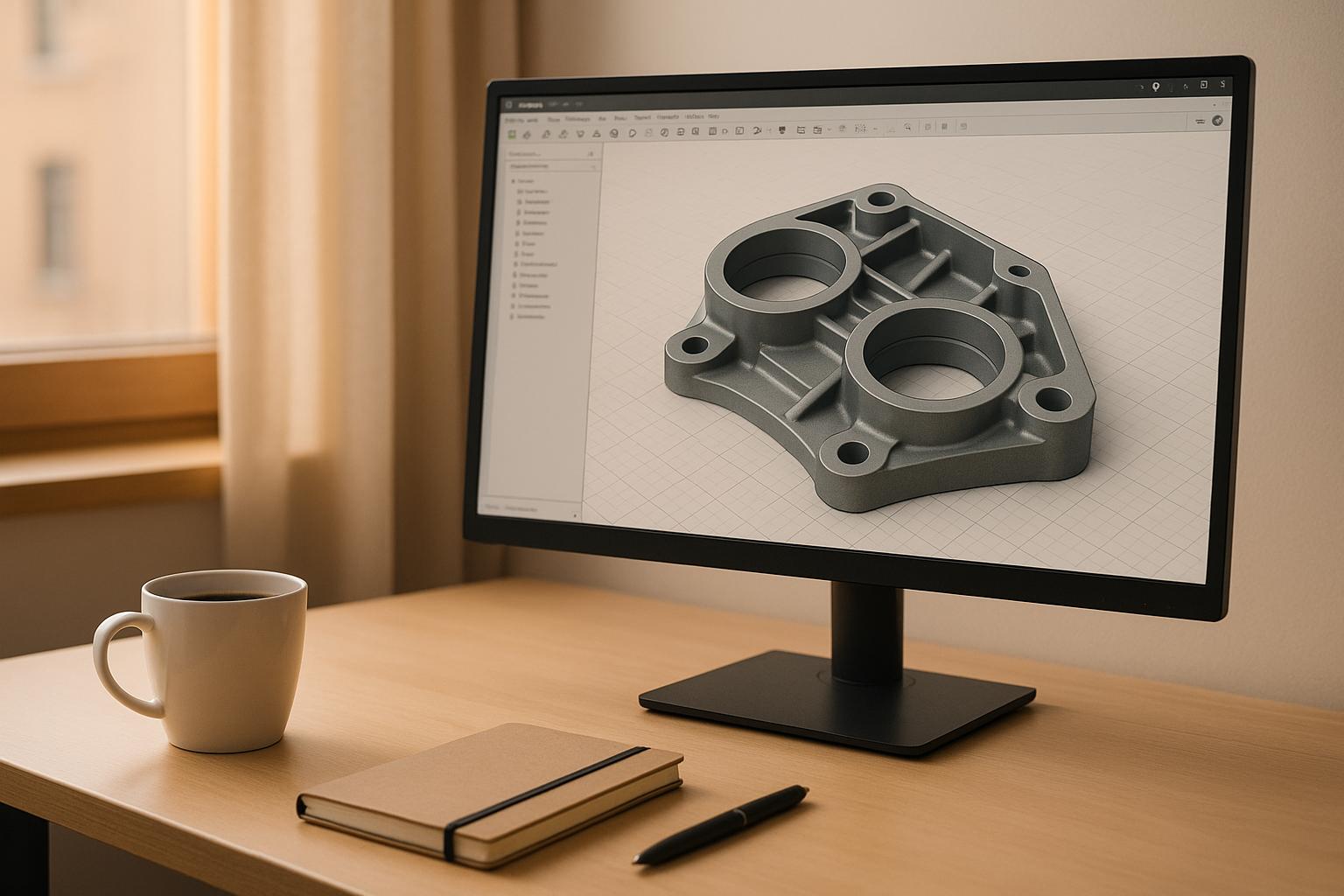




Leave a Reply