Developing web-based CAD tools like AutoCAD alternatives is no small task. While these solutions offer accessibility, reduced hardware dependency, and real-time collaboration, they face significant technical hurdles. Key challenges include rendering complex 3D models in browsers, managing large datasets efficiently, ensuring consistent cross-platform performance, and enabling real-time collaboration without errors.
Key Takeaways:
- Rendering: Web browsers must handle intricate 3D graphics smoothly, requiring technologies like WebGL and WASM for GPU-accelerated performance.
- Geometry Management: Techniques like progressive loading, LOD rendering, and octrees are essential for handling large-scale models.
- Collaboration: Real-time editing demands robust conflict resolution, version control, and secure data synchronization.
- Scalability: Platforms must support large user bases and complex projects with cloud-based processing and dynamic resource allocation.
- Cross-Platform Compatibility: Ensuring seamless performance across browsers, devices, and operating systems is critical.
These challenges highlight the complexity of creating browser-based CAD platforms that meet professional standards for performance, reliability, and collaboration.
DWG-Based Cloud CAD Development with ARES Kudo – Platform Overview for Developers
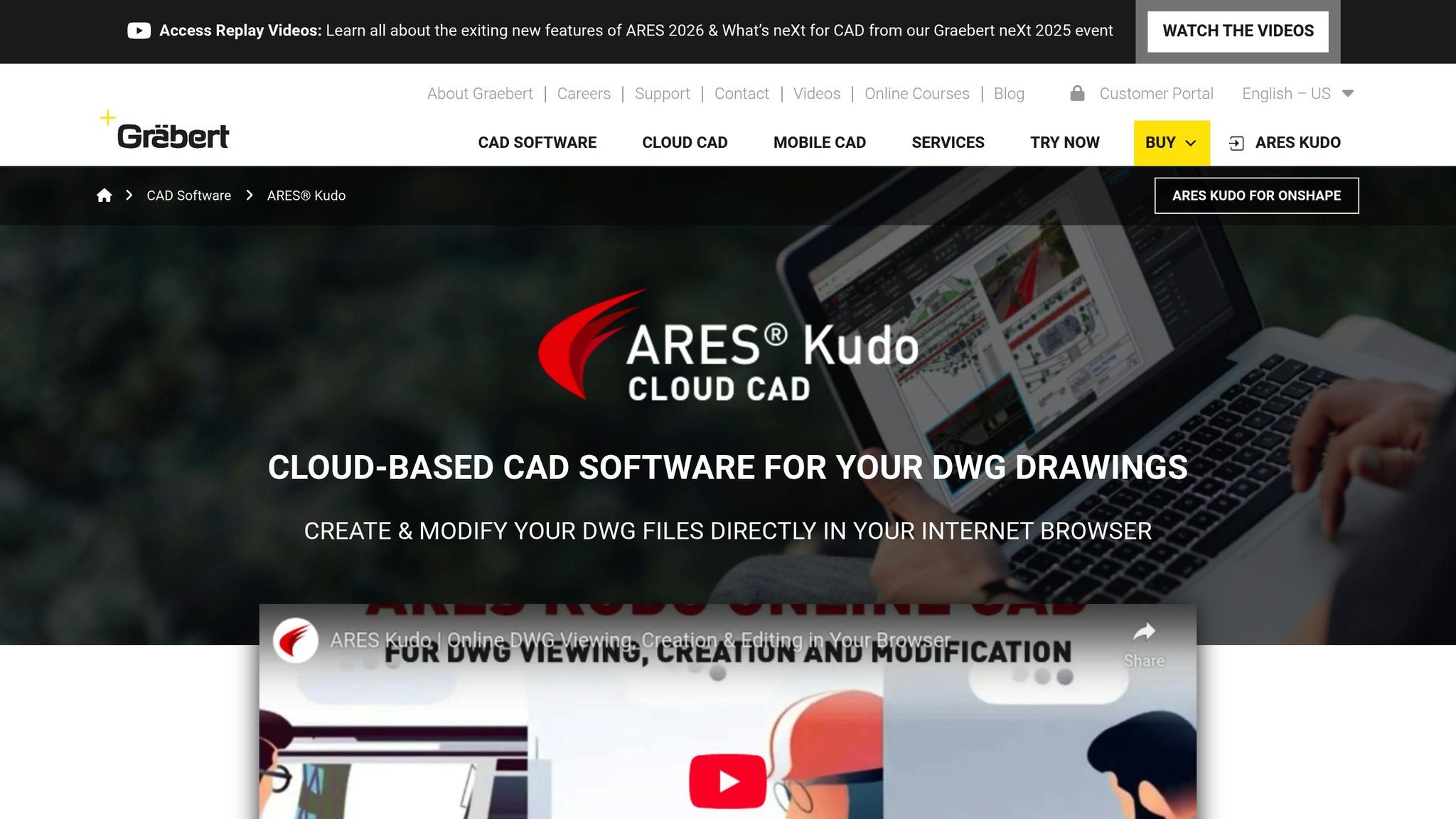
Real-Time Rendering and High-Performance Browser Graphics
Bringing desktop-level rendering into a web browser is no small feat, especially for CAD applications. These tools demand smooth handling of complex 3D geometry, precise visual feedback, and responsive interactions – hallmarks of professional design software.
The challenge lies in the browser’s original purpose. Browsers were designed to display static documents and simple interactive content, not handle intricate 3D environments with high polygon counts, advanced lighting, and real-time transformations. Modern CAD tools, however, must deliver seamless rendering of complex assemblies while maintaining responsive performance.
How WebGL and WASM Power Browser-Based Graphics
WebGL (Web Graphics Library) is at the heart of hardware-accelerated graphics in browsers. It taps directly into the computer’s GPU, enabling high-performance rendering. WebGL 2.0, supported by major browsers for years, introduces features like 3D textures, uniform buffer objects, and transform feedback – tools essential for professional CAD rendering.
One of WebGL’s strengths is its ability to run shader programs directly on the GPU. These small but powerful programs manage tasks like vertex transformations and pixel shading in parallel, making real-time shadows, reflections, and material rendering possible in the browser.
WebAssembly (WASM) complements WebGL by handling non-graphics tasks efficiently. By compiling languages like C++ or Rust into a binary format, WASM allows near-native performance within the browser. This capability is critical for CAD applications, which rely on real-time geometric calculations, collision detection, and other computationally heavy operations.
Together, WebGL and WASM form a powerful duo. WebGL handles the visual rendering pipeline, while WASM takes care of the underlying calculations and data processing. This combination enables browser-based CAD tools to achieve performance levels that were once exclusive to desktop software.
Optimizing Rendering Pipelines for CAD Applications
For CAD applications, an efficient rendering pipeline is key. It starts with managing the flow of data between the CPU and GPU effectively. Techniques like level-of-detail (LOD) rendering adjust object complexity based on camera distance or relevance, ensuring smooth performance even with large models.
Frustum culling is another essential optimization. By skipping objects outside the camera’s view, it reduces the workload on the GPU. This is particularly useful for large assemblies, where rendering every component simultaneously would be wasteful.
Instanced rendering further enhances efficiency for models with repetitive elements – think bolts, screws, or structural components. Instead of sending identical geometry to the GPU multiple times, instanced rendering allows a single geometric definition to be reused across different positions and orientations.
Memory management also plays a crucial role. Streaming geometry techniques load and unload data dynamically based on the user’s view, keeping memory usage under control. Similarly, texture atlasing combines multiple material textures into one larger texture, reducing draw calls and improving performance for models with varied materials.
Once the rendering pipeline is optimized, the next hurdle is addressing browser-specific performance issues.
Tackling Browser-Specific Performance Challenges
Different browsers handle WebGL and memory management in unique ways, often leading to performance inconsistencies. For instance, some browsers may excel at WebGL rendering but suffer from occasional frame drops due to garbage collection. Others may enforce stricter memory limits, complicating the handling of complex CAD models.
Memory constraints are particularly challenging because web applications operate within the browser’s memory sandbox, limiting access to system memory. Strategies like object pooling, which reuses geometric data structures, and progressive loading, which fetches model data on demand, help mitigate these challenges.
Another issue is GPU context loss. This occurs when GPU memory runs low or during events like application switching, causing the browser to lose its WebGL context. A robust CAD tool must detect and recover from such losses quickly to avoid interrupting the user’s workflow.
Shader compatibility across browsers is yet another hurdle. While WebGL standardizes much of the functionality, subtle differences in GLSL (OpenGL Shading Language) implementations can lead to rendering inconsistencies. Rigorous testing across browsers and fallback options help maintain consistent visuals.
Mobile browsers add an extra layer of complexity. Their limited memory and processing power often require adaptive settings to maintain usability. Lowering texture resolutions, simplifying lighting, and reducing object counts are common strategies to ensure smooth performance on mobile devices.
Finally, real-time monitoring of frame rates, memory usage, and GPU performance allows applications to adjust settings dynamically. This ensures a responsive experience across various hardware and browser configurations, bringing desktop-like performance to web-based CAD tools.
Managing Complex Geometries and Large-Scale Models
Handling complex geometries in CAD applications comes with its own set of challenges, especially when working within a browser environment. CAD tools often deal with enormous datasets – think of a detailed automotive assembly with millions of vertices, thousands of individual parts, and intricate hierarchical relationships. Managing such data while keeping the application responsive requires smart strategies for data organization, memory management, and efficient loading techniques.
Unlike desktop applications, browsers face unique constraints like memory limits, single-threaded JavaScript execution, and network latency. These limitations become even more apparent as models grow in complexity. To deliver a smooth user experience, web-based CAD tools must adopt advanced data management techniques. Let’s dive into the key strategies that make this possible.
Efficient Data Structures and Progressive Loading
Efficient data structures are the backbone of managing complex geometries in CAD applications. For 2D drawings and floor plans, Binary Space Partitioning (BSP) trees are commonly used. These trees divide space along geometric boundaries, making it easier to organize and access data with precision.
For 3D models, octrees take center stage. They split space into eight smaller regions at each level, which helps focus processing power on visible geometry. For example, when zooming into a specific area of a model, octrees ensure only the necessary details are processed, improving performance.
Progressive loading further enhances usability by loading models incrementally. Instead of overwhelming the browser with the entire dataset at once, the application starts with a simplified version of the model. As users zoom in or focus on specific components, more detail is added dynamically. This technique is especially useful for mechanical assemblies, where users often zero in on individual parts or subassemblies.
Another key technique is mesh decimation, which reduces the number of polygons in distant or less critical areas of a model. By simplifying these regions while preserving essential details, decimation algorithms significantly improve performance without compromising visual quality. Together, these strategies ensure efficient geometry handling and lay the groundwork for smooth file import/export operations.
File Format Compatibility and Import/Export Operations
Supporting industry-standard file formats is essential for web-based CAD tools to integrate seamlessly into existing workflows. Common formats like DWG and DXF dominate 2D CAD, while STEP, IGES, and STL are critical for 3D modeling and manufacturing.
Each format brings its own challenges, particularly in a browser environment. For instance, DWG files use proprietary binary encoding, requiring specialized libraries to decode them properly. To handle large files without crashing the browser, streaming parsers read file data incrementally instead of loading everything into memory at once.
To keep the user interface responsive during heavy import tasks, Web Workers are employed. These allow file parsing to happen in the background, ensuring smooth navigation even when dealing with complex files like STEP, which may include thousands of parts with detailed geometry. For especially intricate conversions, server-side processing can step in, with cloud-based services providing fast access to converted files.
Exporting files presents its own hurdles. The application must convert its internal geometry into standard formats while maintaining precision and metadata. This is particularly tricky for formats like STEP, which require specific geometric representations and careful unit handling. The same memory and data management strategies used for rendering large assemblies are also critical here, ensuring efficient and accurate file exports.
Memory Optimization for Complex Assemblies
Managing browser memory effectively is key to avoiding crashes and maintaining smooth performance. Hierarchical loading is a powerful approach, leveraging the natural structure of CAD assemblies. Instead of loading everything at once, the application starts with the overall structure and loads individual components only as needed. This keeps memory usage in check while allowing users to navigate large models seamlessly.
Geometry instancing is another game-changer for repetitive elements. Instead of storing multiple copies of identical components, the application keeps a single geometric definition and uses transformation matrices to position duplicates. This drastically reduces memory requirements while preserving model accuracy.
Compressed geometry formats also help strike a balance between file size and performance. Modern compression algorithms can shrink vertex data significantly while retaining precision. However, it’s important to ensure that decompression doesn’t slow down real-time performance.
Adaptive systems play a crucial role in managing memory dynamically. When memory usage approaches browser limits, these systems can reduce model resolution or unload non-critical elements to prevent crashes.
Finally, efficient garbage collection is critical for maintaining performance. CAD applications often create temporary objects during operations like mesh generation or Boolean modeling. By reusing objects where possible and carefully managing their lifecycles, developers can minimize garbage collection pauses that might disrupt the user experience. Tools like browser-based memory profilers are invaluable for identifying leaks and optimizing memory usage during development.
Real-Time Collaboration and Cloud-Based Processing
Real-time collaboration has transformed how teams work together in CAD environments, making simultaneous edits and synchronization of intricate geometric data a reality. By building on advanced rendering techniques and geometric optimizations, these systems now support multiple users working on the same project at once. But this isn’t like editing a shared document – CAD data involves precise relationships, dimensional constraints, and interconnected assemblies. Even minor conflicts can ripple into larger issues, making real-time collaboration in CAD uniquely challenging.
Building Multi-User Collaboration in CAD
At the heart of real-time collaboration in CAD is operational transformation. This method ensures that when two users make changes at the same time, both sets of edits are applied correctly, no matter the order. However, CAD adds a layer of complexity. For instance, moving a wall in an architectural design can directly impact related elements like windows, doors, or even electrical fixtures. These dependencies mean that conflicts between geometric changes require sophisticated algorithms to resolve.
To manage these issues, CAD tools often include object-level version control, which tracks every modification and allows selective rollbacks. This feature is essential for maintaining accuracy in web-based CAD workflows. While simpler changes, like adjusting colors or line weights, might rely on a "last-writer-wins" approach, geometric edits often demand manual conflict resolution, guided by user prompts.
Another key feature is presence awareness, which keeps everyone in the loop about who’s working on what. Visual cues – such as cursor positions, highlighted objects, or active editing zones – help prevent conflicts before they happen. However, broadcasting this presence information must be done efficiently to avoid network strain or performance slowdowns.
To further reduce conflicts, locking algorithms can temporarily restrict access to dependent components. For example, if one user begins editing a critical element, related parts may be locked until the changes are complete, while unrelated edits can continue uninterrupted.
Using Cloud-Based Processing for Heavy Computations
Cloud-based processing takes on the heavy lifting for tasks that demand significant computational power, such as finite element analysis, complex Boolean operations, or high-resolution rendering. By distributing these workloads across cloud servers, CAD systems ensure that users don’t need to rely on expensive local hardware.
Batch processing is another efficiency tool. Time-intensive tasks are queued and processed in the background, with users notified when results are ready. This keeps workflows uninterrupted and productivity high.
To handle fluctuating workloads, auto-scaling dynamically adjusts cloud resources. During peak usage or when working with complex models, additional resources – like GPU clusters or high-memory instances – are automatically deployed. This flexibility provides top-tier performance without requiring users to invest in costly, high-powered machines.
Security and Data Synchronization in Collaborative Workflows
Performance is critical, but so is protecting sensitive data. End-to-end encryption ensures CAD files remain secure, both during transmission and while stored. Role-based access controls and audit trails add another layer of protection, allowing teams to monitor and manage who can access specific parts of a project. For example, permissions can be limited to certain layers, components, or even individual dimensions within a drawing.
To keep everyone on the same page, data synchronization protocols ensure consistency across all users. Tools like Conflict-free Replicated Data Types (CRDTs) guarantee that even in cases of intermittent connectivity, all users will eventually see the same data. These algorithms are designed to merge concurrent edits while preserving the geometric relationships that are vital to CAD projects.
Backup and recovery systems are equally important. Continuous snapshots save the project at regular intervals, and incremental backups minimize storage demands. If something goes wrong – whether due to corruption or user error – teams can roll back to a previous version without losing significant progress.
Finally, network optimization plays a big role in maintaining smooth collaboration. Instead of transmitting entire files, delta synchronization sends only the changes, reducing bandwidth usage. Compression algorithms further minimize data transfer, while smart caching keeps frequently accessed elements readily available. Together, these strategies ensure that CAD workflows are secure, efficient, and accessible across platforms, whether you’re working in an office or remotely.
sbb-itb-51b9a02
Scalability and Cross-Platform Compatibility
When it comes to web-based CAD solutions, scalability and cross-platform support are crucial for ensuring both smooth system performance and a seamless user experience. These challenges extend beyond rendering and data management, touching on system architecture and how well the software adapts to diverse user needs. From startups to large enterprises, careful planning and design are essential.
Building for Scalability Across User Bases
For CAD platforms to truly scale, horizontal scaling becomes a necessity. Unlike traditional desktop CAD software that relies on a single powerful machine, web-based solutions must distribute workloads across multiple servers. This is where a microservice architecture proves invaluable. For instance, your rendering service might need extra resources during peak design hours, while file storage services remain steady.
To handle large user bases efficiently, sharded databases are a smart solution. By distributing CAD data based on geography or project size, you can ensure that a massive project in one region doesn’t bog down teams in another.
Caching is another critical piece of the puzzle. Frequently accessed CAD components – like standard bolts, commonly used architectural elements, or custom part libraries – should be cached at multiple levels. Using CDNs (Content Delivery Networks) can cut load times from seconds to milliseconds, a game-changer in CAD applications where speed and responsiveness are non-negotiable.
Finally, auto-scaling policies must be tailored to CAD-specific usage patterns. Unlike typical web apps with gradual traffic increases, CAD platforms often see sudden spikes – think project deadlines or large assembly processing. Predictive scaling, based on past usage trends, can help maintain performance during these high-demand periods.
Cross-Platform Support and Responsive Design
Web-based CAD solutions must provide a consistent experience across a variety of devices and operating systems. The needs of a mechanical engineer working on a high-end Windows workstation with multiple 4K monitors are vastly different from those of an architect reviewing designs on a lightweight laptop during a client meeting.
To address this, progressive enhancement is key. Start with a baseline experience that runs smoothly on lower-end hardware, like integrated graphics or older browsers. Then, layer on advanced features – such as real-time ray tracing or complex simulations – for users with more powerful setups.
Responsive design in CAD software goes beyond simple screen size adjustments. Tool palettes, property panels, and drawing areas must reorganize intelligently based on the screen’s available space. Features like floating panels allow users to customize their workspace, while adaptive toolbars can highlight the most relevant tools for the current task and screen size.
Browser compatibility is also critical. While modern browsers support WebGL 2.0, some enterprise environments may still rely on older browsers with limited graphics acceleration. Implementing feature detection ensures that your platform can gracefully downgrade functionality without sacrificing core CAD capabilities.
With the rise of tablets and touchscreen laptops in design workflows, touch and gesture support is becoming increasingly important. CAD operations like pan, zoom, and rotate should feel intuitive whether users are working with a mouse or their fingers. Precision tasks, such as dimensioning or creating constraints, require interfaces designed specifically for touch devices to ensure accuracy and ease of use.
Supporting US Regional Standards and User Preferences
Technical scalability is only part of the equation – meeting local user expectations is just as vital. For American users, aligning with regional standards and preferences is essential to ensure usability and compliance with regulations.
For example, CAD software in the U.S. should default to imperial units like inches, feet, and pounds. This affects everything from default drawing scales to standard part libraries. A structural engineering firm in Texas, for instance, might expect to work with steel beam sizes like W12x26 rather than metric equivalents.
Date and time formatting should follow the MM/DD/YYYY standard, with 12-hour clocks using AM/PM indicators. Consistency in timestamps for project timelines, revision histories, and collaboration is critical to avoid misunderstandings. Similarly, number formatting should use periods for decimals and commas for thousand separators – for example, $1,234.56. Dimensional displays should also be clear and precise, such as showing 12.375" for measurements.
Industry-specific standards also vary widely across U.S. markets. Architectural CAD tools should support AIA (American Institute of Architects) standards for layouts and title blocks. Mechanical design platforms need to follow ASME (American Society of Mechanical Engineers) dimensioning guidelines, while electrical CAD systems should default to NEC (National Electrical Code) symbols and wire sizing conventions.
Understanding American business practices is equally important. Features like project approval workflows should align with common U.S. corporate hierarchies and review processes. Integration with popular tools like Microsoft Office 365 or Google Workspace can also ease adoption for American companies.
Lastly, accessibility compliance with ADA (Americans with Disabilities Act) guidelines ensures that your platform is usable for everyone. This includes keyboard navigation for complex operations, screen reader compatibility for menus and properties, and proper color contrast in technical drawings. These enhancements not only meet accessibility standards but also make the platform more user-friendly for all.
Modern Tools and Frameworks for Web-Based CAD Development
Choosing the right technologies is essential to delivering fast, reliable web-based CAD solutions. These tools must tackle challenges like real-time rendering, geometry management, and scalability. The right mix of modern frameworks and tools can make all the difference between a sluggish app and a responsive, professional-grade CAD platform.
Leveraging WebGL, WASM, and Modern Frameworks for Performance
WebGL 2.0 plays a crucial role in powering high-performance graphics directly in the browser. For CAD applications, this means smoother handling of large assemblies, realistic shadows on architectural models, and the ability to render complex scenes without major slowdowns. Features like instanced rendering allow repetitive elements – think bolts in an assembly or windows in a building – to be drawn with a single call, reducing overhead significantly.
WebAssembly (WASM) steps in to handle heavy lifting, such as mesh generation, Boolean operations, and advanced mathematical calculations. By porting libraries written in C++ or Rust to the web, CAD kernels and geometric algorithms can run with near-native performance, far surpassing what JavaScript alone can achieve.
On the UI side, frameworks like Vue.js and Nuxt.js enable dynamic, reactive interfaces. These tools make it easy to create reusable components – like dimension inputs or material selectors – that ensure a consistent and intuitive user experience. Meanwhile, Node.js powers backend operations with its event-driven architecture, making real-time collaboration and efficient file processing seamless. It’s particularly well-suited for managing multiple CAD sessions and handling file uploads without compromising responsiveness.
For data management, combining PostgreSQL with PostGIS for spatial data and Redis for caching helps speed up access to large assemblies and shared libraries, ensuring smooth performance.
These technologies form the backbone of a robust framework for modern CAD development.
How AlterSquare‘s I.D.E.A.L. Framework Delivers Results
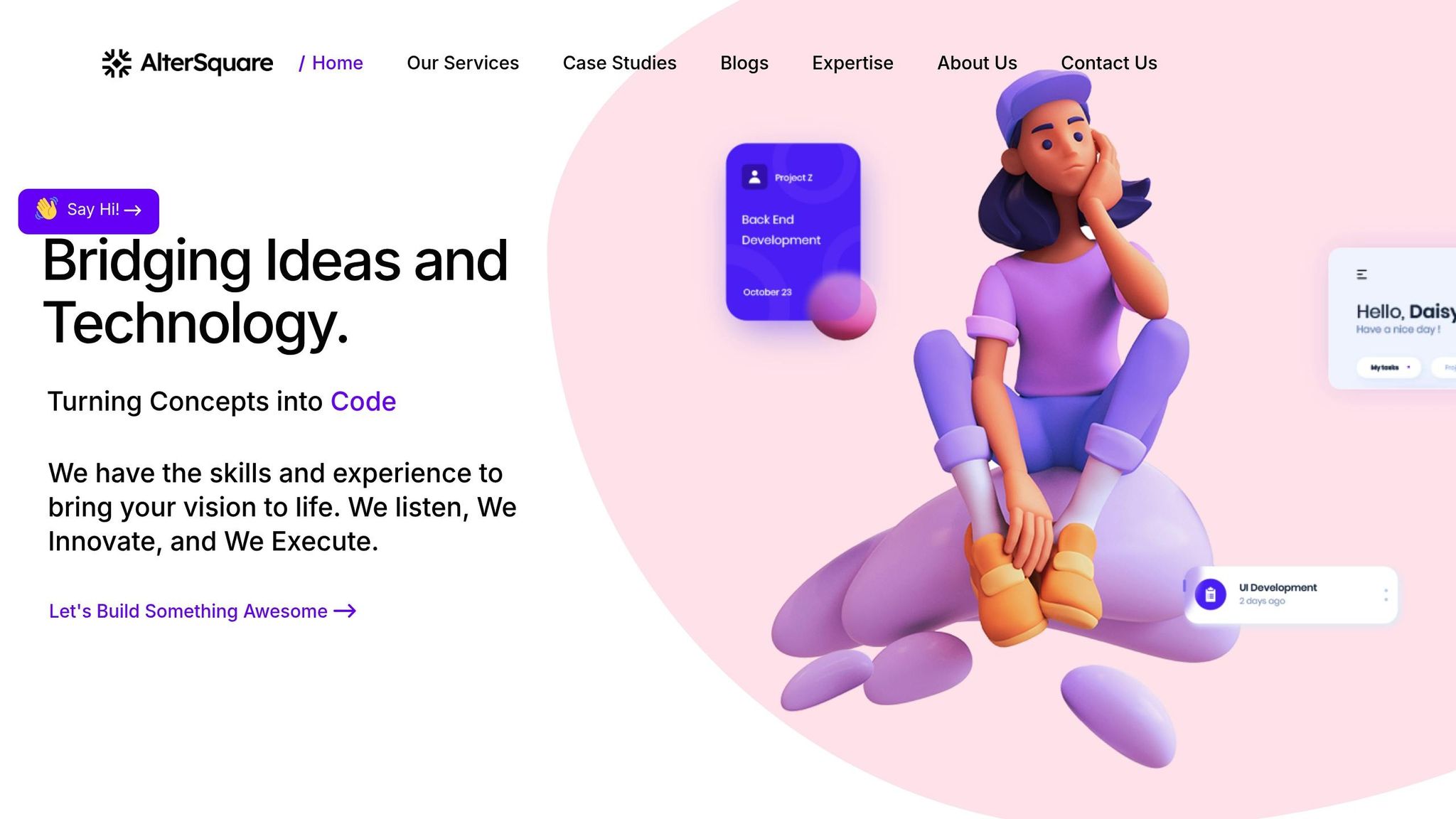
AlterSquare employs its I.D.E.A.L. Framework to tackle the unique challenges of web-based CAD development. This phased approach ensures a structured and efficient pathway from concept to deployment.
- Discovery Phase: This step identifies the core CAD workflows. By focusing on priorities like parametric modeling or assembly management, it avoids unnecessary features and directs resources toward tools that boost productivity.
- Design and Validation Phase: Real CAD workflows are tested to ensure the user experience meets expectations. Performance benchmarks are based on real-world scenarios, like handling large files or complex models, to ensure the platform is ready for practical use.
- Agile Development Phase: CAD software requires more rigorous testing than typical web apps. AlterSquare’s iterative development approach addresses challenges like degenerate geometry or circular dependencies in assemblies, ensuring the software is precise and reliable.
- Launch Preparation: Before release, the platform undergoes extensive testing for browser compatibility, graphics hardware, and file format integration. This ensures consistent performance across devices, from high-end workstations to everyday laptops.
- Post-Launch Support: After deployment, real-world usage data informs ongoing improvements. Performance bottlenecks are addressed, and new features are added based on user feedback.
This structured methodology ensures that every phase of development aligns with user needs and technical demands.
AI and Rapid Prototyping in CAD Development
Artificial intelligence is reshaping how web-based CAD solutions are developed and used. AI-driven code generation accelerates the creation of repetitive CAD functions, like setting up geometric constraints or standardizing mechanical components. This saves time and reduces errors.
Generative AI also plays a role in testing. CAD software is complex, with countless potential edge cases. AI can create comprehensive test scenarios that might otherwise be missed, ensuring the software performs reliably under diverse conditions.
On the user side, AI-powered features improve efficiency. For example, AI can suggest dimension placements based on design intent or recognize standard components and automatically apply manufacturing constraints. These capabilities make workflows smoother and more intuitive.
Rapid prototyping, a key practice at AlterSquare, allows developers to create functional prototypes early in the process. These prototypes give users a chance to interact with working models, offering insights that static mockups or interviews might miss. This iterative approach leads to designs that better align with real-world CAD workflows.
Additionally, machine learning models can analyze user behavior to enhance performance. By predicting what data or components a user might need next, these models can optimize rendering priorities and pre-load relevant geometry, keeping the application one step ahead.
Conclusion
Creating web-based CAD solutions requires careful technology choices to address challenges like rendering, geometry handling, collaboration, and cross-platform performance. Missteps in early architectural decisions can lead to performance issues and frustrated users.
Key Takeaways for Startups Developing CAD Solutions
- Performance is non-negotiable. CAD users expect seamless interactions, even with complex models. Prioritize technologies like WebGL 2.0, WASM, and optimized data structures to meet these expectations.
- Collaboration needs to be built in from the start. Features like real-time editing, version control, and conflict resolution require robust database design and synchronization. Handling scenarios where multiple users edit the same component simultaneously is critical.
- Cross-platform compatibility is a must. Consistent performance across browsers, operating systems, and hardware ensures a smooth user experience.
- File format support is essential. Users rely on importing designs from desktop CAD tools and exporting to manufacturing formats. Supporting formats like STEP, IGES, and DWG requires precise conversion tools that maintain geometric accuracy.
- Memory management is key for large assemblies. Techniques like progressive loading, level-of-detail rendering, and intelligent caching maintain performance, even with complex models that push browser memory limits.
These considerations lay the groundwork for CAD platforms that deliver both performance and flexibility.
How AlterSquare Helps Build Scalable CAD Solutions
AlterSquare’s I.D.E.A.L. Framework is designed to tackle the unique challenges of web-based CAD development. It ensures that technical solutions align with user needs through structured phases:
- Discovery Phase: Focuses on identifying core workflows and performance benchmarks.
- Design and Validation Phase: Tests CAD scenarios using real-world files and workflows to refine functionality.
- Agile Development Phase: Emphasizes iterative testing, addressing edge cases like degenerate geometry and circular dependencies, while optimizing performance across various hardware setups.
The framework also prioritizes post-launch support, which is crucial for CAD applications. Real-world usage often uncovers performance bottlenecks and workflow inefficiencies that weren’t evident during development. AlterSquare’s approach uses user data to guide improvements and add features based on actual needs.
With expertise in modern web technologies like Vue.js, Node.js, and WebAssembly, AlterSquare provides startups with the technical foundation to create competitive CAD solutions. Their structured process helps avoid common pitfalls, such as poor architecture or inadequate performance testing, turning prototypes into polished, market-ready products.
FAQs
What technologies make it possible to deliver high-performance 3D rendering in web-based CAD tools?
High-performance 3D rendering in web-based CAD tools depends on a blend of WebGL, WebAssembly (WASM), and cloud-based processing to deliver a seamless user experience.
WebGL plays a key role by enabling real-time graphics rendering directly in your browser. It taps into the device’s GPU, eliminating the need for additional plugins while delivering smooth visuals. WASM takes things further by running complex computations at speeds close to native performance. This makes it perfect for managing detailed 3D geometries and running intricate simulations. On top of that, cloud-based processing shifts resource-intensive tasks to powerful remote servers, ensuring that even devices with modest hardware can handle demanding CAD operations effortlessly.
By combining these technologies, web-based CAD tools achieve a balance of speed, scalability, and high-quality visuals, making them both efficient and accessible.
How do web-based CAD platforms ensure smooth real-time collaboration while maintaining data accuracy and user experience?
Web-based CAD platforms make real-time collaboration a breeze by leveraging cloud-based technologies. These tools ensure that changes are synchronized instantly, so everyone stays on the same page. Features like global file locking help avoid data overwrites, while real-time editing tools let multiple users work together seamlessly without stepping on each other’s toes.
To keep data accurate and secure, some platforms take it a step further by incorporating blockchain technology. This creates a secure, unchangeable record of every modification, adding an extra layer of reliability. These features work together to deliver a smooth, efficient, and secure collaboration experience for all users.
How do web-based CAD tools maintain consistent performance across different browsers and devices?
To make sure web-based CAD tools work smoothly across different browsers and devices, developers rely on thorough cross-browser testing. This process helps spot and fix compatibility issues, ensuring the tools function as intended no matter the platform. Additionally, developers stick to web standards by validating HTML and CSS, which plays a key role in maintaining consistent behavior.
Responsive design techniques are another crucial part of the process. These methods allow interfaces to adjust to various screen sizes and resolutions, making the tools accessible on everything from large monitors to smartphones. Testing is done on both simulated environments and real devices to confirm that functionality and performance hold up in real-world conditions. Together, these efforts ensure users enjoy a smooth and reliable experience, no matter which browser or device they choose.









Leave a Reply