GitHub Actions can automate most of your deployment process, saving time and reducing errors. By using YAML workflows, you can handle tasks like building, testing, and deploying code automatically. Here’s how you can get started:
- Setup: Use GitHub repositories with proper access, encrypted secrets, and environment variables.
- Codebase Preparation: Ensure modular architecture, dependency management, and reliable testing strategies.
- Pre-Built Actions: Leverage actions for setup, testing, building, and deployment across various platforms like AWS, Azure, and Kubernetes.
- Security: Protect secrets and use environment rules for controlled deployments.
- Scalability: Create reusable workflows, parallel jobs, and matrix builds for faster execution.
GitHub Actions CI/CD pipeline | Step by Step guide
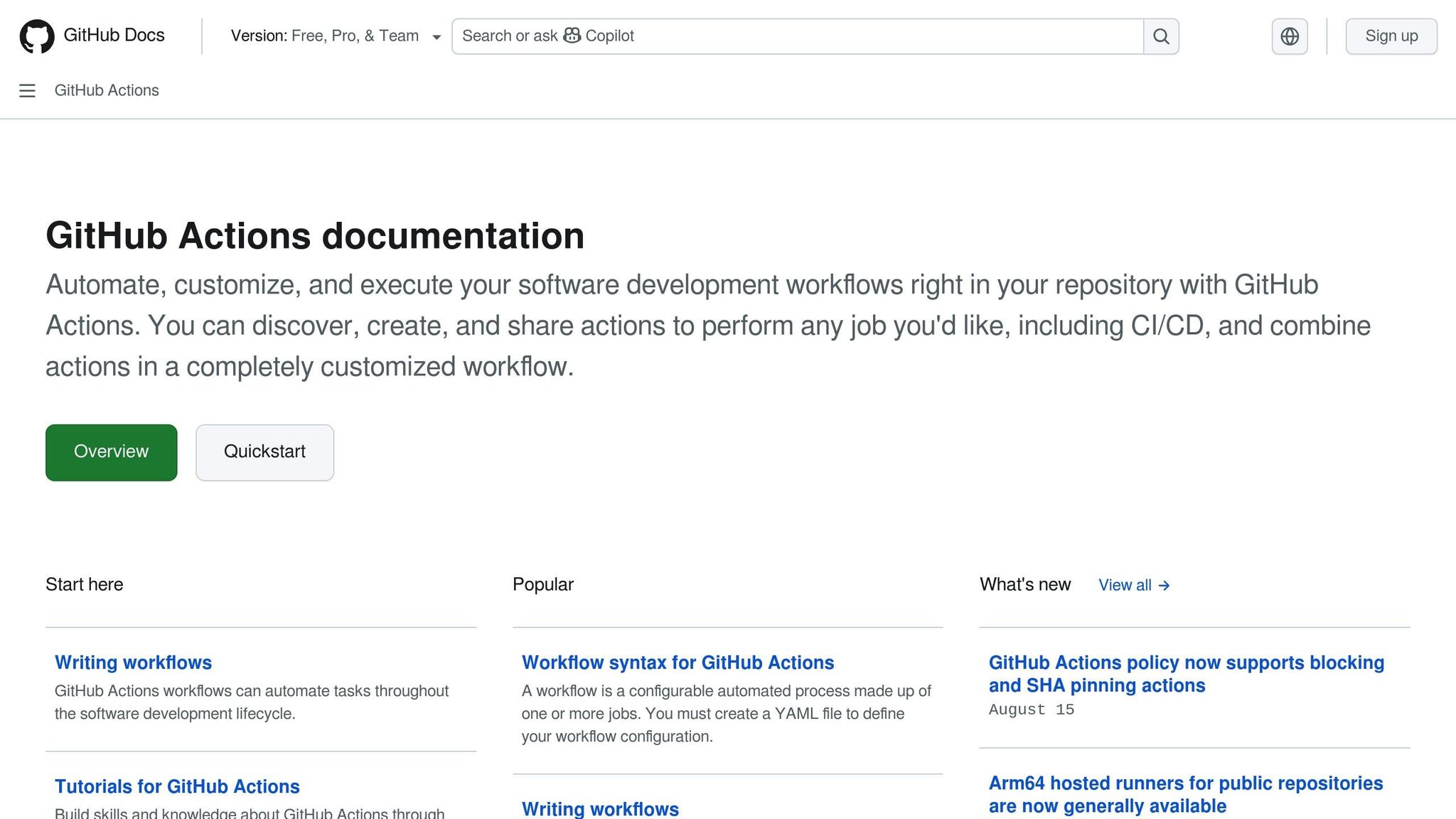
Prerequisites for Automated Deployment
Before diving into automating your deployments, it’s crucial to set up a strong foundation to ensure everything runs smoothly.
Basic Setup Requirements
Your GitHub repository acts as the core of your automation efforts. To get started, you’ll need administrative access to manage workflows, secrets, and deployment environments. This access lets you create and configure the .github/workflows directory, where all automation magic happens.
Automation workflows are defined using YAML files. A basic understanding of YAML syntax – like indentation, key-value pairs, and lists – is enough to get started.
Set up your deployment environment with the necessary API keys, access tokens, and credentials. Many platforms require specific IAM roles or service accounts with deployment permissions, so ensure these are configured correctly.
For handling sensitive information such as API keys and passwords, use GitHub’s encrypted secrets. Never hardcode credentials directly into your workflow files – store them securely instead.
Environment variables make it easier to manage configurations for different deployment stages, such as development, staging, and production.
Implement branch protection rules to enforce pull request reviews and status checks. This ensures broken code doesn’t make its way into production.
Once your repository and credentials are ready, the next step is to fine-tune your codebase for seamless CI/CD integration.
Preparing MVP Codebases for CI/CD
A clean, well-structured codebase is essential for achieving a high level of automation in your deployment process.
Start with a modular architecture. Breaking your application into smaller, independent components allows for easier testing and deployment. If something goes wrong, this approach limits the impact to just one part of the system.
Use proper dependency management. Lock files like package-lock.json (Node.js), requirements.txt (Python), or go.mod (Go) ensure consistent package versions across environments. This helps you avoid the dreaded "it works on my machine" issue.
Externalize your configuration so the same codebase can seamlessly adapt to development, staging, and production environments.
Develop a solid testing strategy. Write fast, isolated unit tests. Integration tests should rely on test databases or mock services. While end-to-end tests are valuable, they must be reliable – flaky tests can disrupt your pipeline and cause unnecessary headaches.
Pay special attention to database migrations. Use tools that safely handle migrations in production. Ensure migrations are reversible and test them thoroughly in a staging environment that mirrors your production setup.
Optimize your build processes for speed and consistency. Multi-stage Docker builds can help reduce image sizes and build times. Leverage caching to speed up subsequent builds, and document any special build or system requirements for clarity.
Integrate logging and monitoring from the start. Your application should generate useful logs and provide health check endpoints that automation tools can use to verify deployments.
Finally, clean up your codebase. Remove dead code, unused dependencies, and outdated configurations. A leaner codebase not only speeds up builds but also reduces security risks and potential errors.
GitHub Actions That Automate Deployment Workflows
Streamline your deployment pipeline with pre-built GitHub Actions, eliminating the need for custom scripts and reducing potential errors.
Checkout and Setup Actions
Every automated workflow begins with checking out your repository. This step pulls your code into the GitHub Actions runner environment. Here’s an example configuration to fetch the full repository history, which improves caching:
- uses: actions/checkout@v3 with: fetch-depth: 0 # Fetches full history for better caching Setup actions come next, configuring your runtime with the required versions. For instance, the Node.js setup action installs Node.js and automatically caches npm dependencies, speeding up subsequent builds:
- uses: actions/setup-node@v4 with: node-version: '18' cache: 'npm' For Python projects, the Python setup action handles pip caching and virtual environments while supporting multiple Python versions. Similarly, the Java setup action accommodates various distributions (like Temurin, Zulu, and Microsoft builds) and manages Maven and Gradle caching. These setup actions not only install the required runtimes but also optimize builds by caching dependencies.
Once the setup is complete, you can move on to testing your builds.
Automated Testing Actions
Testing actions allow you to run tests in parallel, generate detailed reports, and analyze failures efficiently. For JavaScript projects, you can integrate testing frameworks like Jest, Mocha, or Cypress. Here’s a sample configuration for running tests and saving coverage reports:
- name: Run tests with coverage run: npm test -- --coverage --ci --watchAll=false - uses: actions/upload-artifact@v4 with: name: coverage-report path: coverage/ Python workflows can utilize tools like pytest-xvfb for GUI testing or pytest-cov for coverage reporting. If your tests involve databases, you can use service containers to replicate production-like conditions. For example, here’s how to set up a PostgreSQL container:
services: postgres: image: postgres:14 env: POSTGRES_PASSWORD: postgres options: >- --health-cmd pg_isready --health-interval 10s --health-timeout 5s --health-retries 5 To make test results more accessible, actions like dorny/test-reporter can convert raw test data into GitHub check runs, simplifying the process of identifying and solving issues.
Build and Deployment Actions
Build actions generate deployable artifacts and speed up workflows with parallel job processing. Artifact upload and download actions work together to enable efficient pipeline execution.
For Docker-based workflows, the docker/build-push-action is a powerful tool. It supports multi-platform builds, build caching, and registry authentication. Here’s an example:
- uses: docker/build-push-action@v3 with: context: . push: true tags: myapp:${{ github.sha }} cache-from: type=gha cache-to: type=gha,mode=max Cloud deployment actions simplify platform-specific deployments. For AWS, the aws-actions/configure-aws-credentials action handles authentication via OpenID Connect, reducing reliance on long-lived access keys. Azure users can leverage the azure/webapps-deploy action for zero-downtime deployments with automatic rollback. For Kubernetes, tools like azure/k8s-deploy and aws-actions/amazon-eks-kubectl-tool streamline kubectl configurations, namespace management, and deployment verification. Static sites hosted on GitHub Pages can be deployed effortlessly using the peaceiris/actions-gh-pages action, which manages everything from branch creation to deployment history.
Once your application is built and packaged, secure your deployments with environment rules and secrets.
Environment and Secrets Management
GitHub provides robust tools for managing deployment security and configuration. Use encrypted secrets and environment rules to control deployments securely. Dynamic variables can be set via the GITHUB_ENV file. For example:
- name: Set environment variables run: | echo "DATABASE_URL=postgresql://user:pass@localhost/db_${{ github.ref_name }}" >> $GITHUB_ENV echo "API_BASE_URL=https://api-${{ github.ref_name }}.example.com" >> $GITHUB_ENV Environment protection rules allow for controlled deployments. You can require manual approvals, set deployment delays, and define environment-specific secrets to limit access to sensitive data. GitHub also supports organization-wide secrets and environment-specific secrets, ensuring that credentials are scoped appropriately.
For advanced secret management, the hashicorp/vault-action integrates with HashiCorp Vault. This allows you to dynamically pull secrets during workflow execution, complete with audit trails and automated rotation.
To maintain code quality, consider adding actions like github/super-linter to your pipeline. This ensures thorough checks across multiple languages, helping prevent problematic code from reaching production.
sbb-itb-51b9a02
Step-by-Step Guide: Automating 90% of Your Deployment Pipeline
Cut down on manual deployments by using GitHub Actions triggers. Building on earlier steps for setup and testing, this guide explains how to automate the majority of your deployment pipeline.
Setting Up Workflow Triggers
The first step in automating your pipeline is defining workflow triggers. These triggers are specified in your YAML file using the on key, which determines the events (like code pushes or pull requests) that will initiate your pipeline [1][2]. You can configure workflows to respond to one event or multiple events [1][2]. Once defined, you can move on to setting up your CI/CD pipeline to respond to these triggers efficiently.
Best Practices and Scaling Strategies for Startups
When you’ve set up automated triggers, the next step is to focus on reliability and scalability. These are essential for managing limited resources, handling rapid growth, and shipping features quickly. The practices outlined here will help lay a strong foundation for advanced reliability measures.
Improving Workflow Reliability
The first step in building reliable workflows is to establish environment protection rules. Platforms like GitHub allow you to enforce rules that require manual approvals before deploying to production. This ensures that even if automated tests pass, a human review acts as a safeguard for critical deployments.
For sensitive information like API keys or database credentials, use GitHub’s encrypted secrets. Keep these secrets separate for staging and production environments to minimize risks.
Another key strategy is to implement conditional deployments. For example, you can auto-deploy feature branches to development environments while requiring code merges and reviews for staging. These checkpoints help maintain code quality.
Lastly, consider adding rollback mechanisms. These allow you to quickly revert to a stable version if something goes wrong in production, minimizing downtime and disruptions.
Creating Modular Workflows for Scalability
As your team grows, structuring workflows for scalability becomes essential. Here are some strategies to ensure your workflows can handle increasing demands:
- Build centralized, reusable workflow templates. These templates reduce maintenance efforts and ensure consistency across your team.
- Split workflows into parallel, specialized jobs for tasks like testing, building, and deployment. This approach shortens your pipeline’s overall runtime.
- Use matrix builds to efficiently test multiple environments or configurations in parallel.
- Leverage workflow artifacts to pass deployable assets between jobs, eliminating the need for redundant builds.
These modular strategies not only streamline processes but also make it easier to adapt as your team and project complexity grow.
Integrating AlterSquare‘s Delivery Framework
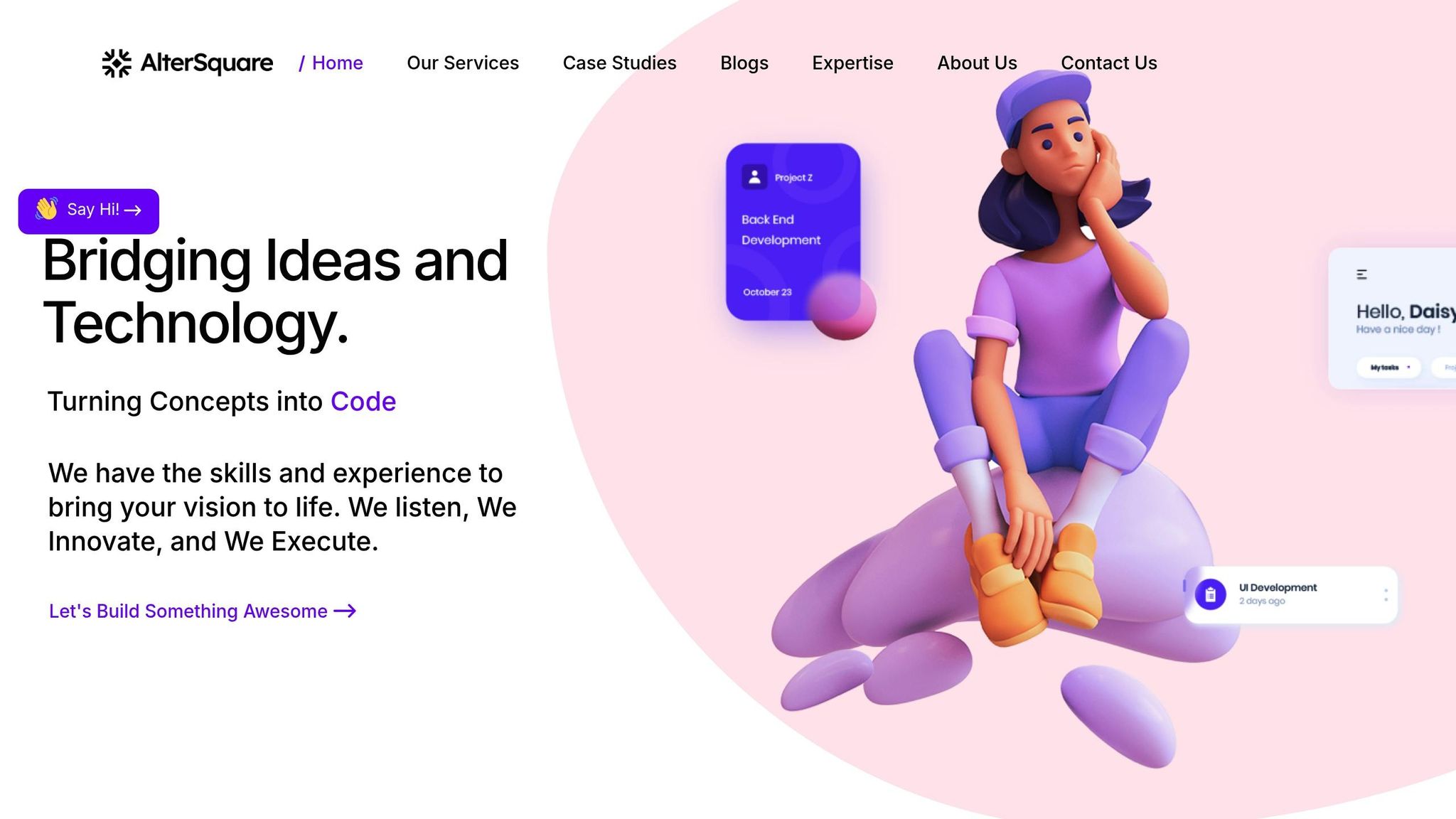
To take things a step further, consider aligning your deployment strategy with AlterSquare’s delivery framework. This framework breaks down your CI/CD pipeline into distinct phases: discovery & strategy, design & validation, agile development, launch preparation, and post-launch support.
- During the discovery phase, set up basic workflow templates.
- In the design phase, implement automated tests and validations.
- For agile development, deploy feature branches to preview environments for iterative testing.
- When preparing for a launch, ensure robust pre-deployment testing that mirrors production environments.
- After launch, integrate monitoring and alerting systems to quickly address any issues.
The biggest benefit of using AlterSquare’s framework is predictability. Each phase has clear entry and exit criteria, which can directly map to workflow triggers and success conditions. This structured approach reduces the mental load on your developers and simplifies onboarding for new team members as your startup scales.
Conclusion: Streamline Deployment with GitHub Actions
GitHub Actions transforms deployment for startups by automating repetitive tasks, helping save time and reduce errors. By applying the workflows and strategies outlined in this guide, you can automate most of your deployment process while ensuring the reliability and speed essential for your growing business.
The benefits go beyond just saving time. Automated workflows speed up release cycles and enhance reliability by creating consistent, repeatable processes throughout your development lifecycle[4][5]. These improvements are reflected in measurable metrics that help refine and improve your processes over time.
Tracking key metrics like deployment frequency, workflow execution time, failure rates, and recovery time is essential for evaluating success[3]. These metrics not only reveal bottlenecks but also highlight the tangible improvements automation brings to your development workflow.
GitHub Actions makes scaling your workflows straightforward, regardless of your team size. It brings modern DevOps practices within reach of startups, eliminating much of the complexity traditionally associated with enterprise-level solutions[4]. With a vast library of pre-built actions and seamless integration with GitHub, you can create advanced deployment pipelines without starting from scratch.
Start small by automating repetitive deployment tasks using templates and pre-built actions[3]. Focus on workflows with immediate impact, such as automated testing on pull requests, environment-specific deployments, and post-deployment notifications. Once these prove effective, extend automation to other parts of your pipeline.
Investing in automation early sets the stage for sustained growth and operational efficiency. Deployment automation not only supports faster feature delivery but also ensures the reliability and scalability that modern software demands as your startup evolves.
FAQs
How do I securely manage API keys and credentials when using GitHub Actions for deployment?
When working with GitHub Actions, it’s crucial to handle API keys and credentials with care. Instead of embedding sensitive information directly into your workflows or code, use GitHub Secrets. This approach keeps your credentials encrypted and secure.
To enhance security, limit access to secrets by granting permissions only to the workflows that require them. You can also set up environment-based access controls, including approval steps, to add another layer of protection. For authentication, consider switching to OpenID Connect (OIDC), which is a safer alternative to long-lived tokens. Additionally, make it a priority to rotate secrets regularly to reduce potential vulnerabilities.
How can I prepare my codebase for smooth integration with GitHub Actions in a CI/CD pipeline?
To seamlessly integrate GitHub Actions into your CI/CD pipeline, start by focusing on organizing your codebase. Break your code into smaller, modular components and ensure a clear separation of concerns. This not only simplifies debugging but also reduces unnecessary dependencies, making the entire process more efficient.
Take advantage of caching to cut down build times and maintain consistency across workflows. Implement reusable workflows to create standardized processes that can be applied across multiple projects. Additionally, running parallel jobs can significantly improve efficiency and shorten deployment times.
Lastly, keep your codebase clean and well-documented. This minimizes the chances of build failures and makes troubleshooting much easier. By following these steps, you can streamline your deployment process without compromising on reliability or speed.
How can I use GitHub Actions to automate deployments to development, staging, and production environments?
To streamline deployments across environments like development, staging, and production using GitHub Actions, start by creating environments in your repository settings. For each environment, configure the required secrets and set up protection rules to maintain secure and controlled deployments.
In your workflow YAML file, use the environment key to specify the deployment target for each job, such as environment: development, staging, or production. You can also include conditional logic or leverage reusable workflows to dynamically target specific environments. This approach simplifies multi-environment deployments, reduces manual tasks, and minimizes the risk of errors.









Leave a Reply