We Built Our MVP with No-Code: Here’s Why We Rebuilt Everything in 6 Months
Taher Pardawala October 28, 2025
No-code platforms are perfect for getting your idea off the ground quickly and affordably. They let you build, test, and launch without needing a technical team. But what works for early-stage validation can become a bottleneck as your startup grows.
Here’s what happened to us:
- Why we started with no-code: It was fast, budget-friendly, and gave us control as non-technical founders.
- What we built: An onboarding automation platform with user registration, email workflows, and analytics.
- Why we switched to custom development: Performance issues, limited customization, rising costs, and compliance challenges made scaling impossible.
The takeaway: No-code is great for launching, but if you’re serious about growth, plan for a transition to custom development early. We rebuilt everything with a modern tech stack, which fixed our scaling problems and set us up for long-term success.
Let’s break down how we made the shift and what we learned along the way.
This Startup Built Their MVP in Just 6 Weeks Using No-Code + AI
Why We Started with No-Code for Our MVP
We needed a way to bring our idea to life quickly and without breaking the bank. With limited resources at hand, no-code platforms gave us the perfect opportunity to launch fast and stay within budget. This approach meant we could channel our efforts into gaining customers and understanding the market, rather than getting bogged down in building a complex technical foundation.
The Benefits of No-Code for Early-Stage Startups
No-code tools helped us create our prototype quickly and adapt it based on user feedback. This kept our financial risk low while we worked to confirm product-market fit. Traditional custom development can be expensive, so starting with no-code allowed us to validate our concept without overspending.
As non-technical founders, the ability to build without coding expertise was a game-changer. No-code platforms gave us control over the development process, letting us make updates and tweaks on our timeline rather than waiting on external developers.
These advantages made no-code the ideal starting point for us – at least until our growth required a more scalable solution.
What We Built with No-Code
We created an onboarding automation platform tailored for small and medium-sized businesses (SMBs). Using no-code tools, we built a system that handled user registration, automated email sequences, progress tracking, and even basic analytics dashboards.
The core workflow management system was the backbone of the platform, guiding users through the onboarding process. From signing up to completing onboarding tasks, users experienced a seamless journey. They could register, receive personalized welcome emails, follow step-by-step guides, and track their progress through interactive checklists – all thanks to visual workflow builders.
Integration capabilities were another highlight. We connected the platform with popular tools like email marketing services, CRM systems, and payment processors. These integrations allowed businesses to sync data effortlessly with their existing tools, making adoption simple and valuable without requiring major changes.
Our user interface was designed to be intuitive and visually appealing. With drag-and-drop tools, we created pages that not only looked professional but also aligned with our branding. Responsive design ensured the platform worked across devices, and user feedback helped us refine the experience over time.
We also implemented data collection and basic analytics to track user behavior and platform performance. By analyzing engagement, onboarding progress, and conversion trends, we gained actionable insights that informed both product updates and marketing strategies.
The automated communication system brought efficiency to the onboarding process. Targeted emails, in-app notifications, and reminders kept users engaged and on track, all without requiring manual follow-ups. This system made the experience smoother for users while saving us time.
Within just a few months of launching, we validated our concept and saw clear signs of market demand. Our user base grew steadily, and engagement on the platform increased. However, as we scaled, we started to notice the limitations of the no-code approach.
The Problems We Hit with No-Code at Scale
What started as a game-changer for our launch eventually became a stumbling block. While no-code tools gave us the agility to get off the ground quickly, they couldn’t keep up as our user base grew. The very tools that helped us thrive early on began to hold us back.
Performance Problems and Scaling Issues
As more users joined, performance issues started to pile up. During peak times, pages loaded painfully slowly, leaving users frustrated. Our dashboard, which tracked user progress and analytics, often timed out when handling large volumes of data. Routine database queries began to drag, taking far longer than they should have. Automation processes hit memory limits, forcing us to step in manually to fix things. The no-code platform simply wasn’t built to handle the complex data relationships required for enterprise-level onboarding and a growing customer base.
Customization and Integration Limits
We quickly ran into roadblocks when trying to implement advanced workflows. While basic workflows were easy to set up, anything more complex – like advanced conditional logic – was beyond the platform’s capabilities. API limits further restricted us, making it tough to connect with specialized third-party systems. This often meant losing out on enterprise opportunities.
On top of that, deeper customizations for unique branding were off the table. While we could tweak surface-level interface elements, we couldn’t make the significant changes some clients needed. Data export options were also limited, which became a headache for clients in regulated industries who needed custom formats and secure data transfers. These limitations made our product feel less unique and harder to stand out in a competitive market.
Vendor Lock-In and Rising Costs
As we scaled, subscription fees ballooned, and it became clear that the pricing model wasn’t sustainable for our growth. Worse, we were locked into the platform – our customer data, workflows, and configurations were all tied to their ecosystem. Moving away meant starting from scratch with a complete rebuild.
Compliance with regulations like GDPR and CCPA became another headache. With limited control over how and where data was stored, meeting these requirements was a constant struggle. The platform’s development roadmap didn’t always align with our needs either, delaying crucial features for our enterprise clients. Add to that the occasional, unpredictable downtimes, and our reputation started to take a hit. These challenges made it clear: we needed to rethink our approach.
Comparison Table: No-Code MVP vs. Custom-Built Solution
To make the right decision, we compared our no-code setup to a custom-built solution. Here’s how they stacked up:
| Criteria | No-Code MVP | Custom-Built Solution |
|---|---|---|
| Initial Cost | Low upfront cost | Higher initial development costs |
| Time to Launch | Quick to deploy | Longer development timeline |
| Scalability | Limited by platform | Built for robust scalability |
| Customization | Restricted to templates | Fully customizable |
| Performance | Slows under heavy load | Optimized for high performance |
| Integration | Limited to pre-built options | Custom integration capabilities |
| Data Ownership | Tied to platform storage | Full control over data |
| Compliance | Hard to ensure | Tailored to meet regulations |
| Long-term Costs | Expensive as you scale | Predictable maintenance costs |
| Competitive Edge | Generic features | Unique, differentiated features |
The comparison made it clear: while no-code was perfect for getting started, it wasn’t the long-term solution we needed to scale effectively.
sbb-itb-51b9a02
When We Knew It Was Time to Rebuild
As we mentioned earlier, the cracks in our no-code approach became too big to ignore. After months of mounting evidence that our platform couldn’t keep up, we knew it was time to start over and rebuild from the ground up.
Warning Signs That Pushed Us to Act
It started with our growing user base, which outpaced the platform’s capacity. Performance issues during peak times became more frequent, and customer complaints began piling up. Instead of focusing on innovation or customer service, our support team was stuck putting out fires caused by technical glitches.
The tipping point came when we lost a major enterprise client because we couldn’t meet critical security requirements like SOC 2 compliance. This wasn’t an isolated issue – similar limitations forced us to walk away from other promising enterprise deals.
Then came the feedback from investors. They raised concerns about whether our platform could scale and warned us about the increasing burden of technical debt. It was clear that we needed a stronger, more self-sufficient solution.
On top of that, rising subscription fees and stricter compliance requirements made sticking with the no-code platform financially and operationally unsustainable. Data protection laws in the U.S. and abroad added another layer of complexity, as the platform’s limited data control posed potential legal risks.
Lessons We Took Away from Rebuilding
These challenges didn’t just confirm the need for a rebuild – they also taught us valuable lessons about growth and sustainability. Looking back, we realized a few key takeaways:
- No-code is great for starting, not scaling. Our no-code MVP helped us validate our idea and hit the market quickly, but it was never meant to handle long-term growth. Timing matters, and knowing when to pivot is critical.
- Technical debt builds fast. Every workaround we implemented to overcome platform limitations only made things more complicated. Eventually, patching problems became more trouble than it was worth.
- Investors care about scalability. While no-code platforms are fine for early stages, serious investors want to see a clear technical roadmap that doesn’t rely entirely on third-party tools.
- Customer expectations grow. Early adopters may tolerate a few rough edges, but as your product gains traction, people demand better performance, more customization, and fewer excuses.
Rebuilding early, before the problems snowballed, was the best decision we could’ve made. Waiting any longer would’ve only made the transition more painful and expensive. Acting decisively at the right moment was crucial for setting ourselves up for long-term success.
How We Made the Transition: Our Rebuild Process
Once we decided to rebuild, the real challenge began. To ensure a smooth transition, we adopted a phased migration strategy, focusing on minimizing disruptions for our users while creating a platform that could grow with us.
We kicked things off with a thorough audit of our workflows and data. This helped us pinpoint key features and areas that needed improvement. Data migration was a critical part of the process. To handle the transfer of large data volumes, we implemented a continuous synchronization pipeline, ensuring no data was lost as we moved from the old platform to the new one.
To further reduce risks, we ran both systems side by side for a period. This approach allowed us to test and refine performance, ensuring the migration went as smoothly as possible. With this groundwork in place, we turned our attention to selecting the right technology stack.
Picking the Right Tech Stack
The technology stack was the foundation of our rebuild. We needed something that could handle our current needs while being flexible enough to grow with us. After careful evaluation, we chose a modern, cloud-native stack that could meet these demands.
For the backend, we went with Node.js and Express, which gave us the tools to handle complex business logic efficiently. For our database, PostgreSQL was the clear choice due to its reliability and advanced querying capabilities. On the frontend, we used React with TypeScript to simplify maintenance and ensure type safety as the codebase evolved. To keep deployments consistent across environments, we utilized Docker containers.
We also migrated our infrastructure to AWS, leveraging its managed services for scalable database management, file storage, and content delivery. Security was a top priority throughout the rebuild. We implemented strong authentication protocols, data encryption, and automated security scans within our CI/CD pipeline to protect sensitive information and maintain compliance. With the tech stack in place, we were ready to move forward with the implementation phase, supported by a trusted development partner.
Working with AlterSquare
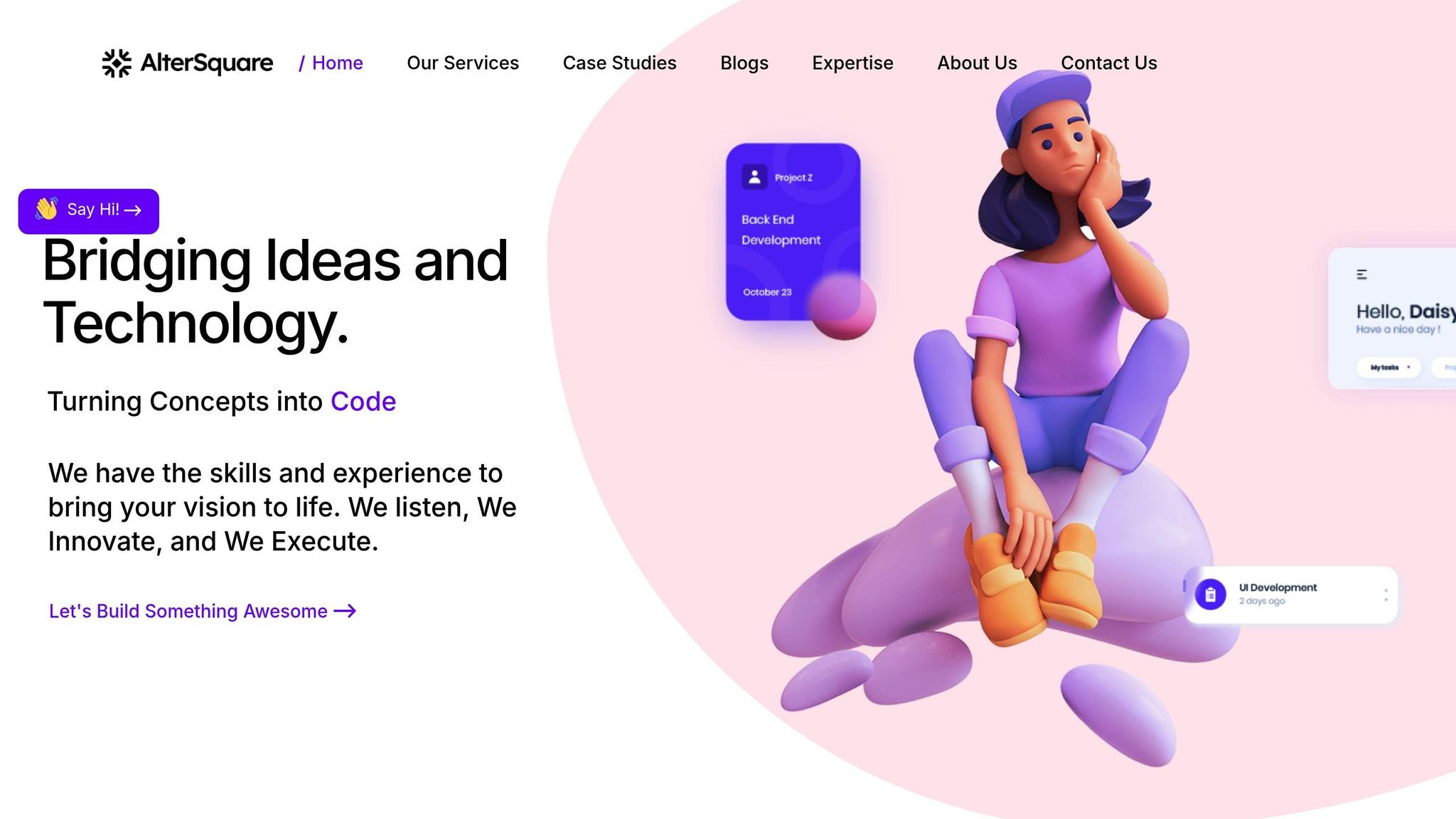
Partnering with the right development team was critical, and AlterSquare proved to be the perfect fit. Their engineering-as-a-service model integrated seamlessly with our internal team, making collaboration smooth and effective.
Their structured delivery framework kept us on track with clear milestones and regular check-ins. During the discovery phase, they helped us uncover hidden technical debt and architectural challenges. In the design and validation phase, rapid prototyping allowed us to test new features before committing to full-scale implementation.
What stood out most was their dedication to clean, maintainable code. Every feature was carefully documented and built with future scalability in mind. Their agile approach – marked by iterative sprints and regular reviews – allowed us to adapt quickly based on user feedback and shifting business priorities. They also provided invaluable guidance on avoiding common pitfalls with our tech stack, and their post-launch support ensured the new system remained stable as we continued to grow.
What We Learned and Advice for US Startups
Drawing from our rebuild experience, we’ve gathered some key insights for scaling startups. These lessons can help US-based startups make smarter decisions when choosing between no-code solutions and custom development. If there’s one thing we’ve learned, it’s that timing makes all the difference.
When No-Code Works Best
No-code platforms shine during the early stages of a startup. They’re ideal for quickly validating ideas, saving both time and money. If your project involves straightforward workflows and doesn’t require complex integrations or advanced business logic, no-code could even serve as a longer-term solution.
However, if your goal is rapid scaling or creating unique, standout features, no-code should be seen as a temporary starting point rather than the ultimate answer. For bootstrapped startups, no-code is especially appealing because it lowers upfront costs. It allows you to test your product and gain traction before seeking funding. But remember, subscription fees for these platforms can stack up over time as you grow. The key is being realistic about your long-term needs and goals.
Preparing for Growth from the Start
One of the most important lessons from our rebuild was the value of planning ahead. From the very beginning, document your workflows, data structures, and business logic thoroughly. These records will be invaluable when it’s time to transition to a more robust solution.
It’s also smart to budget for a technology upgrade early on. Setting aside resources for future transitions ensures you’re prepared before performance issues start holding your business back.
Choosing the right development partner is another critical step. During our rebuild, collaborating with AlterSquare showed us the importance of working with a team that goes beyond just coding. Their structured delivery and engineering-as-a-service model provided not just technical expertise but strategic guidance throughout the process.
Start building relationships with potential development partners well in advance. Attend startup events, join founder communities, and network within the US tech ecosystem. Building these connections early can make the eventual transition smoother and less stressful.
Balancing Speed and Long-Term Planning
The struggle between moving fast and building for the future is a constant challenge for US startups. Our experience taught us that both approaches have their place, and knowing when to shift gears is critical.
No-code gave us the speed we needed to validate our market and win our first customers. Without it, we might have wasted time building unnecessary features. But staying with no-code for too long could have stunted our growth and left us at a disadvantage.
The sweet spot lies in using no-code to establish product-market fit, then transitioning to custom development once you have steady revenue and a clear growth path. Planning this shift before performance issues arise is essential.
Instead of viewing this transition as a burden, think of it as an investment in your company’s future. Our partnership with AlterSquare during the rebuild not only addressed immediate challenges but also positioned us for the next phase of growth. The custom platform we built opened doors to opportunities that no-code tools simply couldn’t support.
For startups navigating these decisions, there’s no one-size-fits-all solution. Your approach should align with your market, timeline, and growth ambitions. With thoughtful planning and the right partners, you can successfully navigate both phases and emerge stronger.
FAQs
How do you know when it’s time to move from a no-code platform to custom development?
As your project evolves, you might notice certain limitations with your no-code platform that begin to hold you back. These can include a lack of flexibility for advanced customization, difficulty scaling to handle higher traffic or performance needs, and limited control over more complex application details.
When these constraints start to impact your ability to add unique features, integrate critical tools, or manage growing user activity effectively, it’s a clear indication that it might be time to consider a custom-built solution. Such a shift could provide the adaptability and scalability needed to support your long-term vision and keep your project moving forward.
How can startups transition from a no-code MVP to a custom-built solution without disrupting their business?
Startups aiming to shift from a no-code MVP to a custom-built solution should plan the transition carefully. The first step is to pinpoint the limitations of your current no-code platform. Understanding how these constraints might affect your ability to scale gives you a head start in addressing potential challenges before they disrupt your operations.
To make the switch as smooth as possible, break the process into smaller, manageable phases. Begin with the most essential features, and don’t skip documenting your existing workflows – this will save time and confusion later. It’s also crucial to involve your core team from the outset to align on priorities and set realistic timelines. Staying organized and proactive throughout this process helps pave the way for a custom solution that can support your long-term growth goals.
What should startups think about when switching from a no-code platform to a custom-built solution?
When transitioning from a no-code platform to a custom-built solution, startups need to weigh a few critical factors to make the shift as seamless as possible.
Start with scalability. Your new tech stack should be capable of supporting your startup’s growth, ensuring it can handle a growing user base without sacrificing performance. Next, evaluate performance. While no-code platforms are convenient, they can sometimes lead to inefficiencies that might slow things down as your operations expand. Lastly, think about customization. A custom-built solution offers the flexibility to design advanced features, manage complex workflows, and implement tailored integrations – capabilities that no-code tools often struggle to deliver.
By carefully considering these aspects, startups can lay the groundwork for sustainable growth while keeping challenges during the transition to a minimum.








Leave a Reply