FreeCAD is a free, open-source tool that offers powerful Building Information Modeling (BIM) capabilities for startups in construction technology. It enables teams to create intelligent 3D models, automate tasks with Python scripting, and streamline collaboration without the high costs of proprietary software. Here’s why it stands out:
- Cost-Effective: FreeCAD eliminates licensing fees, making it accessible for startups.
- Customizable: Developers can build tailored tools, workbenches, and workflows.
- Collaboration-Friendly: Open-source development fosters community contributions and vendor independence.
- BIM-Ready Features: The Arch Workbench supports walls, windows, doors, and metadata-rich models.
- Standards Compliance: It integrates with IFC and other formats for smooth data sharing.
FreeCAD is ideal for creating Minimum Viable Products (MVPs) in construction tech. Its parametric modeling allows rapid design adjustments, while scripting tools enable automation and integration with other systems. For startups needing extra support, AlterSquare offers a 90-day MVP program and expert services to turn FreeCAD-based ideas into polished products.
Next Steps: Use FreeCAD to build BIM prototypes, test ideas quickly, and leverage its community-driven ecosystem for growth.
9. Architectural BIM Modeling Course Using FreeCAD – Creating Building object
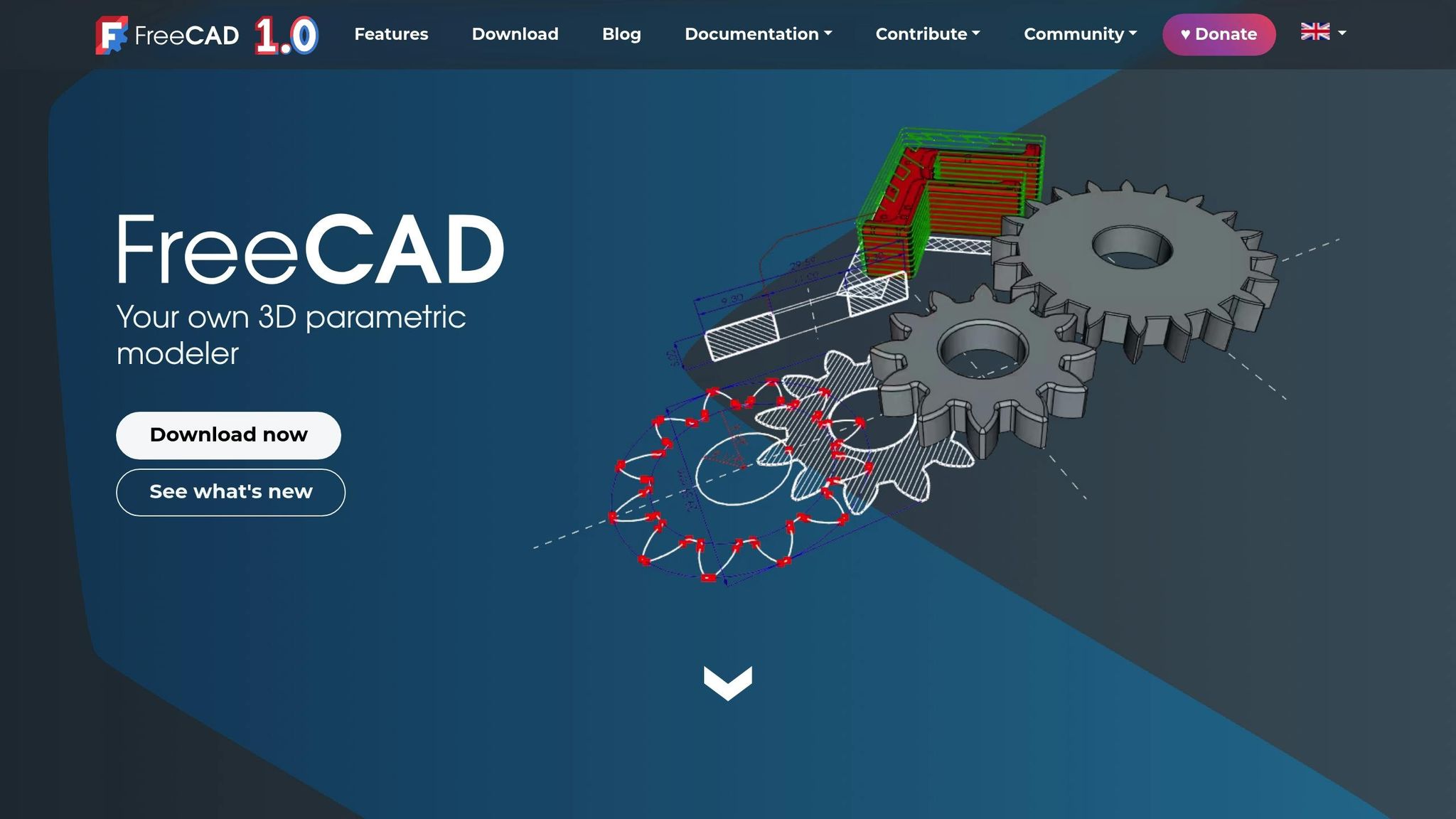
Key Features of FreeCAD for BIM-Based MVP Development
When it comes to creating construction tech MVPs, FreeCAD offers a suite of tools tailored to help startups validate ideas quickly. Its features are designed to streamline the process of building, testing, and refining BIM-based prototypes, making it an excellent choice for rapid development cycles.
Parametric Modeling for Quick Design Adjustments
One of FreeCAD’s standout features is its parametric modeling, which simplifies design changes. With this system, connected elements update automatically when a single parameter is modified, saving countless hours of manual adjustments. For example, if you change the thickness of a wall, adjacent components like floors or ceilings adjust instantly. This capability accelerates iteration: design feedback can be implemented in minutes instead of hours.
FreeCAD also uses a constraint-based system, allowing you to define relationships between objects. For instance, you can ensure a window stays centered on a wall or that beams maintain consistent spacing, even as the design evolves. Its built-in expression engine handles calculations, such as room areas or material quantities, making it easier to manage complex designs without external tools.
Architectural Modeling with the Arch Workbench
The Arch Workbench transforms FreeCAD from a general modeling tool into a specialized BIM solution. It offers features specifically tailored for architectural design, allowing users to create intelligent elements that combine geometry with semantic data.
Take walls, for example. These aren’t just simple extrusions; they recognize their role in the building’s structure. Walls automatically connect to adjacent ones, accommodate openings for doors or windows, and maintain proper layer configurations. You can define wall types with specific materials, thermal properties, and construction details, all of which integrate seamlessly into the building’s data model.
The intelligence extends to other elements like doors and windows. These objects not only create openings in walls but also maintain spatial relationships. Move a door, and the wall automatically adjusts to reflect the change. The workbench also includes structural components like beams, columns, and slabs, designed for load-bearing functions and performance analysis. Space objects further enhance the tool by enabling precise definitions of interior volumes, making it possible to calculate areas, volumes, and even occupancy loads – valuable for planning and facility management.
Industry Standards and Metadata Integration
Beyond design tools, FreeCAD’s adherence to industry standards ensures your MVP can function seamlessly within the broader BIM ecosystem. Its support for Industry Foundation Classes (IFC) allows for smooth data sharing across various platforms, making collaboration easier.
FreeCAD also excels in metadata management, letting you attach custom properties to elements. Want to include manufacturer details, installation timelines, or maintenance schedules? No problem – FreeCAD can handle domain-specific data alongside standard parameters.
File compatibility is another strong point. FreeCAD supports formats like STEP, IGES, and STL, ensuring integration with different manufacturing and analysis workflows. For developers, the Python API unlocks even more possibilities, offering programmatic access to building data for automated reports, detailed analyses, or external system integrations.
In short, FreeCAD provides a solid toolkit for construction tech startups. Its parametric modeling speeds up design iterations, the Arch Workbench delivers specialized tools for architectural projects, and its standards compliance ensures compatibility with existing workflows – all essential for building effective BIM-based MVPs.
Customization and Integration Options
FreeCAD’s open-source framework doesn’t just support BIM capabilities – it opens the door for developers to create custom tools while keeping the platform’s core functionality intact. One standout feature is the ability to build custom workbenches. These workbenches operate independently but still rely on FreeCAD’s robust core infrastructure.
With Python and C++ scripting, developers can introduce new object types, define unique properties, and construct BIM elements tailored to specific needs. The platform also allows GUI customization using PySide, with detailed guidance available in its documentation.
A great example of this flexibility is the FreeCAD Trails workbench, developed by Joel Graff’s team for transportation engineering. They created tools for swept path analysis and adapted rebar functions specifically for culverts and bridges. This showcases how FreeCAD’s modular design can support highly specialized BIM applications.
FreeCAD’s external add-on system takes customization even further. Since these add-ons aren’t restricted by the platform’s core LGPL licensing, developers can create proprietary features on top of the open-source base. Additionally, the Arch workbench can be extended to support custom objects by defining industry-standard IFC types and properties. These tools and strategies make FreeCAD a strong choice for efficient MVP development and tailored BIM solutions.
sbb-itb-51b9a02
Building and Testing MVPs with FreeCAD
FreeCAD offers a solid foundation for creating MVPs (Minimum Viable Products) thanks to its customizable features and scripting capabilities. With the right workflow and tools, you can speed up development while keeping technical complexity under control.
Setting Up a FreeCAD Development Workflow
The Arch Workbench serves as the backbone for BIM modeling in FreeCAD, working seamlessly with Draft and PartDesign tools to create efficient workflows [1]. When setting up your development process, focus on integrating these tools to streamline your efforts.
One effective strategy is object chaining, which lets you build your MVP step by step. Each iteration adds new features while keeping the core structure intact [3]. This incremental approach not only simplifies development but also makes it easier to adapt as requirements evolve.
For BIM-based MVPs, organizing models into Building and Floor objects is key. This structure supports smooth IFC exports, which rely on the IfcOpenShell-python package [1]. Once your workflow is established, you can tap into FreeCAD’s parametric and scripting features to accelerate design iterations.
Using Parametric and Scripting Features
FreeCAD’s parametric design tools make it easy to adjust model dimensions by changing numerical inputs. This flexibility is crucial for rapid MVP development. However, Python scripting takes things a step further, offering a powerful way to manage parametric control. By storing parameters in plain text files, you can integrate version control and recover from errors more easily.
Using Python scripts, you can read external parameter files – like spreadsheets – and generate models that adapt dynamically to changes. This separation between design logic and visual representation allows you to test multiple configurations and validate ideas with stakeholders more effectively.
Spreadsheets and Expressions add another layer of control. FreeCAD supports Spreadsheets for calculations and data management, while Expressions let you directly access object properties for advanced customization [2]. Together, these tools enable you to create models that respond dynamically to changing needs, a vital feature during MVP validation.
For precise control over updates, manually trigger recomputation using the F5 key or the blue arrow icon [3]. While this may seem like an extra step, it ensures changes propagate only when you’re ready, offering greater control during development.
Once these technical elements are in place, adopting best practices can help you maintain a smooth and collaborative open-source development process.
Best Practices for Open Source Development
To manage collaborative changes effectively, use Git for version control. This ensures everyone on the team can work on the same BIM model while tracking changes to both the parametric logic and the geometry.
Adopting modular design principles is another smart move. FreeCAD’s workbench architecture naturally supports modularity, allowing you to break your MVP into smaller, independent components. This reduces the risk of unintentional changes affecting other parts of your project.
When creating custom parametric objects, focus on building reusable components. FreeCAD’s object-oriented framework allows you to define base classes that can be extended for different use cases, making your work more efficient and versatile.
Clear documentation and testing are critical in open-source BIM projects. FreeCAD models can quickly become complex, so it’s important to document parametric relationships and scripting logic. This makes it easier for stakeholders – especially those without technical expertise – to understand and validate your MVP.
For added reliability, consider implementing automated testing workflows for your parametric models. FreeCAD’s Python scripting support allows you to write test scripts that simulate various parameter combinations. This ensures that each iteration of your MVP remains functional and aligned with industry standards, no matter how often it’s updated.
Using AlterSquare for Scalable BIM Product Development
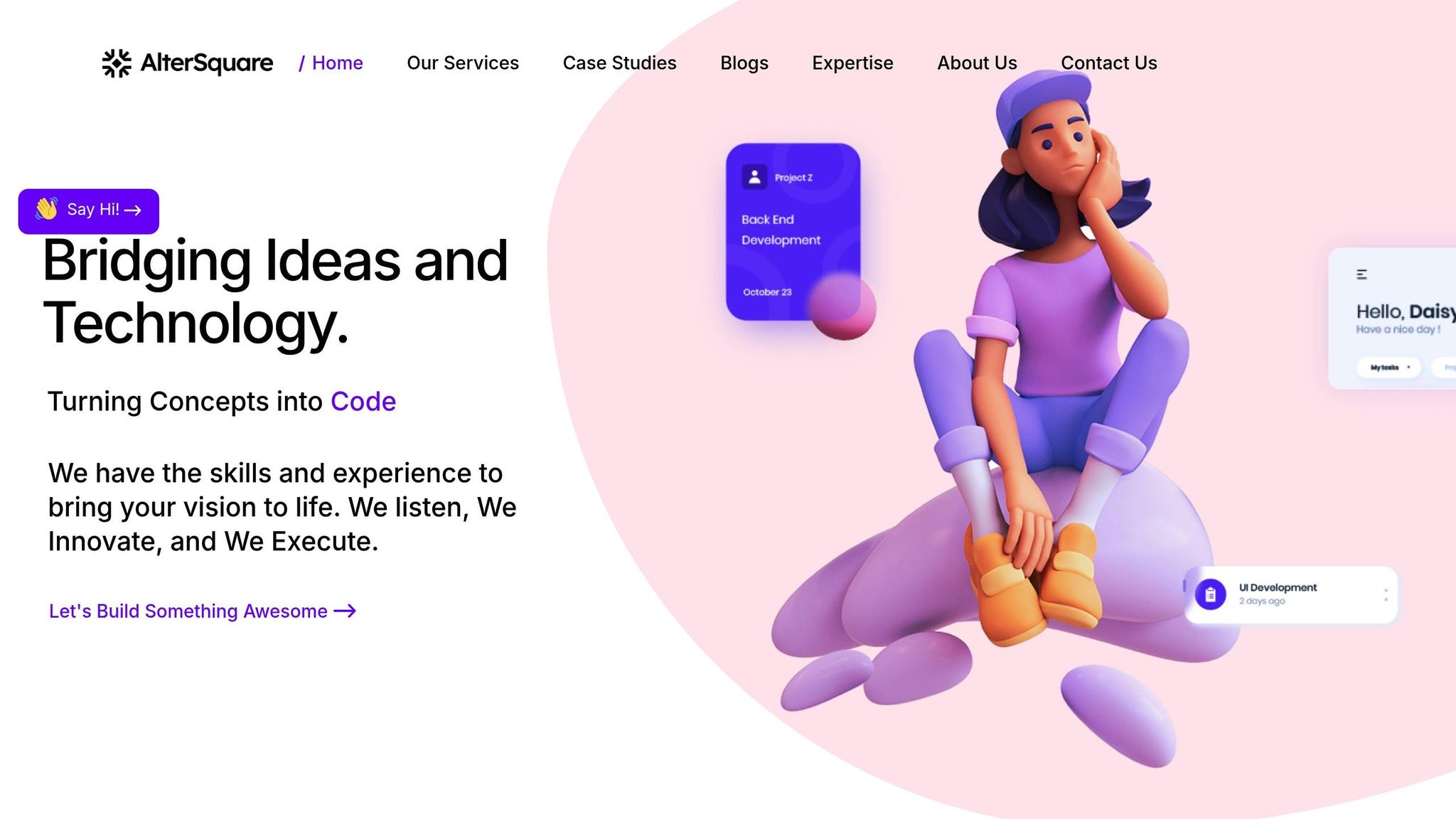
FreeCAD serves as a solid foundation for BIM development, but scaling products often requires additional expertise. That’s where AlterSquare steps in, offering Engineering-as-a-Service to help startups expand FreeCAD-based solutions. Their approach combines FreeCAD’s technical capabilities with the strategic execution needed to scale effectively.
AlterSquare’s Development Process
AlterSquare builds on FreeCAD’s modular architecture using its proprietary I.D.E.A.L. Framework. This process transforms FreeCAD concepts into polished, market-ready products. Here’s how it works:
- Defining BIM Use Cases: The team identifies specific project needs to shape the development process.
- Refining User Interfaces: Python scripting is used to enhance user interaction and streamline workflows.
- Integrating Modern Technologies: Tools like Vue.js and Node.js are incorporated to create hybrid solutions that merge advanced BIM modeling with user-friendly interfaces.
AlterSquare excels at creating custom workbenches and automation tools tailored to unique project requirements. Before launch, they ensure the solution meets industry standards for data exchange and interoperability. Whether the final product is a desktop application or a cloud-based platform, AlterSquare handles the technical complexities of packaging FreeCAD components into deployable solutions.
After launch, AlterSquare provides ongoing support, continuously improving products based on user feedback and keeping them aligned with evolving BIM standards. This ensures your FreeCAD-based solution stays relevant and competitive in the market.
MVP Development Support with AlterSquare
For startups looking to develop FreeCAD-based BIM solutions quickly, AlterSquare offers a 90-day MVP program. This program combines rapid prototyping with expert tech-stack consultation to help teams overcome FreeCAD’s learning curve while delivering functional, market-ready products.
- Rapid Prototyping Sprints: These sprints let startups test BIM workflows using FreeCAD’s parametric features before committing to full-scale development. Proof-of-concept implementations showcase how FreeCAD’s Arch Workbench can be customized for construction or architectural projects.
- Tech-Stack Consultation: AlterSquare advises startups on balancing FreeCAD’s built-in capabilities with external tools. For example, they ensure that integrations like project management databases or cloud collaboration services complement FreeCAD’s core strengths without disrupting workflows.
By leveraging advanced AI tools, AlterSquare accelerates the creation of FreeCAD Python scripts and custom workbenches, significantly reducing development time. They translate business needs into technical specifications, using FreeCAD’s open-source nature to its full potential while avoiding common pitfalls in BIM projects.
Case Studies and Real Applications
AlterSquare’s development strategies have delivered tangible results across a variety of BIM projects. Case studies highlight how they’ve rescued struggling initiatives and transformed desktop-based BIM solutions into scalable, cloud-ready products.
For startups transitioning from desktop BIM to cloud-based or mobile-friendly platforms, AlterSquare’s modernization services are invaluable. They help evolve FreeCAD-based MVPs into scalable products without losing the benefits of parametric modeling.
Additionally, their tech team augmentation services provide startups with dedicated engineers who combine deep FreeCAD knowledge with modern software development practices. This expertise is especially critical for overcoming technical hurdles and ensuring product success.
For established BIM companies, AlterSquare offers product innovation services to integrate advanced features into existing FreeCAD-based solutions. This not only enhances functionality but also strengthens their competitive position. Clients rely on AlterSquare for timely technical expertise at every stage, making them a trusted partner in turning complex BIM projects into successful, market-ready products.
Conclusion and Key Takeaways
This guide has explored FreeCAD’s strengths and its practical applications for BIM-focused MVP development, offering valuable insights for startups venturing into construction technology.
FreeCAD’s Role in Open Source BIM
FreeCAD provides startups with a cost-effective and adaptable foundation for BIM projects. With its parametric modeling and Arch Workbench, FreeCAD’s modular structure simplifies MVP development. Startups can concentrate on their core value proposition while relying on FreeCAD for essential 3D modeling, data management, and compatibility with industry-standard file formats. This approach not only reduces development time but also minimizes technical hurdles, enabling quicker validation of concepts in real-world scenarios.
One of FreeCAD’s standout advantages is its open-source nature, which eliminates the risk of vendor lock-in – a common issue with proprietary BIM tools. Startups retain complete control over their technology, allowing them to customize and scale their solutions to meet specific market demands. This level of flexibility becomes increasingly important as products evolve and require unique features that closed-source tools often cannot provide.
How AlterSquare Enhances FreeCAD Development
AlterSquare bridges the gap between FreeCAD’s capabilities and market-ready solutions. Their proprietary framework refines FreeCAD into polished, industry-standard products while preserving the adaptability of open-source development.
The 90-day MVP program is a game-changer for construction tech startups, combining rapid prototyping with expert guidance. This program helps startups navigate FreeCAD’s complexities, enabling them to develop functional products that quickly gather user feedback and validate market demand.
In addition, AlterSquare’s tech team augmentation services offer startups access to specialized FreeCAD expertise without the expense of building an in-house team. This lean approach equips companies with the technical skills needed to create advanced BIM solutions that can compete with established industry players, all while maintaining operational efficiency.
Next Steps for Startups
To harness FreeCAD’s potential, startups should identify BIM use cases where its strengths – such as parametric modeling and customization – add the most value. By focusing on these areas, they can maximize the benefits of open-source tools while minimizing potential technical challenges.
Partnering with experienced development teams early in the process can make a significant difference. While FreeCAD offers immense flexibility, its complexity can be a hurdle. Expert guidance often translates to faster time-to-market and reduced development risks, making it a worthwhile investment.
Finally, adopt an iterative development approach. Use FreeCAD’s modular design to build an MVP with core functionality, gather user feedback, and refine the product over time. This strategy not only leverages FreeCAD’s technical strengths but also aligns with lean startup principles, ensuring a more efficient and customer-driven product development process.
FAQs
What advantages does FreeCAD’s open-source platform offer to startups in construction technology?
FreeCAD’s open-source nature offers construction tech startups a chance to save money and remain flexible. Without the burden of licensing fees, these startups can redirect funds toward innovation and scaling their businesses instead of spending on pricey proprietary software.
What makes FreeCAD even more appealing is its customizable framework. Developers can tweak and adjust the tool to meet the unique demands of their projects, paving the way for scalable and efficient solutions. On top of that, FreeCAD’s active user community provides a wealth of support and collaboration opportunities, helping startups speed up development and stay agile in a fast-changing industry.
What are the main benefits of using FreeCAD’s parametric modeling for fast MVP development in construction technology?
FreeCAD’s parametric modeling brings a lot to the table when it comes to creating MVPs in construction tech. With its ability to tweak parameters on the fly, you can adjust designs instantly without having to start from scratch. This means quicker iterations and less time spent on development.
It also makes updating components and assemblies much easier, giving you more flexibility during the prototyping stage. These capabilities allow you to fine-tune BIM-based products more efficiently, cut down on technical debt, and pave the way for scalable, budget-friendly development.
How can startups use AlterSquare’s services to improve and scale their FreeCAD-based BIM solutions?
Startups can tap into AlterSquare’s expert augmentation and engineering-as-a-service approach to simplify the development of FreeCAD-based BIM solutions. By offering customized engineering support, AlterSquare helps teams speed up their development process, cut down on technical debt, and ensure smooth product updates.
Whether it’s creating a proof of concept or scaling up to a fully functional product, AlterSquare provides support tailored to each growth phase. Their focus on meeting deadlines and sticking to budgets allows startups to build scalable, budget-friendly BIM solutions that align with their objectives.

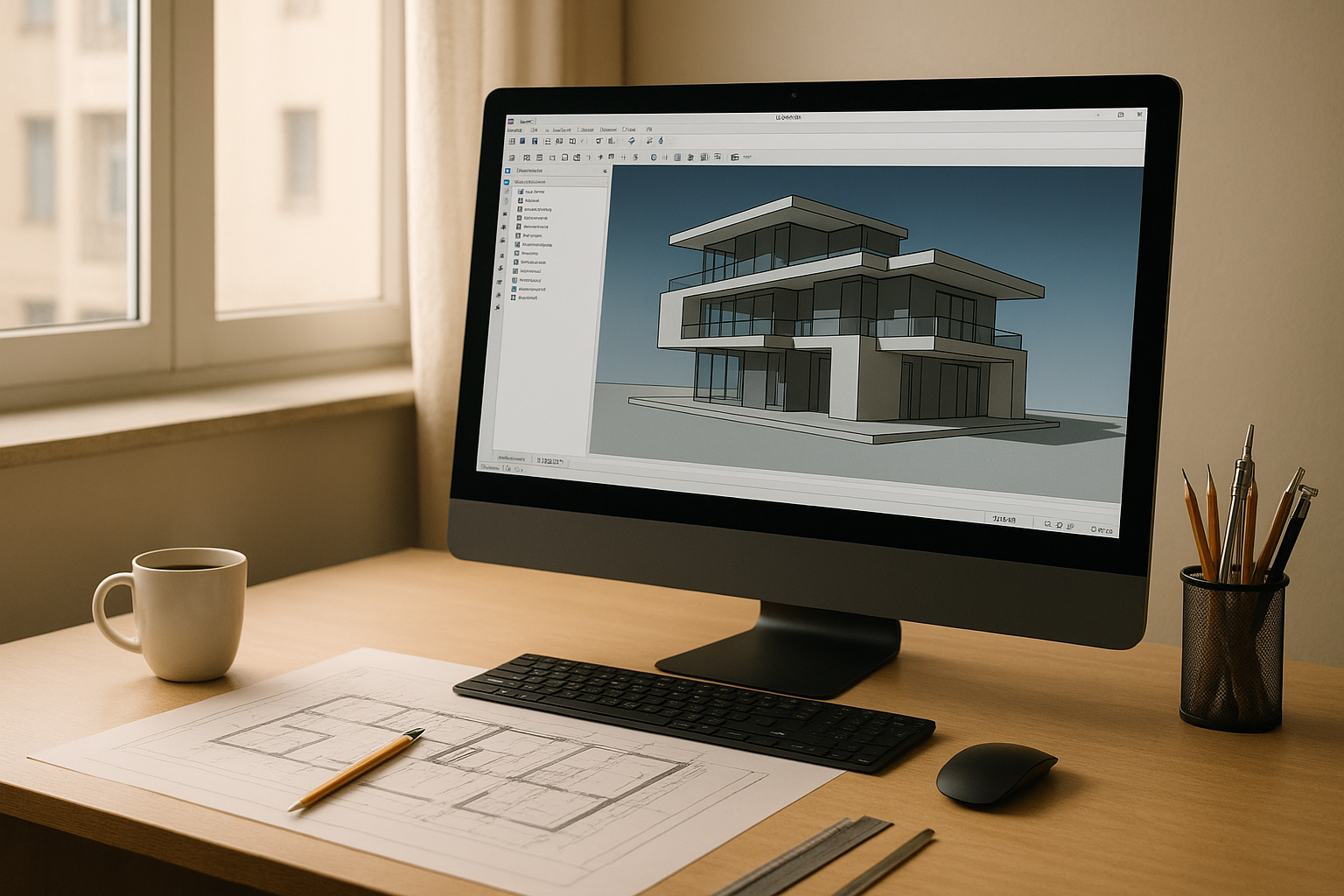







Leave a Reply