No-code tools are transforming how startups build MVPs in 2025, offering faster, budget-friendly solutions without requiring programming skills. These platforms help founders quickly test ideas, gather feedback, and iterate, cutting development time from months to weeks. Choosing the right tool depends on your project’s needs – whether it’s web apps, mobile apps, or data-driven solutions.
Here’s a quick look at the top tools:
- Bubble: Best for complex web apps with advanced workflows and database management. Pricing starts at $29/month.
- Webflow: Ideal for design-focused websites, landing pages, and CMS-heavy projects. Plans start at $14/month.
- Adalo: Great for mobile-first apps with built-in push notifications and payments. Pricing begins at $36/month.
- Glide: Turns spreadsheets into apps, perfect for internal tools and data-driven MVPs. Starts at $25/month.
- OutSystems: A low-code platform for enterprise-grade apps with scalability and custom coding options. Costs begin at $151/month.
- Thunkable: Focused on native mobile apps for iOS and Android. Plans start at $15/month.
- Airtable: Combines spreadsheets and databases for workflow automation. Pricing starts at $20/month.
- Softr: Builds web apps from Airtable or Google Sheets, ideal for client portals and dashboards. Starts at $49/month.
- Peaka: Simplifies web app creation with strong data integration. Starts at $29/month.
- Uizard: AI-powered tool for turning sketches into interactive prototypes. Plans start at $12/month.
These tools provide cost-effective ways to validate ideas and scale your MVP. Below is a comparison table summarizing their core features and use cases.
Quick Comparison
| Tool | Focus Area | Starting Price (USD) | Best For |
|---|---|---|---|
| Bubble | Complex web apps | $29/month | SaaS platforms, marketplaces |
| Webflow | Design-heavy web projects | $14/month | Landing pages, marketing sites |
| Adalo | Mobile-first apps | $36/month | On-demand services, e-commerce |
| Glide | Spreadsheet-based apps | $25/month | Internal tools, event management |
| OutSystems | Scalable enterprise apps | $151/month | Enterprise solutions, integrations |
| Thunkable | Native mobile apps | $15/month | iOS/Android prototypes |
| Airtable | Data and workflow tools | $20/month | Lightweight CRMs, project tracking |
| Softr | Web apps from Airtable | $49/month | Membership sites, dashboards |
| Peaka | Data-driven web apps | $29/month | Business dashboards, internal tools |
| Uizard | Prototyping and design | $12/month | UI/UX testing, early-stage ideas |
Pick a tool that aligns with your project’s goals, budget, and scalability needs to bring your MVP to life efficiently.
A Quick Review of Some Low Code and No Code Tools to Build an MVP
1. Bubble
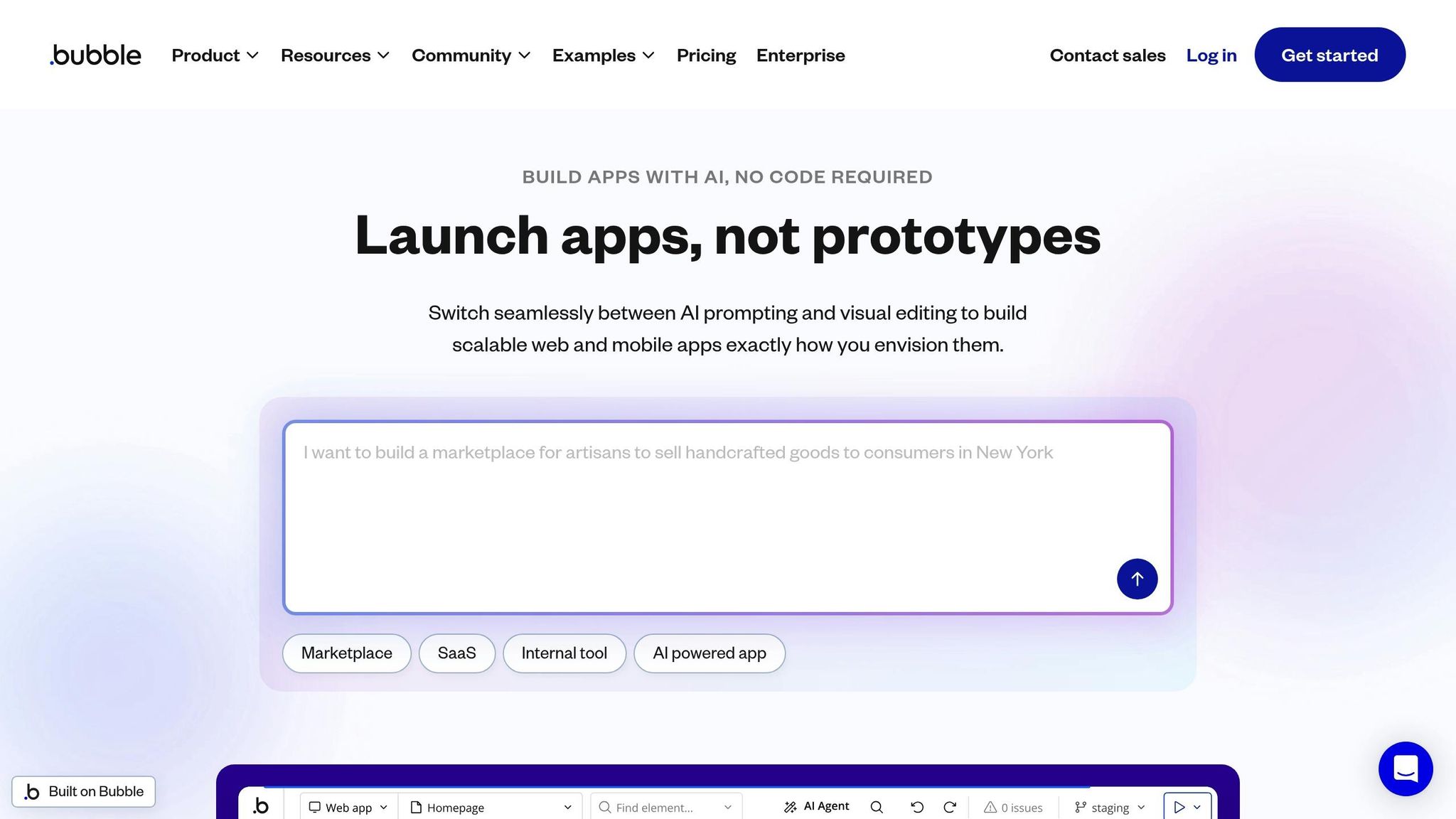
Bubble is a powerful no-code platform designed to help users build fully functional web applications. Its intuitive visual interface makes it approachable for non-technical founders while still offering the advanced tools needed to create complex MVPs. Let’s take a closer look at its features, pricing, scalability, and ideal use cases.
Features That Stand Out
Bubble provides a comprehensive toolkit for web app development, including database management, user authentication, responsive design, workflow automation, and API integration. Its plugin marketplace adds even more flexibility, offering reusable components that speed up development. These plugins make it easier to incorporate features like user dashboards or automated email systems without starting from scratch.
Pricing (USD) and Value
Bubble offers a range of pricing options to fit different budgets. There’s a free tier to get started, and paid plans range from about $29 to $529 per month. By removing the need for a dedicated engineering team, Bubble can significantly cut both development time and costs, making it an attractive option for startups and small businesses[1].
Scalability: From MVP to Full Product
One of Bubble’s strengths is its modular design, which allows projects to grow from MVPs into production-ready applications. However, if your app eventually experiences very high traffic, you might face limitations that require custom development. Since exporting code for migration isn’t straightforward, it’s wise to consider your long-term strategy early in the development process.
Best Use Cases
Bubble works best for building web applications that require complex workflows and database capabilities. It’s a great choice for SaaS platforms, online marketplaces, and internal tools. Notable examples include platforms like Qoins and Dividend Finance, which started as MVPs on Bubble and scaled to serve thousands of users. While Bubble isn’t ideal for creating native mobile apps, it does support mobile-responsive web solutions, making it a solid option for booking platforms, social networks, or customer portals.
2. Webflow
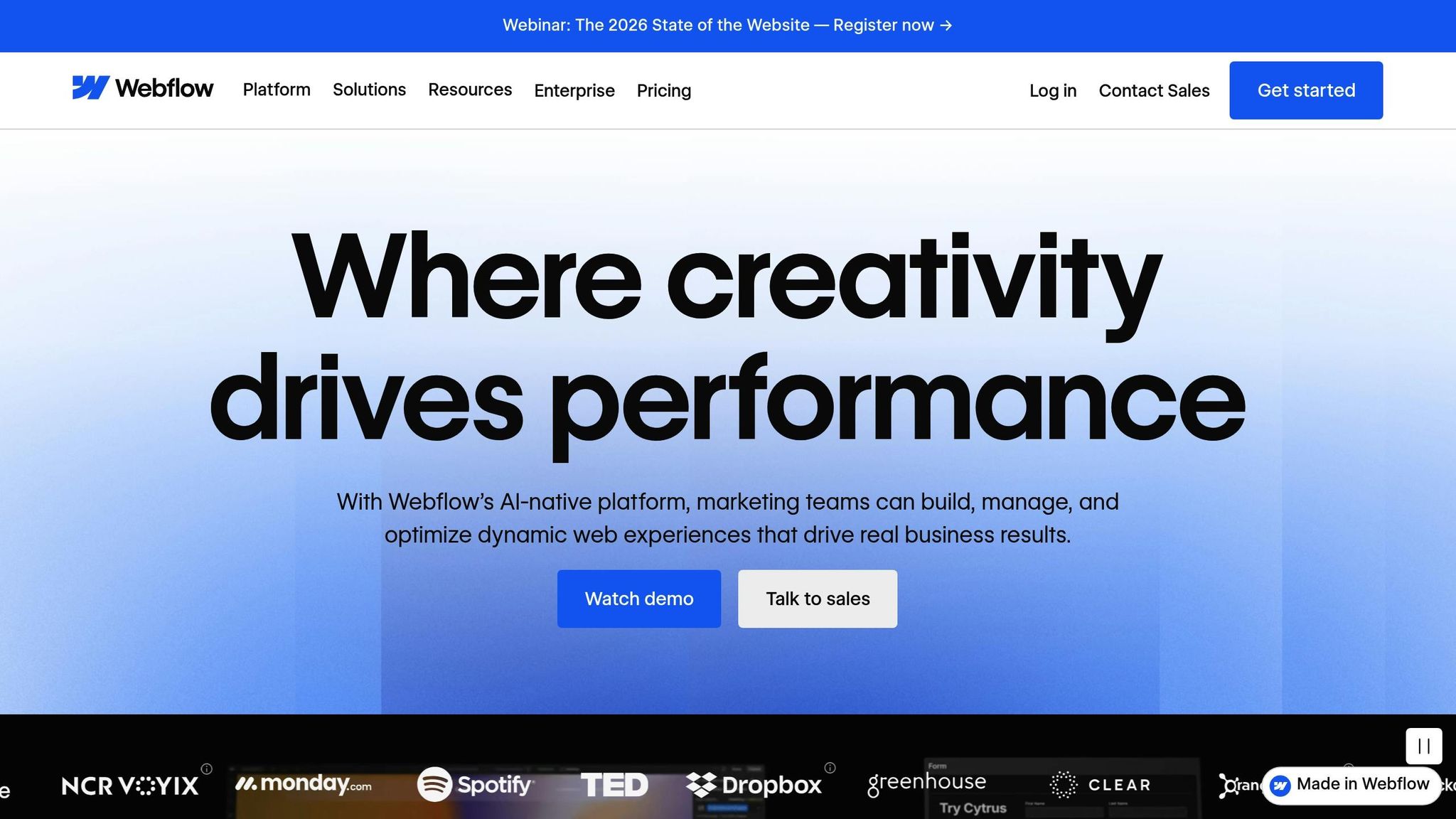
Webflow is a no-code platform that prioritizes design, blending visual creativity with practical web development. It’s a great fit for startups that value branding and user experience. Its design-focused approach offers some standout features:
Key Features
Webflow comes with a drag-and-drop builder, a powerful CMS, and responsive design capabilities. It integrates seamlessly with automation tools like Zapier and Make, simplifying tasks such as form submissions and user sign-ups. Plus, its built-in CMS, hosting, and security tools make managing content and infrastructure straightforward.
Pricing (USD) and Affordability
Webflow offers a free plan for prototyping. Paid plans start at $14/month for basic sites, $23/month for CMS sites (billed annually), and $29/month for e-commerce sites. Workspace plans begin at $19 per user per month, helping businesses save on front-end development costs[3].
Scalability from MVP to Full Product
Webflow’s modular setup makes it easy to grow from a minimum viable product (MVP) to a fully developed offering. It can handle increased traffic and larger content volumes, making it a reliable choice for startups planning to scale quickly. However, for more complex backend requirements, additional integrations or migrations might be necessary as your product evolves.
Best Use Cases
Webflow shines when used for marketing sites, landing pages, and content-heavy web applications where design plays a big role in user engagement and conversions. It’s particularly suited for SaaS landing pages, online portfolios, membership sites, and simple e-commerce stores. Companies like Lattice (HR software) and HelloSign (e-signature) have used Webflow to quickly launch marketing efforts and validate products, showcasing its effectiveness for fast go-to-market strategies. While it doesn’t support native mobile app development, its responsive designs ensure smooth performance on mobile devices.
3. Adalo
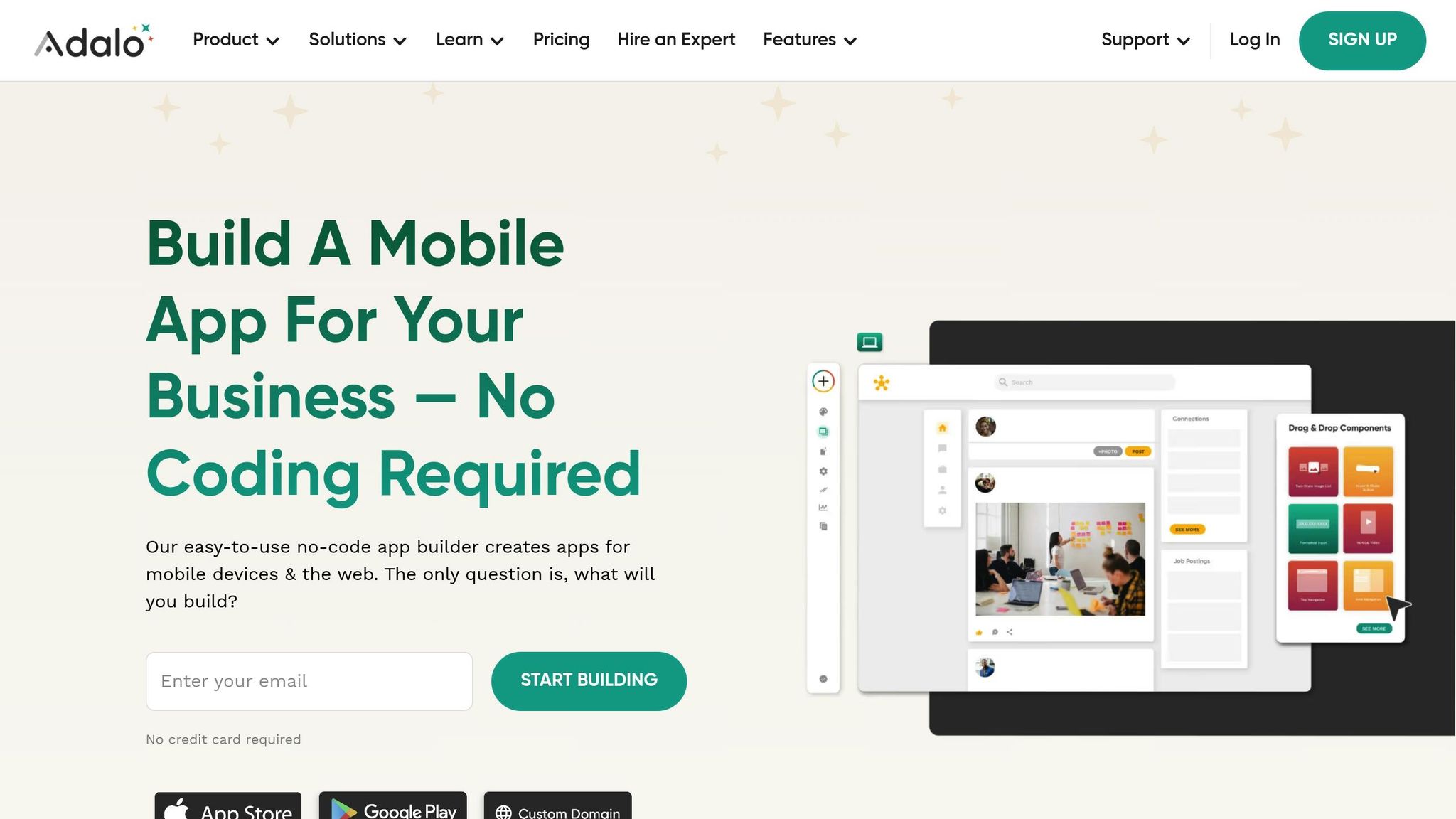
Adalo is a standout tool in the no-code world, helping startups quickly bring mobile app ideas to life with fully native apps. It’s particularly useful for startups aiming to test mobile-focused business concepts, as it allows you to publish directly to iOS and Android app stores.
Features That Matter
Adalo’s drag-and-drop interface, paired with over 70 pre-built component templates, makes mobile app creation straightforward. It supports key features like integrated databases, push notifications, in-app payments via Stripe, and geolocation services – all without requiring external databases during the early stages of development.
With built-in authentication options (Google, Apple, and Facebook sign-ins) and a visual workflow editor, you can implement complex logic without writing a single line of code. Adalo also connects seamlessly with other business tools through Zapier (offering access to 5,000+ services), REST APIs, and webhooks. This means you can integrate email marketing platforms, CRM systems, and analytics tools directly into your app. The platform’s pricing structure is tailored to fit startups at various stages, making it a flexible option for early growth.
Pricing (USD) and Value
Adalo uses a subscription model that grows with your business. Here’s how it breaks down:
- Starter Plan: $36/month (billed annually) or $45/month for up to 50 app users and one published app, with Adalo branding removed.
- Professional Plan: $52/month (billed annually) or $65/month, supporting 200 users, up to five published apps, and priority support.
- Business Plan: $145/month (billed annually) or $200/month, designed for up to 10,000 users, unlimited published apps, and advanced features like conditional logic.
Compared to traditional mobile development, which can cost anywhere from $50,000 to $150,000, even Adalo’s higher-tier plans offer massive savings, making it an attractive option for budget-conscious startups.
Scalability: From MVP to Growth
Adalo is well-suited for MVPs and early-stage products, comfortably handling up to 10,000 active users on its Business plan. It efficiently manages thousands of database records and automatically scales its infrastructure during the critical validation phase.
However, as your product grows, you may encounter some technical limits. For instance, Adalo’s backend customization options are limited, which can make integrating advanced algorithms or machine learning features challenging. Performance may also slow with very large datasets (over 100,000 records), and there’s limited control over code optimization for apps requiring high performance.
Many startups use Adalo for the first 12–18 months to validate their product-market fit and secure funding. When the platform’s limits are reached, Adalo’s API access and data export features make it easier to transition to custom development.
Best Fit Scenarios
Adalo shines when building consumer-facing mobile apps where user engagement and mobile-first design are priorities. It’s particularly effective for:
- Social networking apps
- Marketplace and e-commerce platforms
- On-demand service apps (like ride-sharing or food delivery)
- Fitness tracking applications
It’s also ideal for directory and listing apps (think real estate finders or restaurant guides), event management tools with calendar integrations, and membership-based apps with user authentication and payment processing. Location-based services, like delivery tracking or local discovery apps, are another strong use case thanks to GPS functionality.
For startups working on tight timelines, Adalo enables functional prototypes to be built in just 2–4 weeks, even by a solo non-technical founder. This is a fraction of the 8–12 weeks typically required for traditional development, making it a go-to platform for testing mobile app ideas before committing to custom development.
4. Glide
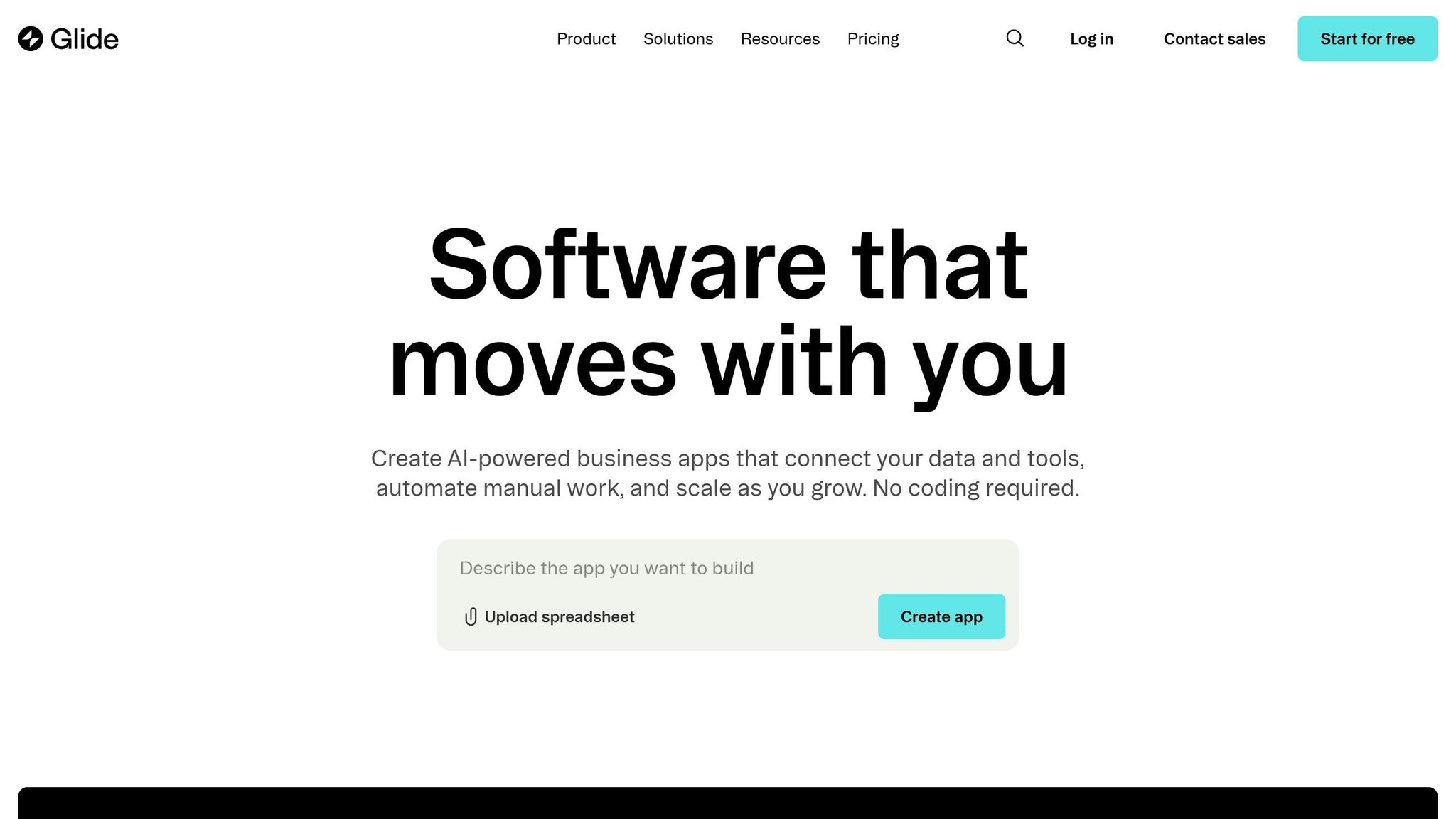
If you’re looking for a no-code platform that feels as familiar as a spreadsheet, Glide might be your answer. Unlike Adalo, which focuses on native mobile app development, Glide transforms your Google Sheets, Excel, or Airtable data into fully functional mobile and web apps. For non-technical founders, this means you can go from idea to prototype in just 3-5 days – a game-changer in the fast-moving startup world. Glide’s approach makes it easier than ever to build and test your MVP without getting bogged down in technical details.
Feature Breadth
What makes Glide stand out is its spreadsheet-first approach. Instead of learning new database concepts, you can use the tools you already know as the backbone of your app. Plus, any updates you make in your spreadsheet sync in real time with your app – no extra steps required.
Glide’s drag-and-drop interface is loaded with over 400 integrations through native connections and Zapier. These include must-haves like Stripe for payments, Twilio for SMS notifications, and various Google services. With Glide Actions, you can automate workflows like sending emails, triggering webhooks, or running custom scripts based on user activity. This is perfect for automating tasks like lead management or payment confirmations.
The platform also offers a wide range of built-in components – forms, charts, calendars, lists, and more. Thanks to its automatic responsive design, your app will look and function seamlessly on both mobile and desktop. And since Glide apps deploy as Progressive Web Apps (PWAs), users can install them on their home screens without needing app store approval. These PWAs deliver about 80-90% of native app functionality, making them an efficient alternative to traditional apps.
Pricing (USD) and Cost-Effectiveness
Glide’s pricing is designed to be budget-friendly, especially for startups testing their MVPs:
- Free Plan: Includes unlimited editors, up to 500 rows of data, and Glide branding.
- Starter Plan: $25/month (annual) or $30/month (monthly), offering up to 5,000 rows, basic integrations, and the option to remove Glide branding.
- Pro Plan: $99/month (annual) or $125/month (monthly), supporting up to 50,000 rows, custom domains, and advanced features.
- Enterprise Plans: Custom pricing tailored for larger businesses needing advanced security and scalability.
Compared to traditional mobile app development, which can cost anywhere from $30,000 to $100,000, Glide slashes costs by 95–98%. This means you can launch an MVP for as little as $300 to $1,200 annually, making it one of the most cost-effective options for early-stage startups.
Scalability for MVP-to-Product Evolution
Glide is ideal for startups looking to validate their ideas over a 12–18 month period. It can handle tens of thousands of monthly active users and supports large datasets on higher-tier plans. However, its spreadsheet-based architecture does come with limits. It’s not the best for complex backend logic, real-time multiplayer features, or resource-heavy operations. As your app grows, you might find Glide’s capabilities stretched, particularly if you need advanced performance optimization.
That said, Glide offers API access and data export options, making it easier to transition to custom development when your user base exceeds 50,000+ active users or your app requires features beyond what no-code tools can provide.
Ideal Use Cases
Glide shines when it comes to building data-driven apps that prioritize speed and simplicity. It’s especially effective for creating internal tools like:
- Inventory management systems
- Field service apps
- Sales tracking dashboards
- Team directories
For customer-facing MVPs, Glide works well for:
- Directory-style apps (e.g., restaurant finders, service listings)
- Event management platforms
- Membership portals
- E-commerce catalogs with Stripe integration
Educational apps, such as those for course delivery or student tracking, also benefit from Glide’s data-centric design. It’s particularly useful for service-based startups needing booking or scheduling apps to test market demand. Examples include neighborhood community platforms, fitness coaching apps, property management tools, and nonprofit volunteer coordination systems. With Glide, founders can validate their ideas in weeks, not months, setting the stage for long-term success.
5. OutSystems
If your MVP needs to handle intricate business logic and meet enterprise-level demands right out of the gate, OutSystems is a standout choice among low-code platforms. Unlike simpler no-code tools, OutSystems blends fast development with the capabilities required for scaling. It’s built for founders aiming to transform their MVPs into production-ready applications without starting from scratch. With OutSystems, you can accelerate development by up to 10x compared to traditional coding methods[1], while still having the flexibility to incorporate custom code when necessary. This makes it a great fit for startups looking to evolve their MVPs into polished, scalable products.
Feature Breadth
OutSystems offers a robust development suite that goes far beyond basic app-building tools. Combining visual development with the option for custom coding, the platform lets you create web apps, mobile apps, and progressive web apps – all from a single codebase. This unified approach is especially useful when testing your MVP across different platforms.
The platform’s AI-assisted development tools speed up coding and provide recommendations based on best practices, helping you build efficiently while keeping scalability in mind. On top of that, OutSystems includes integrated DevOps, automated testing, and deployment features, simplifying the technical side of managing your project.
Its integration capabilities are particularly strong. OutSystems supports REST, SOAP, and direct database connections, and it also provides pre-built connectors for widely used enterprise systems. Whether you need to link your app to a CRM, payment gateway, or an older database, OutSystems can handle these tasks with ease – tasks that would typically require extensive custom development. For MVPs that involve complex workflows or multi-step business processes, the platform’s enterprise-grade automation tools are a game-changer. And with a pricing model that scales alongside your business, it’s designed to grow with you.
Pricing (USD) and Cost-Effectiveness
OutSystems follows a consumption-based pricing model, starting with a free tier for initial testing. Costs increase based on user numbers and deployment needs.
While it may seem pricier compared to simpler no-code platforms, the real value lies in avoiding the need for a complete platform migration later – a process that can be both costly and time-intensive.
Scalability for MVP-to-Product Evolution
OutSystems is built with scalability in mind, making it suitable for everything from small MVPs to applications serving millions of users. The platform includes built-in application lifecycle management (ALM) tools for version control, testing, and deployment, allowing you to maintain professional standards while preparing for growth.
One standout feature is its exit strategy. Applications built on OutSystems can be exported and further developed using traditional coding, minimizing the risk of vendor lock-in – a common limitation of pure no-code platforms. This modular design allows you to add complexity and custom features over time without needing to rebuild your app. Thanks to its enterprise-grade scalability, OutSystems is particularly effective for industries that require secure, compliant, and integrated solutions.
Ideal Use Cases
OutSystems is an excellent choice for creating complex business applications that demand enterprise-level security and compliance from the start. It’s particularly well-suited for industries like fintech, healthcare, and B2B SaaS, where regulatory requirements and data protection are critical.
The platform also shines when building internal business tools that need to integrate with existing systems. If your MVP involves connecting to legacy databases, ERP systems, or intricate third-party APIs, OutSystems handles these integrations more seamlessly than many no-code alternatives.
Another strength lies in its ability to support multi-experience applications. If your MVP needs to operate consistently across web, mobile, and tablet interfaces, OutSystems’ single codebase approach significantly reduces development time.
For startups in regulated industries, OutSystems provides built-in security features and compliance certifications, including ISO and SOC. This makes it a solid choice for founders planning ambitious product roadmaps that may include AI, advanced analytics, or additional enterprise integrations as their applications evolve.
6. Thunkable
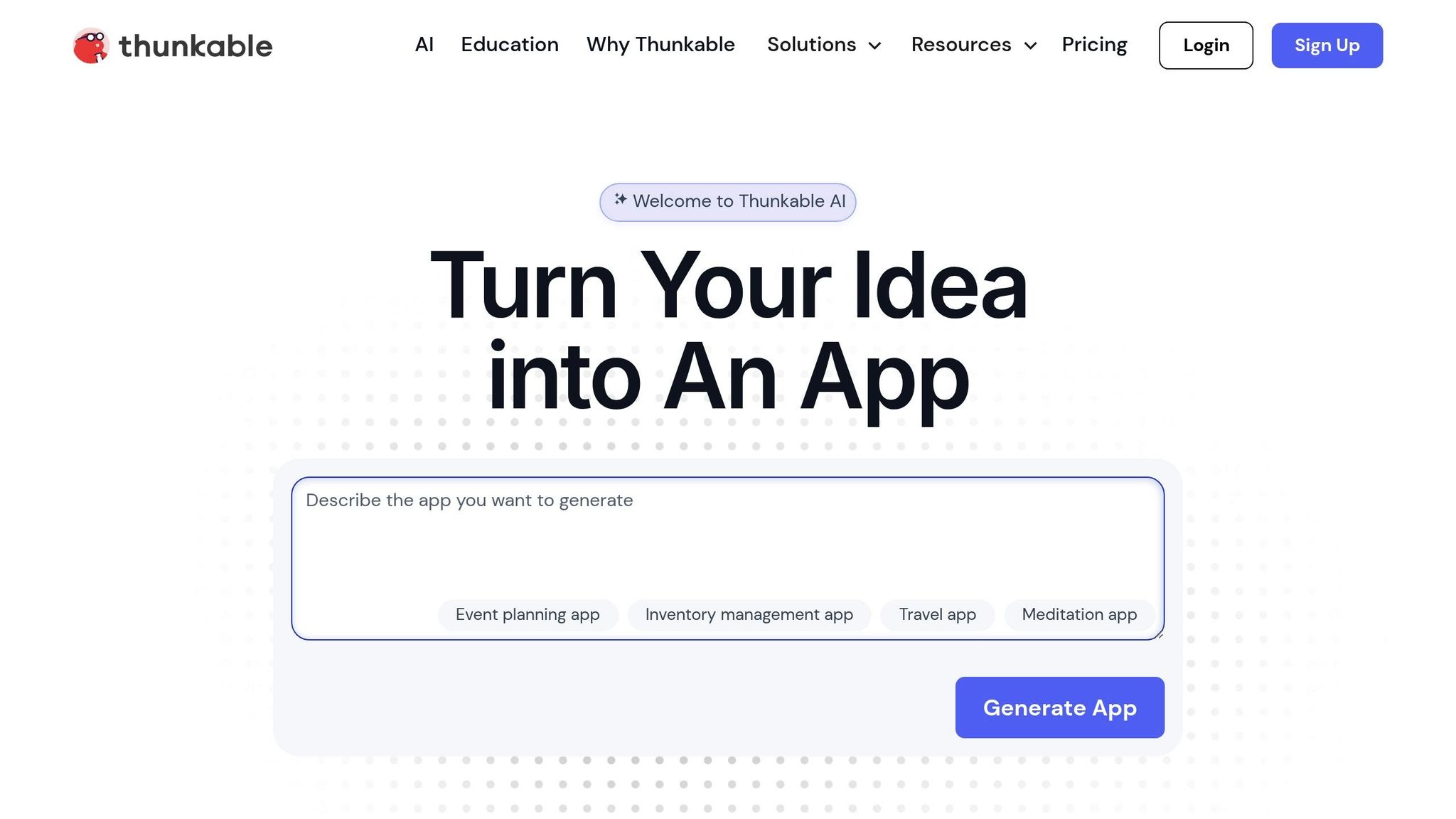
If your MVP strategy focuses on delivering a mobile-first experience, Thunkable is a standout choice for creating native iOS and Android apps. This platform combines a visual drag-and-drop interface with block-based programming logic, making it easier for startups to develop and deploy apps for both platforms at the same time. For teams targeting mobile users, Thunkable offers a streamlined solution that simplifies the development process.
One of its biggest advantages? Speed. Traditional native app development can take anywhere from 16 to 24 weeks for cross-platform deployment. Thunkable, however, lets startups launch functional MVPs in just 8 to 12 weeks – cutting the time-to-market in half. This accelerated timeline allows for quicker market validation before committing to costly custom development. Let’s dive into the features that make this possible.
Key Features
Thunkable is built with mobile-first development in mind, giving you access to native device functionalities that many web-based no-code tools can’t match. The platform includes built-in capabilities like camera access, GPS, sensors, and push notifications. This makes it particularly well-suited for apps such as location-based services, photo-sharing platforms, or fitness trackers.
Its visual interface is another highlight. You can design professional-looking apps using responsive layouts, pre-built components, and real-time previews. This means you can test your app instantly on physical devices and even integrate designs from tools like Figma or Adobe XD.
When it comes to integrations, Thunkable doesn’t fall short. It works seamlessly with Firebase, Airtable, and custom REST APIs. Plus, its component marketplace offers ready-to-use modules for social sharing, analytics, and payment processing through Stripe.
Pricing (USD) and Affordability
Thunkable follows a tiered subscription model, designed to grow with your MVP’s needs:
- Free Tier: Great for early prototyping, this tier supports unlimited projects but includes platform branding and limited publishing options.
- Pro Tier: Ranging from $25 to $50 per month per user, this removes branding restrictions, allows unlimited app store publishing, and unlocks premium components.
- Team Tier: Priced between $150 and $250 per month, this option is ideal for collaborative development, offering advanced sharing, version control, and priority support.
Compared to hiring separate iOS and Android developers, Thunkable can reduce initial development costs by as much as 60–80%. This makes it a cost-effective option for startups looking to validate their ideas without breaking the bank, while still leaving room to transition to custom development later.
Scalability and Growth Potential
Thunkable is a solid choice for MVP validation and early-stage growth. It can handle apps with thousands of users and supports moderately complex workflows, making it a great fit for seed-stage and early Series A startups. However, as user bases grow and apps require more advanced features or heavy data operations, Thunkable’s limitations may become apparent. For example, its customization options are somewhat restricted, and very complex data operations can impact performance.
That said, many startups use Thunkable to test and validate their MVPs before transitioning to custom development once they surpass 10,000+ active users or need advanced native functionality. The platform also supports iterative development, allowing teams to experiment with different features before committing to full-scale builds. Additionally, you can integrate scalable backends like Firebase or custom APIs to bridge the gap to more robust architectures as your app evolves.
Best Use Cases
Thunkable shines in scenarios where mobile-first functionality is critical. It’s particularly effective for:
- Mobile-first consumer apps: Think social networking, content sharing, or community platforms.
- On-demand services: Apps that connect service providers with customers can benefit from location-based features and push notifications.
- Internal business tools: Ideal for field operations, data collection, or team coordination where mobile access is essential.
Industries like e-commerce, wellness and fitness, education (learning apps), and logistics can also leverage Thunkable’s cross-platform capabilities. It’s especially valuable for non-technical founders, removing coding barriers, while technical founders can speed up development by 50–70% compared to traditional native frameworks.
That said, Thunkable isn’t the best fit for apps requiring heavy graphics or deep, device-specific functionalities. In such cases, custom development or hybrid frameworks may be a better route.
sbb-itb-51b9a02
7. Airtable
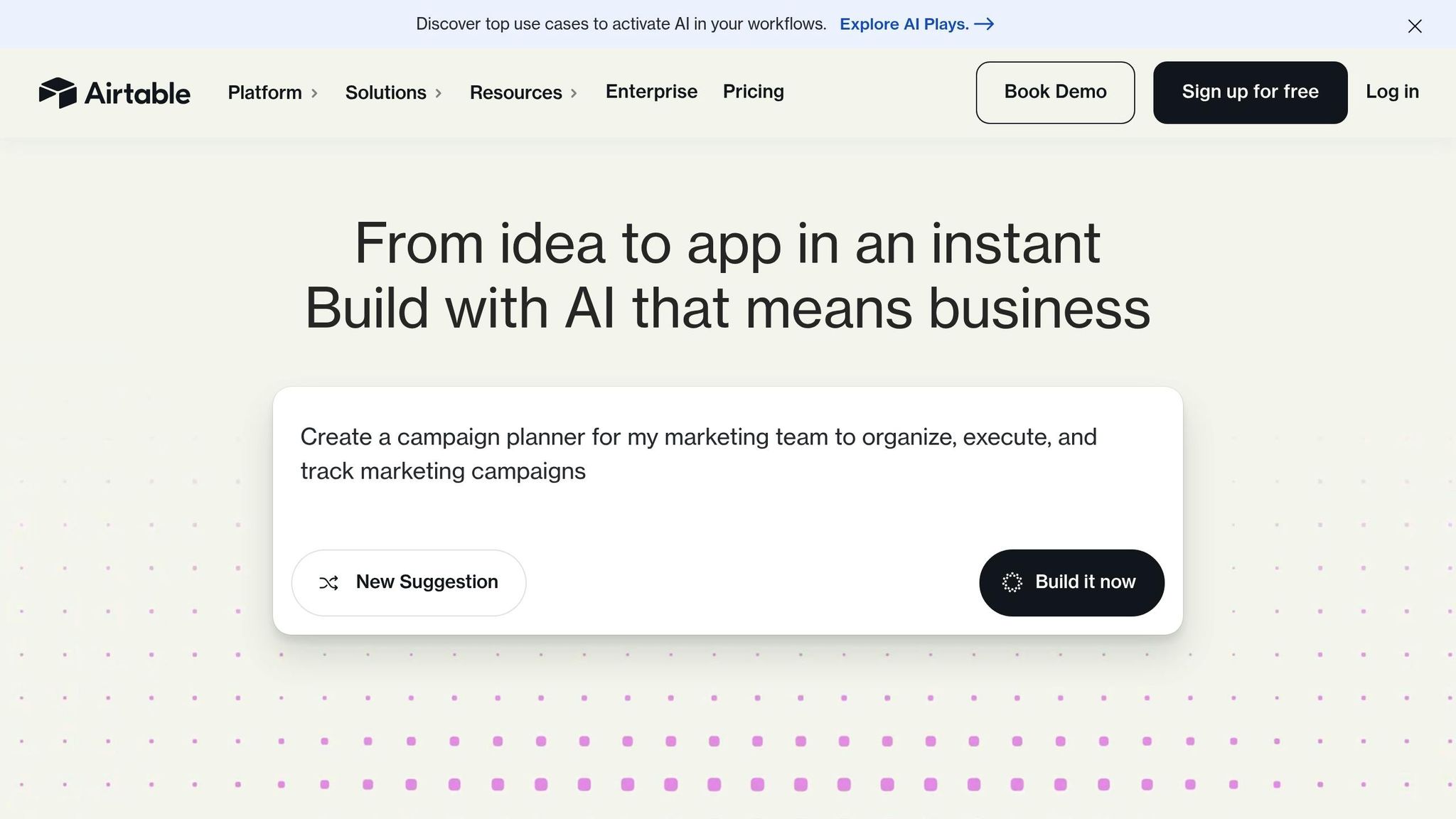
If your MVP revolves around managing data and workflows, Airtable offers a middle ground between simple spreadsheets and complex databases. Unlike traditional app builders, Airtable doesn’t produce standalone web or mobile apps. Instead, it shines when used for rapidly prototyping data-focused MVPs and internal tools.
By combining a familiar spreadsheet interface with the power of a database, Airtable allows you to create customizable tables, multiple view types (grid, calendar, kanban, gallery), forms, and even automation – all without writing a single line of code. This makes it especially useful for startups looking to validate business processes, manage intricate data relationships, or quickly build internal tools. Its flexibility allows for cost-efficient scaling and quick iterations, as we’ll explore further.
Feature Highlights
Airtable supports up to 100,000 records per base on its higher-tier plans and integrates seamlessly with tools like Slack, Gmail, and Jira – or through platforms like Zapier and Make. These integrations help automate workflows, such as sending notifications or syncing data across apps. You can also create custom fields for attachments, checkboxes, or linked records to connect different datasets.
The automation tools are a standout feature. They allow you to trigger workflows based on conditions – like sending a Slack notification, updating a field, or syncing with Google Sheets. For instance, you could automate customer onboarding by setting up alerts in Slack or streamline data sharing with a Google Sheets sync. Many startups even use Airtable as a backend database for apps built with no-code tools like Softr or Glide.
Pricing (USD) and Affordability
Airtable’s pricing structure makes it accessible for startups at various stages. Its free plan is perfect for early-stage validation, offering basic features and limited records – ideal for small teams or simple MVPs.
Paid plans start at $20 per user per month (billed annually) with the Team plan, which unlocks higher record limits, advanced features, and priority support. For businesses needing more, the Business plan includes enhanced admin controls and integrations, while Enterprise options are available through direct consultations.
For early-stage startups, the free or Team plan provides excellent value. These tiers allow you to test ideas, gather feedback, and refine your concept without heavy upfront costs. However, as your team grows and data needs expand, costs can rise quickly, so it’s worth factoring this into your long-term scaling strategy.
Scalability for Growing MVPs
Airtable’s real-time collaboration and adaptable data models make it an excellent choice for MVPs that need quick iterations. You can easily tweak your data structure, add new views, and expand functionality as your project evolves. Its collaborative tools also make it easy for teams to work together and gather input from stakeholders in real time.
That said, Airtable does have its limits. It’s not built for high-traffic consumer apps, complex user interfaces, or advanced mobile features. Performance can also lag with very large datasets, and customization options are more limited compared to traditional development platforms.
Where Airtable Excels
Airtable is a go-to tool for startups building data-driven MVPs that prioritize organization, tracking, and workflow automation. Common use cases include CRM prototypes, project management tools, content calendars, inventory tracking systems, and internal dashboards.
Industries like media, e-commerce, and professional services can take full advantage of Airtable’s collaborative features. For example, a media startup might use it to manage an editorial calendar and track content performance, while a SaaS company could prototype a lightweight customer support portal. Even food delivery startups often rely on Airtable to track orders and gather customer feedback before scaling to custom-built solutions.
The platform is particularly helpful for non-technical founders who need to validate business processes quickly and for technical teams looking to prototype backend logic before committing to a final architecture. If your MVP’s success hinges on managing complex data relationships and automating workflows rather than delivering polished user interfaces, Airtable is a strong starting point.
8. Softr
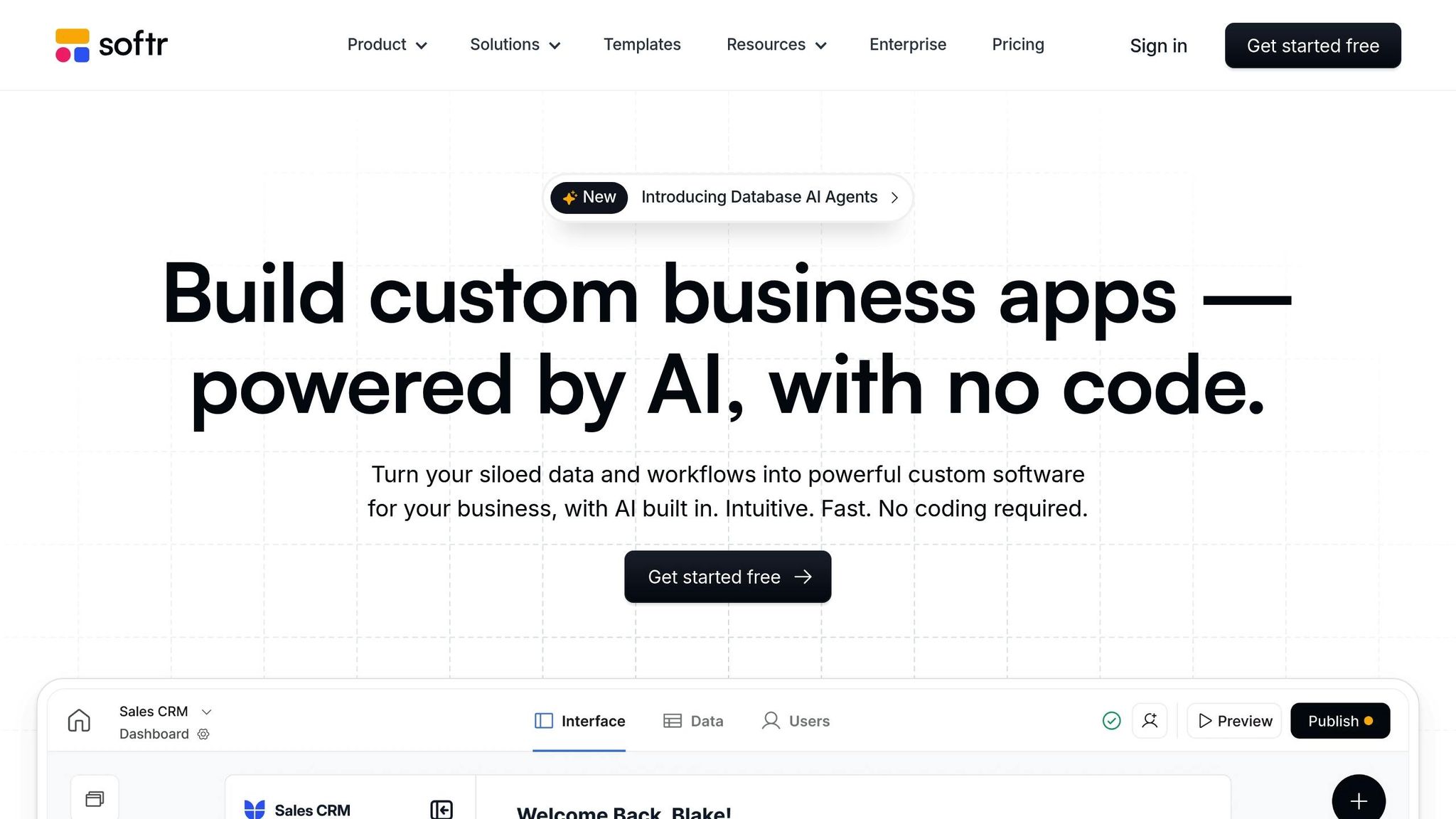
Softr takes your Airtable or Google Sheets data and transforms it into fully functional web apps. Instead of starting from scratch, it uses your already organized data, making it a great choice for startups that rely on spreadsheets to manage their processes and now want to create a customer-facing product quickly.
By building on your existing data structure, Softr makes it easy to turn backend data into interactive, user-friendly web apps. If your business data is already set up, Softr can instantly bring it to life as a functional app.
Features and Functionality
Unlike tools that require you to rebuild your data from the ground up, Softr works with what you already have, helping you get your MVP (Minimum Viable Product) off the ground faster. Its drag-and-drop interface includes templates for client portals, membership sites, and internal dashboards. Plus, it has built-in user authentication, so you can create secure, member-only areas with ease.
Softr integrates with popular tools like Zapier, Stripe, and Slack, letting you automate workflows such as sending notifications, processing payments, or syncing data. While Softr focuses on web apps that are mobile-responsive, it doesn’t support the development of native iOS or Android apps.
Pricing (USD)
Softr offers a free plan for basic applications. If you need more features, the Starter plan begins at $49 per month, and the Professional plan costs around $139 per month. This pricing is especially appealing for startups already using Airtable or Google Sheets, as it adds a user-friendly front end to your existing data setup.
The cost scales with your user base, making it easy to start small and expand as your business grows.
Scalability for Growth
Softr shines in the early stages of product development, especially for rapid prototyping and testing. Its integration with Airtable allows you to make quick adjustments to your data structure, with changes instantly reflected in your app. This flexibility is perfect for testing user flows and gathering feedback without lengthy development timelines.
The platform also supports role-based permissions and team collaboration, so multiple team members can work together while maintaining controlled access. However, as your startup grows and your needs become more complex, you may need to explore other platforms that can handle advanced business logic or larger user bases.
Best Use Cases
Softr is ideal for data-driven MVPs that need to present information in a clean, organized way. Common applications include:
- Customer portals: Let clients track orders, view project updates, or download deliverables.
- Membership sites: Perfect for online courses or community platforms.
- Internal dashboards: Great for team collaboration and project management.
For service-based startups, Softr can create client portals where customers can check project progress or communicate with their team. E-commerce startups might use it to build vendor portals, allowing suppliers to update product information or monitor sales performance.
SaaS startups in their early stages often rely on Softr to create simple dashboards or admin panels, especially when their core offering revolves around organizing and presenting data. With its seamless Airtable integration, it’s easy to prototype tools like CRMs, inventory management systems, or customer support portals.
9. Peaka
Peaka is a no-code platform designed to quickly build web apps and internal tools, with a strong focus on data integration. It simplifies the process of connecting multiple data sources – like external databases, APIs, and cloud services – into functional business tools.
Key Features
Peaka uses a visual drag-and-drop interface, making it easy to create data-driven applications without coding expertise. It integrates smoothly with popular tools such as Slack, Google Sheets, and Zapier, enabling businesses to connect their existing workflows. The platform also includes built-in workflow automation, allowing users to design custom processes, automate repetitive tasks, and trigger actions based on user activity or external events – all without the need for complex backend development.
Its modular architecture is designed to grow with your needs. You can start with a basic MVP and expand functionality over time, making it a practical choice for businesses aiming to scale while minimizing technical debt.
Pricing and Cost-Effectiveness
Peaka offers flexible, tiered pricing plans, including a free option for startups just getting started. As your requirements grow, you can upgrade to plans with more features and support. All pricing is in U.S. dollars, ensuring clarity for local users.
Ideal Use Cases
Peaka is an excellent fit for creating data-driven MVPs that require real-time integration and automation. It’s particularly useful for building web applications, internal business tools, and custom dashboards. SaaS startups often rely on Peaka for tasks like creating admin panels and streamlining customer onboarding processes.
10. Uizard
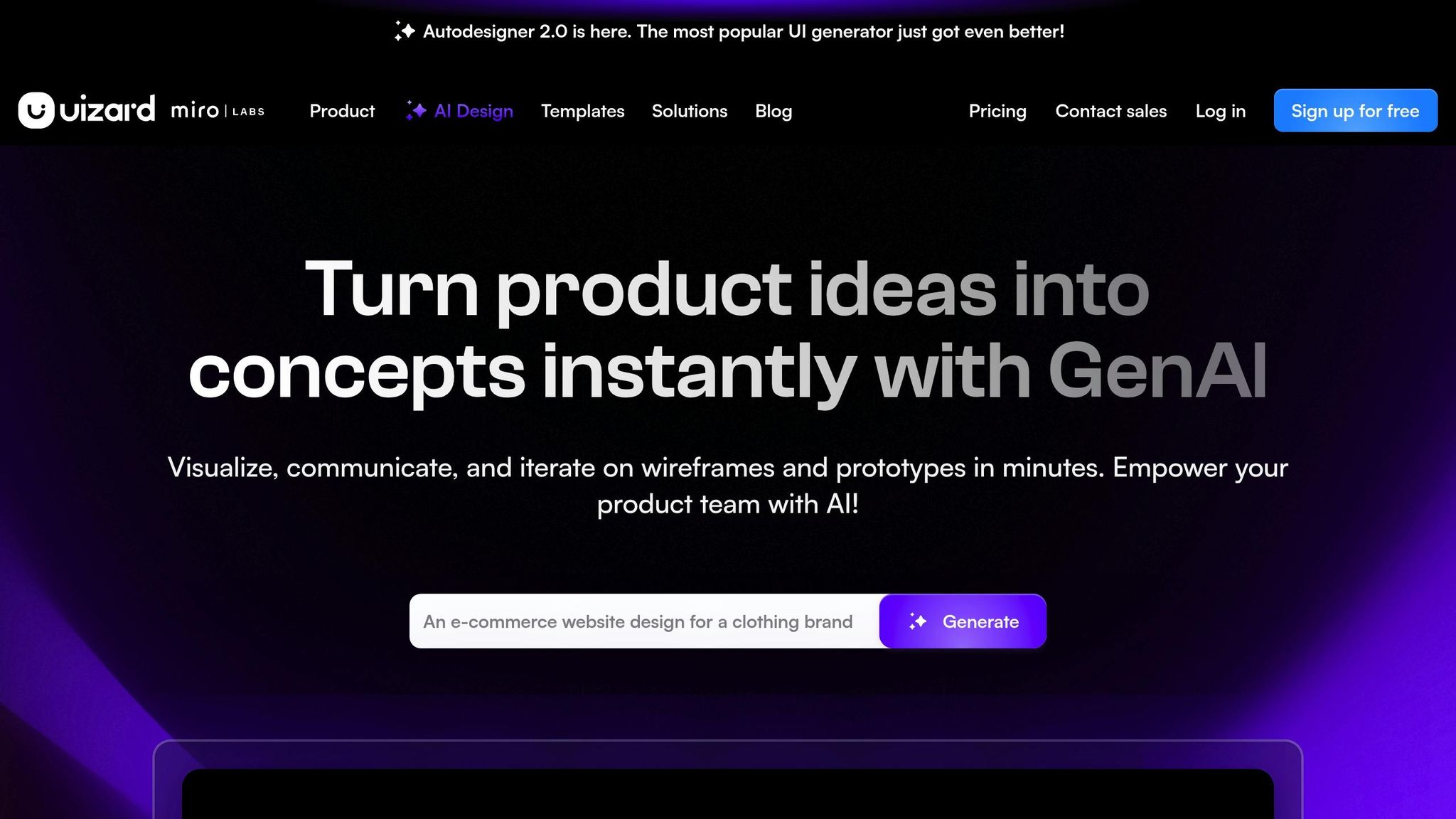
Uizard is a clever tool that uses AI to transform sketches into interactive prototypes in seconds. Whether it’s a hand-drawn sketch, a wireframe, or even a screenshot, Uizard takes your ideas and turns them into clickable digital prototypes. With over 1 million users worldwide as of 2025[6], it’s a favorite among non-technical founders who want to skip the hassle of learning complex design software. All you need to do is sketch your app idea on paper, upload it to Uizard, and voilà – an interactive prototype ready for stakeholders to explore.
What It Offers
Uizard comes packed with tools to speed up MVP creation. Its visual builder supports both web and mobile interfaces, offers real-time collaboration, and includes pre-made templates for common MVP needs.
The AI-powered interface generation makes creating interactive prototypes up to 10 times faster than traditional design methods[6]. You can map user flows, test different journeys, and refine your ideas before diving into full-scale development. Plus, it integrates seamlessly with popular tools like Figma and Sketch, and even connects with Slack to keep team communication smooth.
Pricing Plans
Uizard is accessible for all budgets. It has a free plan for basic prototyping, while the Pro plan, at $12 per user per month (billed annually), unlocks unlimited projects and export options. For larger teams, the Business plan costs $39 per user per month (annual billing) and adds advanced collaboration, enhanced security, and priority support.
From MVP to Full Product
While Uizard is fantastic for prototyping and front-end design, it doesn’t handle backend development or workflow automation. As your MVP grows into a full-fledged product, you’ll likely need additional tools for backend logic and data management. However, Uizard’s export features make it easy to hand off designs to development teams, ensuring a smooth transition.
Who Should Use Uizard?
Uizard is perfect for early-stage startups looking to bring their ideas to life quickly. It’s a favorite among product managers and UX/UI designers for collaborative design and iteration. Non-technical founders especially benefit from its ability to visually communicate their ideas to developers or investors.
The tool is also great for rapid design sprints and user testing. For example, SaaS startups can use it to prototype dashboards and workflows, turning rough wireframes into interactive interfaces that gather real user feedback. Like other no-code tools, Uizard is built to kickstart your MVP and speed up the validation process.
With a 4.6/5 rating on G2 as of October 2025[6], Uizard is frequently praised for its user-friendly design and its ability to instantly turn sketches into prototypes.
Tool Comparison Chart
Choosing the right no-code tool for your MVP can feel like a daunting task. To simplify the decision-making process, the chart below provides a quick overview of key features, platform types, pricing, and ideal use cases for some of the most popular tools.
| Tool | Key Features | Platform Type | Starting Price (USD) | Ideal Use Cases |
|---|---|---|---|---|
| Bubble | Visual editor, backend logic, API integration, 2M+ users | Web | $32/month | Complex web apps, SaaS MVPs, marketplaces |
| Webflow | Pixel-perfect design, CMS, SEO optimization, 3.5M+ websites | Web | $14/month | Landing pages, marketing sites, portfolios |
| Adalo | Drag-and-drop mobile builder, database integration | Mobile, Web | $36/month | Mobile-first MVPs, delivery apps, booking platforms |
| Glide | Spreadsheet-driven, rapid prototyping | Mobile, Web | $25/month | Data-driven MVPs, internal tools, event management |
| OutSystems | Enterprise-grade, workflow automation, scalability | Web, Mobile, Backend | $151/month | Large-scale enterprise MVPs, complex integrations |
| Thunkable | Native app builder, logic blocks | Mobile | $15/month | iOS/Android prototypes, simple mobile apps |
| Airtable | Database management, automation, 300K+ organizations | Web, Backend | $20/month | Data management, project workflows, lightweight CRMs |
| Softr | Airtable integration, client portals | Web | $49/month | Internal tools, client portals, team dashboards |
| Peaka | Web app builder, dashboard creation | Web | $29/month | Internal tools, business dashboards |
| Uizard | AI-powered prototyping, sketch-to-prototype | Web, Mobile | $19/month | UI/UX prototyping, design validation |
Key Insights for Choosing the Right Tool
Pricing varies widely based on features and target users, so it’s important to match your budget with your goals. Tools like Bubble and Webflow shine for web-based projects, offering robust features for complex apps and design-focused sites. On the other hand, Adalo and Thunkable are tailored for mobile app development, making them ideal for iOS and Android prototypes.
If your MVP relies heavily on data, tools like Airtable, Softr, and Glide can speed up development by connecting to existing data sources. These tools are particularly user-friendly, with Glide and Softr offering a gentler learning curve compared to the more advanced capabilities of Bubble.
Scalability is another critical factor. Tools like OutSystems and Bubble provide robust options for growing your MVP into a full-fledged product. Conversely, tools like Uizard are best suited for early-stage prototyping and design validation, serving as a stepping stone before transitioning to more advanced platforms.
Understanding the strengths and limitations of each tool upfront can save you time and money down the road, especially when it comes to avoiding costly migrations as your MVP evolves. Use this comparison to align your tool choice with your MVP strategy and long-term goals.
Conclusion
The rise of no-code tools has completely reshaped how MVPs are built in 2025. Founders can now launch products ready for the market in just days or weeks, a dramatic shift from the traditional months-long development process[2]. This change marks a new era in how startups get off the ground.
Picking the right no-code platform is crucial to success. Your choice should align with your project’s goals, scalability requirements, and budget. For instance, a mobile-first marketplace will need different features than a data-heavy internal tool or a visually rich marketing site. Platforms like Bubble are great for building complex web apps, Adalo is ideal for mobile MVPs, and Airtable stands out for managing data effectively.
Opt for platforms that allow modular development and offer seamless integrations. This way, your MVP can grow and adapt without needing a complete overhaul as user demands evolve[1][4]. The best startups ensure their MVPs can scale into fully functional products without starting from scratch.
No-code tools also bring significant cost advantages. Founders can allocate resources more efficiently and avoid expensive mistakes before achieving market fit[1][4][5]. Many platforms offer free trials or affordable plans, with some starting as low as $14/month, making it easier for bootstrapped startups to experiment and iterate[2]. These cost savings fuel agile and responsive development cycles.
Start with a clear focus on your MVP’s core value. Choose a tool that fits your needs, then build a simple prototype centered on essential features. Test it with real users, gather feedback, and refine based on what you learn. Thanks to no-code tools, even non-technical founders can take an active role in shaping and improving their products[1][4].
As the no-code ecosystem continues to grow, new tools and AI-driven features are making it possible to tackle increasingly complex challenges[2][6]. With barriers to entry lower than ever, these tools empower faster, smarter product development in today’s competitive startup world.
FAQs
How can I select the best no-code tool for building my MVP?
Choosing the right no-code tool for your MVP comes down to understanding your goals, timeline, and technical needs. Start by outlining the core features your product must have and how much customization you’ll need. It’s also important to evaluate the tool’s ease of use, potential for growth, and how well it fits within your budget.
For those seeking expert support, AlterSquare offers a 90-day MVP program specifically designed for startups. This program includes rapid prototyping and guidance on selecting the right tech stack, helping you transform your idea into a functional, market-ready product. Their step-by-step approach prioritizes speed, clarity, and quality throughout the development process.
What challenges do no-code tools face when scaling an MVP into a full product?
No-code tools are fantastic for getting a Minimum Viable Product (MVP) off the ground quickly. However, as your product starts to grow, these tools can hit their limits. Issues like scalability, limited customization options, and difficulty managing complex workflows often emerge. These challenges can lead to performance slowdowns or make it tough to add advanced features.
This is where AlterSquare steps in. They offer tailored solutions like product development and tech stack modernization to help your product transition smoothly from an MVP to a strong, scalable platform. With their expertise, your product can handle increasing user demands while maintaining top-notch quality and performance.
Can I add custom features or code to no-code platforms if needed?
Many no-code platforms offer options for customization, including the ability to integrate custom features or code. This adaptability makes it easier to shape the platform around specific project needs.
For more complex requirements, teams such as AlterSquare excel at developing MVPs. They can seamlessly add custom code or features to your product, ensuring it aligns with your business objectives while remaining scalable.


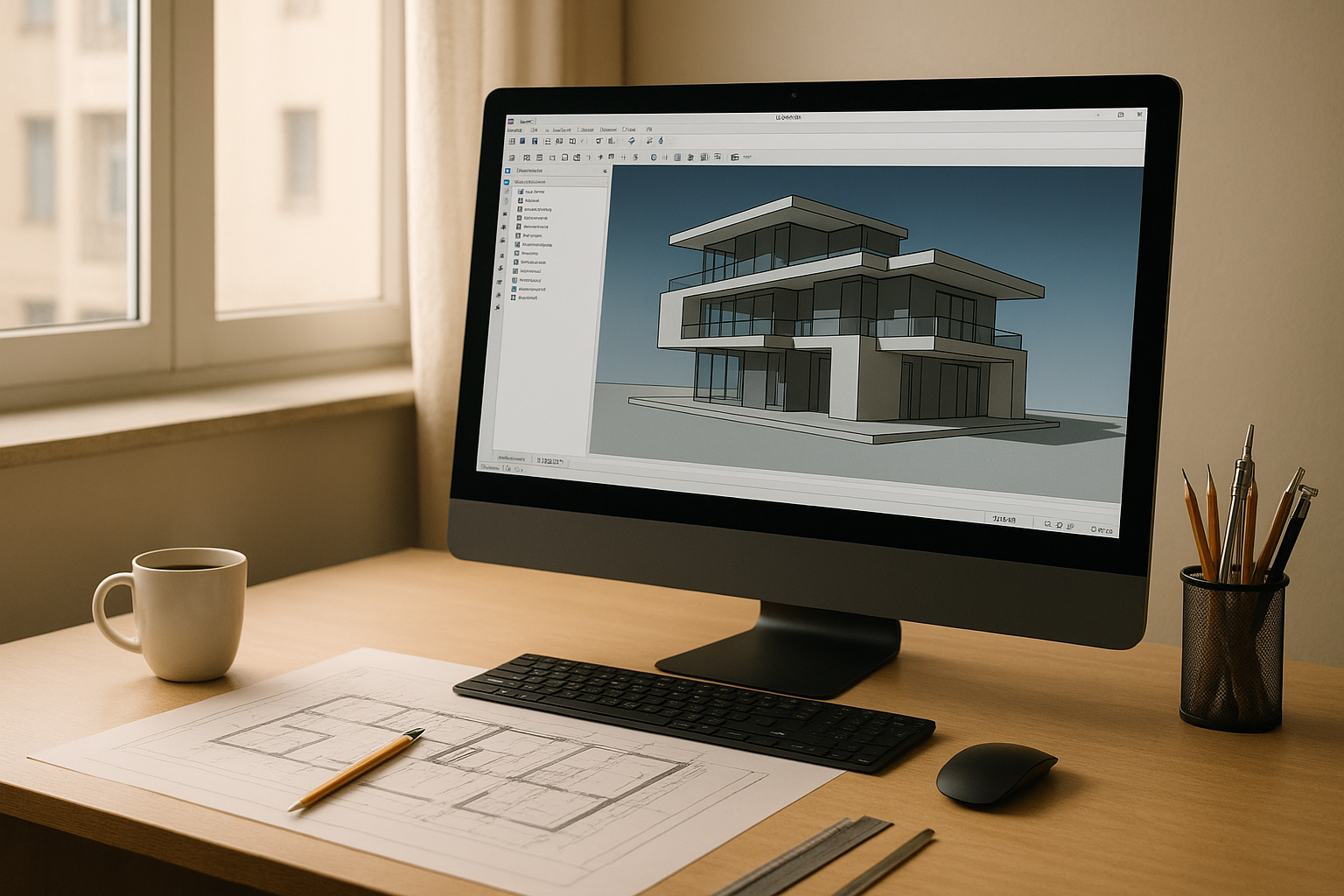






Leave a Reply