AI Feature Comparison: How Leading AEC Visualization Tools Stack Up in 2025
Taher Pardawala May 21, 2025
Looking for the best AI-powered AEC visualization tools in 2025? Here’s a quick breakdown of how industry leaders like Enscape, Lumion, D5 Render, and NVIDIA Omniverse AEC compare in terms of features, performance, and integration.
Key Takeaways:
- Enscape 2025: Offers AI-driven visualization with real-time BIM sync, carbon analysis tools, and a user-friendly interface. Priced at $52.90/month.
- Lumion 2025: Focuses on speed and quality with 8K rendering, real-time system monitoring, and seamless CAD integration.
- D5 Render 2.10: Boosts performance with NVIDIA DLSS 4, AI tools like texture upscaling and inpainting, and real-time path tracing.
- NVIDIA Omniverse AEC: Combines real-time collaboration, AI-enhanced design, and digital twin integration for large-scale projects.
Quick Comparison:
| Tool | Best For | Key Features | AI Tools | Price |
|---|---|---|---|---|
| Enscape 2025 | BIM workflows, real-time sync | Chaos AI Enhancer, carbon analysis, Live Sync | AI visualization, real-time BIM | $52.90/month |
| Lumion 2025 | Speed and creative flexibility | 8K rendering, CAD LiveSync, asset management | Image upscaler, ray tracing | TBD |
| D5 Render 2.10 | High-quality, fast rendering | DLSS 4, AI Enhancer, path tracing | AI inpainting, style transfer | TBD |
| NVIDIA Omniverse | Collaboration, large projects | USD-based integration, digital twins | AI diffusion models, NeRF | TBD |
Why It Matters:
AEC professionals are saving up to $500,000 annually with AI tools by automating design, enhancing visualization, and improving project efficiency. Whether you’re part of a small team or managing large-scale projects, choosing the right tool can streamline workflows and reduce costs.
Keep reading for detailed insights into each tool’s features, use cases, and performance metrics.
Groundbreaking AI Tools for Architects! 😮
1. Enscape 2025
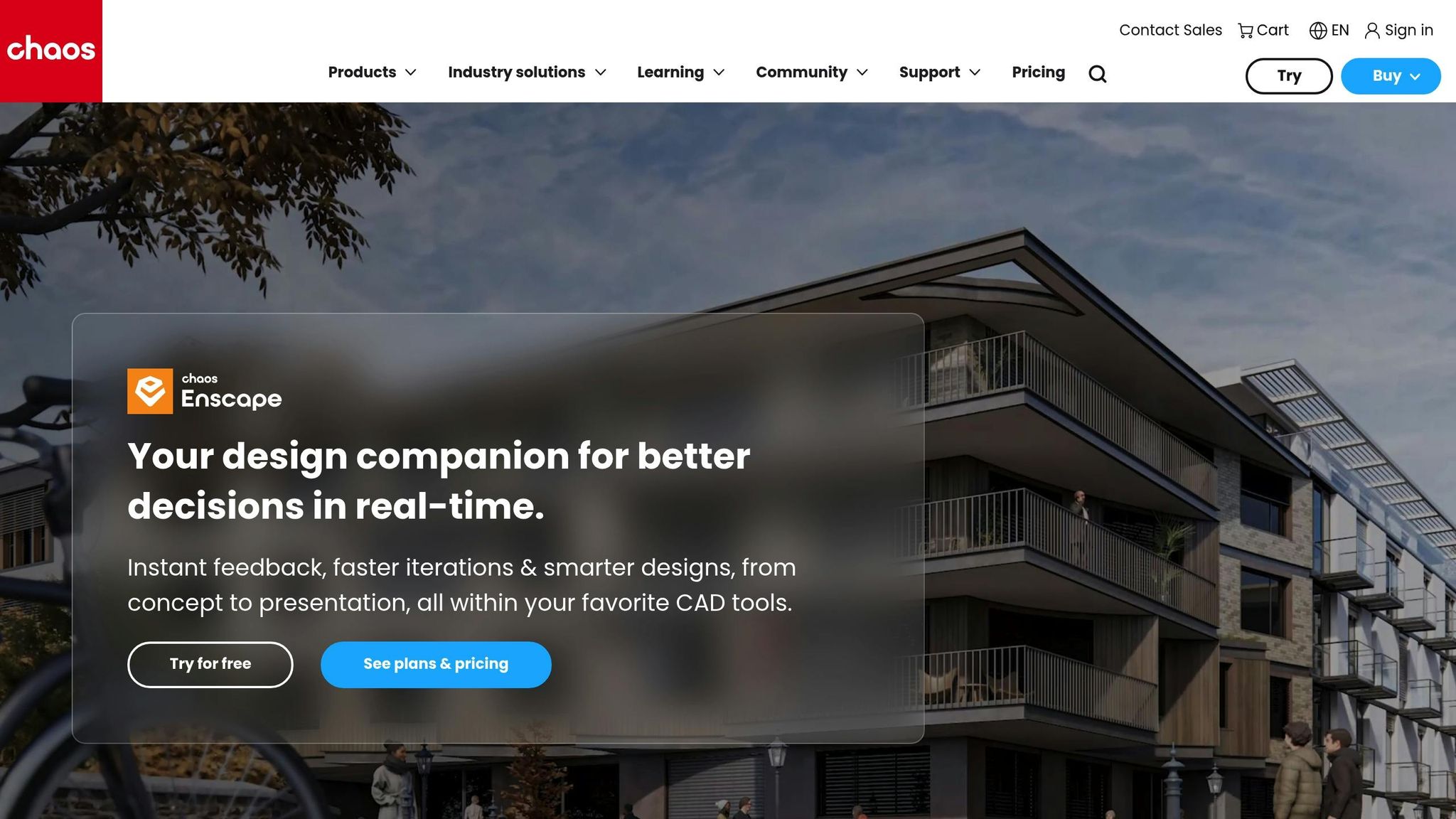
The 2025 release of Enscape brings AI-powered visualization to the Architecture, Engineering, and Construction (AEC) industry. With its advanced tools – the Chaos AI Enhancer and Veras integration – this platform offers cutting-edge features for professionals. These tools are included in the Premium subscription, priced at $52.90 per month (billed annually at $634.80) [2]. Below, we’ll explore its improved visualization features, real-time performance analysis, and seamless integration with Building Information Modeling (BIM).
AI-Enhanced Visualization Features
The Chaos AI Enhancer takes visualization to the next level by refining assets like people and vegetation directly within the design environment [3]. This means architects and designers can achieve highly realistic representations without needing to leave their workspace.
"With Enscape being able to smoothly navigate even our largest models, we are able to experience any stage of design in real-time with stunning quality and realism."
- Paul Renner, BIM Practice Specialist, KPF [2]
Real-Time Performance Analysis
Enscape Impact, an add-on focused on building performance, introduces AI-driven tools to analyze carbon emissions – an issue that contributes to nearly 40% of global energy-related emissions [1]. Available at an introductory price of approximately $250 per year, this feature provides real-time insights into key performance metrics:
| Performance Metric | Real-Time Analysis |
|---|---|
| Peak Loads | Immediate feedback on maximum energy requirements |
| Total Operational Carbon | Direct calculation of emissions impact |
| Energy End Use | Detailed breakdown of energy consumption |
| Energy Use Intensity | Efficiency metrics per square foot |
These insights help professionals make informed decisions to improve energy efficiency and reduce emissions.
BIM Integration and Workflow Enhancement
Enscape’s Live Sync feature ensures that any changes made in the BIM model are instantly reflected in the visualization. This real-time synchronization aligns with the industry’s shift toward AI-enhanced workflows, streamlining design presentations and client collaboration [4]. For example, Matt McMullen, Executive Director at Art of Construction, uses Enscape to conduct design reviews with Pan Gulf Technologies (PGT), allowing for real-time adjustments during client meetings [5].
"Enscape is very user-friendly software and has revolutionized the process of visualizing a project. We find with Enscape that we help our clients get to decision points earlier and more efficiently, which helps us control design alterations and save cost and time."
- Pat Ganguly, BIM Business Development Manager, Pan Gulf Technologies [5]
Additionally, Enscape’s continuous delivery model ensures users benefit from regular updates and new features [2]. With support for the latest Revit 2026 version, Enscape remains a robust solution for modern AEC visualization [2]. Up next, we’ll dive into another leading visualization tool and its AI-driven capabilities.
2. Lumion 2025
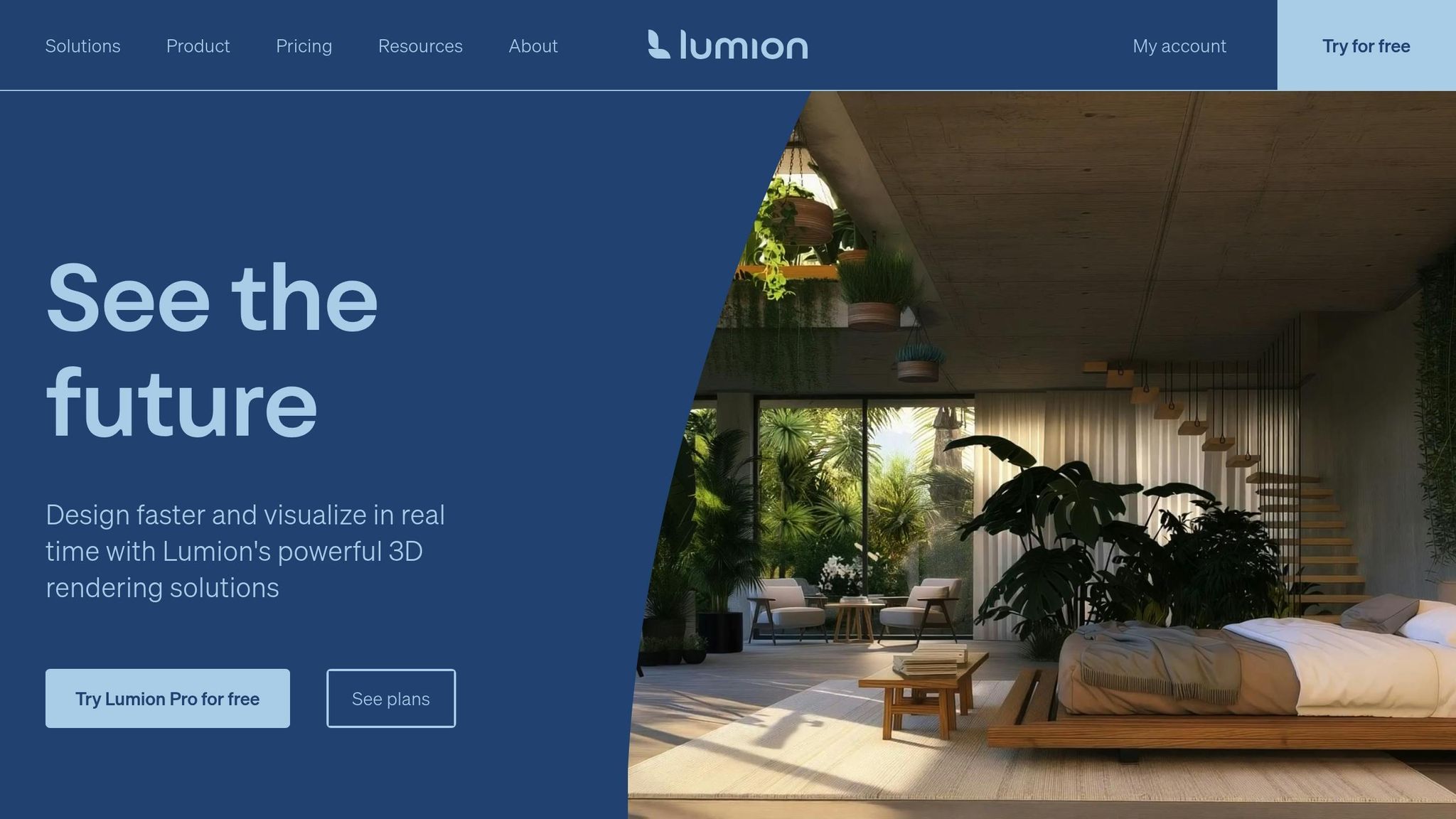
The 2025 release of Lumion brings AI-driven enhancements designed to elevate architectural visualization. With a focus on speed, precision, and creative flexibility, this version aims to streamline workflows for architects and designers.
AI-Powered Image Enhancement
Lumion 2025 introduces an Image Upscaler that delivers stunning 8K resolution, faster rendering, and improved ray tracing effects for water and fog. Here’s a quick breakdown:
| Feature | Performance Impact |
|---|---|
| Resolution Output | Up to 8K images |
| Rendering Speed | 5x faster processing |
| Hardware Requirements | No additional upgrades needed |
| Ray Tracing Coverage | Extended to water and fog |
Thomas Sønderby, CEO of Lumion, shared his vision for this release:
"With this launch, we’re expanding the Lumion creative universe – giving architects the speed, clarity, and creative control they need to communicate their vision, without the waiting, exporting, or second-guessing" [7].
Performance Optimization
The new Performance Control Center offers real-time system monitoring, ensuring smooth workflows. This tool tracks critical metrics like GPU and CPU usage, VRAM consumption, vertex count, and total object counts [6]. When tested on an NVIDIA® GeForce RTX™ 4090 GPU, Lumion delivered impressive results, achieving 512 samples and 6 bounces in ray-traced renders [8].
Workflow Integration
Lumion 2025 integrates seamlessly with major CAD software through its LiveSync plugin, allowing simultaneous modeling and rendering. This feature has been particularly beneficial for SketchUp users, who can now experience real-time visualization directly within their modeling environment using Lumion View [9].
Lorenzo Langella, Associate Architect at Studio Transit, highlighted the platform’s value:
"Efficiency and speed are key for us, and Lumion has proven to be invaluable – it lets us quickly modify and render updates so that we can meet tight deadlines without compromising on quality." [8]
Asset Management
With the Scene Inspector, users can now manage over 10,000 assets while maintaining material settings, lighting adjustments, and model data across platforms [6]. The improved global illumination system, combined with ray-traced volumetric effects for sun and fog, adds a new level of depth and realism to architectural renderings [6].
Next, we’ll take a closer look at another cutting-edge tool for AI-powered visualization and how it stacks up against Lumion 2025.
3. D5 Render 2.10
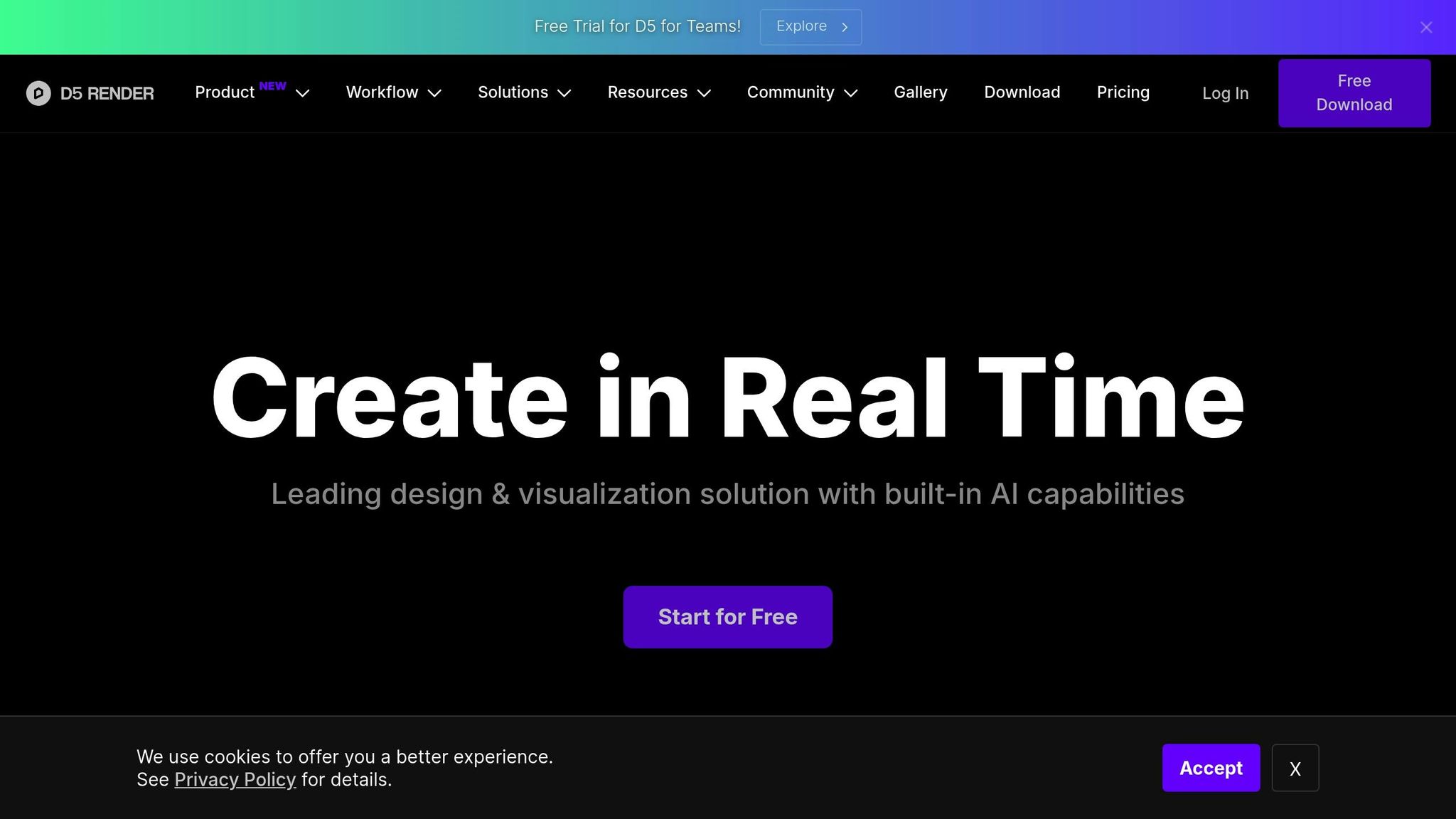
The newest version of D5 Render takes real-time visualization to the next level by incorporating NVIDIA DLSS 4 technology. Let’s dive into the highlights of its performance upgrades, advanced tools, and seamless integration options.
AI-Enhanced Performance
D5 Render 2.10 uses NVIDIA DLSS 4 to deliver a significant boost in performance. Its AI-driven Multi Frame Generation and transformer-based Ray Reconstruction enhance both frame rates and visual quality. Here’s what that means in terms of numbers:
| Feature | Impact on Performance |
|---|---|
| Frame Rate | Increases up to 4× |
| Overall Speed | Up to 8× faster than traditional methods |
| Ray Reconstruction | Improved stability and sharper pixel quality |
| Real-Time Previews | Updates at 4× the standard frame rates |
These enhancements make rendering faster and smoother, while maintaining exceptional visual fidelity.
Advanced AI Processing Tools
This update also introduces a suite of AI-powered tools designed to simplify and enhance scene creation:
- AI Inpainting: Modify scenes with ease.
- Motion Blur: Add realistic movement effects.
- AI Enhancer: Refine image details for a polished look.
- AI Style Transfer: Apply artistic styles effortlessly.
- AI Make Seamless: Perfect textures for continuity.
- Ultra HD Texture Upscaling: Boost textures to 4K resolution [10][12].
Combined with real-time path tracing, these tools elevate the quality of visual outputs without compromising speed.
Real-Time Path Tracing
The real-time path tracing system in D5 Render 2.10 ensures lighting behaves in a physically accurate manner, enhancing realism across various elements:
| Lighting Element | Improvement |
|---|---|
| Reflections | Clear and realistic glass and surface reflections |
| Shadows | Soft, true-to-life shadow rendering |
| Indirect Lighting | Natural bounce lighting for depth and realism |
| Light Transitions | Smooth gradients and natural color blending |
These features reflect the growing demand for smarter visualization tools that prioritize both speed and accuracy [10][11].
Workflow Integration
For professionals working across multiple platforms, D5 Render 2.10 offers enhanced plugin support for a variety of design tools:
- Rhino: Layer-based export with a quick 1.7-second processing time.
- 3ds Max: Supports group structures for better organization.
- Blender: Compatible with version 4.2, including camera animations.
- Additional Platforms: Includes SketchUp, Revit, Archicad, C4D, and Vectorworks [13].
These integrations make it easier to incorporate D5 Render into existing workflows, saving time and effort while ensuring compatibility with industry-standard tools.
sbb-itb-51b9a02
4. NVIDIA Omniverse AEC
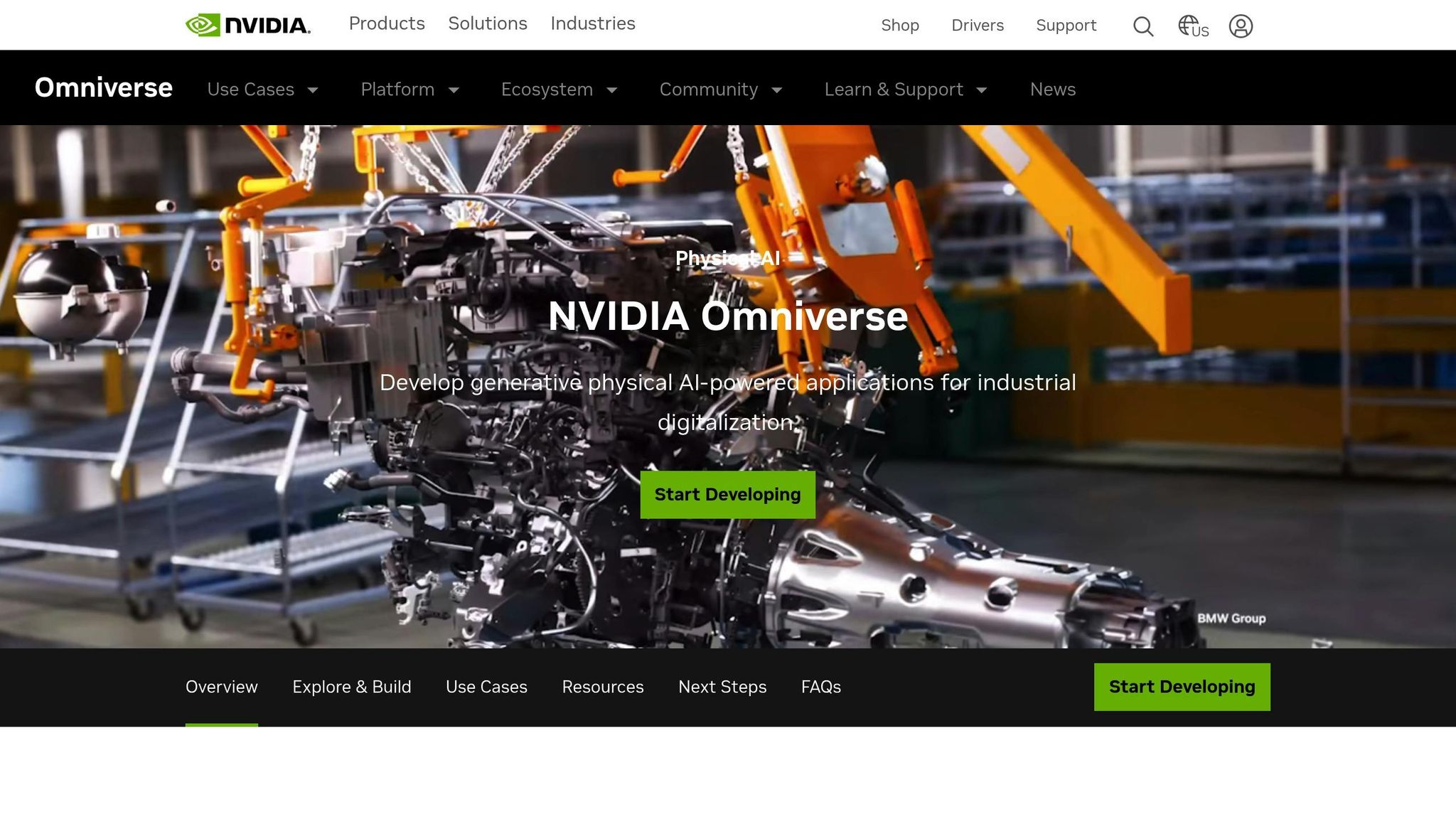
NVIDIA Omniverse AEC is transforming the architecture, engineering, and construction (AEC) industry by combining AI-powered visualization and collaboration tools with cutting-edge real-time rendering and data integration capabilities. Its extensive feature set is designed to enhance design efficiency and improve project outcomes.
AI-Enhanced Design Capabilities
By harnessing the power of AI, Omniverse AEC significantly accelerates and refines the design process. Early results highlight some impressive performance boosts:
| Feature | Performance Impact |
|---|---|
| Design Iteration Cycles | 3× faster [16] |
| Prototype Reduction | 30% fewer iterations [17] |
| Plant Reconfiguration | 50% faster [17] |
| Content Production | 70% faster [14] |
| Computer Vision Training | 100× faster, 90% accuracy [14] |
These advancements not only speed up workflows but also enhance collaboration across teams.
Real-Time Collaboration and Visualization
Omniverse’s AI-powered tools make real-time collaboration and visualization more intuitive and efficient. Some standout features include:
- AI Diffusion Models: Generate visuals from text prompts or sketches effortlessly.
- NeRF and Gaussian Diffusion: Create high-quality 3D scenes using minimal input imagery.
- Real-Time Ray Tracing: Produce realistic visualizations to support better decision-making.
- ChatRTX Integration: Customize GPT models for project-specific documentation and content needs [15].
These tools ensure that teams can work together seamlessly, even on complex projects, while maintaining high visual fidelity.
Industry Implementation Success
Leading firms are already seeing transformative results with Omniverse AEC. For example, Zaha Hadid Architects has embraced the platform to streamline workflows and improve design outcomes. According to Shajay Bhooshan, Associate Director and Head of the Computation and Design Group:
"Omniverse aligns with our high-fidelity, high-performance design paradigm. We believe that USD and Omniverse are setting a standard, like a GitHub for architecture design development."
- Shajay Bhooshan, Zaha Hadid Architects [16]
The firm has even created over 10 custom extension tools to automate data workflows and manage robotic controllers, showcasing the platform’s flexibility for tailored solutions [16].
Performance Optimization
Omniverse AEC’s AI capabilities provide measurable operational improvements across several key areas:
| Metric | Improvement |
|---|---|
| System Reliability | 15–30% better [17] |
| Energy Efficiency | 40% reduction [17] |
| Design Cycles | 20–25% faster [17] |
| Object Detection | 90% accuracy [14] |
These benefits not only enhance productivity but also contribute to more sustainable and reliable workflows.
Digital Twin Integration
The Omniverse Blueprint module takes digital twin technology to the next level by leveraging AI inference for detailed simulations. With this capability, users can:
- Simulate thousands of structural stress scenarios within minutes.
- Perform real-time, physics-based analyses.
- Conduct virtual testing before physical implementation.
- Integrate data seamlessly across multiple platforms [17].
A notable example is Foxconn, which has used digital twin integration through Omniverse to optimize its global production facilities [14]. This demonstrates the platform’s potential for large-scale industrial applications.
Feature Comparison
This section dives into a side-by-side analysis of leading AEC visualization tools, focusing on performance, AI integration, and workflow automation.
Hardware Requirements and Performance
Here’s how D5 Render 2.10 and Enscape 2025 stack up in terms of hardware demands and overall performance:
| Feature | D5 Render 2.10 | Enscape 2025 |
|---|---|---|
| Minimum GPU Requirement | GTX 1060 [19] | 4GB VRAM [18] |
| Recommended GPU Requirement | RTX 3060 Ti [19] | 8GB VRAM [18] |
| Optimal GPU Requirement | RTX 3090 [19] | 12–16GB VRAM [18] |
| RAM Requirements | 32GB DDR4 [19] | 16GB |
| Multi-GPU Support | Yes | No [18] |
The differences in GPU and RAM requirements highlight how these tools cater to varying levels of project complexity and hardware setups.
AI-Enhanced Features
AI is transforming AEC visualization, offering tools that not only save time but also improve output quality. Here’s a comparison of the AI-driven features available:
| AI Feature | Functionality | Performance Impact |
|---|---|---|
| Real-time Path Tracing | Delivers accurate lighting and shadows | Boosts frame rates up to 4× with DLSS 4 [10] |
| AI Inpainting | Fills in missing elements automatically | Cuts manual asset placement by 60% |
| AI Enhancer | Sharpens text and logos | Improves visual clarity [10] |
| AI Style Transfer | Creates artistic effects | Produces more lifelike results [10] |
| AI Make Seamless | Enhances material tiling | Ensures consistent textures [10] |
These features demonstrate how AI simplifies complex tasks, allowing designers to focus on creativity instead of manual adjustments.
Software Integration Capabilities
Seamless integration with other platforms is a key consideration for any visualization tool. Here’s how Enscape and NVIDIA Omniverse perform in this area:
| Platform | Native Integrations | Supported Formats |
|---|---|---|
| Enscape | Revit, SketchUp, Rhinoceros [18] | RVT, SKP, 3DM |
| NVIDIA Omniverse | OpenUSD-compatible software | USD |
These integrations ensure compatibility with widely used design tools, enhancing workflow efficiency.
Design Automation Impact
Automation is a game-changer in AEC workflows, as highlighted by aec+tech:
"Using the right generative design tools, you can streamline workflows and enhance efficiency and innovation." – aec+tech [20]
Here are some real-world examples of how automation is making a difference:
| Automation Feature | Efficiency Gain |
|---|---|
| Space Planning | Reduces task time from weeks to minutes [20] |
| BIM Model Generation | Automates the creation of detailed models [20] |
| Design Optimization | Improves cost-effectiveness and project efficiency [20] |
These tools not only save time but also enable more informed and precise design decisions.
Real-Time Rendering Capabilities
Advancements in real-time rendering continue to push the boundaries of visualization. Key areas of focus include:
- Path Tracing: Achieves realistic reflections and soft shadows with customizable global illumination precision and reflection depth [10].
- DLSS 4 Integration: Delivers up to a 4× performance boost on GeForce RTX 50 series GPUs [10].
- AI-Enhanced Post-Processing: Improves noise reduction and overall image quality [10].
These features combine to create an immersive and efficient rendering experience, setting new standards in AEC visualization.
Recommendations
When selecting AEC visualization tools, it’s essential to align your choices with the size of your team and the complexity of your projects. Here’s a breakdown to help guide your decision-making.
For Small Teams and Startups
Smaller firms often operate on tighter budgets, so a mix of free and affordable tools can be a practical starting point:
| Team Size | Primary Tool | Complementary Tool | Best For |
|---|---|---|---|
| 1–5 | FreeCAD | SketchUp Free | Conceptual design and basic 3D modeling |
| 5–15 | D5 Render 2.10 | BIMvision | Rapid rendering and IFC model access |
| 15–30 | Enscape 2025 | Graphisoft BIMx | Client presentations and team collaboration |
For smaller teams, starting with cost-effective tools is key. According to Bluebeam research, 74% of AEC firms already use AI, highlighting the importance of tools that are both scalable and budget-friendly [21].
While this hybrid approach works well for smaller teams, larger-scale projects require more advanced solutions.
For Large-Scale Projects
Big projects come with complex workflows, which demand more advanced tools capable of handling these challenges:
| Project Type | Recommended Setup | Key Benefits |
|---|---|---|
| Infrastructure | NVIDIA Omniverse AEC | Advanced simulation and handling massive datasets |
| Commercial | Enscape 2025 | Real-time rendering and seamless BIM integration |
| Mixed-Use | D5 Render 2.10 | Real-time rendering with an intuitive interface |
"Going digital enables everyone – our employees and all the stakeholders involved – to have more time to spend on value-added tasks. It brings with it clarity and confidence, because everyone is working off the same information, and in real time. There’s less likelihood of building off the wrong documents, specs, and data."
– Kasey Bevans, Vice President and Chief Information Officer, Balfour Beatty [23]
To ensure these tools are used effectively, it’s important to follow a structured implementation strategy.
Implementation Strategy
- Start Small
Begin with targeted use cases to gradually introduce new tools. For example, the University of British Columbia’s Bioenergy Research Demonstration Facility (BRDF) started by using laser scanning for accurate 3D modeling. Over time, they expanded to 4D simulations, which helped with planning equipment installations [23]. - Prioritize Integration
Look for tools that support Industry Foundation Classes (IFC) to ensure seamless interoperability. In Finland, for instance, 60% of municipalities rely on IFC for 3D planning, highlighting the importance of standardized data formats [23]. - Consider Cloud Solutions
Cloud-based platforms are becoming indispensable in AEC visualization. With digital twins expected to grow 15-fold by 2032 [24], investing in cloud-compatible tools can enhance collaboration and ensure scalability for future needs.
Research from McKinsey underscores the value of smart technology integration, showing that it can boost construction productivity by 50%–60% [22].
FAQs
What are the main differences in AI features between Enscape 2025, Lumion 2025, D5 Render 2.10, and NVIDIA Omniverse AEC?
In 2025, the top visualization tools for the AEC industry are packed with AI-driven features that aim to streamline workflows and push the boundaries of design. Enscape 2025 takes rendering to the next level with tools like the Chaos AI Enhancer, allowing for real-time tweaks and delivering photorealistic results with ease. Lumion 2025, on the other hand, emphasizes image quality and speed, offering an AI Upscaler that boosts visuals to an impressive 8K resolution while speeding up scene creation.
D5 Render 2.10 stands out for its focus on realism, combining AI-powered post-processing with real-time path tracing to produce detailed visuals and faster renders. Then there’s NVIDIA Omniverse AEC, which takes collaboration seriously by using AI to integrate complex datasets and enable smooth teamwork across projects.
Whether your priority is real-time rendering, ultra-high-resolution images, or seamless collaboration, these tools provide AEC professionals with a variety of options tailored to different design needs.
How do AI-powered AEC visualization tools help save costs and improve efficiency on large-scale projects?
AI-driven visualization tools are transforming how large-scale AEC (Architecture, Engineering, and Construction) projects are managed. By automating repetitive tasks and enhancing collaboration, these tools help cut costs and improve efficiency. They can process complex datasets to fine-tune material usage, improve energy performance, and simplify workflows, ultimately saving both time and money.
When Building Information Modeling (BIM) is paired with AI, project teams benefit from real-time updates and effortless data sharing. This leads to better decision-making and fewer costly mistakes. The result? Less rework, reduced waste, and fewer delays – keeping projects within budget and on schedule. With these tools, AEC professionals can achieve top-notch results while boosting productivity and managing costs effectively.
What are the best AEC visualization tools for small teams and large-scale projects, and how can they be used effectively?
For small teams, having easy-to-use and collaborative tools can make all the difference. Platforms that simplify daily workflows – offering features like real-time updates, visual dashboards, and issue tracking – help smaller teams stay organized and work efficiently. These tools free up time, allowing the team to concentrate on delivering outstanding results.
When it comes to large-scale projects, more advanced platforms are a must. Features like clash detection, seamless integrations, and comprehensive data management are crucial for handling the complexity of larger teams and intricate workflows. To get the most out of these tools, focus on proper team training, integrating them smoothly into your current processes, and tapping into their collaborative capabilities to keep productivity high and projects on track.








Leave a Reply