How to Validate Your Product Idea with Quick Functional Testing and User Feedback
Taher Pardawala January 25, 2025
Validating a product idea early can save time, money, and effort. Here’s how you can do it effectively:
- Start with an MVP: Focus on essential features to test assumptions and gather feedback.
- Prioritize Features: Test high-priority features that solve critical user problems first.
- Use Quick Testing Methods: Leverage rapid prototyping, unit testing, and usability testing.
- Gather User Feedback: Engage early adopters, power users, and your target audience through surveys, interviews, and remote testing.
- Analyze Feedback: Identify recurring issues and prioritize improvements using an impact/urgency matrix.
- Decide Next Steps: Use metrics like engagement and satisfaction to decide whether to improve, pivot, or proceed.
This process ensures your product meets user needs while minimizing wasted resources. Ready to validate your idea? Focus on small, actionable steps and iterate based on real-world feedback.
Validate Your SaaS Idea FAST (Step-by-Step SaaS Validation Process)
Setting Up for Quick Functional Testing
Once you’ve identified validation challenges, the next step is setting up the infrastructure needed for effective testing. The aim is to quickly validate your product idea while gathering insights that can shape development decisions.
Choosing Core Features for Testing
Focus on features that address the most pressing user needs. Testing these first ensures you’re evaluating the aspects of your product that matter most.
Here’s how to prioritize:
- High priority: Features that solve critical user problems
- Medium priority: Functions essential for basic workflows
- Low priority: Add-ons or optional features
Creating a Test Environment
Cloud platforms are a great choice for building scalable and cost-effective test environments [3].
Key components to include:
- Data security protocols: Protect user information during testing.
- Cross-device and platform compatibility: Ensure your product works across various devices and operating systems.
- Network condition simulations: Test how your product performs under different internet speeds and conditions.
Establishing Success Metrics
Define measurable benchmarks to assess your test results. Focus on metrics that show whether your product effectively addresses the target problem.
Track these metrics:
- Engagement: Look at usage frequency and session duration.
- Performance: Monitor error rates and load times.
- Satisfaction: Measure task completion rates and Net Promoter Score (NPS).
Conducting Quick Functional Tests
Using Rapid Prototyping
Rapid prototyping involves creating clickable mockups to test key ideas with minimal effort. This approach uses tools like low-code platforms and wireframing software to bring concepts to life quickly. Companies such as Airbnb and Uber leveraged this method in their early days to confirm their business ideas before committing to full-scale development [3].
Why use rapid prototyping?
- Quick validation: Test ideas in just a few days instead of weeks.
- Cost efficiency: Reduce resources spent during the initial testing phase.
- Early feedback: Collect user insights before diving into major development work.
Implementing Unit Testing
Once prototypes confirm your main ideas, it’s time to ensure individual components work as expected. Frameworks like the ones below can help:
| Framework | Ideal For | Advantages |
|---|---|---|
| Jest | JavaScript/React | Quick tests, built-in coverage tools |
| Pytest | Python | Easy to use, supports many plugins |
| JUnit | Java | Rich testing capabilities |
Testing Usability and Key Flows
With technical elements in place, the next step is understanding how users interact with your product. Focus on critical user paths and main features to uncover obstacles or areas needing improvement.
Key methods to explore:
- A/B Testing: Compare two feature versions to see which one performs better.
- User Session Recording: Observe real usage patterns without direct moderation.
- Remote Testing: Use platforms like UserTesting to get input from users worldwide.
sbb-itb-51b9a02
Collecting and Analyzing User Feedback
Selecting the Right User Group
Choosing the right users for feedback is key to understanding how your product performs. Focus on individuals whose demographics and behaviors align with your target audience. Start with early adopters – they’re often more engaged and provide feedback that aligns well with initial product validation goals.
Types of test users and their strengths:
| User Type | Strengths | Ideal Stage |
|---|---|---|
| Early Adopters | Quick feedback, tech-savvy | MVP development |
| Power Users | In-depth product knowledge, detailed input | Feature refinement |
| Target Demographics | Real-world use cases, market alignment | Pre-launch testing |
Once you’ve identified your testers, set up feedback channels that suit their preferences to ensure you gather meaningful insights.
Creating Effective Feedback Mechanisms
Using a mix of feedback channels helps you get a fuller understanding of user experiences. Combining quantitative data with qualitative insights ensures you capture both measurable trends and nuanced opinions.
Common feedback tools and their uses:
| Tool Type | Purpose |
|---|---|
| In-app Surveys | Quick, context-specific feedback (15-25% response rate) |
| User Interviews | Detailed insights into specific features (45-60% response rate) |
| Social Listening | Tracks brand sentiment and feature requests (continuous) |
Each tool serves a unique purpose, so using a combination ensures you cover different aspects of user feedback.
Analyzing Feedback for Insights
To improve your product, analyze user feedback with both qualitative and quantitative methods. Look for patterns and prioritize changes that matter most to your users.
Tips for effective feedback analysis:
- Group feedback by feature, user segment, and urgency.
- Track sentiment trends and compare them with baseline metrics like NPS.
- Focus on recurring issues by organizing feedback into themes and ranking them by frequency and impact.
These insights help you decide what to improve and where to focus your efforts, setting the stage for the next steps in product iteration.
Iterating Based on Test Results and Feedback
Prioritizing Product Improvements
Once you’ve reviewed user feedback patterns (Section 4), organize the issues using an impact/urgency matrix to streamline decision-making:
| Level | Criteria | Timeline |
|---|---|---|
| Critical | High impact, high urgency | Immediate (1-14 days) |
| Important | High impact, lower urgency | Short-term (2-4 weeks) |
| Secondary | Low impact, high urgency | Mid-term (4-8 weeks) |
| Nice-to-have | Low impact, low urgency | Long-term (2-3 months) |
Start by tackling critical issues first, ensuring you balance quick fixes with meaningful changes. Keep track of your progress by comparing it against the success metrics outlined in Section 2.
Deciding on Pivot or Perseverance
When the results from your functional tests (Section 3) and feedback analysis (Section 4) align, assess the future direction of your product by looking at these key indicators:
When to Persevere:
- Strong user engagement metrics
- Positive feedback highlighting the core value of your product
- A clear path for improvement through iterations
- Increasing user retention rates
When to Consider Pivoting:
- Engagement metrics remain consistently low
- Users repeatedly dismiss the core value of your product
- Customer acquisition costs are too high
- Minimal market response despite multiple iterations
Rely on the success metrics you defined earlier (Section 2.3) to guide your decisions objectively. Keep your MVP scope intact while focusing on small, targeted improvements that allow for continued testing and validation.
Conclusion: Steps to Confident Product Launches
By focusing on thorough testing and analyzing feedback (as discussed in Sections 3-4), founders can gather actionable insights to launch products with greater confidence.
Key Points for Founders
Drawing from the prioritization strategies in Section 5, consider these essential practices:
Build-Measure-Learn Cycle
- Focus on core features that meet the specific needs of your target audience.
- Use short testing cycles, ideally lasting no more than 2-4 weeks.
Efficient Use of Resources
Data from case studies highlights that early validation can significantly reduce wasted time and expenses during product development.
How AlterSquare Can Help with Your MVP
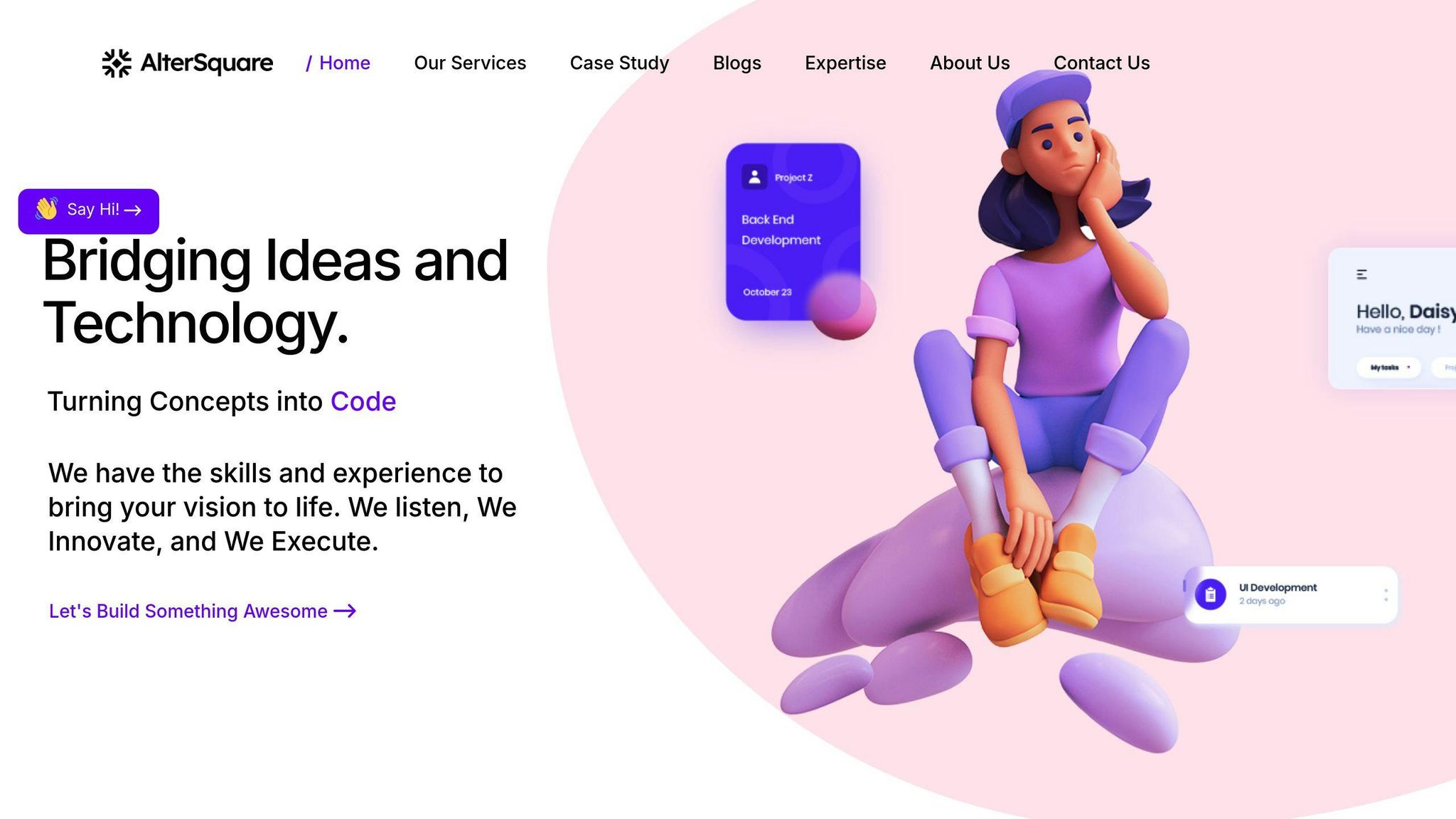
AlterSquare’s I.D.E.A.L Delivery Framework simplifies the validation process by offering:
Organized Development Approach
- A 90-day MVP development cycle centered on essential functionality.
- Clear development tracking to keep progress on course.
- Ongoing feedback loops with key stakeholders.
Technical Support for Implementation
- Guidance on selecting scalable tech stacks.
- Assistance with rapid prototyping to bring ideas to life efficiently.
FAQs
How do you test user interaction with a product?
To evaluate how users interact with your product after making updates (like those mentioned in Section 5), try these testing methods:
One-on-One Sessions: These sessions involve guiding individual users through specific tasks to identify usability problems. Research suggests that testing with just 5-7 participants can reveal up to 85% of major usability issues [1].
Remote Testing: Tools like UserTesting allow you to observe users in their natural environment. This method is both efficient and cost-effective, cutting testing expenses by up to 60% compared to in-person testing [2].
A/B Testing: By comparing two versions of your product side by side, you can gather data to refine features and improve user flows [3].
Here’s a quick breakdown of what each method offers:
- One-on-One Sessions: Detailed feedback from a small group (5-7 users).
- Remote Testing: A budget-friendly option that still delivers reliable results.
- A/B Testing: A straightforward way to test and compare specific features.
For more intricate products, like enterprise software, consider combining these methods with usability strategies discussed in Section 3.3. This approach ensures your testing aligns with the performance metrics highlighted in Section 2.3, giving you clear and actionable insights.








Leave a Reply