Why Your Viewport FPS Matters More Than You Think: Benchmarks Founders Should Track
Taher Pardawala July 12, 2025
Viewport FPS (Frames Per Second) directly impacts how smooth and responsive your app feels to users. Hitting 60 FPS (the ideal standard) ensures fluid animations, seamless scrolling, and instant interactions. Falling short of this can lead to lag, user dissatisfaction, and higher churn rates – especially for startups aiming to impress early adopters. Poor FPS can make your product feel unreliable, which is a dealbreaker in competitive markets.
Here’s what you need to know:
- What is Viewport FPS? It measures how many frames your app renders per second. Smooth performance requires 60 FPS, meaning each frame must render in just 16.7 milliseconds.
- Why It Matters: Low FPS causes stuttering, clunky animations, and delayed responses. These issues frustrate users, damage trust, and push them toward competitors.
- How to Measure FPS: Use tools like Chrome DevTools, Android GPU Inspector, or BrowserStack to identify performance bottlenecks.
- Improving FPS: Focus on efficient rendering, optimize animations (e.g., use CSS over JavaScript), reduce image sizes, and prioritize critical content loading.
For startups, tracking and improving FPS early on can boost user satisfaction, retention, and credibility. A smooth 60 FPS experience isn’t just a technical metric – it’s key to building trust and standing out in a crowded market.
Viewport FPS Basics for Founders
Getting a handle on viewport FPS (frames per second) is crucial for making smart decisions about your product’s performance. By understanding these basics, you can prioritize key aspects of your MVP and ensure a smoother user experience.
How FPS Affects User Experience
FPS directly impacts how users interact with your app. Every tap, swipe, and scroll depends on consistent frame rendering to feel smooth and responsive. When your app sustains steady frame rates, interactions feel effortless – buttons react instantly, scrolling is seamless, and animations flow naturally.
But it’s not just about visuals. Smooth interactions help keep users engaged. Studies show that mobile users are quick to abandon tasks if a site isn’t optimized for mobile devices [2]. In fact, mobile visitors spend 50% less time on pages compared to desktop users [1]. On the flip side, sites designed for multiple screen sizes see a 20% boost in average session duration [1]. These numbers highlight how maintaining smooth FPS can elevate the overall user experience.
Standard FPS Benchmarks
The gold standard for smooth motion is 60 FPS, which aligns with how human vision processes movement. At 60 FPS, each frame is rendered in about 16.7 milliseconds, creating the fluidity modern users expect.
However, not all content needs the same frame rate. For slower-moving visuals like interviews or presentations, 24–30 FPS often works fine [4]. In contrast, fast-paced content such as gaming or sports benefits from 60 FPS for a more dynamic experience [4]. Choosing the right FPS for your content can help allocate resources wisely.
Here’s a quick breakdown of FPS options and their best use cases:
| Frame Rate | Best For | Advantages | Considerations |
|---|---|---|---|
| 24 FPS | Cinematic content, static presentations | Saves bandwidth, widely supported | May look choppy with fast motion |
| 30 FPS | Webinars, live streams, general content | Smoother than 24 FPS, good balance | Less cinematic feel; uses more data |
| 60 FPS | Gaming, interactive apps, high-action scenes | Ultra-smooth motion, great for interactions | Requires more bandwidth; may stress older devices |
As Jon Whitehead, COO at Dacast, puts it:
"Understanding FPS standards is essential, whether you are reducing latency, balancing bandwidth, or delivering smooth, professional streams" [4].
This knowledge is invaluable when evaluating the technical needs of your app.
FPS Requirements by Platform
Each platform has its own FPS expectations and limitations. On mobile devices, 30 FPS is generally sufficient due to bandwidth and battery life concerns [4]. On the other hand, desktop setups – especially those using gaming monitors or smart TVs – can benefit from higher frame rates like 60 FPS or even 120 FPS for an ultra-smooth experience [4].
Gaming apps are particularly demanding when it comes to FPS. For example, top Play Store apps launch within 800 milliseconds to 4.5 seconds [3], and users expect consistently high frame rates. In web applications, priorities may shift toward real-time interaction rather than visual fidelity, making 30 FPS or even lower frame rates a practical choice for live events or Q&A sessions [4].
The takeaway for founders? Match the FPS to both the content and the platform [4]. This understanding will prepare you to dive into measurement techniques and optimize your app’s performance effectively.
How to Measure Viewport FPS
Getting an accurate measurement of viewport FPS is a key step in optimizing performance. Without solid metrics, it’s impossible to truly understand how your app handles real-world conditions. Thankfully, there are several tools available to help developers and teams measure FPS effectively.
Top Tools for FPS Measurement
Chrome DevTools is one of the easiest tools to use for web applications. Since it’s built into Chrome, there’s no need for extra installations. It provides real-time FPS monitoring and detailed breakdowns of rendering performance.
Android GPU Inspector (AGI) is tailored for Android apps, delivering deep insights into GPU usage and frame rendering. It’s particularly useful for spotting graphics performance issues by capturing detailed frame profiles.
If you’re looking for real-time monitoring, apps like Real-Time FPS Performance and FPS Meter on Screen Real-time display frame rates directly on your device. These are handy for testing how your app performs during actual usage.
BrowserStack offers cloud-based testing across real devices and browsers. It enables detailed performance evaluations, including the ability to simulate different network conditions and device states.
Android Profiler, part of Android Studio, provides developers with real-time analysis during the development phase, helping to catch and resolve performance bottlenecks early.
Collecting and Reading FPS Data
To collect reliable FPS data, start by opening Chrome in Incognito Mode. This ensures a clean testing environment, free from interference caused by extensions or cached data [9].
For initial testing, use Chrome DevTools to simulate mobile performance by applying a 4x CPU slowdown. This helps you see how your app performs on typical mobile devices [9]. If you want to test on lower-end devices, increase the slowdown to 20x to uncover potential issues that might affect users with older hardware [9].
Pay close attention to the FPS chart in Chrome DevTools. Red bars in the chart indicate frame rate drops that could negatively impact the user experience [9]. The Summary tab is another critical resource – it highlights the main tasks consuming processing time, such as rendering or layout recalculations [9].
For Android apps, set up Android GPU Inspector to gather detailed frame profile metrics. Analyzing the trace files it generates will help you understand GPU usage patterns [10]. Also, watch for forced reflows warnings in the Summary tab, as these point to performance issues caused by unnecessary layout recalculations [9].
FPS Testing Best Practices
To ensure your FPS testing reflects real-world conditions, test on a variety of actual devices and under different network conditions. This approach captures performance variations that emulators might miss [5]. Test across scenarios like different network types and geographic locations to get a comprehensive view of how your app performs [5].
Keep in mind that performance testing isn’t a one-time activity. Regular testing is essential to monitor trends and catch regressions before they become major issues [11]. As new features are added, performance can gradually decline, so consistent monitoring is key. If you’re testing mobile apps, make sure to measure website speed specifically on mobile devices [11].
Use Chrome DevTools’ zoom and scrub features to examine specific events in detail [9]. This granular analysis can reveal bottlenecks that might otherwise go unnoticed. It’s worth noting that 84% of customer-focused companies prioritize mobile experience [6], and 2 out of 3 users expect mobile apps to load within 3 seconds [8].
"Performance testing is essential to ensure the software works well and quickly, even when many people use it simultaneously." – QATouch [7]
With accurate FPS data in hand, you’ll be ready to make targeted improvements that enhance your app’s performance and user experience.
How to Improve Viewport FPS
Once you’ve pinpointed FPS bottlenecks, you can take specific steps to boost performance. The key is to focus on impactful changes that don’t compromise your MVP’s core functionality.
Rendering and Animation Fixes
One way to improve rendering efficiency is to batch DOM updates offscreen, which avoids repeated layout recalculations.
For animations, prioritize CSS animations over JavaScript-driven ones. Stick to animating properties like transform and opacity – these don’t trigger layout recalculations and allow the GPU to handle the work, resulting in smoother animations even on less powerful devices.
You can also enable hardware acceleration by using CSS properties like translateZ or translate3d(0, 0, 0). This shifts rendering tasks to the GPU, freeing up the main thread for other processes.
Simplify keyframe animations to reduce the rendering load, particularly on older devices. If you’re managing animations with JavaScript, use requestAnimationFrame instead of setTimeout or setInterval to align updates with the browser’s refresh rate.
Another helpful strategy is to use the will-change property to hint how an element will change. Apply this sparingly and remove it after the animation ends to avoid excessive GPU memory usage. Similarly, CSS containment can help limit repaints to only the affected elements.
"The difference between a good and a great mobile app is its ability to delight users with responsive design and smooth animations."
- Mary Smith, UI Designer
Image and Asset Improvements
Images are often the biggest culprits when it comes to performance slowdowns. Choosing the right format for your images makes a big difference: JPG is great for photos, PNG works well for transparent graphics, and modern formats like WebP or AVIF can shrink file sizes without losing quality.
Responsive images are another must. Using <picture>, srcset, and sizes ensures that devices download the right-sized images, saving bandwidth and speeding up load times. To further enhance performance, enable lazy loading with the loading="lazy" attribute. This delays loading images until they’re about to enter the viewport, allowing essential content to load first.
To reduce latency, serve images through a Content Delivery Network (CDN), which delivers content from servers closer to users. When paired with effective HTTP caching, this approach can drastically improve load times, especially for repeat visitors.
For image optimization, tools like TinyPNG (free for up to 100 images per month, with pro plans starting at $39 per year) and ImageOptim (free and open-source) are excellent options, particularly for startups on a budget.
| Optimization Technique | Description | Benefits |
|---|---|---|
| Code Minification | Reduces code size without affecting functionality | Faster downloads and quicker execution |
| Modern Image Formats | Uses formats like WebP or AVIF | Faster image loading with no quality loss |
| HTTP Request Minimization | Combines files (e.g., sprite sheets) to reduce requests | Speeds up page load times |
| Effective Caching | Stores resources locally on users’ devices | Reduces load times for repeat visits |
| Asynchronous Resource Loading | Loads non-critical content in the background | Ensures smoother rendering for key content |
Performance-Focused Development Approaches
Improving static resource handling is critical. Start by minifying and combining files, and enable Gzip compression to shrink file sizes and reduce HTTP requests.
Use asynchronous operations to handle multiple tasks at once, preventing the user interface from freezing while background processes run. Prioritize loading critical, above-the-fold content first, and defer less important elements with lazy loading to improve perceived performance.
Third-party scripts often add unnecessary overhead. Audit these scripts regularly and remove any that aren’t essential. Also, minimize redirects, as they create extra server round-trips that can slow down performance, especially on mobile networks.
Finally, keep track of your site’s performance with tools like Chrome DevTools, Google PageSpeed Insights, and WebPageTest. Setting up automated performance budgets can help you spot and address issues before they affect users.
It’s worth noting that 53% of users will leave a site if it takes longer than three seconds to load [13]. Even improving mobile page speed by just half a second can lead to noticeable gains in conversion rates [12].
sbb-itb-51b9a02
FPS Performance Goals for MVPs
Setting clear FPS (frames per second) goals is essential for maintaining smooth performance in your MVP (Minimum Viable Product). These targets should strike a balance between what users expect and what your platform can realistically deliver.
FPS Targets by Industry
Different industries demand different FPS benchmarks based on the nature of user interactions. For example, gaming apps require highly responsive visuals to ensure an immersive experience. On the other hand, e-commerce platforms benefit from fluid scrolling and smooth transitions, which can make browsing and purchasing more enjoyable.
Setting Achievable FPS Goals
Start by assessing the capabilities of the devices your target audience uses. The complexity of your MVP also plays a role in setting realistic FPS goals. For instance, a simple landing page with minimal animations might naturally achieve high frame rates. However, a feature-rich, data-heavy dashboard might need a focus on maintaining consistency rather than achieving peak FPS.
Benchmark your app against industry standards to guide your goals [14]. Use these benchmarks to improve key performance metrics [15]. Keep your users’ context in mind – mobile users, for example, are less forgiving of performance issues. Research shows that mobile MVPs can achieve 30% higher user retention compared to web-based MVPs [16].
Budget constraints also influence FPS targets. Native development often delivers superior performance but comes with higher costs. Cross-platform solutions, while more cost-effective, may sometimes limit advanced features [16]. Focus on optimizing critical user interactions first, such as signup flows, main navigation, and essential features, before addressing secondary elements.
Once your FPS goals are set, consistent tracking ensures your MVP evolves without sacrificing the user experience.
Tracking FPS Performance Over Time
After establishing your FPS goals, ongoing monitoring becomes crucial as your MVP grows. Automate performance testing with each code deployment to quickly identify and address regressions. Tools like Lighthouse CI can be integrated into your development workflow to flag any performance issues early.
Consider creating performance budgets that define acceptable FPS ranges for different parts of your application. For example, prioritize high FPS in core user interfaces while allowing more flexibility in less critical areas. Testing across a variety of devices and network conditions can uncover problems that controlled environments might not reveal. Gathering user feedback is also invaluable for refining your product [15].
Use tools like the Chrome User Experience Report to track real user metrics alongside synthetic tests. Establish a regular review schedule – monthly for early-stage MVPs and quarterly for more established products – to spot trends, address bottlenecks, and plan optimization efforts. Engaging directly with users through in-app messaging or live chat can provide additional insights into how performance impacts their experience [15].
As your user base grows, be ready to adjust your FPS goals to accommodate a wider range of devices and usage patterns. Setting milestone-based performance targets ensures your product continues to meet user expectations as it scales.
How AlterSquare Delivers High FPS MVPs
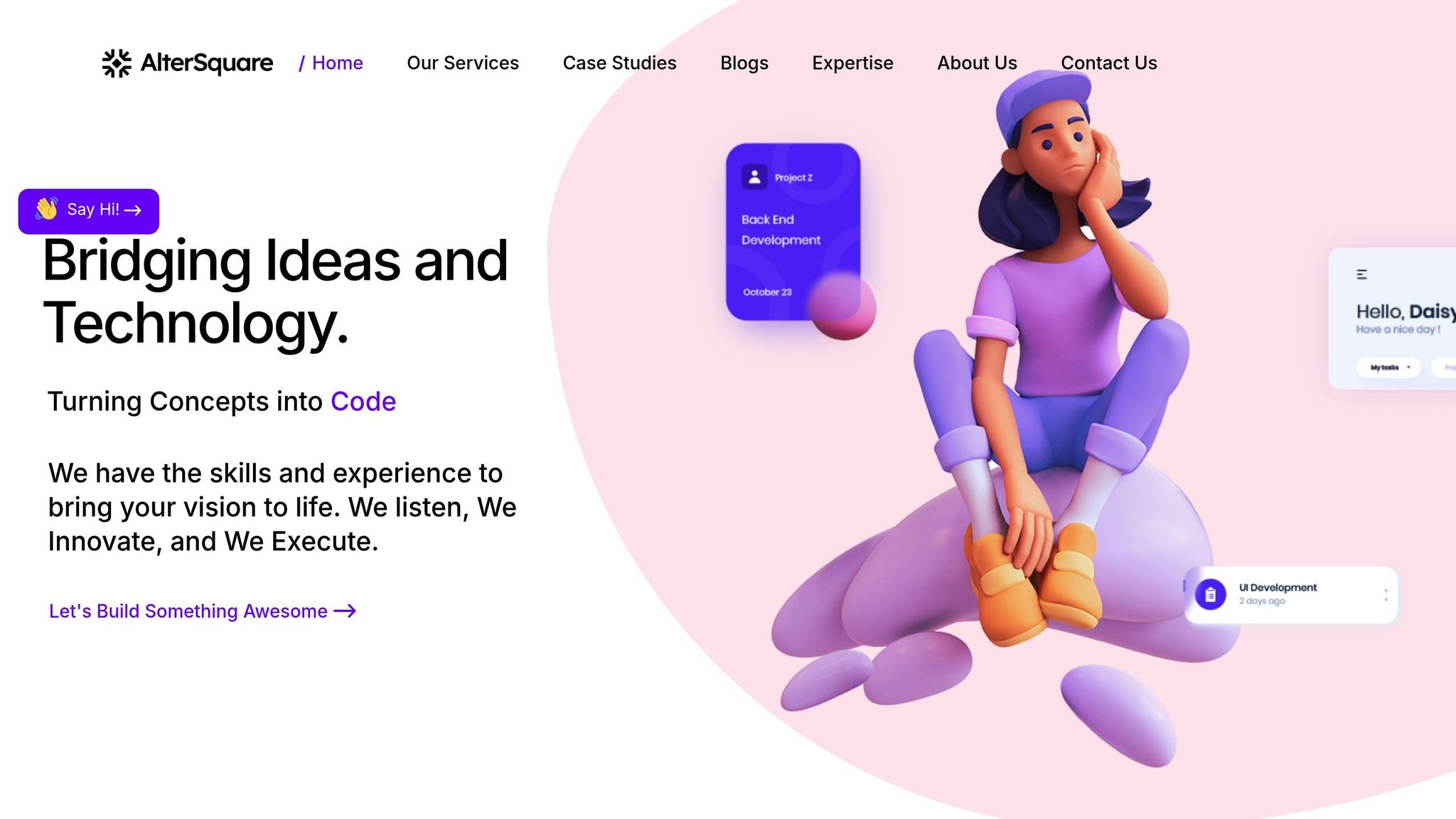
AlterSquare’s I.D.E.A.L Delivery Framework ensures that FPS optimization is baked into the development process right from the start. This thoughtful approach helps deliver smooth-performing products while staying within tight startup timelines and budgets.
FPS Optimization in MVP Development
In AlterSquare’s 90-day MVP development cycle, FPS tracking isn’t an afterthought – it’s a priority from day one. During the initial tech stack consultation phase, they identify opportunities for FPS optimization, helping to avoid costly fixes down the road.
The Rapid Prototyping Sprint ($5,000 for 4 weeks) includes FPS benchmarking to catch potential bottlenecks early. This phase leverages AlterSquare’s proprietary framework to ensure your MVP performs well from the very first build.
Their I.D.E.A.L MVP Package (offered at $15,000 for a fixed scope or $35/hour for a flexible scope) integrates continuous FPS testing throughout the development process. Each sprint includes performance validation, so your MVP remains smooth and responsive even as new features are introduced. This proactive testing approach helps detect and address performance regressions before they become user-facing issues.
"We’re here to turn your startup dreams into digital reality. As your dedicated tech partner, we handle the complexities of software development while you focus on growing your business."
- AlterSquare [17]
This method not only delivers a polished MVP but also paves the way for scalable performance as your business evolves.
Scalable Solutions for Growing Startups
Once your high-FPS MVP is up and running, the next challenge is ensuring it scales effectively. AlterSquare goes beyond initial development, offering strategies for long-term performance sustainability. Their microservices architecture allows your application to handle increasing user demand while maintaining high FPS as your startup grows.
AlterSquare’s use of Agile methodology is another key factor in FPS optimization. Studies show that Agile organizations experience 2.7x faster growth and 3x stronger industry leadership [18]. By adopting quick testing cycles, they identify and resolve FPS issues before they affect users.
For startups entering the growth phase, AlterSquare specializes in product architecture redesign to maintain high FPS while introducing new features. This approach ensures that existing functionality remains unaffected, delivering smooth performance even as the product evolves.
Why Partner with AlterSquare
AlterSquare has a proven track record of delivering high-performance MVPs under challenging conditions. For example, an e-commerce MVP they developed achieved a 20% user adoption rate within the first month [18], highlighting the importance of a seamless user experience powered by optimized FPS.
Their Tech Stack Consultation service ($100 for 2 hours) is designed to identify FPS optimization opportunities upfront, saving valuable time during development.
"AlterSquare was godsent for us. The timing of their onboarding was crucial, and they delivered exceptionally well during our critical period."
By combining rapid development timelines – a working prototype in 4 weeks and a full MVP in 90 days – with a performance-first mindset, AlterSquare helps startups achieve product-market fit faster without sacrificing user experience. In competitive markets, this speed and smooth performance can make all the difference.
Even after launch, AlterSquare’s post-launch support ensures your MVP continues to perform at its best. With ongoing FPS monitoring and optimization, your product stays responsive as you iterate based on user feedback. By focusing on FPS at every stage, AlterSquare delivers not just an MVP that users enjoy but also a strong foundation for your startup’s long-term success.
"We value our relationship with AlterSquare. They’ve proven themselves to be capable and willing partners in numerous development projects. Their ability to code in many environments gives us confidence in handling new business opportunities."
- Pulkit Agarwal, Director at Kennect Inc [17]
Conclusion: FPS as a Startup Advantage
Viewport FPS isn’t just a technical metric – it’s a critical factor that can shape the success of your MVP. Smooth FPS performance enhances every aspect of your product, from how users interact with it to how it scales over time. When users experience fluid, responsive interactions at 60 FPS, they’re more likely to stay engaged and keep coming back. On the flip side, poor FPS creates frustration, driving users away before they even grasp your product’s value.
The numbers back this up: apps that frequently dip below 30 FPS are often seen as unreliable, pushing users toward competitors who focus on delivering a smoother experience. For startups in competitive markets, this gap can be the difference between gaining traction and losing out to rivals.
"Flipboard’s mobile web optimization in 2015 perfectly illustrates this advantage. By aggressively optimizing for 60 FPS through custom JavaScript-based scrolling and careful rendering management, they achieved native app-level performance that set a new standard for mobile web applications" [19].
This wasn’t just a feat of engineering – it was a smart business move that boosted user satisfaction and engagement.
FPS optimization also provides tangible benefits by offering clear metrics to guide development. These benchmarks help founders track progress and present measurable achievements to stakeholders and investors [20]. For startups, making FPS a key performance indicator (KPI) from the beginning lays a solid foundation for growth. As your user base grows, maintaining high performance ensures users remain happy and reduces the risk of bad reviews that can stall momentum. A well-performing MVP also signals technical expertise to investors, strengthening fundraising efforts and partnerships.
To stay ahead, treat FPS optimization as an ongoing commitment. Regular monitoring and setting performance budgets help maintain your competitive edge as your product evolves. By aiming for 60 FPS as a standard and tracking performance consistently, you create a culture of performance awareness that grows with your team and product.
In a world where users demand fast, seamless interactions, startups that prioritize smooth viewport FPS not only meet these expectations but also position themselves for long-term success in an ever-competitive market.
FAQs
Why is maintaining a steady 60 FPS crucial for user satisfaction and retention in your app?
Maintaining a steady 60 FPS is crucial for delivering a smooth and responsive user experience. When apps drop below this frame rate, they can feel sluggish or unresponsive, which often leads to user frustration and decreased engagement.
At 60 FPS, motion blur and input lag are significantly reduced, offering a more immersive and enjoyable experience. This is especially critical for apps that are interactive or visually intense, like games or media platforms. Seamless performance keeps users engaged, lowers the chances of them leaving, and encourages long-term retention. Focusing on this performance metric signals to users that your app is built to meet their expectations for speed and reliability.
What are the best tools and strategies for founders to measure and improve viewport FPS?
To measure viewport FPS effectively, tools like Chrome DevTools are a great starting point. They offer detailed performance metrics, including runtime data and frame rates. Additionally, platforms like Lighthouse and WebPageTest can help you analyze website speed and responsiveness, making it easier to identify factors that might be slowing things down.
If you’re looking to improve viewport FPS, start by optimizing your graphics. Compress images and choose efficient file formats to reduce their size without sacrificing quality. Follow CSS and JavaScript best practices, such as using requestAnimationFrame for smoother animations. You can also cut down load times by applying caching techniques. These adjustments can make a noticeable difference in how smoothly your application runs, creating a better experience for users.
Why should startups adjust FPS standards based on content type and platform?
Startups must fine-tune FPS (frames per second) settings depending on the type of content and the platform to deliver the best possible user experience. Higher FPS is essential for dynamic elements like videos, animations, or interactive applications, as it ensures smoother motion. On the other hand, for less dynamic content – think static images or text-heavy pages – lower FPS can do the job just fine, helping to save resources without sacrificing quality.
It’s also crucial to adapt FPS settings to the platform being used. Mobile devices, desktops, and web browsers come with varying performance capabilities and user expectations. By matching FPS to the specific demands of both the content and the platform, startups can minimize lag, enhance user satisfaction, and make better use of resources – all while delivering a seamless experience.








Leave a Reply