Cloud-Powered BIM vs. Autodesk BIM 360: Which Delivers Superior ROI for AEC Teams?
Taher Pardawala May 30, 2025
Cloud-powered BIM solutions and Autodesk BIM 360 are two leading options for improving efficiency and ROI for architecture, engineering, and construction (AEC) teams. But which one is better for your team? Here’s a quick breakdown:
- Cloud-Powered BIM: Offers low upfront costs, real-time collaboration, and automatic scaling. Subscription costs range from $1,500–$2,500 per user annually, making it more flexible for smaller teams or growing projects. It simplifies workflows, reduces delays, and cuts hardware expenses.
- Autodesk BIM 360: Excels in project management and integration with Autodesk tools like Revit and AutoCAD. It’s ideal for large-scale projects but has higher initial costs and a steeper learning curve. Its modules (Docs, Design, Glue, Build) streamline design, fieldwork, and construction phases.
Quick Comparison
| Feature | Cloud-Powered BIM | Autodesk BIM 360 | ROI Impact |
|---|---|---|---|
| Cost | $1,500–$2,500/year per user | $4,500+ per workstation | Cloud reduces upfront costs by 50% |
| Scalability | Automatic infrastructure scaling | Suited for large projects | IT costs reduced by 30–50% |
| Collaboration | Real-time multi-user editing | Co-authoring in Autodesk tools | Sync times cut by 83% |
| Integration | Flexible with third-party tools | Seamless with Autodesk suite | Streamlines workflows |
| Automation | High customization options | Strong built-in automation | Saves 240+ work hours annually |
Key Takeaway
Cloud-powered BIM is better for teams seeking flexibility and cost savings, while Autodesk BIM 360 is best for those already using Autodesk tools and managing large projects. Both can significantly reduce delays, improve collaboration, and boost ROI. Choose based on your team size, budget, and project needs.
Cloud-Powered BIM Solutions Overview
Key Features of Cloud-Powered BIM
Cloud-powered Building Information Modeling (BIM) shifts project data storage from local machines to centralized, remote servers. This setup allows teams to store 3D models, drawings, documents, and schedules in a single, accessible repository. Unlike traditional software installed on individual devices, cloud-powered BIM ensures that these resources can be reached from anywhere with an internet connection [4].
One standout feature is real-time collaboration. Team members – whether in the office, on-site, or working remotely – can access and update project data simultaneously. This eliminates communication delays and ensures everyone is working with the most current information [4][5].
Additionally, cloud-powered BIM enhances data management and version control, reducing risks of outdated or lost files. Teams always have access to the latest versions, which helps maintain data accuracy throughout the project lifecycle [4].
Other advantages include scalability, automatic updates, and a pay-as-you-go pricing model. These features cut down hardware costs and simplify maintenance, making it easier for Architecture, Engineering, and Construction (AEC) teams to collaborate and make informed decisions [4][5][6].
Benefits for AEC Teams
These features translate into faster, more cost-effective workflows for AEC teams. Cloud technology fosters seamless collaboration, transforming how teams operate. Carlos Charry, Director of Technology at SMMA, highlights this shift:
"The cloud has enabled us to hire anyone anywhere in the world. The employee just needs a PC and an Internet connection of some kind and they can utilize our tools… Since we’ve moved to the cloud, my headaches have been reduced. Once an employee is connected to the cloud, I don’t have to worry about it. I know the data is automatically being backed up. My worries are basically gone" [8].
This flexibility also plays a role in attracting top talent. Jennifer Howe, VP of SMMA, explains:
"The ability to offer talented candidates the option to work from home is an added incentive to join your team" [8].
Cloud technology also levels the playing field when it comes to system performance. Hector Inirio, Design Technologist, remarks:
"I really liked that cloud technology democratized our computer systems. It made all of them perform like higher spec machines" [8].
By ensuring access to accurate, up-to-date information, cloud-based BIM reduces delays and supports better decision-making. Secure access controls also allow external partners, such as clients and contractors, to collaborate without compromising sensitive data [4].
Use Cases and Success Stories
Cloud-powered BIM has delivered measurable results across various high-profile projects. Take, for instance, the Randselva Bridge in Norway, a 634-meter cantilever concrete bridge built entirely using BIM. Design teams in four cities collaborated seamlessly, managing 200,000 rebars and 250 post-tensioning cables. Impressively, 95% of project data was shared using IFC files [11].
Another example is Building B310 at the Technical University Denmark (DTU). Christensen & Co Architects completed this six-story educational building entirely digitally. The cloud-based approach allowed clients, contractors, and advisors to identify and resolve issues before construction even began [11].
In London, the One Nine Elms project – a €330 million mixed-use development – used detailed 3D rebar models to detect potential issues early. This supported efficient reinforcement layout planning and sequencing [11].
YCH Architects achieved significant time and cost savings by adopting Autodesk Construction Cloud. This solution streamlined file sharing and ensured secure, accurate information delivery [9].
TrueCADD‘s work on a Saudi Arabian project involved creating a highly detailed 3D BIM model (LOD 500), which optimized construction schedules, reduced rework, and accelerated project completion. Similarly, their collaboration with a Manchester-based architectural firm produced a clash-free 4D model in just two months, enabling smooth project execution and cost savings [13].
The St. Louis Aquarium Design project also underscores the value of cloud-based BIM. Teams modeled the entire design, including complex piping and life support systems, with proprietary software. The ability to access the complete 3D project on smartphones highlighted the practical benefits of cloud collaboration [10].
Reflecting on the financial impact, David Mueller, VDC Manager at Stellar, sums it up:
"It’s easy to put a return on your investment when it’s finding problems … You just saved thousands of dollars" [12].
These examples echo larger industry trends, with 58% of BIM users reporting shorter project timelines and 50% noting significant reductions in rework before construction [13].
Autodesk BIM 360 Overview
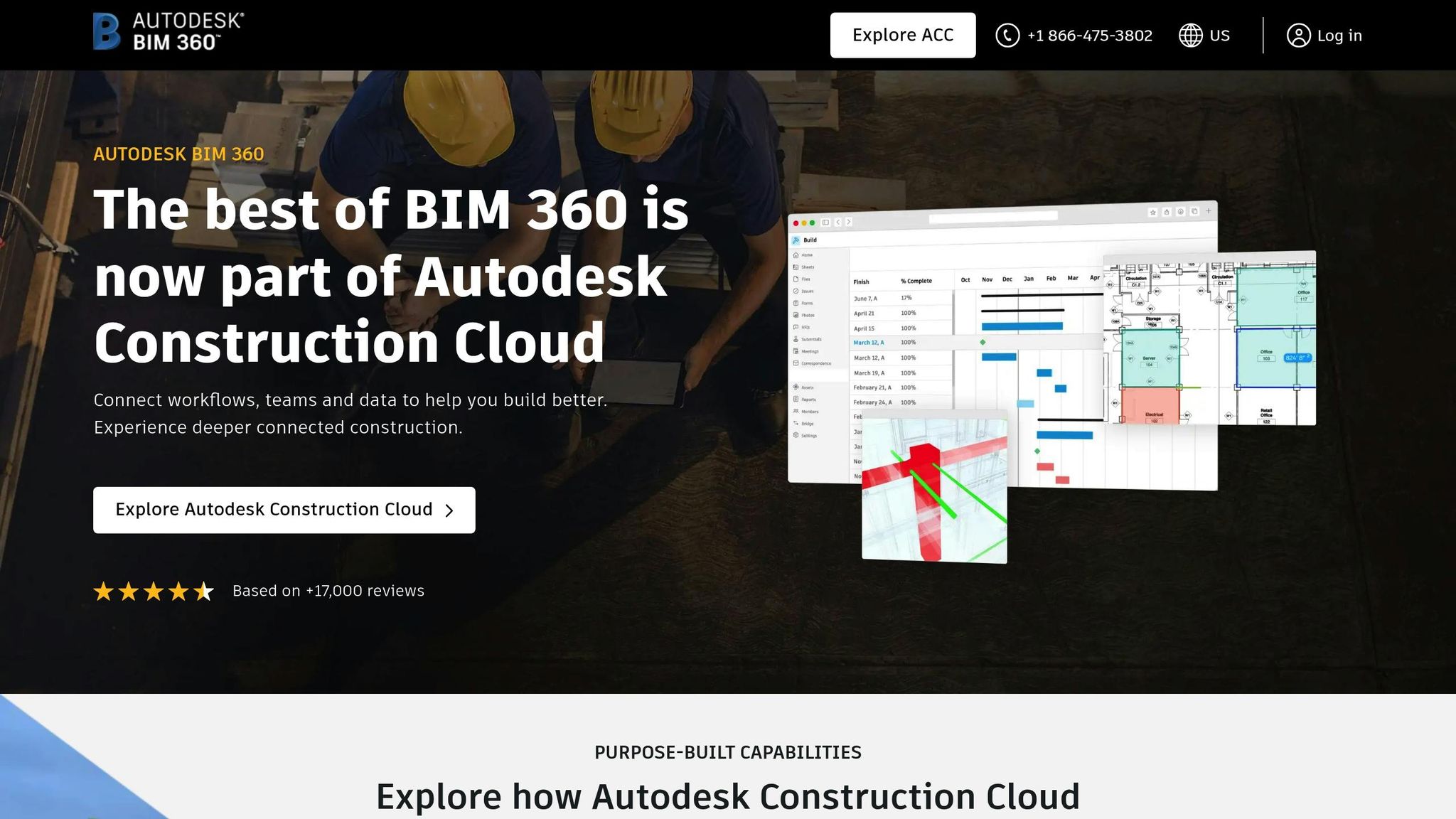
Core Functions of Autodesk BIM 360
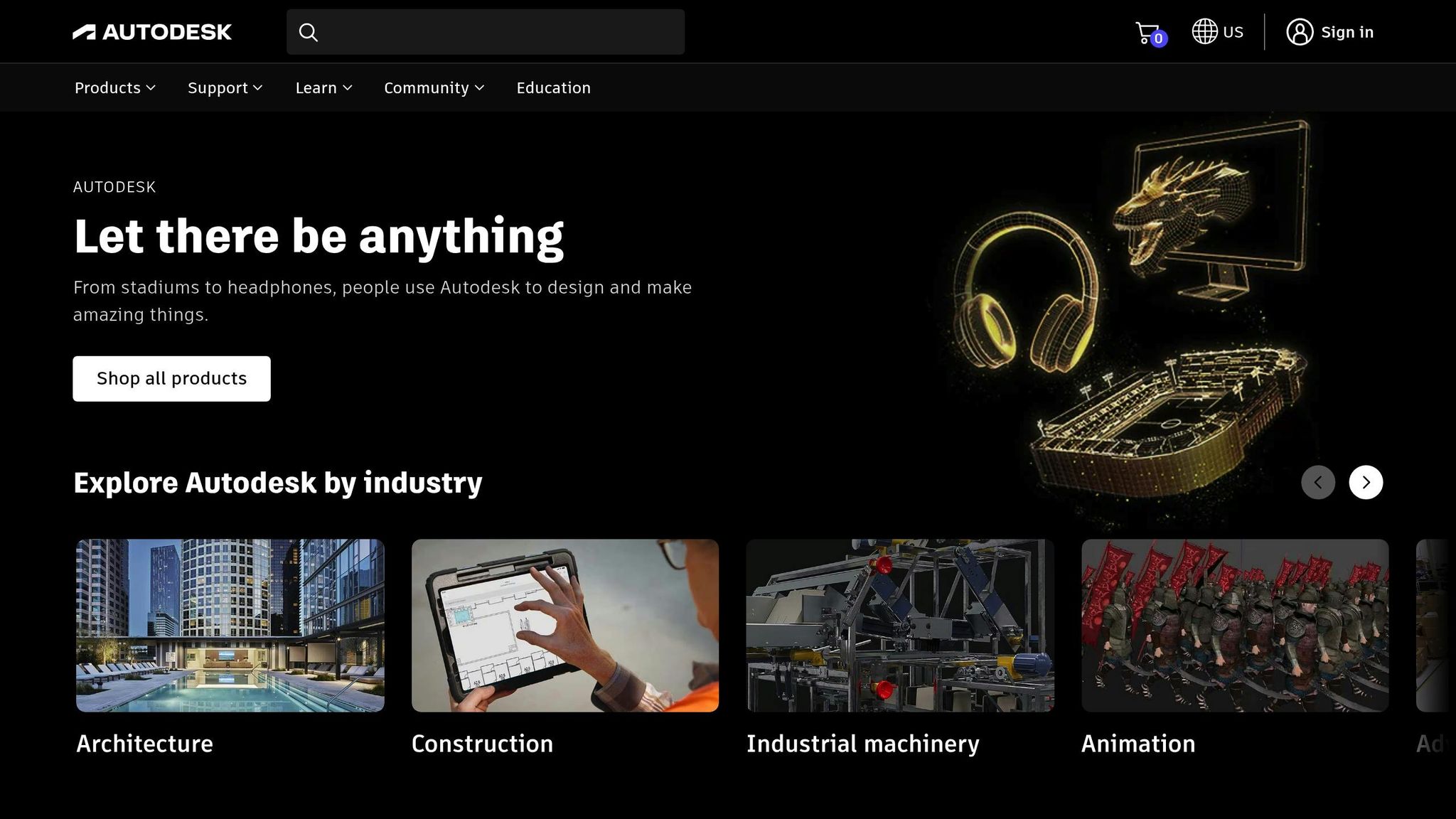
Autodesk BIM 360 brings together stakeholders in the architecture, engineering, and construction (AEC) industries, covering the entire project lifecycle – from initial design to final handover [14]. It achieves this through specialized modules tailored to different project management needs.
At its core, BIM 360 thrives on real-time collaboration. It enables teams to work together seamlessly, regardless of location, cutting down delays and speeding up decision-making [29, 30]. This feature became especially critical during the COVID-19 pandemic, when remote work was the only option for many businesses to keep projects moving.
The platform also excels in managing design models. Its centralized document management and model coordination tools simplify the integration of models from various disciplines. Automated clash detection flags potential conflicts early in the design phase, helping to avoid costly changes during construction [29, 30].
Additionally, BIM 360’s issue tracking system makes communication more efficient. Teams can create and assign tasks directly within the platform, ensuring quick resolutions and minimizing delays [29, 30]. Field teams can also capture site data in real-time, which supports everything from tracking progress to conducting safety and quality inspections [29, 30].
The platform is divided into four modules:
- BIM 360 Docs: Handles document management and design reviews.
- BIM 360 Design: Enables collaborative work sharing and tracking deliverables.
- BIM 360 Glue: Focuses on trade coordination and automated clash detection.
- BIM 360 Build: Centers on safety compliance and quality control [29, 30].
What truly sets BIM 360 apart is its seamless integration with other Autodesk tools like AutoCAD, Navisworks, and Revit. This connectivity eliminates data silos, creating a unified workflow across different software platforms [29, 30]. These features lay the groundwork for understanding its benefits and challenges.
Strengths and Limitations for AEC Teams
One of BIM 360’s standout features is its smooth integration with Autodesk’s suite of tools. This creates a unified ecosystem where data flows naturally, reducing manual input and the risk of errors [17].
The platform is particularly effective for managing cloud-shared models, ensuring that all trade models are accessible at any time. As noted by HGC-Jchandler, an Advocate in the Autodesk Community:
"As a BIM Manager, having all trade models at your fingertips at all times in both design and construction is invaluable." [16]
User reviews reflect this satisfaction. Capterra rates the platform at 4.3 out of 5 stars (based on 2,072 reviews), while G2 gives it 4.2 out of 5 stars (from 1,907 reviews) [18]. Users appreciate its real-time data access, streamlined document management, and collaborative features.
However, BIM 360 isn’t without its challenges. Its extensive features come with a steep learning curve, requiring significant training for designers and project managers to fully utilize its capabilities [15]. Cost can also be a hurdle, especially for smaller firms. While the modular pricing allows organizations to choose only the features they need, subscription costs can still add up [17].
Customization is another area where some users have expressed concerns. While the platform offers a wide range of tools, certain workflows may feel rigid or redundant, making them harder to adapt to specific project needs. This complexity often necessitates ongoing training, which can strain smaller teams’ resources [18]. These factors can influence the return on investment, either through improved efficiency or added costs.
AEC Projects Using Autodesk BIM 360
Real-world applications of BIM 360 highlight its potential to drive project success. For example, AEC Digital Solutions LLC relied on the platform during the early months of the COVID-19 pandemic for the Atrium Place project in Gurugram, India. Despite working entirely remotely, the team used Autodesk Revit alongside BIM 360 to stay synchronized with a central model, enabling them to meet tight deadlines under difficult circumstances [20].
Artee Rana, Director at AEC Digital Solutions LLC, explained:
"I am really happy about the collaboration between Autodesk Revit and Autodesk BIM 360 Design, this has changed the game for us. Due to COVID-19, we were underprepared to work remotely because of lack of appropriate work-from-home infrastructure. We decided to sign up for Autodesk BIM 360 tools to enable remote design collaboration. After several conversations and Training sessions with Ceinsys Technical team, we became confident and were able to fully take advantage of Autodesk BIM 360 and this helped in maintaining business continuity." [20]
Other notable success stories include:
- Jacobs Engineering Group: By integrating Revit and BIM 360 on a large-scale infrastructure project, they improved coordination by 30% and enhanced risk management through issue tracking [15].
- HOK: During the construction of an office complex, the platform reduced revision and approval times by 40%, saving costs through early clash detection [15].
- Cleveland Clinic: Using BIM 360 alongside Revit, they created a digital twin of their facility, enabling proactive maintenance and better renovation planning [15].
- Johnson Controls: On their Shanghai headquarters project, the BIM 360 workflow delivered high accuracy and a significant return on investment [21].
These examples align with industry trends, as McKinsey reports that 75% of companies using BIM have seen positive returns on their investments [19]. These case studies demonstrate how the platform can boost efficiency, reduce rework, and improve overall project coordination.
Direct Comparison: Cloud-Powered BIM vs. Autodesk BIM 360
Cost Efficiency and Pricing Models
When it comes to cost, these platforms take very different approaches, which can significantly influence return on investment (ROI). Traditional CAD systems demand a hefty upfront investment – $4,500 or more per workstation, plus an additional $600 for setup per machine. Over three years, when factoring in maintenance, security, and power costs, these systems can rack up expenses of $11,380 per workstation. In contrast, cloud-powered BIM solutions use a subscription model, costing between $1,500 and $2,500 annually per user. This subscription model spreads out costs and reduces the initial financial burden [22].
Pricing scalability also tells an interesting story. For 50 workstations, on-premise solutions cost $391 per month per workstation, slightly more than the $387 per month for cloud platforms. At 100 workstations, cloud costs drop to $362 per month per workstation, while on-premise costs remain static. For larger setups, like 1,000 workstations, cloud solutions become even more appealing, costing $340 per month per workstation [22].
Real-world cases highlight these advantages. For instance, Kimley-Horn cut capital costs by 50% by adopting cloud infrastructure, and LEO A DALY reduced on-site storage costs by 67% while speeding up file synchronization [22]. Research also shows that cloud-based systems can deliver a 245% ROI over three years [22]. These cost differences are crucial when considering how each system adapts to project needs.
Scaling and Flexibility
Cloud-powered BIM platforms shine when it comes to scalability. They automatically adjust infrastructure to meet growing data and user demands as projects evolve [23]. This flexibility means teams can scale resources up or down without needing to overhaul infrastructure.
Autodesk BIM 360, while also cloud-based, is primarily designed for large-scale construction projects [3]. This focus may make it less suitable for smaller firms or projects with varying demands. However, Autodesk Construction Cloud (ACC) addresses this gap, offering options for both small and large projects [3].
A global engineering firm successfully utilized BIM 360 to manage infrastructure projects across multiple countries, customizing workflows to comply with regional regulations and team structures [24]. Overall, cloud-based platforms provide compatibility with other tools, making data sharing and project management smoother.
Collaboration and Communication Tools
Cloud-powered BIM solutions enable real-time, multi-user collaboration, allowing teams to work on the same model simultaneously. Features like chat, commenting, and notifications streamline feedback and reduce delays [5].
Autodesk BIM 360, through BIM Collaborate Pro, offers similar capabilities, including co-authoring for Revit, Civil 3D, and AutoCAD Plant 3D. It also provides automated clash detection and change notifications [25]. For example, Designer Group reduced model syncing time by 83% using BIM Collaborate Pro [25].
"With BIM Collaborate Pro, … a half-hour sync beforehand was reduced to maybe five or six minutes." – Eoghan Keenan, BIM Handover Lead, Designer Group [25]
KEO International Consultants also reported notable gains with ACC Connect, cutting average file handling time from 45 seconds to 20 seconds. These time savings translated into 240 work hours saved since 2019 [26]. Such improvements directly enhance ROI by minimizing delays and reducing rework.
Project Management and Data Integration
Cloud-powered BIM platforms ensure that all project data is stored in a single, centralized repository, eliminating fragmentation and improving communication [5]. This unified approach helps avoid the inefficiencies caused by data silos.
Autodesk BIM 360 achieves similar results through Autodesk Docs, which connects various project phases to streamline delivery. The platform also offers integrated workflows across Navisworks and Revit, complete with advanced analytics to assess the impact of changes [5].
"Autodesk BIM Collaborate Pro allows us even greater connectivity between our site team, other consultants, and subcontractors." – Hayden Co’burn, Senior Project Architect and Partner, CplusC Architects + Builders [27]
KEO has further optimized workflows using IMAGINiT Clarity Cloud. Since mid-2021, they’ve saved 12 work hours by automating daily publishing of BIM 360 Revit models, 16 hours through automated eTransmit, and 24 hours with automated Print and Export functions [26]. These automation benefits are summarized in the table below.
Comparison Table: Key Features and ROI Impact
| Feature | Cloud-Powered BIM | Autodesk BIM 360 | ROI Impact |
|---|---|---|---|
| Initial Investment | Low upfront costs; $1,500–$2,500/year subscription | $4,500+ per workstation plus setup costs | Capital expenditure reduced 50–67% |
| Scalability | Automatic infrastructure scaling for all project sizes | Primarily for large-scale projects | IT costs reduced 30–50% |
| Real-time Collaboration | Multi-user editing with instant updates | Co-authoring via BIM Collaborate Pro | Model sync time reduced by 83% |
| Data Management | Centralized repositories for data consistency | Integrated through Autodesk Docs | Communication streamlined, accountability enhanced |
| Automation Capabilities | Flexible integration with third-party tools | Strong automation within Autodesk suite | 240 work hours saved since 2019 |
| Three-Year Total Cost | $4,500–$7,500 per user over three years | $11,380 per workstation over three years | 245% ROI over three years |
BIM 360 vs Autodesk Construction Cloud
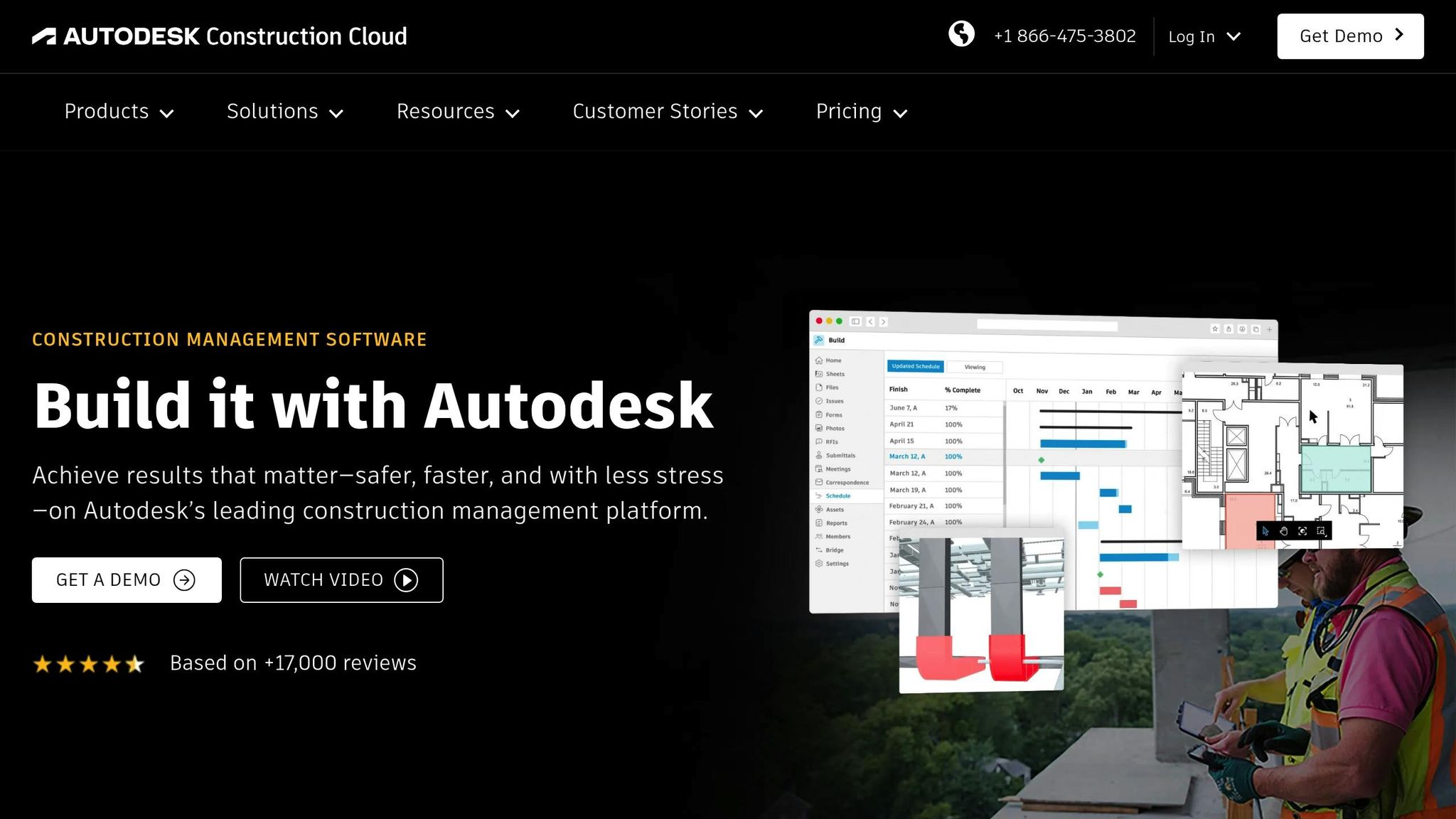
sbb-itb-51b9a02
How to Choose the Right BIM Solution for Your AEC Team
Building on the earlier comparison, let’s dive into how to select the best BIM solution for your Architecture, Engineering, and Construction (AEC) team. This guide offers a clear framework to help you make an informed decision.
Assessing Your Team’s Needs and Priorities
Start by identifying what your team truly needs. Team size plays a big role here. Smaller firms often lean towards cloud-based solutions since they require less upfront investment, while larger organizations may need platforms with advanced infrastructure management.
Budget is another key factor. Construction firms typically allocate 1% to 5% of their annual revenue to technology investments [34]. Consider both the immediate costs and ongoing expenses. For instance, in-house teams can face higher annual costs compared to offshore or blended models [32]. These costs directly impact ROI, as highlighted earlier.
If your projects involve multiple disciplines, look for platforms with strong collaboration tools. BIM users have reported an 82% increase in efficiency and 79% fewer coordination issues, making collaboration features a top priority [31].
Integration is also critical. Does the platform work seamlessly with your existing tools? Evaluate BIM solutions based on their modeling capabilities, structural analysis tools, collaboration features, usability, cost, and compliance with industry standards [28].
Geographic distribution matters too. Take Buro Happold’s experience with the Hudson’s Site Development project in Detroit. By switching to cloud access, they reduced model opening times from 29 minutes over VPN to just 1 minute. Similarly, accessing large project files went from 3–4 hours down to mere minutes [2].
Key Metrics to Measure ROI
Once you’ve defined your needs, focus on metrics that help measure ROI effectively. Here are some key areas to track:
- Cost savings: BIM can cut project costs by up to 20% [31]. Cloud-based systems, in particular, can reduce operational costs by as much as 33%, with firms reporting up to 47% cost savings and greater resilience [2].
- Time efficiency: Time saved is money earned. Did you know construction professionals spend 35% of their time on nonproductive tasks [2]? BIM solutions can help reduce this waste. For example, CPPI tripled productivity and improved cost accuracy after adopting Autodesk Build [2].
"With Build, we can make informed decisions, and there’s no longer a divide between knowledge across our teams. Project managers are empowered to produce reports; they don’t have to wait for accounting. This streamlines our process and allows project managers to make real-time project decisions." – Brad Buckles, CPPI’s Director of Technology [2]
- Quality improvements: Fewer errors mean fewer delays and less rework. Monitor metrics like clash detection accuracy, design error reduction, and change order frequency to improve project outcomes and client satisfaction.
- Revenue growth: Look for indicators like market share expansion and customer acquisition rates [33]. BIM adoption has been shown to enhance team coordination, boost productivity, and improve overall project performance [29].
- Safety enhancements: Better visualization and coordination can reduce on-site accidents, cutting costs and meeting regulatory requirements. Track safety incident rates before and after implementing BIM.
- Data-driven decisions: How quickly can your team access project information and act on it? Faster, informed decisions not only save money but also create long-term competitive advantages.
Making the Final Decision
With your priorities and metrics in place, streamline your decision-making process by following these steps:
- Define clear objectives: Whether it’s improving customer satisfaction, spotting market trends, or enhancing product development, your goals should guide your choice [33]. Use benchmark data to measure progress [33].
- Assess current and future needs: Think about your budget, resources, company culture, typical projects, and whether you prioritize cost control or flexibility [32]. This will help you decide between cloud-based solutions and enterprise-grade platforms.
- Address pain points first: If collaboration is your biggest challenge, focus on platforms with strong real-time features. If data access is the issue, prioritize centralized data management [2].
- Plan your implementation strategy: A smart cloud adoption plan that builds on your existing tools and infrastructure is essential [2].
"Foster a change management strategy that involves clear communication, emphasizes the long-term benefits, and involves key stakeholders from the beginning. Provide hands-on demonstrations to show the efficiency and accessibility advantages of cloud-based BIM." – Vikram Jain, Practice Director at Advaiya Solutions [2]
- Test scalability: Cloud-based BIM solutions offer greater accessibility and real-time collaboration, but make sure the platform can handle growing demands, especially with large, data-heavy files [30].
- Establish clear data governance: Define data ownership and usage rights in contracts to avoid complications down the road [7].
Lastly, regularly monitor and analyze your results. Compare outcomes against your benchmarks and share findings with stakeholders to ensure everyone stays aligned [33].
This process will help you choose a solution that not only meets your immediate needs but also sets your team up for long-term success.
Conclusion: Delivering Better ROI with the Right BIM Solution
Choosing between cloud-powered BIM solutions and Autodesk BIM 360 comes down to aligning with your team’s priorities and ensuring a measurable return on investment (ROI) that positively impacts your bottom line.
Key Takeaways Summary
Cloud-powered BIM solutions excel in scalability and cost efficiency, while Autodesk BIM 360 shines with its robust project management tools and seamless integration. These differences play a major role in ROI calculations. For example, cloud-based resource management has been shown to deliver up to a 245% ROI over three years [22]. Real-world results back this up: Kimley-Horn cut capital costs by 50% through a cloud transition, and other firms have hit similar cost-saving milestones [22].
Autodesk BIM 360’s strength lies in its ecosystem. When paired with tools like Revit, the results can be transformative. Jacobs Engineering Group reported a 30% drop in coordination issues [15], and HOK reduced the time spent on revisions and approvals by 40% [15]. Additionally, its modular pricing allows teams to pick functionalities based on their specific project needs, making it a flexible option for teams of all sizes.
Collaboration is another major differentiator. Web-based design tools have been shown to reduce meeting and travel costs by 73% compared to traditional review methods [22]. This is especially beneficial for teams working across multiple locations.
"Browser-based collaboration makes CAD highly effective for our distributed team. I previously spent 30 years doing it the old way and I’m very glad we decided to change our approach." – Bill Barg, Chief Engineer at Delta Development [22]
The numbers speak for themselves: teams using BIM report 82% higher efficiency and 79% fewer coordination issues [31]. Additionally, 66% of users have seen an increase in project win rates [31]. These improvements translate directly into better profitability and a stronger competitive edge.
These insights should guide your approach to aligning technology investments with measurable ROI.
Final Thoughts on ROI Optimization
To maximize long-term ROI, it’s essential to focus on strategies that balance immediate expenses with future growth opportunities. The data shows that 87% of professionals report a favorable ROI from using BIM [1]. However, the key to success lies in selecting the platform that best fits your unique needs.
Start by addressing your most pressing challenges. If collaboration is a bottleneck, prioritize platforms with strong real-time features. If data management is slowing you down, look for centralized solutions that streamline access to information. With more clients requiring BIM capabilities for large-scale projects, aligning your technology with these demands is critical.
Implementation is just as important as platform selection. Arup’s experience highlights this: by centralizing HR, finance, and project data into a cloud platform, they reduced project staffing time by 40% and improved resource utilization by 15% [22]. But success doesn’t happen automatically – it requires training, clear protocols, and buy-in from all stakeholders.
"Change really needs to start from the top-down meaning ownership and/or upper management need to accept, promote and support the changes that are being implemented." – Jason Peckovitch, BIM Manager at Garver [22]
Consider your long-term goals when making technology decisions. If you’re aiming for larger projects with complex requirements, investing in a comprehensive platform is essential for staying competitive. Don’t just look at licensing fees – factor in the total cost of ownership. Cloud platforms, for instance, update automatically, reducing IT overhead and ensuring you always have access to the latest features. Traditional systems, on the other hand, often require costly maintenance and hardware upgrades over time.
The shift to cloud-based solutions is accelerating. By 2025, half of all data is expected to reside in the cloud, compared to just 25% in 2015 [22]. Early adopters of cloud technology gain a significant edge, benefiting from improved efficiency, better collaboration, and enhanced project outcomes.
The BIM platform you choose today will shape your team’s productivity, project quality, and competitive standing for years to come. Focus on solutions that address your current challenges while positioning your organization for future growth and industry shifts.
FAQs
What should AEC teams consider when deciding between Cloud-Powered BIM and Autodesk BIM 360?
When choosing between Cloud-Powered BIM and Autodesk BIM 360, AEC teams need to weigh a few important factors to maximize their investment.
Start with cost efficiency. Compare subscription fees, setup costs, and potential savings from improved workflows. Then, think about scalability – can the platform adapt as your team grows or as projects become more complex? Collaboration tools are another must-have. Features like real-time updates and streamlined communication can make teamwork smoother and more productive.
Also, take a close look at project management features. Tools for scheduling, resource tracking, and task management can help ensure projects stay on schedule and within budget. Don’t overlook user experience and integration with your current tools. An easy-to-use interface encourages adoption, while compatibility with your existing systems keeps workflows running efficiently. Lastly, check for strong customer support and training options to help your team transition successfully.
How do the cost structures of Cloud-Powered BIM and Autodesk BIM 360 affect ROI for small and large AEC firms?
Cost Structures of Cloud-Powered BIM and Autodesk BIM 360: Impact on ROI
The financial impact of adopting Cloud-Powered BIM and Autodesk BIM 360 varies significantly between small and large AEC firms, shaping their return on investment (ROI) in unique ways.
For smaller firms, lower upfront costs make cloud-based solutions an appealing choice. With annual expenses ranging from $1,500 to $2,500, these platforms are far more affordable compared to traditional CAD systems, which can exceed $4,500 per workstation. This affordability allows smaller teams to adopt BIM technology more quickly, unlocking substantial benefits like faster cost savings and efficiency improvements – often boosting productivity by over 40%.
Larger firms, however, often reap the rewards of scalability and advanced collaboration tools offered by Autodesk BIM 360. These features are designed to handle the complexities of managing large-scale projects with multiple teams spread across different locations. Although the initial investment is higher, the long-term benefits are significant. Many large firms report up to a 245% ROI over three years, thanks to streamlined workflows and fewer project delays.
In essence, smaller firms gain an edge through immediate cost savings and efficiency, while larger firms leverage advanced capabilities to achieve long-term strategic and operational gains.
How do real-time collaboration features in Cloud-Powered BIM improve project outcomes for AEC teams?
Real-Time Collaboration in Cloud-Powered BIM
Cloud-Powered BIM takes project workflows to the next level by enabling real-time collaboration. With everyone working on a single, always-updated model, the days of manual file sharing and outdated information are gone. This means fewer mistakes, quicker decisions, and a much smoother project process – all while cutting down on costs.
The platform’s instant updates and feedback features allow teams to spot and address potential problems early on, saving time and avoiding expensive rework. It creates a space where stakeholders can see changes as they happen, test out scenarios, and make well-informed decisions. The result? A more connected team and better project outcomes.
Related Blog Posts
- Legacy CAD to BIM: A Modernization Roadmap for AEC Startups
- How Small AEC Firms Can Leverage Cloud Technology to Win Enterprise Projects
- Transitioning from Traditional CAD to Cloud-Based AEC Platforms: A Cost-Benefit Analysis
- Enterprise Visualization Platforms for Large-Scale Construction: The Definitive Comparison

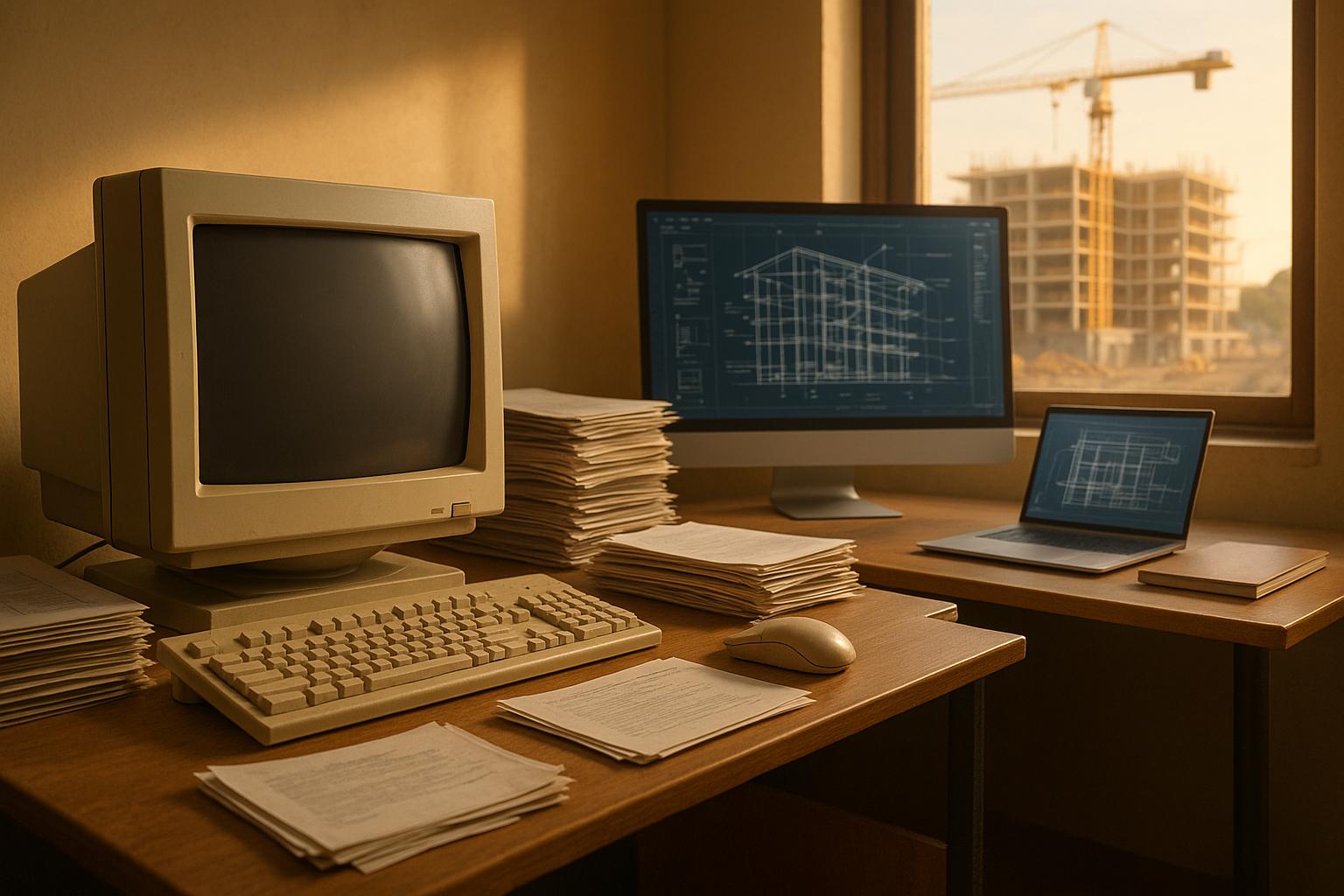






Leave a Reply