Foyr Neo vs DesignFiles: Which Platform Integrates Better with Your Workflow?
Taher Pardawala May 24, 2025
Looking for the right interior design software? Here’s the quick answer:
- Choose Foyr Neo if you need fast, high-quality 3D modeling and rendering. It’s perfect for creating stunning visuals, walkthroughs, and floor plans with AI tools.
- Choose DesignFiles if you want a comprehensive project management tool. It excels in client communication, invoicing, team collaboration, and product sourcing.
Quick Comparison
| Feature | Foyr Neo | DesignFiles |
|---|---|---|
| 3D Modeling | Advanced (AI-powered) | Basic |
| Client Management | Limited | Strong |
| Project Management | Limited | Strong |
| Integrations | AutoCAD, SketchUp | QuickBooks, Stripe, Photoshop |
| Ease of Use | 4.0/5 | 4.6/5 |
| Pricing | $49/month (flat rate) | $35–$55/month (tiered plans) |
Both platforms serve different needs. If visuals are your priority, go with Foyr Neo. If you need robust business tools, DesignFiles is the better fit.
DesignFiles Review: Is This Design Management Platform Right for Your Interior Design Business?
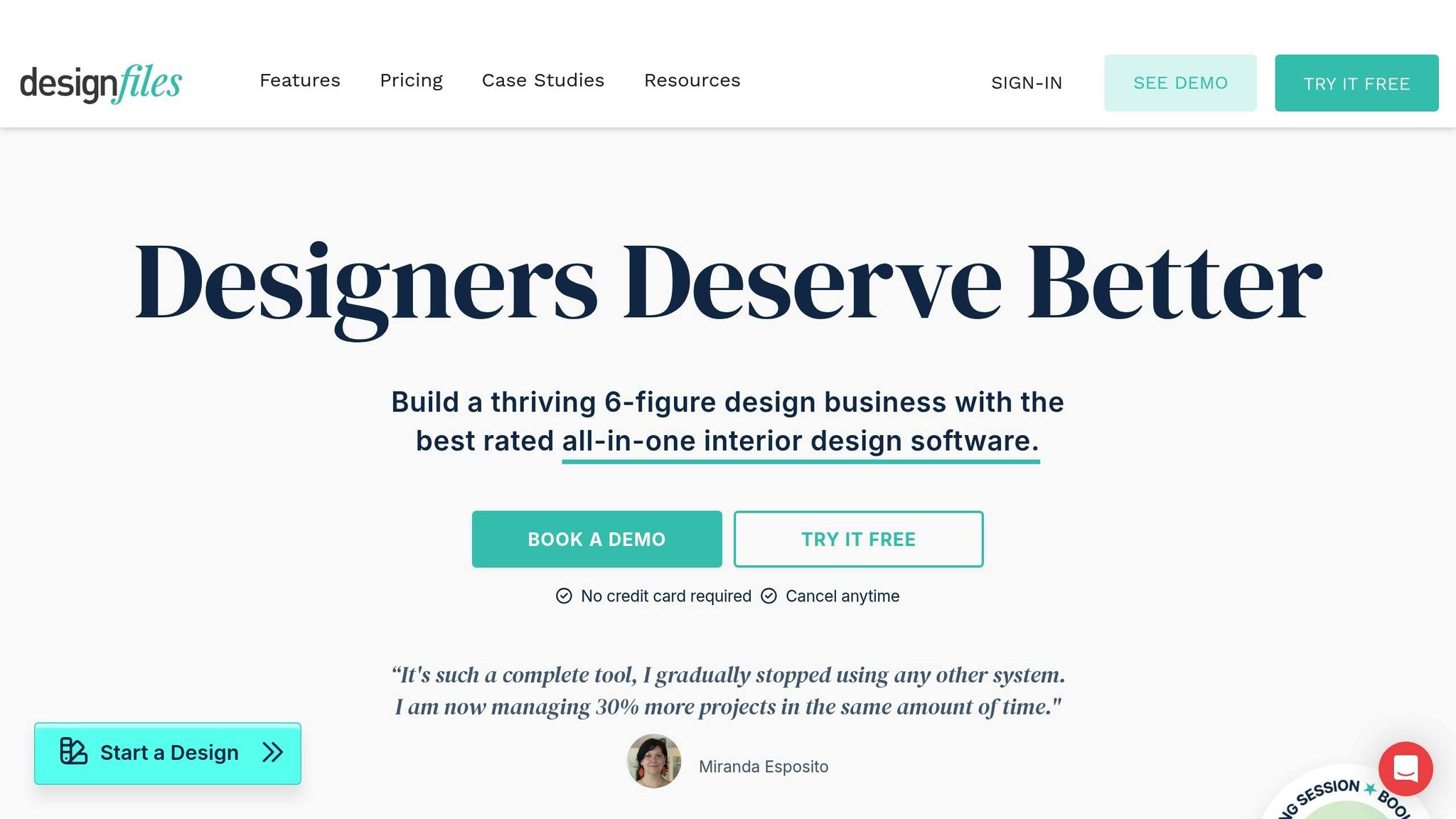
Main Features and Workflow Support
Choosing the right platform for your interior design needs hinges on understanding how it fits into your daily workflow. Foyr Neo and DesignFiles each bring unique strengths to the table, catering to different aspects of the design process. Here’s a closer look at how these platforms can support your work.
Foyr Neo: 3D Modeling and Rendering
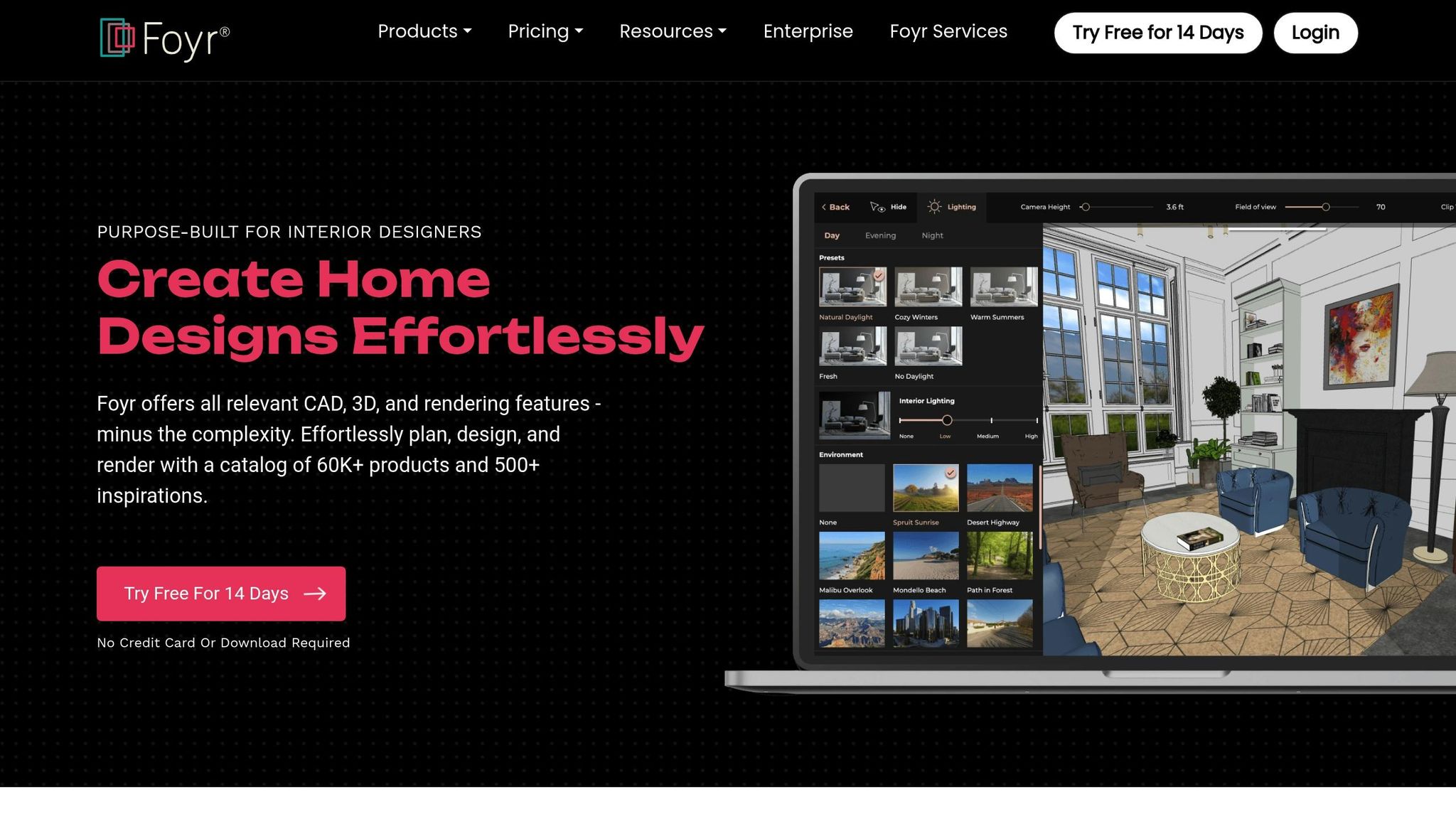
Foyr Neo shines when it comes to creating stunning, photorealistic 3D visuals. Its AI-powered tools significantly cut down the time spent on visualization tasks, making it a go-to for designers who focus on delivering high-quality visuals.
With a library of over 60,000 models and 500+ design inspirations[3], Foyr Neo eliminates the need for manual model creation, letting you focus on creativity instead.
"Clients want me to deliver at least 4 different photos of each view. Most 3D modeling tools can only give me cartoonistic images, which clients won’t be satisfied with. With Foyr Neo, I can deliver images for each view and show a clear walkthrough video, which helps me move the sales cycle faster." – Rebecca, founder and principal designer of Makemyhousehome[7]
DesignFiles: Client Management and Team Collaboration
DesignFiles focuses on the business side of interior design, offering tools that streamline client management and team collaboration. With more than 9,600 designers relying on it daily[6], it simplifies communication and minimizes the chaos of juggling emails and texts.
The platform centralizes all client interactions into one place[4], reducing the risk of miscommunication. It also provides tools for creating mood boards, sourcing products, and presenting designs seamlessly.
"DesignFiles allows me to organize all communication between me and my client in one place (not over text and email), it’s quick and easy to create visual moodboard designs and the platform is very user friendly when presenting to clients. I love that you can link to social media and the BEST part may be the consultation intake form." – Campbell Minister, Decorated Interiors[4]
Beyond design, DesignFiles integrates with QuickBooks for accounting[1] and includes marketing tools[1], ensuring a smooth transition from concept to billing. Its advanced product sourcing features let designers clip products, build design boards, and share them with clients efficiently.
| Feature Category | Foyr Neo | DesignFiles |
|---|---|---|
| 3D Modeling & Rendering | Strong (60,000+ models, AI-powered) | Limited (basic 3D capabilities) |
| Client Management | Limited (basic presentation tools) | Strong (centralized communication) |
| Project Management | Limited (design-focused workflow) | Strong (end-to-end project tracking) |
| AI-Powered Tools | Yes (rendering optimization) | No |
| Product Sourcing | Basic (catalog browsing) | Advanced (clipping, shopping lists) |
| Team Collaboration | Basic (file sharing) | Advanced (organized communication) |
| Business Integration | Limited | Strong (QuickBooks, invoicing) |
| Marketing Tools | No | Yes (integrated promotion features) |
How Each Platform Connects with Other Tools
When it comes to design workflows, the ability to integrate smoothly with your existing software stack can make all the difference. Both Foyr Neo and DesignFiles take unique approaches to integrations. While Foyr Neo focuses on reducing reliance on external tools, DesignFiles aims to connect effortlessly with a variety of business and creative applications.
API and Third-Party Software Connections
Foyr Neo provides API access for custom integrations [15][16]. It works directly with AutoCAD and SketchUp [10], making it simple to import existing designs into its 3D environment. The platform is built to function as an all-in-one solution, reducing the need for multiple external tools [8].
DesignFiles, on the other hand, leans heavily into business-oriented integrations. It connects seamlessly with QuickBooks Online and QuickBooks Online Advanced for accounting, as well as Stripe for payment processing [9]. These integrations have supported over $608 million in invoicing so far [2]. For creative tasks, DesignFiles integrates with Adobe Photoshop and Microsoft PowerPoint, making it easy to incorporate assets into your projects [9]. User feedback for these integrations has been overwhelmingly positive, with all receiving 5.0 ratings – except for QuickBooks Online, which scored 4.0 [9].
"Design Files saves my wholesale costs, lets me markup to the client price, hide pricing to the client if I want to do that, save and catalog not only the program’s library but add items from my own library – which is all on top of the obvious benefits of the platform." – Anne Caulfield, Interior Designer [9]
Beyond third-party connections, both platforms also cater to various file formats and offer cloud storage capabilities, which are essential for modern design workflows.
File Types and Cloud Storage Support
Foyr Neo supports importing floor plans in common formats like JPG, JPEG, PNG, and AutoCAD DWG [11]. It also allows users to directly import textures [10]. For exporting, the platform offers PDF and JPG formats [13], which are ideal for client presentations but might limit compatibility with other design tools.
DesignFiles provides broader file format compatibility, supporting DWG, DXF, STL, and more for both import and export [12]. However, it doesn’t support CSV file uploads for task management [5], which might be inconvenient for teams relying on spreadsheets to organize project data.
Both platforms understand the importance of cloud storage, especially when dealing with large file sizes and remote collaboration. Cloud storage ensures accessibility, scalability, and security for design teams, offering features like file versioning and remote access [14].
Ease of Use and Getting Started
Now that we’ve covered the features in detail, it’s time to focus on how quickly teams can start using each platform effectively. A smooth learning curve is essential to maintaining productivity, and both Foyr Neo and DesignFiles emphasize user-friendliness. However, they cater to different skill levels and technical expertise. How quickly your team can adapt to a platform plays a big role in keeping workflows efficient and uninterrupted.
Training Resources and Setup Process
DesignFiles shines when it comes to onboarding. The platform provides a variety of resources, including detailed video tutorials, live chat support, free one-on-one demos, and an extensive help center. These tools make it easier for users to get started quickly [1]. Additionally, DesignFiles offers a library of how-to videos, eBooks, and expert articles to guide users through the platform [20][21].
"Customer service is AWESOME! My reps are the best! SO knowledgeable, ready and willing to answer any of our questions. She’s also open to implementing new ideas and features into DesignFiles. They have worked so hard on this software and it shows." – Lucy H., DesignFiles User [1]
Foyr Neo, on the other hand, provides step-by-step YouTube and in-app tutorials, 24/7 live chat support, regular webinars, and a 14-day free trial to help users acclimate to the platform [22]. It also offers access to a library of over 60,000 pre-built 3D models, allowing users to jump into projects faster [22].
While both platforms provide strong training resources, the combination of a clear setup process and accessible support ensures teams can hit the ground running.
Interface Design and Daily Use
When it comes to daily operations, DesignFiles earns consistent praise for its user-friendly interface. It has a 4.5/5 rating for ease of use on Capterra and an overall 4.6/5 rating on GetApp from 535 users [17][19]. Users frequently highlight how well the platform works for those without extensive technical expertise.
"Ease of use for someone like myself who is not that technically inclined." – Katie L., Owner/Designer [17]
"Design files is easy to use. Love the video tutorials." – Julie S., Owner/Design Principal Interior Designer [17]
The platform’s straightforward navigation and client interaction tools simplify the approval process, reducing unnecessary back-and-forth communication.
Foyr Neo focuses on simplifying complex 3D design tasks with intuitive tools and drag-and-drop functionality [22]. It holds a 4/5 rating for ease of use, with users appreciating how it makes advanced design tasks more approachable [18]. However, some users have noted occasional slowdowns during heavy usage, though the learning curve remains manageable, particularly for those with prior design software experience.
Both platforms prioritize user experience but cater to different needs: DesignFiles excels in client collaboration and project management, while Foyr Neo is tailored for high-quality 3D design. These ease-of-use features play a pivotal role in how each platform integrates into your team’s daily workflow, complementing the broader project and design management capabilities already discussed.
sbb-itb-51b9a02
Pricing and Value Analysis
When evaluating design software, it’s essential to weigh subscription costs against potential productivity gains. Both platforms cater to various business sizes and needs, but the true value lies in how these costs translate into workflow efficiency and ROI.
Subscription Plans and Costs
DesignFiles offers a tiered pricing model designed to fit different business needs:
- Starter Plan: $35/month, supporting one designer and up to three client projects.
- Professional Plan: $55/month, providing one designer account with unlimited client projects.
- Team Plan: $55/month, adding team management features for collaborative workflows.
- Enterprise Plan: Custom pricing for larger firms.
On the other hand, Foyr Neo keeps things simple with a flat-rate Basic plan priced at $49 per user per month. While this straightforward approach eliminates complexity, it may not be as flexible for businesses with fluctuating project volumes. For example, a three-person team would pay $165/month with DesignFiles versus $147/month with Foyr Neo. These differences highlight how each platform justifies its pricing based on functionality and features.
Return on Investment Potential
The potential ROI comes down to how these platforms improve productivity. DesignFiles, for instance, is praised for its project management capabilities. As one user, Miranda Esposito, shared:
"It’s such a complete tool, I gradually stopped using any other system. I am now managing 30% more projects in the same amount of time."
While the exact financial impact depends on individual billing rates and workloads, such efficiency gains can significantly boost profitability.
Cost vs Value Comparison Table
| Feature | DesignFiles | Foyr Neo |
|---|---|---|
| Starting Price | $35/month | $49/month |
| Value Rating | 4.6/5 (535 reviews) | 4.0/5 (23 reviews) |
| Primary ROI Driver | Project management efficiency | Rapid 3D rendering |
| Best For | Client collaboration & business management | Visual presentations & 3D modeling |
| Free Trial | Available | Available |
The ratings and feedback illustrate the strengths of each platform. DesignFiles earns consistently high marks for its comprehensive features, indicating strong user satisfaction. However, some users have mentioned that its pricing structure can be a bit confusing for newcomers. Foyr Neo, appreciated for its clear pricing, has received mixed reviews about its mobile functionality and customer service after purchase.
Choosing the Right Fit
Your decision ultimately depends on your workflow priorities. If client collaboration and project organization are at the top of your list, DesignFiles offers a robust set of tools to meet those needs. However, if 3D visualization is a critical part of your business, Foyr Neo’s capabilities in this area may justify its per-user cost, despite some noted limitations.
Which Platform Works Best for Your Business
Choosing between DesignFiles and Foyr Neo depends on your business goals and workflow priorities. Each platform serves different aspects of the interior design industry, so the decision hinges on whether you need a full-fledged business management tool or a specialized solution for design and visualization.
If your business requires strong project management and seamless client collaboration, DesignFiles could be the better fit. Tailored for small to medium-sized firms, it combines project tracking, client management, financial tools, and team coordination into a single platform. With over 11,000 designers in its community, DesignFiles has gained a solid reputation for reliability and user satisfaction.
On the other hand, if your primary focus is creating visually stunning designs, Foyr Neo shines with its advanced 3D modeling and rendering tools. Its AI-driven system simplifies the design process, making it faster and more accessible. Interior designer Lauren S. shares her experience:
"Foyr Neo has helped set my business apart from the competition. I can create stunning 4K renderings within a day and provide walk-through videos to my clients. The editing process is super simple and it is amazing to provide different views, lighting plans, furniture plans, and renderings to each unique client." – Lauren S., Interior Designer
For solo designers or small studios, Foyr Neo’s user-friendly interface and AI features allow for immediate high-quality results. However, keep in mind that rendering credits are an additional cost. Meanwhile, larger firms or growing businesses may find DesignFiles more scalable, offering comprehensive management tools, detailed tutorials, responsive support, and a Net Promoter Score of 69, which reflects strong customer loyalty.
Cost is another key consideration. DesignFiles provides a full suite of tools that could replace multiple subscriptions, making it a more all-in-one solution. In contrast, Foyr Neo focuses on affordable 3D rendering, though you may need additional software for broader business management. DesignFiles also benefits from feedback from a larger user base, which contributes to its strong industry standing.
FAQs
What are the key differences between Foyr Neo and DesignFiles when it comes to integrating with other tools?
Foyr Neo and DesignFiles take distinct approaches to supporting a designer’s workflow, each excelling in specific areas. Foyr Neo serves as a comprehensive platform tailored for design-focused tasks. It seamlessly connects with design and CAD software, offers unlimited cloud storage, and provides project management tools alongside a rich library of templates. This makes it a go-to option for streamlining design workflows without the need for additional tools.
Meanwhile, DesignFiles shines in client interaction and product sourcing. It integrates with QuickBooks for accounting and connects with SideDoor, enabling designers to create shoppable collections directly from their design boards. These features make it particularly valuable for managing client communication and simplifying the product sourcing process.
Ultimately, the right platform depends on your priorities – whether you’re looking to optimize design efficiency or focus on client and product management.
How do I choose between Foyr Neo and DesignFiles for my interior design business?
When deciding between Foyr Neo and DesignFiles, it’s all about what suits your workflow and goals best. Foyr Neo shines with its user-friendly interface and advanced 3D rendering tools, making it a go-to for crafting detailed visualizations with ease. Meanwhile, DesignFiles excels in project management and mood board features, offering great tools for e-design services and seamless client collaboration.
Think about how each platform fits into your current processes, supports teamwork, and matches your business objectives. If your focus is on creating stunning 3D designs, Foyr Neo might be your top pick. But if managing projects and enhancing client communication is your priority, DesignFiles could be the better option. The best choice really depends on what aligns with your specific needs and workflow.
How do Foyr Neo and DesignFiles compare in pricing and value for different types of design firms?
Pricing Comparison: Foyr Neo vs. DesignFiles
When it comes to pricing, Foyr Neo and DesignFiles cater to a variety of design firms with plans designed to fit different budgets and project requirements.
- Foyr Neo: Starting at $29 per month, this plan provides basic access to essential features. For those needing more advanced tools, plans go up to $49 per month. This makes it a flexible choice for both small teams and larger firms managing diverse project demands.
- DesignFiles: With a starting price of $35 per month for its basic plan, DesignFiles offers premium options that can reach $69 per month. Its pricing structure is particularly appealing for firms specializing in e-design or offering full-service interior design solutions.
Choosing between the two ultimately comes down to your firm’s priorities – whether that’s budget, specific features, or how the software aligns with your workflow.
Related Blog Posts
- Cloud Rendering Showdown: Foyr vs. Coohom for Professional 3D Visualization
- Enterprise Visualization Platforms for Large-Scale Construction: The Definitive Comparison
- AI Feature Comparison: How Leading AEC Visualization Tools Stack Up in 2025
- Enterprise Visualization: How Foyr Compares to 3D Cloud for Large-Scale Projects








Leave a Reply