Microinteractions That Matter: Small UX Details With Big Impact in AEC Software
Taher Pardawala June 6, 2025
Microinteractions in architecture, engineering, and construction (AEC) software can transform how professionals work with complex tools.
These small design details – like hover effects, color changes, or haptic feedback – make software easier to use by providing clear feedback, reducing errors, and improving navigation. Here’s why they matter:
- Simplify Complex Tasks: Highlight building components, show tooltips, or confirm actions instantly.
- Boost Productivity: Features like progress bars, status indicators, and smooth animations save time and reduce confusion.
- Adapt to Environments: Visual, auditory, and haptic feedback enhance usability in offices and noisy construction sites.
- Prevent Mistakes: Timely feedback (like vibrations or alerts) ensures accuracy in critical tasks.
Microinteractions: Design with Details
Core Elements of Effective Microinteractions
Microinteractions are the small, yet powerful, details that make complex software feel approachable and efficient – especially for AEC professionals handling intricate tasks. They work by breaking down user interactions into intuitive, seamless experiences.
Triggers: Starting the Interaction
Triggers are what kick off a microinteraction. They can be grouped into two types: user-initiated triggers and system-initiated triggers.
In AEC software, user-initiated triggers might look like hovering over a structural beam to reveal its specs, clicking a floor plan to zoom in, or tapping a measurement tool on a tablet. On the other hand, system-initiated triggers happen automatically, like an error message popping up when a file format isn’t compatible or a progress bar appearing during model rendering.
What makes a trigger effective? It’s all about being predictable and easy to spot. For instance, when an architect hovers over a building component, they should immediately see feedback – like the element highlighting, a tooltip showing material details, or connection information popping up. This kind of predictability not only saves time but also simplifies working with highly detailed models.
Once the trigger sets things in motion, the next step is providing feedback that reassures the user their action was registered.
Feedback: Reinforcing User Confidence
Feedback is essential for confirming actions and reducing uncertainty. It’s like a digital thumbs-up, letting users know they’re on the right track. In fact, research suggests that 92% of customers are more loyal to brands that deliver positive emotional experiences [2]. Feedback in microinteractions can take many forms – visual, auditory, or even haptic.
For example, in AEC tools, visual feedback might include highlighting a selected object in a bright color, subtle animations when toggling between floor levels, or a checkmark confirming a measurement was successfully recorded. In noisy environments like construction sites, auditory feedback – such as a soft beep – can confirm a photo was taken or a measurement logged when visual cues might go unnoticed. Haptic feedback, like a gentle vibration when placing a pin on a digital floor plan or scanning a QR code, provides immediate physical confirmation.
Timing is just as important as the type of feedback. Microinteractions that take longer than 400 milliseconds to respond can disrupt a user’s flow and create frustration [2].
Loops and Modes: Keeping Things Consistent
After a trigger starts the interaction and feedback confirms it, the focus shifts to maintaining a smooth and consistent experience. This is where loops and modes come into play.
- Loops determine how a microinteraction behaves over time – whether it repeats, adapts, or ends. For instance, in AEC software, loops might control how long a tooltip stays visible when hovering over a component or how often a progress bar updates during a large file upload. The goal is to provide information long enough to be helpful but not overwhelming.
- Modes adjust how a microinteraction works depending on the context or user state. Imagine a building model in different project phases: during design, hovering over a component might reveal material properties and cost details, but during construction, the same action could show installation instructions or quality checkpoints.
Take Gmail’s swipe-to-delete function as an example of effective loop behavior. Swiping any email sends it to the trash, creating a reliable and consistent action that simplifies inbox management [3].
"Microinteractions are an exercise in restraint, in doing as much as possible with as little as possible. Embrace the constraints and focus your attention on doing one thing well. Mies van der Rohe’s mantra of ‘less is more’ should be the microinteraction designer’s mantra as well." – Dan Saffer, Author, Microinteractions: Designing with Details [3]
Practical Uses of Microinteractions in AEC Software
Microinteractions shine when seamlessly integrated into AEC (Architecture, Engineering, and Construction) workflows. These small design elements enhance how professionals engage with intricate software, making everyday tasks smoother and more intuitive. Let’s explore how these details improve real-world applications in AEC.
Visual Feedback for 3D Model Navigation
Navigating through intricate 3D building models can quickly become overwhelming without the right visual aids. Microinteractions provide clarity, helping architects and engineers stay oriented while diving into complex designs.
- Hover effects: A glowing outline paired with key details can highlight individual building components without disrupting the overall view.
- Zoom animations: Smooth transitions during zoom actions allow users to connect detailed views with the broader design effortlessly.
- Opacity adjustments: These can reveal hidden elements or clarify relationships between systems. For instance, hovering over walls might make them semi-transparent, exposing MEP (mechanical, electrical, plumbing) systems beneath.
- Color-coded feedback: Quick visual cues like green for approved elements, yellow for items under review, and red for conflicts provide instant project insights without extra effort.
These features make navigating and analyzing 3D models far more intuitive, ensuring users can focus on design rather than navigation.
Status Indicators and Progress Updates
Given the complexity and scale of AEC projects, clear status tracking is essential. Microinteractions offer real-time updates that keep teams informed and engaged throughout lengthy processes.
- Progress visualization: For operations like uploading a 500MB BIM file, animated progress bars with real-time percentages and time estimates help users plan their next steps effectively.
- Milestone tracking: Dynamic timelines with animations – such as filling progress rings or sliding bars – make abstract data feel more tangible and motivate users by showcasing progress.
- Alerts and notifications: Critical issues can be flagged with pulsing animations, while less urgent updates appear as subtle badge indicators. Budget and schedule adherence can also be visually tracked, automatically highlighting deviations to aid in project management.
These microinteractions transform abstract data into actionable insights, keeping projects on track and teams in sync.
Touch and Haptic Feedback for Mobile Apps
On construction sites, mobile apps face unique challenges, such as dust, noise, and the need for precision. This is where touch and haptic feedback become game-changers, enhancing usability in demanding environments.
- Confirmation feedback: A quick vibration can confirm actions like marking a quality checkpoint as complete – especially helpful when visual indicators are hard to see due to gloves or bright sunlight.
- Measurement accuracy: Haptic signals can indicate when a device is properly aligned or when a measurement point is captured, ensuring precision even in challenging conditions.
- Error prevention: Before submitting critical safety or inspection data, a distinct vibration pattern can prompt users to double-check their entries, reducing the risk of mistakes.
To be effective, haptic feedback must be carefully calibrated. Vibrations should be strong enough to be felt through gloves and ambient site vibrations but not so intense that they distract from detailed work. Additionally, touch-friendly interfaces with larger targets and simplified gestures ensure smooth interaction, even when users are wearing protective gear.
Best Practices for AEC Software Microinteractions
Designing microinteractions for AEC (architecture, engineering, and construction) software requires a careful balance between functionality and user needs. The workflows in this industry are complex, so microinteractions should enhance productivity without adding unnecessary distractions.
Keep Interactions Simple and Purposeful
AEC professionals often deal with high cognitive demands, so every microinteraction must have a clear purpose and reduce friction. Simplicity is key when users are managing intricate projects, tight deadlines, and technical challenges.
"Microinteractions are subtle moments centered around accomplishing a single task… When we interact with products we rarely focus on them, but we certainly feel their presence. However, these tiny moments when they are well-designed can enhance your user experience by making the user interface less machine and more human." – Nick Babich
For instance, when an engineer selects a structural beam in a 3D model, a subtle highlight paired with basic property information can confirm the action without pulling focus from the task at hand.
Every microinteraction should align with the user’s goals and contribute to faster, more accurate work. Before adding a new interaction, ask whether it genuinely helps users complete their tasks efficiently. Consistency in hover effects, selection highlights, and feedback mechanisms fosters predictability, which is especially helpful when users are switching between modules or working under tight deadlines.
These principles form the foundation for tailoring interactions to different environments.
Design for Different Work Environments
AEC professionals work in a variety of settings, from quiet offices to noisy construction sites, so microinteractions must adapt to these diverse environments while remaining effective.
Environmental factors heavily influence interaction design. On construction sites, for example, auditory cues might not be practical due to noise, making visual or haptic feedback more reliable. A quality inspector using a tablet on-site could benefit from tactile confirmations when marking tasks complete, as audio feedback might get lost in the ambient noise.
Safety alerts on construction sites may need to override routine feedback mechanisms to ensure they grab attention. Distinct visual and haptic signals can help deliver critical warnings in chaotic environments.
In contrast, office settings allow for subtler interactions. Gentle animations or soft audio cues can enhance the experience without becoming disruptive. For example, architects reviewing detailed drawings need immediate visual feedback when selecting or annotating elements. These interactions should feel natural and intuitive, not intrusive.
Physical constraints also come into play. Touch targets should account for scenarios like gloved hands on construction sites, while desktop interfaces can support more precise interactions. Factors like screen brightness, ambient lighting, and viewing angles also influence how visual feedback is perceived, requiring adaptive design solutions.
Once interactions are tailored to specific environments, rigorous testing ensures they perform as intended.
Test and Improve Performance and Usability
After simplifying and adapting interactions for various environments, continuous testing is essential to refine usability. Even the most well-intentioned designs can confuse users or miss their mark, which is why regular testing is crucial. Techniques like A/B testing can identify which version of an interaction works best, while usability testing – via interviews, surveys, or focus groups – can uncover areas where users struggle or hesitate.
Prototyping and analytics are valuable tools for spotting issues early and guiding precise improvements.
For example, Attention Insight reported a 47% increase in activation rates within six months of implementing onboarding checklists with progress bars [4]. This shows how iterative testing and real user feedback can drive meaningful improvements.
Expert evaluations also play a critical role. Having design or user experience specialists review your microinteractions can uncover usability or aesthetic flaws that might otherwise go unnoticed. Additionally, testing across different devices and ensuring accessibility – such as proper color contrasts, keyboard navigation, and text alternatives – ensures that your interactions are inclusive and effective for all users.
The best microinteractions evolve over time, shaped by ongoing feedback, analytics, and technological advancements. Regular updates ensure they stay relevant and continue to meet user needs effectively.
sbb-itb-51b9a02
Conclusion: Small Details, Big Results
Microinteractions have the power to transform AEC software by turning complex, daunting tasks into smooth, intuitive experiences.
When designed well, microinteractions guide users with precision, offering immediate and clear feedback that keeps their focus sharp during intricate workflows. Imagine working on a detailed 3D model or managing critical project data – knowing instantly that an action was successful can make all the difference. This immediate feedback not only boosts productivity but also ensures accuracy, which is vital in an industry where even minor errors can ripple into major setbacks.
The business case for prioritizing microinteraction design is clear. Studies show that positive microinteractions not only enhance user satisfaction but also drive loyalty and retention. Even small improvements can lead to noticeable gains in profitability [2].
For AEC software teams, the stakes are high. Construction and design workflows are inherently complex, demanding interfaces that simplify navigation and streamline processes. By incorporating well-thought-out triggers, consistent visual cues, and effective feedback mechanisms, teams can help professionals manage intricate tasks, collaborate more effectively, and stay on track with project timelines. Poor user experiences, on the other hand, risk alienating users – a costly mistake in an industry where seamless software adoption is key to staying competitive [1].
"Good design is actually a lot harder to notice than poor design, in part because good designs fit our needs so well that the design is invisible, serving us without drawing attention to itself." – Don Norman [2]
To stay ahead, AEC software teams should double down on user research, rapid prototyping, and real-world testing. These efforts may seem small, but they deliver big rewards: happier users, shorter training times, and better outcomes for the professionals relying on these tools every day.
FAQs
How do microinteractions improve productivity in AEC software?
Microinteractions are a game-changer for productivity in AEC software. These small design details – like subtle animations or visual cues – provide instant feedback and make complex workflows feel more approachable. They keep users confident and focused, whether they’re selecting building components or navigating detailed 3D models.
Take animations during transitions, for example. They help users maintain a sense of spatial awareness. Meanwhile, sound or haptic feedback can confirm actions in environments like construction sites, where things can get noisy or chaotic. By lightening the mental effort needed to interact with software and making interfaces more straightforward, microinteractions enable architects and engineers to handle projects with greater ease, collaborate seamlessly, and stay engaged from start to finish.
What are some practical examples of microinteractions designed for noisy construction sites?
How Microinteractions Improve Usability on Noisy Construction Sites
Microinteractions play a key role in making tools and equipment easier to use, even in the chaos of a construction site. By offering clear, intuitive feedback, they ensure workers can stay focused and efficient without missing important updates. Here’s how:
- Haptic Feedback: Vibrations or tactile responses provide a physical confirmation of actions, like switching equipment on or completing a task. This way, workers can rely on touch instead of sound for feedback.
- Visual Indicators: Bright, high-contrast visuals – like animations or color changes – make it easy to spot updates, such as equipment status, even in visually cluttered environments.
- Sound Alerts: Sharp, distinct audio cues stand out against the constant background noise, ensuring users don’t miss critical notifications or updates.
By tapping into multiple senses – touch, sight, and sound – these small design elements help boost efficiency and reduce errors, even in the most demanding conditions.
Why is it important to design microinteractions that fit different work environments in the AEC industry?
Designing Microinteractions for AEC Work Environments
Crafting microinteractions that fit the demanding environments of the Architecture, Engineering, and Construction (AEC) industry can make a world of difference when it comes to usability and efficiency. Take construction sites, for example – they’re often loud, bustling, and unpredictable. In these settings, clear visual feedback and distinct sound cues become essential. They allow users to quickly confirm actions without second-guessing, even amidst the chaos.
For mobile interfaces used in the field, the design should prioritize intuitive, touch-friendly interactions. These need to be simple enough to reduce mental strain while accommodating the fast-paced, on-the-go nature of the work.
When microinteractions are tailored to the specific needs of architects, engineers, and construction teams, they not only streamline complex workflows but also help prevent errors. The result? A smoother, more satisfying user experience that holds up even under the pressure of high-stakes AEC projects. Sometimes, it’s the smallest design tweaks that leave the biggest impression.
Related Blog Posts
- How Microinteractions Can Improve User Retention in SaaS Products
- Why Construction Software Feels Stuck in the 90s: UI/UX Challenges in Industrial Applications
- Why Construction Tech UX Is Different: Designing for Jobsite Realities
- Beyond Desktop Thinking: Reimagining AEC Software UX for the Cloud Era


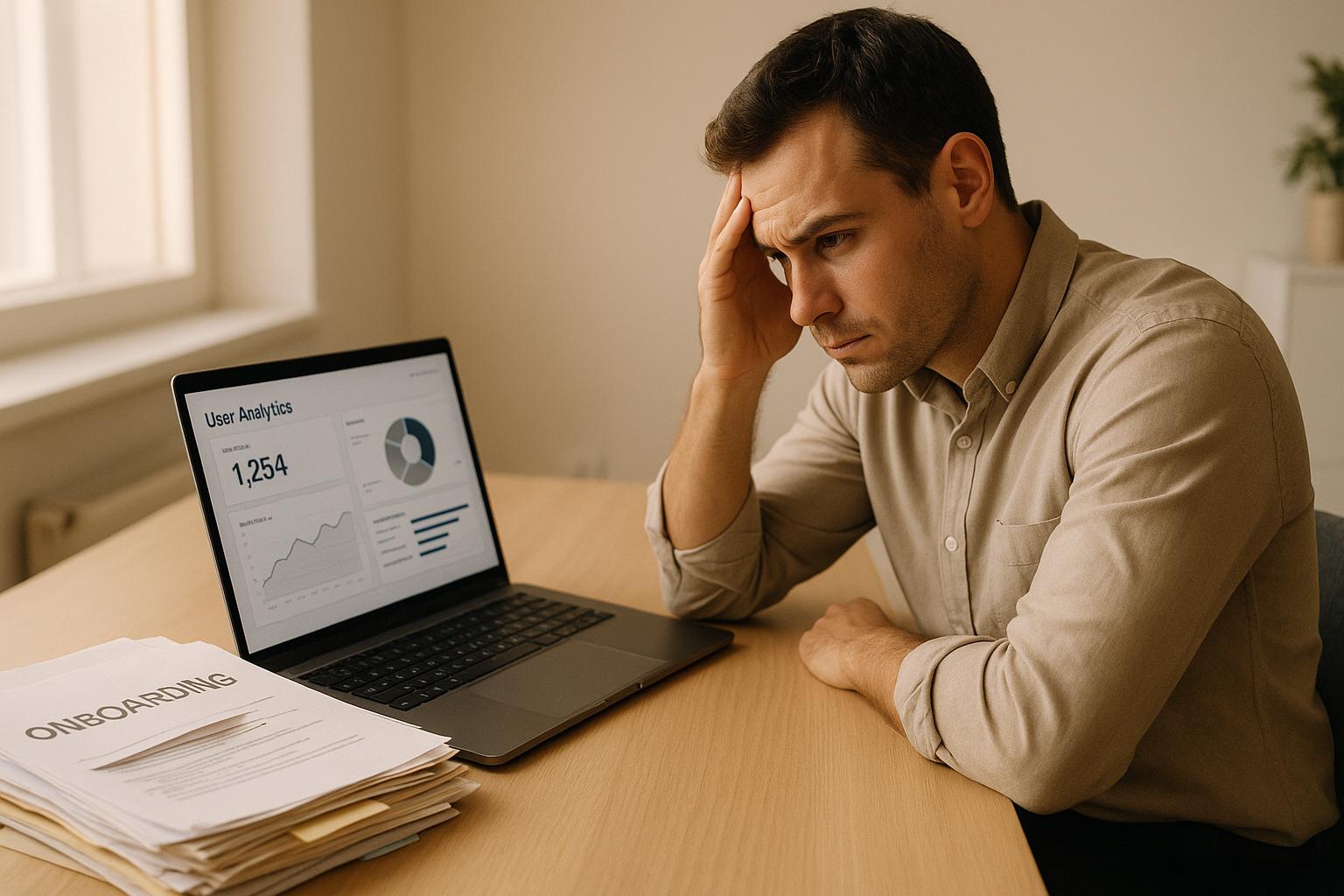





Leave a Reply