Three.js vs WebGPU for Construction 3D Viewers: Which One Scales Beyond 500MB Models?
Taher Pardawala November 24, 2025
If you’re deciding between Three.js and WebGPU for rendering large construction 3D models, here’s the short answer:
- Three.js is beginner-friendly, widely supported, and great for smaller models or quick development.
- WebGPU offers unmatched performance for massive, complex models but requires advanced skills and modern hardware.
For models over 500MB, WebGPU outperforms Three.js due to its direct GPU memory control and better handling of large datasets. However, it comes with a steeper learning curve and evolving browser support. Three.js, while easier to use, struggles with such large models due to JavaScript’s single-threaded nature and browser memory limits.
Quick Comparison
| Factor | Three.js | WebGPU |
|---|---|---|
| Ease of Use | Simple, great for beginners | Complex, requires advanced expertise |
| Performance | Handles small to medium models well | Excels with large, complex models |
| Hardware Requirements | Works on most devices | Best on systems with dedicated GPUs |
| Browser Support | Broad compatibility | Still maturing, limited in some cases |
| Development Time | Faster | Longer |
Key takeaway: Start with Three.js for simpler projects or faster delivery. Use WebGPU if your project involves handling very large, detailed models and you have the expertise to manage its complexity.
Embracing WebGPU and WebXR With Three.js – Mr.doob, JSNation 2024
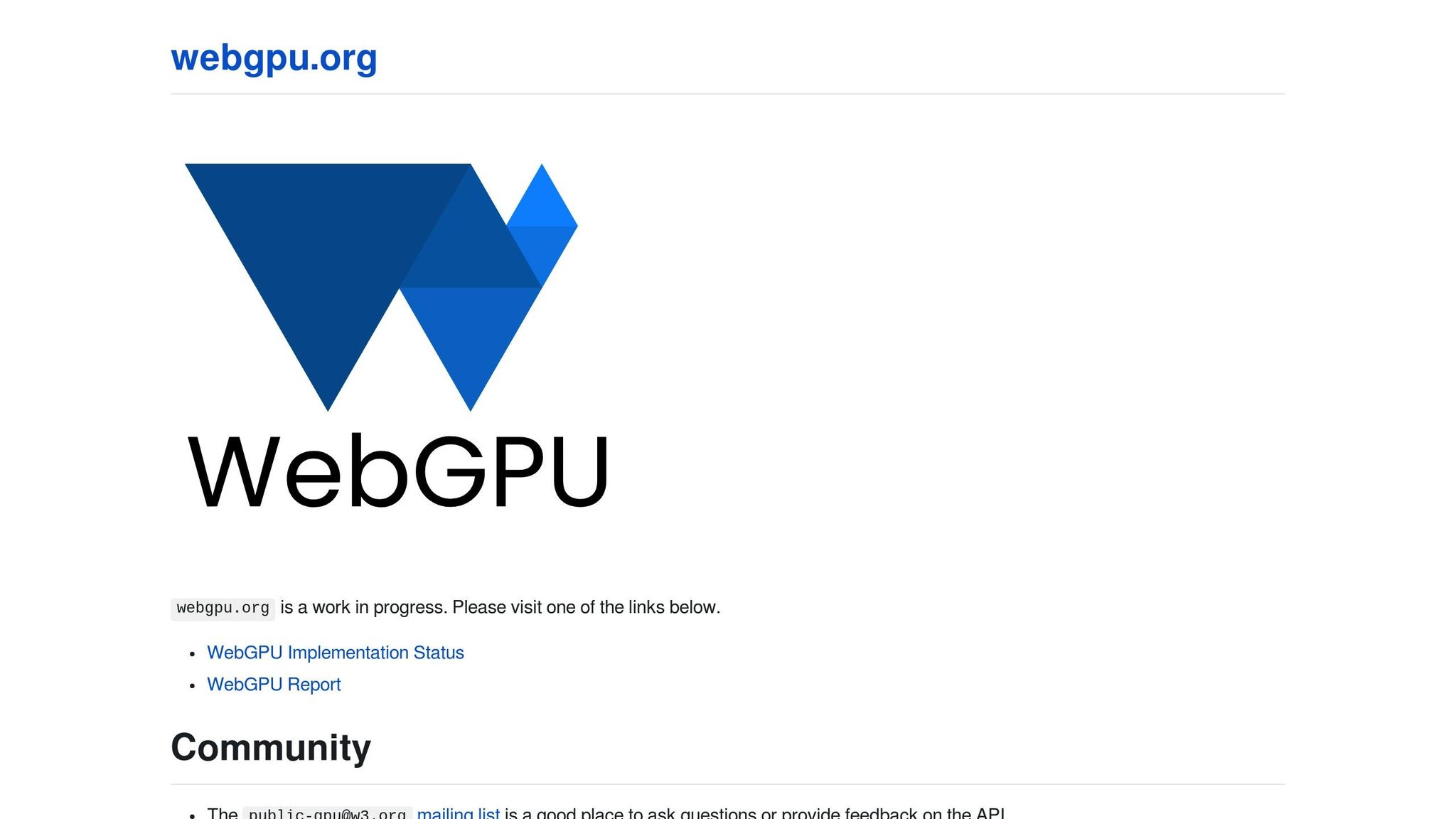
Three.js: High-Level Framework for 3D Rendering
Three.js has become a leading JavaScript library for creating web-based 3D graphics, making WebGL programming much more approachable. For construction teams aiming to integrate 3D viewers without diving into the complexities of low-level graphics programming, Three.js offers a powerful yet user-friendly solution.
Key Features for Construction Workflows
Three.js supports a variety of geometry loaders, with glTF 2.0 standing out as particularly useful for construction projects due to its efficient compression. It also enables the hierarchical organization of building components – think floors, walls, and mechanical systems – allowing for independent manipulation of these elements. The library’s camera controls provide smooth navigation through large-scale structures, offering both orbital and first-person perspectives that professionals often rely on.
The lighting system is versatile enough to handle both realistic and technical visualizations. Physically-based rendering (PBR) materials integrate seamlessly with models exported from popular design tools like Revit and SketchUp, ensuring accurate representation of materials. For teams with limited experience in 3D graphics, Three.js includes default settings that produce polished, professional-looking results. These features lay the groundwork for its advanced performance techniques, which are essential when working with large construction models.
Optimizing Performance for Large Models
Three.js employs several strategies to handle large datasets effectively, including LOD switching, texture compression, and instancing.
- LOD Switching: Automatically reduces the polygon count for objects farther from the camera, keeping frame rates stable while maintaining visual quality in expansive building models.
- Texture Compression: Supports modern formats like KTX2, which significantly reduce memory usage compared to uncompressed textures. The library selects the best compression format based on browser compatibility, ensuring smooth operation across various devices.
- Instancing: Allows efficient rendering of repetitive elements – such as windows, beams, or modular components – by referencing a single mesh multiple times with different transformations. This approach minimizes memory usage while maintaining performance.
To further optimize memory usage, Three.js includes methods to dispose of geometries, materials, and textures. These tools are especially helpful when transitioning between different sections or floors of a building, ensuring that browser memory is managed efficiently.
Challenges with Models Over 500MB
Despite its robust optimization tools, Three.js faces challenges when dealing with models larger than 500MB. The library’s abstraction layer introduces additional overhead, as each object includes metadata and methods alongside the raw geometry data.
Browser memory limits and the single-threaded nature of JavaScript can also create bottlenecks. Even though Three.js loads assets asynchronously, the parsing and creation of mesh objects can still block the main thread, leading to temporary freezes – an issue that can disrupt workflows in professional construction settings.
Another hurdle is the number of draw calls required. Each unique material or mesh typically demands its own draw call, and construction models often feature a wide variety of materials to represent different building components. While batching techniques can reduce the number of draw calls, they aren’t always sufficient for the diverse geometries found in complex architectural designs.
These challenges don’t make Three.js unsuitable for construction applications but do highlight its limits. For teams consistently working with models exceeding 500MB, more aggressive optimization techniques or alternative solutions may be necessary to manage such large datasets effectively.
WebGPU: Next-Generation Performance for Large Models
WebGPU is transforming browser graphics by offering developers direct, low-level control over rendering pipelines, memory management, and compute operations. This control is a game-changer for handling complex 3D models and helps illustrate how WebGPU sets itself apart from high-level frameworks.
How WebGPU Differs from Three.js
The difference between WebGPU and Three.js lies in their approach. Three.js simplifies 3D rendering by abstracting complex operations into easy-to-use methods. On the other hand, WebGPU provides direct access to the GPU, allowing developers to manage render pipelines, buffer layouts, and shader stages themselves.
Another standout feature of WebGPU is its ability to let developers allocate and manage GPU memory directly. This is especially useful for large-scale models, as it optimizes data transfers between the CPU and GPU, leading to better performance and stability compared to automated memory management. Additionally, WebGPU supports compute shaders, enabling tasks like collision detection, structural analysis, or real-time lighting to be processed directly on the GPU. This approach avoids overloading the main JavaScript thread, ensuring a smoother experience.
Benefits for High-Data-Load Applications
WebGPU’s low-level control brings major advantages when dealing with large data sets. Its parallel processing capabilities allow multiple components of a model to be processed at once, bypassing JavaScript’s single-threaded limitations. By streaming optimized geometry data straight to GPU memory, WebGPU minimizes memory fragmentation.
The unified compute and graphics pipeline unlocks advanced optimizations. For instance, developers can create custom level-of-detail algorithms that adjust model complexity based on viewing distance or implement occlusion culling to hide unseen parts of a model. These optimizations ensure consistent performance across various platforms, making WebGPU ideal for applications that need to run seamlessly on different operating systems and devices.
For teams working with Building Information Modeling (BIM) data, WebGPU’s ability to handle multiple data streams simultaneously is a game-changer. It enables real-time filtering and visualization without causing significant performance slowdowns, even with massive data loads.
Current Limitations for Practical Use
Despite its advantages, WebGPU comes with challenges that developers must consider, especially in construction-related applications. One major hurdle is browser support, which is still evolving. This can limit the accessibility of WebGPU-based applications.
Developing with WebGPU is also more complex. Unlike frameworks like Three.js, which simplify 3D rendering, WebGPU requires a deep understanding of graphics programming concepts, including render pipelines, buffer layouts, and shader languages. This learning curve can be steep for many teams.
Hardware requirements are another factor. WebGPU performs best on devices with dedicated graphics cards, while systems with integrated graphics may struggle to deliver the same level of performance. This can be a limiting factor for users with older or less powerful hardware.
Additionally, the ecosystem around WebGPU is still in its early stages. Unlike Three.js, which has a wealth of community resources, tutorials, and plugins, WebGPU developers often need to build foundational features from scratch. Debugging and profiling tools for WebGPU are also still under development, making it harder to pinpoint performance issues or rendering problems.
Finally, maintaining WebGPU applications requires constant attention. Browser updates, changes to graphics drivers, and hardware variations can introduce compatibility issues over time. For construction software that needs to remain stable across diverse client environments, this can be a significant challenge.
sbb-itb-51b9a02
Performance and Scalability Comparison: Three.js vs WebGPU
When deciding between Three.js and WebGPU for building 3D viewers, performance is a critical factor, especially when working with large and complex models.
Comparison Table: Key Factors at a Glance
| Factor | Three.js | WebGPU |
|---|---|---|
| Rendering Efficiency | Works well for standard construction models | Excels with large-scale, intricate models |
| Memory Management | Managed by the browser | Direct control over GPU memory |
| Development Complexity | Easier to learn; plenty of documentation | Demands advanced graphics programming skills |
| Browser/Device Compatibility | Widely supported across modern browsers | Compatibility is improving as adoption grows |
| Ecosystem Support | Strong community and rich ecosystem | Smaller but growing community |
| Performance Optimization | Includes built-in optimization tools | Allows fine-tuned control over pipelines and shaders |
| Development Time | Faster prototyping and deployment | Requires longer development cycles |
| Hardware Requirements | Works on systems with integrated graphics | Best suited for systems with dedicated GPUs |
Key Insights from the Comparison
The table outlines the core differences, but let’s break them down further.
Three.js is ideal for teams seeking a quick development process. Its mature ecosystem, extensive documentation, and broad browser compatibility make it a great choice for standard construction models. It’s also a practical option for teams with limited resources or less experience in advanced graphics programming.
On the other hand, WebGPU is a powerful tool for applications that need to handle massive and complex datasets. Its ability to directly manage GPU memory and rendering pipelines provides a performance edge for intricate construction models. However, this comes at the cost of a steeper learning curve and longer development cycles.
In terms of hardware, Three.js is versatile, running smoothly on systems with integrated graphics. WebGPU, while more demanding, shines on setups equipped with dedicated GPUs. Browser support is another consideration – Three.js is widely compatible, whereas WebGPU is still gaining traction as adoption increases.
Maintenance also varies. Three.js benefits from consistent updates and a well-established community. In contrast, WebGPU requires developers to stay ahead of evolving standards, making upkeep more hands-on.
Practical Considerations for Choosing the Right Tool
Picking between Three.js and WebGPU isn’t just about preference – it’s about aligning with your team’s skills, project timeline, and technical demands. Making the wrong choice can lead to delays and higher costs. Let’s break down the key factors to help you decide.
Factors to Consider for Your Product
Team expertise is a critical starting point. Three.js is relatively straightforward, requiring basic JavaScript knowledge and a grasp of 3D concepts. Most web developers can get up to speed quickly. WebGPU, on the other hand, demands advanced skills in graphics programming, shaders, and GPU architecture. If your team lacks this expertise, you may need to hire specialists, which can add to your budget and timeline.
Project timeline plays a big role in tool selection. Three.js supports rapid prototyping, helping you get to market faster. WebGPU, however, involves more complex, lower-level programming, often resulting in longer development cycles due to its emerging tooling and steep learning curve.
Target hardware is another consideration. Three.js is well-suited for standard business laptops, while WebGPU shines when paired with dedicated GPUs, making it better for hardware-intensive applications.
Model complexity can also guide your decision. If your project involves models under 200MB, Three.js should suffice. For larger models exceeding 500MB, WebGPU’s advanced memory management becomes invaluable.
Browser compatibility is broader with Three.js, which works across most modern browsers. WebGPU is still catching up. While Chrome and Edge offer strong support for WebGPU, Firefox and Safari are still in the process of rolling out full compatibility.
Maintenance requirements differ significantly. Three.js benefits from a well-established community that provides plenty of resources and support. WebGPU, being newer, requires a more proactive approach to maintenance and updates.
Budget constraints can’t be ignored. Three.js development is typically more cost-effective due to its shorter timelines and the availability of developers. WebGPU, with its need for specialized talent and longer development cycles, often comes with higher costs.
By weighing these factors, you can create a clear roadmap for selecting the right technology for your project.
How AlterSquare Can Help You Make the Right Choice
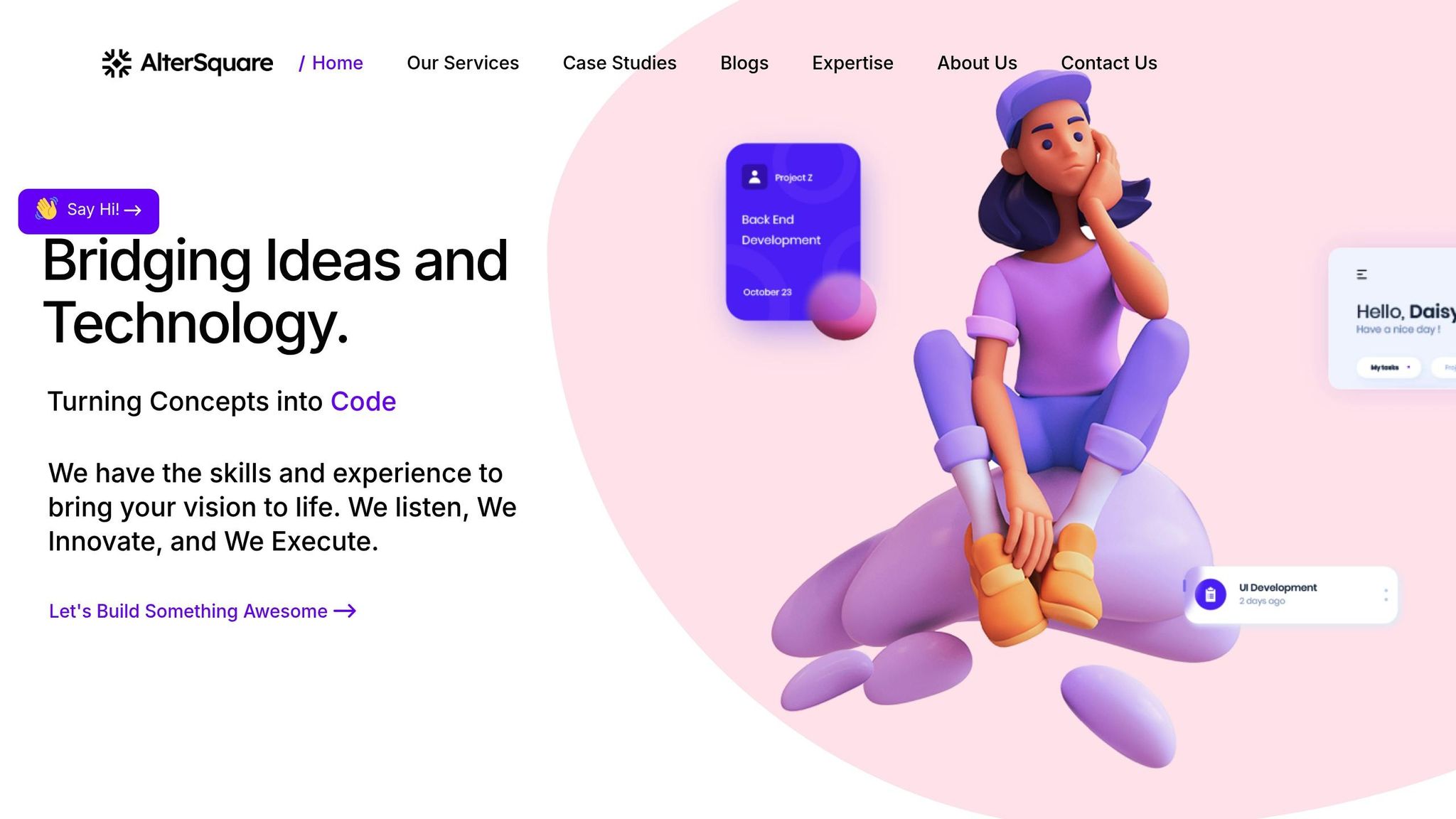
Navigating these challenges can feel overwhelming, but AlterSquare is here to help. With hands-on experience in both Three.js and WebGPU, their team can guide you through the decision-making process to ensure your technical choices align with your project’s needs.
Rapid prototyping is one of their standout offerings. AlterSquare’s 90-day MVP program includes tech stack consultation and proof-of-concept development. This allows you to test both Three.js and WebGPU using your actual construction models and workflows, giving you real performance data to inform your decision.
Scaling your architecture becomes crucial as your product grows. Many construction software solutions start with Three.js for its speed and simplicity, transitioning to WebGPU as their needs evolve. AlterSquare specializes in seamless migrations, ensuring your users experience zero downtime during upgrades.
Tech team augmentation is another way AlterSquare supports your project. Finding WebGPU specialists can take months, but their dedicated engineers can embed with your team, providing the expertise you need while also helping to upskill your current staff.
Strategic consulting adds another layer of value. AlterSquare provides CTO-level insights to help you avoid costly mistakes. They’ll assist with evaluating whether to build or buy 3D rendering components, identify potential performance bottlenecks, and ensure your technology choices support long-term business growth.
Their structured delivery framework – covering discovery and strategy, design and validation, agile development, launch preparation, and post-launch support – ensures your 3D viewer is not only ready for today’s needs but scalable for tomorrow’s challenges in the construction industry.
Conclusion: Scaling Beyond 500MB Models
Choosing between Three.js and WebGPU comes down to balancing technical requirements with your business goals. Both tools can handle substantial data loads, but their strengths lie in different areas, and each comes with its own set of trade-offs.
Three.js is a solid choice for most projects. Its well-established ecosystem, extensive documentation, and compatibility with a wide range of browsers make it a go-to option for fast development and deployment. It’s a cost-effective way to get your product to market quickly.
WebGPU, on the other hand, shines in high-data scenarios. With advanced memory management and exceptional GPU performance, it’s the better option for working with massive construction models. However, this power comes with added complexity, longer development times, and the need for a highly skilled team.
For projects that involve large-scale building complexes or detailed MEP systems, performance optimization becomes critical. Efficient handling of these data-heavy models can directly impact user satisfaction and adoption.
Key Takeaways
Here are the main points to keep in mind when deciding on your technology stack:
- Start with Three.js and transition to WebGPU as complexity grows. Many successful construction software companies begin with Three.js to establish a market presence, then shift to WebGPU as their user base and model demands increase.
- Team expertise matters. While Three.js allows for quick deployment with generalist developers, WebGPU requires specialized skills, which can extend timelines and increase costs. Consider the impact of hiring and training when planning your project.
- Audience reach differs. Three.js ensures compatibility with a broader range of users, while WebGPU is limited to modern hardware and browsers, which could narrow your audience.
- Align performance needs with your business objectives. If your competitive edge relies on managing the largest, most intricate models in real-time, investing in WebGPU may be worth it. However, for most construction workflows, Three.js – when optimized effectively – can deliver strong performance at a lower cost.
As the construction industry continues its digital transformation, 3D visualization is becoming a standard feature in modern software. Whether you choose Three.js for its accessibility or WebGPU for its raw power, the ultimate goal is to select a solution that addresses your current requirements while setting the stage for future growth.
FAQs
What should I consider when choosing between Three.js and WebGPU for handling large 3D construction models?
When working with large 3D construction models, choosing between Three.js and WebGPU often comes down to scalability and performance. WebGPU stands out as a strong contender due to its ability to handle complex scenes and large datasets more efficiently than WebGL. This is largely thanks to reduced CPU overhead and support for multi-threading, which makes it particularly effective for models that exceed 500 MB in size.
WebGPU also brings advanced tools to the table, such as compute shaders, which are ideal for tasks like physics simulations. It offers greater control over GPU memory and resource management, allowing for smoother performance. Another bonus? WebGPU’s efficiency can help reduce power consumption, a critical factor for mobile devices. If you’re planning for the future, WebGPU’s design is built to adapt to evolving hardware capabilities, making it a solid choice for scaling intricate visualizations.
Why is WebGPU better suited than Three.js for handling large 3D models in construction viewers?
WebGPU stands out when it comes to managing large 3D models, thanks to its direct access to GPU resources. This capability allows for more efficient memory use and parallel processing, making it an excellent choice for rendering complex scenes. Compared to Three.js, WebGPU handles high data loads with greater speed and fluidity.
For construction 3D viewers, this translates to smoother performance when working with models larger than 500MB. Users can enjoy seamless interactions and detailed visualizations, even under heavy workloads. This improvement can elevate user experience and support the demands of more complex applications.
What challenges arise when transitioning from Three.js to WebGPU for complex 3D projects, and how can teams effectively prepare?
Switching from Three.js to WebGPU for complex 3D projects can feel like a big leap, mainly because of the differences in how the two handle rendering and their overall architecture. WebGPU takes a more low-level approach, which means teams will need to get comfortable with its technical depth.
To make the transition smoother, here are a few key steps to focus on:
- Enable WebGPU support: Start by using compatible builds and setting up the environment correctly to ensure WebGPU is ready to go.
- Swap out the renderer: Replace the existing Three.js renderer with WebGPU’s equivalent to align with its rendering system.
- Adjust materials: Update your materials to work with Three Shading Language (TSL), ensuring they are compatible with WebGPU.
By planning carefully and dedicating time to understanding WebGPU’s unique capabilities, teams can tap into its powerful performance advantages, especially when working with large-scale 3D models.



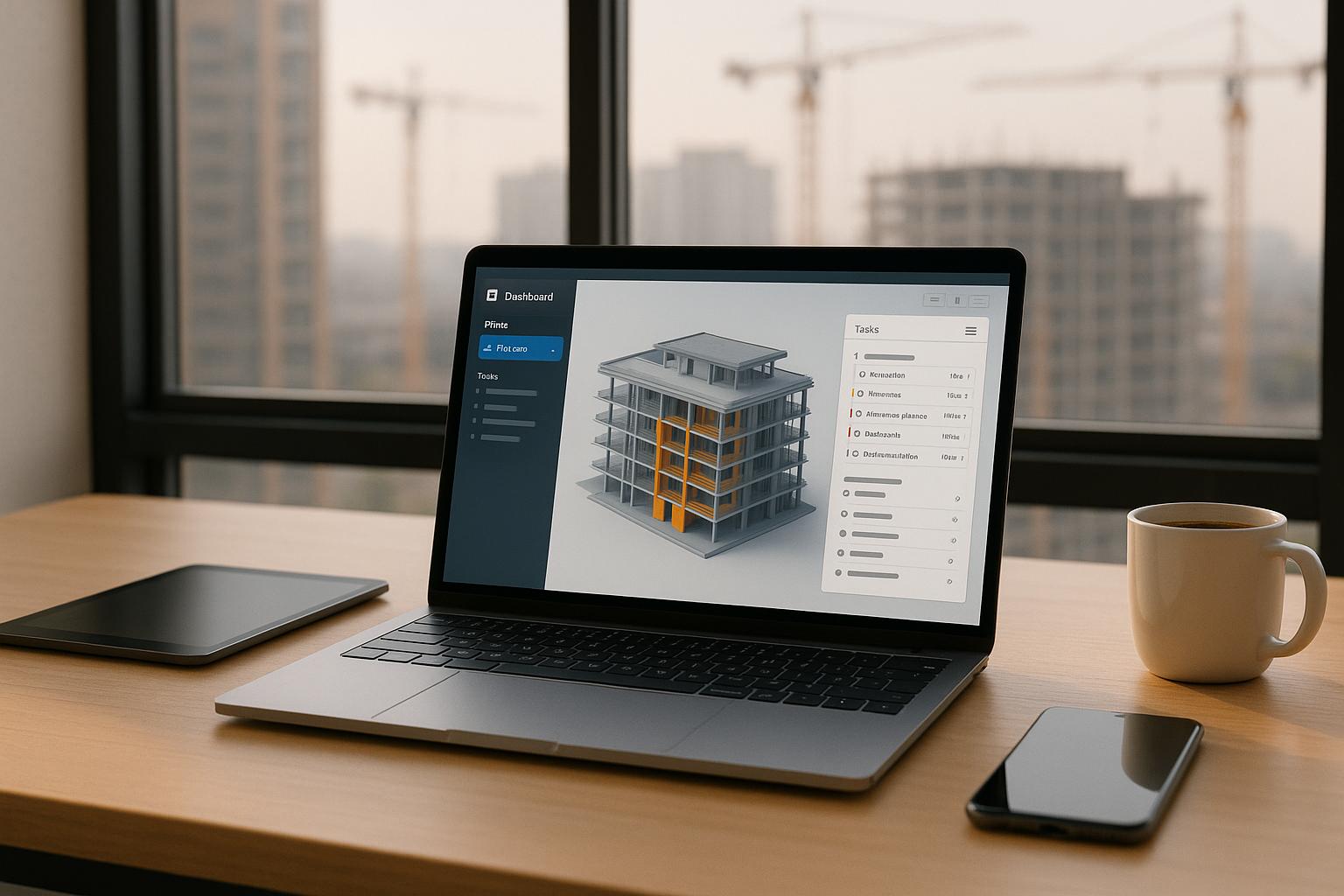




Leave a Reply