Zero-downtime migration ensures your business stays online while upgrading systems. Downtime can cost businesses thousands of dollars per minute and erode customer trust. This guide explains how companies like Netflix and Disney have successfully transitioned without interruptions, using strategies like phased migrations, real-time data synchronization, and deployment techniques (e.g., blue-green and canary). Here’s what you’ll learn:
- Plan Effectively: Map dependencies, prioritize workloads, and create rollback plans.
- Use Proven Techniques: Blue-green, rolling, and canary deployments minimize risk.
- Ensure Data Integrity: Real-time synchronization and validation keep systems aligned.
- Communicate with Users: Inform and support users to maintain trust.
- Monitor Post-Migration: Track performance and gather feedback for continuous improvement.
3 Best Practices for a Zero-Downtime Database Migration
Planning Your Migration Strategy
Zero-downtime migration requires careful planning and a methodical approach. Breaking things into smaller, manageable steps with clear goals and measurable outcomes is key. Think of migration as a journey with distinct stages rather than a one-time event. This mindset helps maintain control and ensures clarity throughout the process.
Breaking Down the Migration Process
To avoid downtime, divide the migration into phases. This phased approach helps reduce risk and ensures each step is manageable [2]. For each phase, set clear timelines, establish measurable goals, and define success criteria to keep the process on track without introducing errors or inconsistencies [1].
Start by creating a detailed map of your systems, applications, and data dependencies. This inventory should include everything from critical business systems to supporting tools like monitoring software and backup solutions. This document will serve as your roadmap for the migration.
For each phase, define specific success metrics. These might include performance benchmarks like response times, error rates, or user satisfaction levels. These metrics will help you decide whether to move forward or make adjustments.
Here’s an example: A major retailer successfully migrated its high-revenue e-commerce platform by dedicating three months to meticulous planning. They avoided downtime by running both the old and new environments simultaneously. Over a week, they gradually shifted traffic using load balancers, closely monitoring performance. This approach allowed them to revert quickly if issues arose [2].
Prioritizing Critical Workloads
Start with the less critical systems. This lets you test the migration process and fine-tune it before tackling mission-critical workloads [2]. By categorizing workloads into tiers based on their importance and risk level, you can plan more effectively:
- Tier-One workloads: Low-risk, non-critical systems ideal for initial testing.
- Tier-Two workloads: Systems that need to stay operational but carry moderate risk.
- Tier-Three workloads: Mission-critical systems requiring the highest level of care and should be migrated last [4].
Before diving in, perform a cloud readiness assessment. This helps identify potential issues, such as security vulnerabilities, and provides insights into budgeting and planning for disruptions [4]. Document each workload’s owner, criticality, data sensitivity, and compliance requirements [5].
Involve key stakeholders early to validate the priority of each workload [5]. Plan the sequence of migrations carefully, considering system dependencies. For example, if a customer database supports both billing and customer service systems, ensure the migration sequence maintains data consistency. Once priorities are set, address risks with a solid rollback plan.
Risk Assessment and Rollback Planning
Every migration comes with risks, but a well-thought-out rollback plan can protect your data and functionality [7]. This plan should allow for a quick return to a stable state if unexpected issues arise during the migration process [7].
Start with a robust backup strategy. Back up all source systems to prevent data loss, and test those backups to ensure they can be restored quickly if needed [6]. Use version control to manage changes in code, configurations, and schemas. This makes it easier to revert to a specific version if something goes wrong [7].
Simulate potential failure scenarios to test your rollback procedures. Ask questions like: What if the new system can’t handle heavy traffic? What if data synchronization fails? What if users encounter functionality issues? Each scenario should have a clear action plan [7].
Schedule migrations during off-peak hours to reduce customer impact in case temporary interruptions occur during recovery [8]. After the migration, assign a dedicated "hyper-care" team to monitor and troubleshoot. This team should be prepared to execute rollback procedures if necessary [3].
As cloud expert Lee Atchison advises: "Don’t stop a migration until you have completed the process or you have rolled it back completely. And never stop a migration halfway through – half-migrated data isn’t useful to anyone" [6].
A strong rollback plan ensures each phase runs smoothly, keeping the customer experience intact while mitigating risks.
Migration Techniques and Tools for Zero Downtime
Once you’ve mapped out your plan, the next step is choosing a deployment approach that ensures uninterrupted service. The right technique strikes a balance between a smooth transition and the ability to quickly revert if problems arise. Each method has its strengths, depending on your infrastructure and risk tolerance.
Blue-Green Deployment
Blue-green deployment involves maintaining two identical environments. The "blue" environment handles live traffic, while the "green" environment stays idle, ready for updates. When it’s time to migrate, the new version is deployed to the green environment, tested thoroughly, and then traffic is switched over in one go.
This method minimizes downtime by using a load balancer to instantly redirect traffic. If something goes wrong, you can immediately switch back to the blue environment. It’s particularly useful for critical systems where even brief outages could lead to revenue loss. However, this approach requires double the infrastructure, which can drive up costs. Additionally, since all users are exposed to the changes at once, rigorous testing in the green environment is essential before flipping the switch.
Rolling and Canary Deployments
Rolling deployment takes a more gradual approach, updating instances one at a time within the same environment. Instead of deploying all at once, older versions are replaced incrementally, allowing you to monitor each update before proceeding. This method uses fewer resources than blue-green deployment and works well if your application supports backward compatibility.
Canary deployment offers even finer control by starting with a small subset of users. For example, you might direct 5% of your traffic to the new system to test its performance under real-world conditions. If everything runs smoothly, you gradually increase the number of users. This approach minimizes risk, as any issues only affect a limited group initially. It’s also a great way to gather feedback from early users before scaling up. However, canary deployments require advanced traffic management tools to ensure smooth execution.
Both methods are excellent for reducing risk, with rolling deployments providing a steady transition and canary deployments offering an additional layer of validation.
| Aspect | Blue-Green Deployment | Canary Deployment | Rolling Deployment |
|---|---|---|---|
| Environment Setup | Two identical environments | Single environment | Single environment with instances |
| Update Process | Full switch at once | Gradual rollout to some users | Gradual instance updates |
| Downtime | Near zero | Minimal | Minimal |
| Resource Usage | High | Low | Low |
| Rollback Speed | Instant | Fast | Slower |
| Risk Distribution | All users at once | Limited to early users | Gradual exposure |
Real-Time Data Synchronization
Ensuring data consistency between your old and new systems is critical to achieving zero downtime. Real-time data synchronization keeps both environments in sync throughout the migration, preventing data loss and maintaining service reliability.
One of the most effective ways to achieve this is through Change Data Capture (CDC). This technique monitors database changes and replicates them to the new system in real time. Tools like AWS Database Migration Service (DMS) are equipped with robust CDC capabilities, making it easier to synchronize data across different database platforms [10].
Middleware solutions can also play a key role in managing data flow between applications and databases during the transition. They act as a configurable layer that ensures seamless communication between systems [9].
For more complex migrations, bi-directional synchronization is worth considering. This setup allows both the old and new systems to handle read and write operations while maintaining data consistency. It’s particularly useful when migrating between on-premises and cloud databases [6]. During the migration, this ensures that no data changes are missed, even as traffic shifts to the new environment.
Automated checks are essential to verify data consistency between systems. Testing your synchronization process beforehand and using monitoring tools to catch discrepancies in real time will help maintain data integrity.
Oracle’s Zero Downtime Migration (ZDM) tool is a prime example of automation in action. According to Oracle: "ZDM allows you to migrate your on-premises Oracle Databases directly and seamlessly to and between Oracle Database@Azure, Oracle Database@Google Cloud, Oracle Database@AWS, and any Oracle-owned infrastructure, including Exadata Database Machine On-Premises, Exadata Cloud at Customer, and Oracle Cloud Infrastructure. Oracle ZDM supports a wide range of Oracle Database versions and, as the name implies, ensures minimal to no production database impact during the migration." [11]
sbb-itb-51b9a02
Maintaining Data Integrity and System Performance
Zero-downtime migration hinges on keeping data accurate and systems running smoothly throughout the process. Without proper validation and monitoring, even the best-laid plans can lead to corrupted data or poor performance, which could drive customers away. In fact, 60% of migration investments end up wasting resources, and only 46% of projects are completed on time [12].
Data Validation and Replication
Ensuring data accuracy at every stage of the migration is critical. Automated tools can flag issues like missing entries, mismatched formats, duplicate records, and inconsistencies [17]. Incorporating real-time validation checks between the source and destination systems is a must. These checks might include verifying file integrity with checksums, confirming that data types match expected formats, and ensuring that all records are fully transferred [16].
Real-time replication is another key component. Using Change Data Capture (CDC) technology allows you to synchronize data changes as they happen [19]. This ensures that both the old and new systems stay aligned, reducing the risk of data loss during the transition [19]. When evaluating replication tools, focus on their compatibility with your data sources, scalability, performance, and security features [18]. Some well-regarded enterprise options include:
| Tool | Real-Time Replication | Data Validation | Data Transformation |
|---|---|---|---|
| Integrate.io | Yes | Yes | Yes |
| Fivetran | Yes | No | Yes |
| Hevo Data | Yes | No | Yes |
| Informatica | Yes | Yes | Yes |
| Talend | Yes | Yes | Yes |
For example, a US-based multinational bank used an automated data validation system in 2025 to streamline their mortgage tool workflow. This reduced manual effort by 70% and slashed validation time from 5 hours to just 25 minutes [17]. Similarly, telecom company OAKSYS ran over 400 automated tests to ensure their billing data was error-free [17].
Once your data is validated and replicated, the next step is to focus on system performance to make sure everything runs as expected.
Performance Benchmarking
Setting clear performance benchmarks is essential for identifying issues early and measuring success. Start by gathering metrics from your current system – such as response times, database query speeds, resource usage, and user experience data. These metrics will serve as a baseline for comparing performance after the migration [15]. Key performance indicators (KPIs) like page load times, transaction speeds, and system availability are particularly useful [15].
Real-time monitoring tools can help spot performance issues as they arise. For instance, platforms like Datadog provide pre-built dashboards for services like Amazon ECS, Google Cloud Functions, and Azure SQL Database, giving you immediate insights into system health [14]. Real User Monitoring (RUM) takes this a step further by capturing actual user interactions, offering a clear picture of how the migration affects end users [14]. A good monitoring setup should include both fixed alerts for known thresholds and adaptive alerts that learn from your system’s behavior to catch unusual patterns [13].
With performance benchmarks in place, the focus shifts to ensuring system reliability during unexpected events.
High Availability and Failover Mechanisms
High availability configurations and failover mechanisms act as your safety net during migration. These systems handle unexpected failures by automatically redirecting traffic to backup systems, often without users even noticing. Before migrating, it’s crucial to test these failover systems. This involves setting up redundant environments, configuring automatic switching protocols, and verifying that data remains consistent during failover events.
A unified monitoring platform can provide comprehensive oversight of your systems [13]. Centralized monitoring makes it easier to identify performance issues or cost overruns before they affect users. This layered approach – combining real-time monitoring, automated failover, and rollback procedures – helps safeguard your migration process.
Given that 64% of data migration projects exceed their budgets [12], investing in robust monitoring and failover systems upfront can save money in the long run and minimize the risk of losing customers.
User Communication and Post-Migration Success
Keeping users informed is a key ingredient for any migration to succeed. Even the most technically flawless migration can stumble if users are left in the dark. A well-thought-out communication plan prevents confusion and minimizes productivity dips during the transition [20]. By aligning clear communication with technical efforts, you ensure users stay on the same page throughout the process.
User Communication Best Practices
Start by understanding your users. Use surveys or feedback sessions to identify their needs and concerns. This insight allows you to craft messages that resonate with your audience.
Be upfront and realistic about what to expect. Share timelines, outline potential risks, and explain contingency plans. Transparency fosters trust and prepares users for any bumps along the way.
Explain why the migration is happening. Highlight the benefits for the business and how it might improve their daily tasks. When users see the "why", they’re more likely to embrace the change.
Involve users early. Pilot programs, user groups, and feedback sessions let them play an active role in the migration. Their participation not only builds buy-in but also provides valuable insights to refine the process.
Offer training and support to ease the transition. This can include hands-on workshops, easy-to-follow documentation, quick video tutorials, and a responsive help desk. The goal is to make users feel confident and supported as they adjust to the new system.
Once communication and training are in place, the next step is ensuring the new system delivers on its promises.
Post-Migration Validation
After the migration, the focus shifts to confirming that everything works as intended. Start by verifying the integrity of the data. Compare records between the old and new systems to ensure nothing is missing, and double-check important fields like customer names, account numbers, and contact details [23].
Next, review financial data. Reconcile trial balances and account statements to confirm accuracy. Also, validate key transactions – such as sales orders, purchase orders, invoices, and payments – to ensure they transferred correctly.
User Acceptance Testing (UAT) is another critical step. Involve end-users in testing their regular tasks on the new system. This includes checking both standard and custom reports to confirm reporting features are intact [23].
Monitoring and Support After Launch
Monitoring the system after the migration is essential to identify and resolve issues quickly. Keep an eye on real-time metrics like response times, app performance, and user experience. Organizations that implement continuous monitoring report a 30% reduction in downtime and a 25% boost in operational efficiency [21].
Leverage automated alert systems to catch anomalies before they affect users. These systems can reduce incident resolution times by as much as 40% [21]. To maintain top performance, set clear benchmarks, such as keeping latency under 100 milliseconds, error rates below 1%, and uptime at 99.9% or higher.
Gathering user feedback is just as important. Integrate feedback tools directly into your platform and conduct surveys to measure satisfaction and uncover areas for improvement [42,43].
For example, in April 2024, a global manufacturing company transitioned from on-premises Exchange servers to Office 365. By using a phased approach, providing thorough training, and offering dedicated support, they achieved a 98% user satisfaction rate, reduced IT support tickets by 25%, and saw a 15% increase in employee productivity [22].
Continuous improvement doesn’t stop after launch. Monitor how users adopt new features, track system performance, and analyze metrics like Customer Satisfaction (CSAT) scores (aiming for over 80%) and system acceptance rates (targeting above 85%). Notably, 70% of IT leaders believe that ongoing evaluation is crucial for spotting opportunities to optimize systems post-migration [21].
Ultimately, the success of your migration depends not just on technical precision but also on how well you engage and support your users before, during, and after the transition.
Conclusion: Key Takeaways for a Successful Migration
Zero-downtime migration requires meticulous preparation, reliable strategies, and transparent communication. With 64% of projects exceeding their budgets, a well-structured plan becomes essential to maintaining customer trust and ensuring uninterrupted service continuity [8].
Start by conducting pre-migration audits to pinpoint structural differences between your current and future systems. Follow this with dry-run migrations in test environments to identify and resolve errors before they impact live operations [24]. These steps lay the groundwork for a smooth and secure migration process.
To keep services running, leverage techniques like blue-green deployments, rolling updates, and canary releases. Pair these with automated validation tools and real-time data synchronization to reduce risks. Always encrypt data during transfer using secure protocols such as SFTP or HTTPS, and schedule migrations during off-peak hours to minimize disruptions [25].
Data integrity should remain a top priority. Automated tools for cross-database comparisons can help verify the accuracy of data between the source and target systems. Establish strong data governance practices early in the process. For example, during its planning phase, a global bank found that 20% of its customer records lacked valid identifiers. Addressing this issue upfront helped them avoid compliance problems later on [24][25][26].
Involve your teams from the beginning. Offer thorough training, open support channels, and clear communication about the reasons for the migration, timelines, and potential risks. Keeping users informed and involved builds trust and prepares them for any challenges that may arise. Solid communication also sets the stage for effective post-launch strategies.
After the migration, focus on continuous monitoring with automated alerts, routine audits, and user feedback to refine operations. Companies that emphasize post-migration monitoring often see reduced downtime and enhanced efficiency. These efforts not only protect your system’s performance but also strengthen customer confidence in your services.
FAQs
What are the main advantages of using zero-downtime migration for my business?
Zero-downtime migration allows your business to switch to a new platform without halting its services, keeping your customers happy and engaged. By eliminating interruptions, you not only protect your revenue but also maintain the trust and loyalty of your users.
This approach comes with other advantages as well. It helps minimize system errors during the transition, speeds up the rollout of updates, and ensures that your data remains intact throughout the process. Plus, it frees up your team to concentrate on driving innovation instead of constantly dealing with disruptions, paving the way for smoother and more efficient business growth.
How can I keep users informed and maintain their trust during a migration?
To keep users on your side during a migration, open and timely communication is essential. Start by giving users plenty of notice about the upcoming changes. Explain why the migration is happening and highlight the benefits they can expect. Share a clear timeline of the process, including key milestones, and be upfront about any potential changes or disruptions they might experience.
Keep users in the loop with regular updates as the migration progresses. Set up dedicated support options like a helpdesk, email assistance, or an FAQ page to quickly address any questions or concerns. By staying transparent and responsive, you can help users feel informed, supported, and valued throughout the transition.
How can I maintain data integrity and system performance during a zero-downtime migration?
To keep data integrity intact and maintain system performance during a zero-downtime migration, start by setting up thorough validation steps. This includes using techniques like checksum verification and regular data consistency checks to confirm that the information transferred between the old and new systems remains accurate and complete.
Make sure to use secure methods for transferring data to protect sensitive information. Monitoring the migration process in real time is also key – it allows you to spot and resolve any issues on the fly. Additionally, having a well-tested rollback plan in place is critical. It ensures you can quickly recover and minimize disruptions if something doesn’t go as planned.
Lastly, take advantage of trusted tools to automate comparisons between your source and target systems. Keep a close eye on system performance throughout the process to ensure your users experience seamless service.




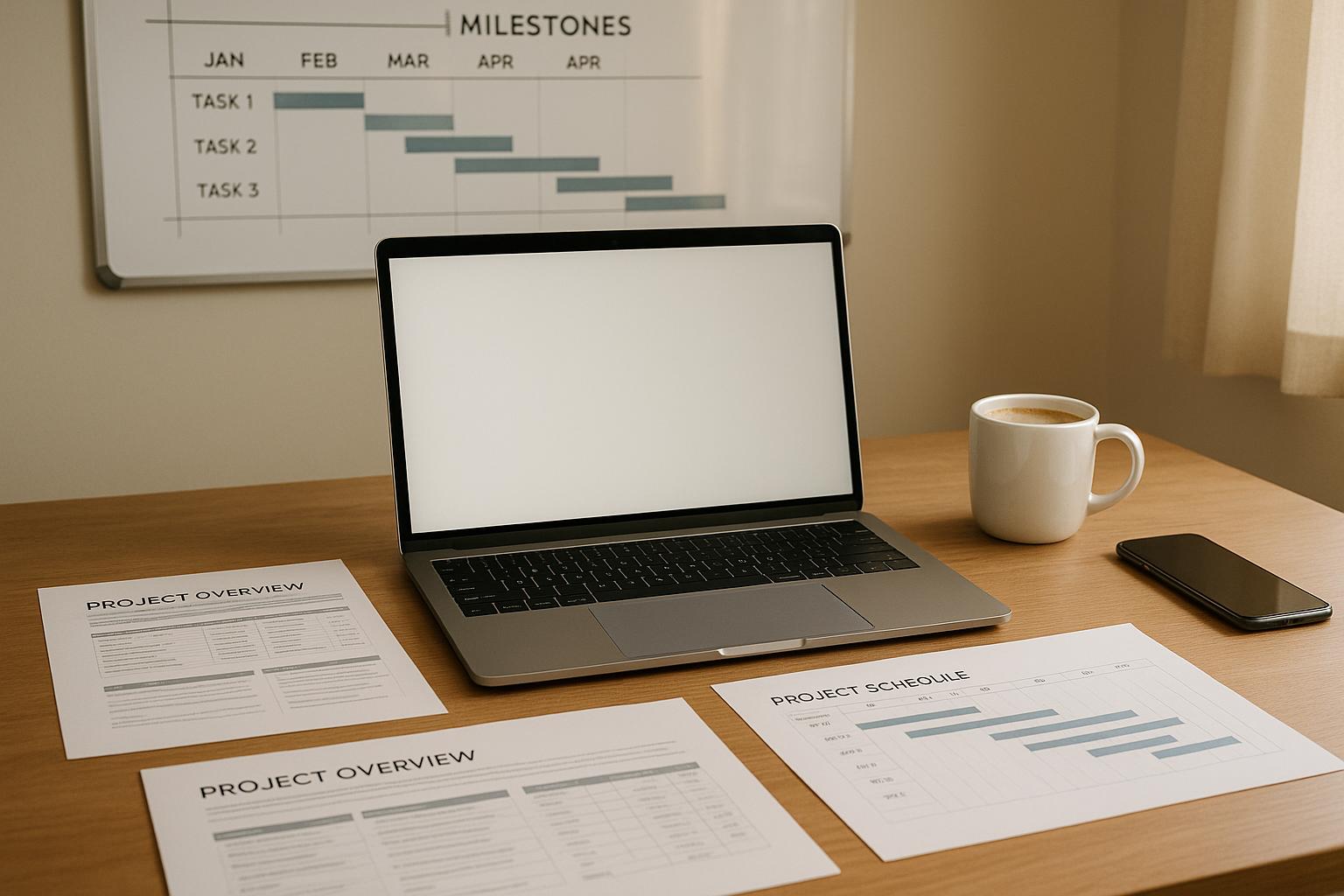
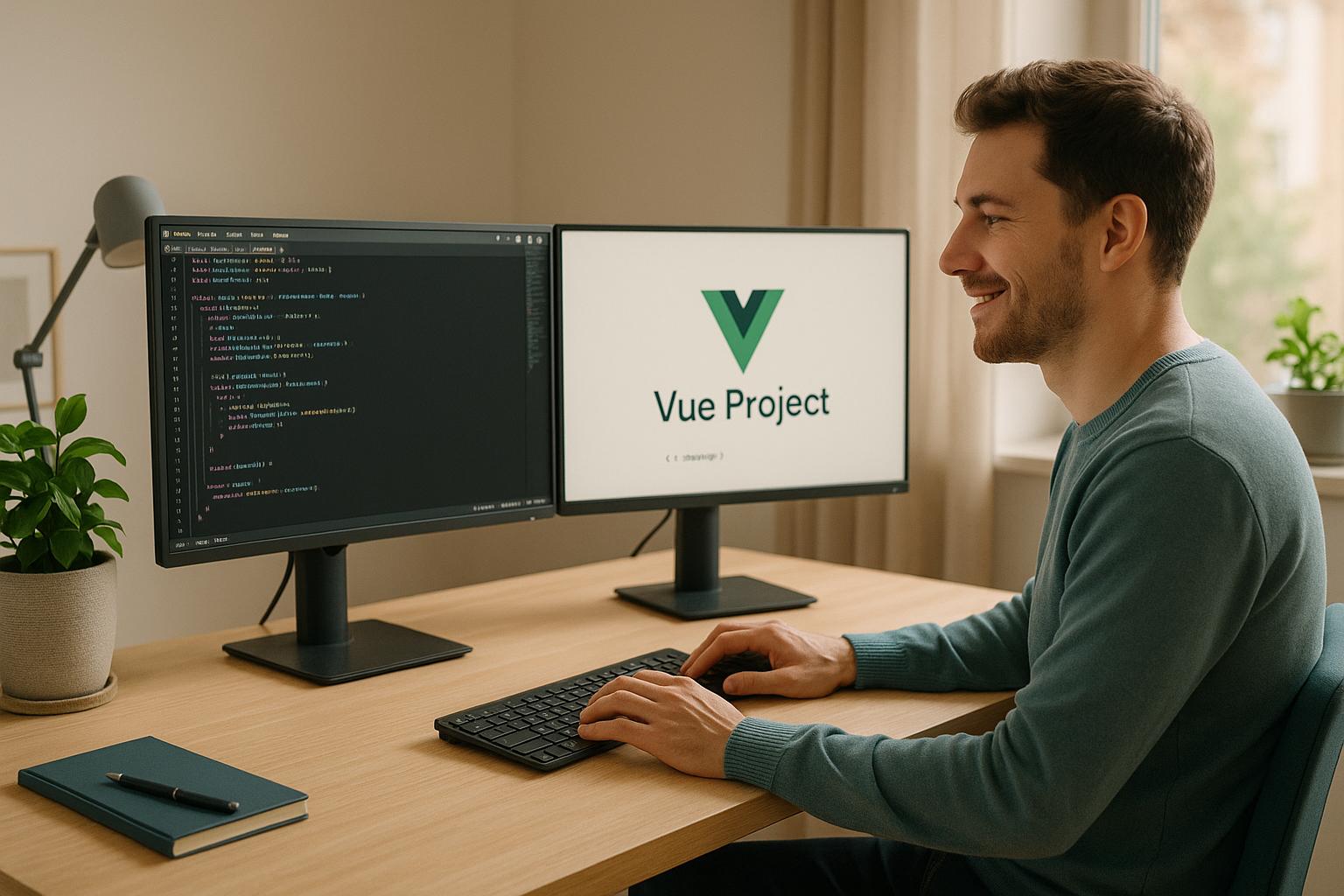



Leave a Reply