AI Tools That Make Development Teams More Productive (Not Replace Them)
Taher Pardawala August 18, 2025
AI tools are transforming software development by automating repetitive tasks, improving workflows, and supporting developers without replacing their expertise. They help teams focus on problem-solving, design, and innovation by handling tasks like code reviews, documentation, and testing. For startups, these tools reduce costs and speed up development cycles, making them invaluable for building and scaling products.
Key Features of AI Tools for Developers:
- Automates routine tasks like code formatting, test generation, and documentation.
- Improves code quality with real-time error detection and smart suggestions.
- Simplifies collaboration by streamlining code reviews and onboarding.
- Adapts to team-specific coding patterns for more accurate recommendations.
Top Tools Mentioned:
- GitHub Copilot: Offers context-aware code suggestions for faster development.
- Tabnine: Focuses on privacy and team-specific customization.
- AI-Powered IDEs: Features like Visual Studio IntelliSense enhance productivity across the workflow.
To integrate these tools effectively:
- Start small with low-risk tasks.
- Train your team to critically assess AI-generated code.
- Regularly review tool performance and adjust usage based on team feedback.
AI tools are not replacements but partners in development, helping teams deliver faster, higher-quality results while keeping human oversight at the core.
Three AI Tools that Every Developer Needs to Use to be More Productive
Main Benefits of AI Tools for Development Teams
AI tools are reshaping how development teams work, offering more than just automation. They bring noticeable improvements in productivity, code quality, and how teams collaborate. By understanding these benefits, teams can choose the right tools and use them effectively to maximize their impact.
Automated Workflows
AI tools take over repetitive tasks like code formatting, creating documentation, generating basic tests, and handling parts of continuous integration and deployment. This frees up developers to focus on solving complex problems and reduces mental strain. Plus, AI ensures documentation stays up-to-date as the code evolves.
The result? A lot more time for what really matters – developing new features, improving architecture, and planning strategically.
Better Code Delivery
AI tools make code delivery smoother and more efficient. Features like context-aware autocompletion, real-time error detection, and standardized coding practices help catch bugs early and ensure consistency. They also simplify onboarding by establishing repeatable patterns for new team members.
Optimizing performance becomes easier with AI. These tools can spot inefficient code, suggest better algorithms, and recommend improved data structures. Developers can produce high-performing code without needing to be experts in every detail of optimization.
This leads to faster development cycles and higher-quality code. Teams can roll out features quickly while maintaining clean, well-structured codebases that are easier to manage and expand.
Team Collaboration and Knowledge Sharing
AI tools make teamwork smoother by simplifying complex code, speeding up reviews, and easing onboarding. They can translate technical jargon into plain language, making it easier for non-technical stakeholders to stay informed and involved.
Code reviews also get a boost. AI tools can handle initial reviews, flagging potential issues and suggesting fixes before human reviewers step in. This allows reviewers to focus on bigger-picture concerns like architecture and business logic instead of nitpicking syntax or style.
These features highlight the value of AI tools as essential partners for development teams, paving the way for a closer look at specific solutions that can further enhance their workflows.
AI Tools That Make Developers More Productive
When it comes to improving productivity in software development, the right AI tools can make all the difference. These tools act as smart helpers, taking care of repetitive tasks and providing useful suggestions, all while leaving critical decisions in the hands of developers. Below are three standout AI tools that have proven their value in real-world development settings.
GitHub Copilot
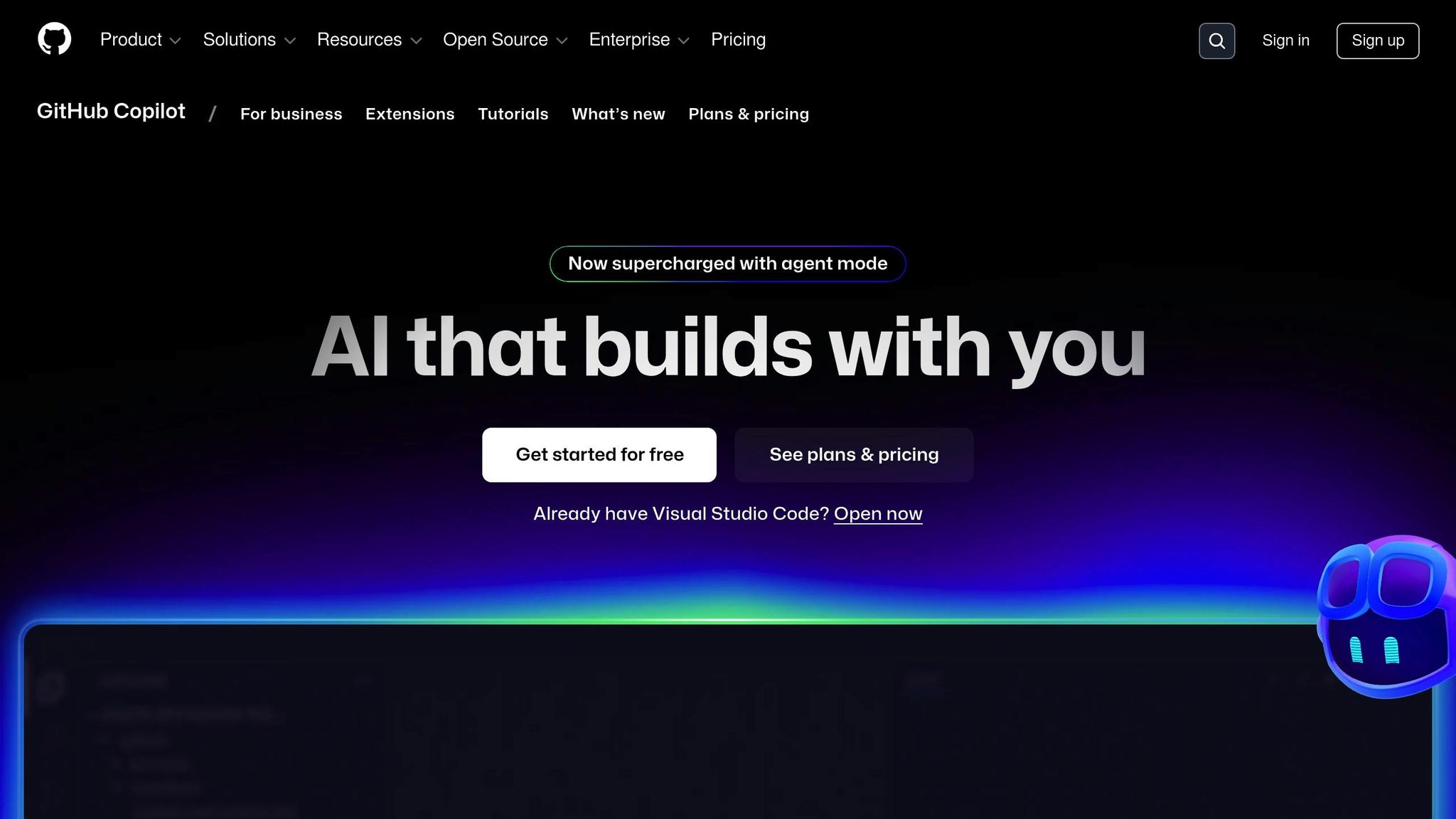
GitHub Copilot is one of the most popular AI coding assistants available today. It works by analyzing the context of your project and making suggestions for entire functions, code snippets, or even full implementations based on comments or partially written code.
For example, if you’re working on a React component, Copilot can recommend JSX syntax or the appropriate React hooks by understanding your project’s structure, variable names, and coding patterns. This tailored approach ensures that its suggestions align with your specific needs.
Seamlessly integrated into widely used editors like Visual Studio Code, Copilot lets developers accept, modify, or reject its suggestions with simple keyboard shortcuts. By automating the creation of boilerplate code – like API endpoints, test cases, or standard algorithms – it frees up developers to focus on the more complex, creative aspects of their work.
Tabnine
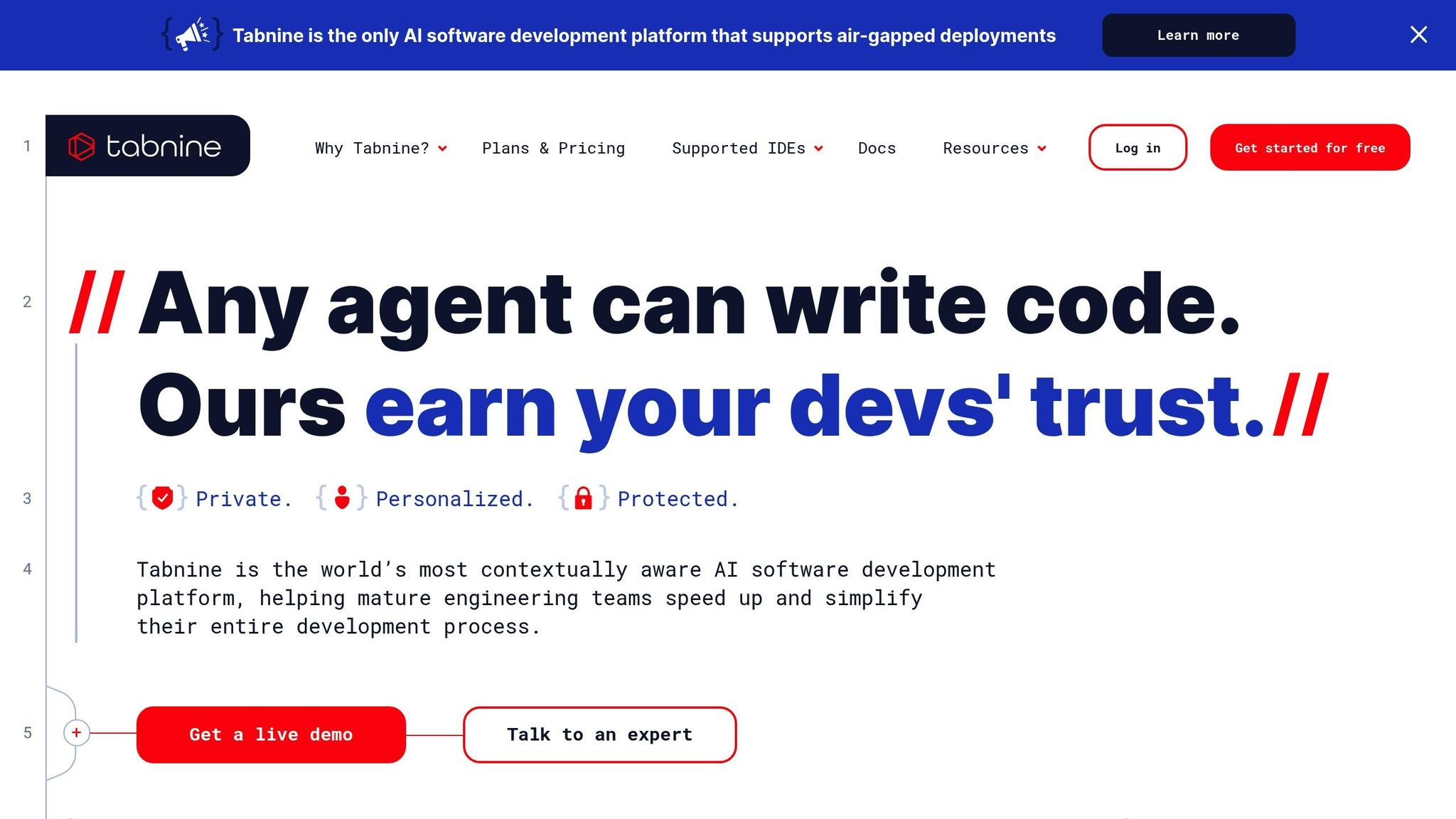
Tabnine is a great choice for teams that prioritize privacy and customization. Unlike many cloud-based AI tools, Tabnine offers the option to run entirely on your local machine or within a private cloud, making it ideal for sensitive codebases.
One of Tabnine’s standout features is its ability to learn from your team’s specific codebase. By analyzing existing code, it builds personalized models that understand your project’s structure, coding standards, and business logic. This ensures that its suggestions become increasingly accurate and relevant over time.
Tabnine supports a wide range of programming languages, from Python and JavaScript to specialized ones like Rust and Go, making it a versatile choice for teams with diverse tech stacks. It also offers individual and team plans, which can help spread best coding practices across your organization. With its fast performance, Tabnine ensures developers stay in their flow without interruptions.
AI-Powered IDEs
Beyond standalone tools, many integrated development environments (IDEs) now incorporate AI features to boost productivity even further.
For instance, Visual Studio Code offers a variety of AI extensions that assist with code suggestions, debugging, and intelligent refactoring. These tools streamline project navigation and testing, making the development process more efficient.
Visual Studio’s IntelliSense feature has also evolved, now using AI to provide smarter suggestions that go beyond syntax to include semantic understanding. This can be especially helpful when working with complex APIs or unfamiliar libraries, as it reduces the need to constantly check documentation.
JetBrains IDEs, such as IntelliJ IDEA and PyCharm, have integrated AI features focused on improving code quality and performance. These tools can identify bottlenecks, suggest more efficient algorithms, and enhance overall code optimization. By analyzing code patterns, they provide recommendations grounded in established best practices.
What sets AI-powered IDEs apart is their ability to enhance every stage of the development workflow. From project organization and navigation to testing and deployment, these tools offer a comprehensive suite of features. Teams can even customize how the AI behaves, adjusting settings like suggestion frequency or coding style preferences to better align with their needs.
Next, we’ll explore how to seamlessly incorporate these tools into your development workflow.
sbb-itb-51b9a02
How to Add AI Tools to Your Development Process
Integrating AI tools into your development workflow can boost productivity, but it requires a careful, step-by-step approach to ensure your team adapts smoothly while retaining control over the process.
Step-by-Step Implementation
Start by using AI tools for low-risk and repetitive tasks like code completion or automation. This gradual introduction minimizes disruption to critical projects and gives your team time to adjust. For example, you could begin with a tool like GitHub Copilot, allowing developers to explore its code suggestion features during non-critical work, such as refactoring or minor updates, over a couple of weeks.
Focus on one tool at a time. Bombarding your team with multiple AI solutions can overwhelm them and dilute the learning process. Instead, implement a single tool, let the team experiment, and identify where it fits best in the workflow.
Take advantage of customization options. Many AI tools allow you to configure settings for coding style, suggestion frequency, or language-specific features. Tailoring these settings ensures the tool aligns with your team’s standards and project requirements.
Before a full rollout, run a pilot program with a small group of developers who are open to experimenting. Assign them specific tasks like generating boilerplate code, writing unit tests, or creating documentation. Use their feedback to understand the tool’s strengths and weaknesses before introducing it to the entire team.
Establish clear usage guidelines. For instance, AI tools can be great for drafting initial code, writing test cases, or automating documentation. However, leave complex tasks like architectural decisions or intricate business logic to human developers. These boundaries help maintain quality and clarity in your projects.
By following these steps, you can introduce AI tools without compromising team efficiency or control.
Keeping Team Control
Even with AI assistance, developers should remain accountable for reviewing, testing, and approving all code before it’s finalized. AI tools are there to assist, not to replace human expertise.
Set up a code review process specifically for AI-generated content. Train your team to evaluate AI suggestions critically, ensuring they meet security, performance, and architectural standards. This keeps human judgment at the center of your workflow.
Encourage developers to fully understand the AI-generated code they incorporate. If an AI tool suggests a complex function, the developer should be able to explain how it works and why it’s suitable for the project. Blindly accepting AI suggestions can lead to issues down the line.
Use AI tools to explore options and support decision-making, but let your team make the final call. For example, AI can suggest multiple ways to implement a feature, but the team should decide which approach aligns best with project goals.
In sensitive areas like security-critical code or business logic, consider limiting AI usage. Instead, reserve AI for tasks like utility functions, testing, or documentation, where the risks are lower.
With these safeguards in place, your team can confidently leverage AI tools while maintaining control over the development process.
Regular Review and Adjustment
To ensure ongoing success, schedule monthly reviews to assess how AI tools are impacting your workflow. Collect feedback from your team to identify what’s working and what needs tweaking. This proactive approach allows you to address issues early and refine your strategy.
Track metrics like code review times, bug rates, and developer satisfaction to measure the effectiveness of AI integration. This data helps you decide whether to adjust settings, provide additional training, or even replace a tool if it’s not delivering the expected value.
Stay flexible. If an AI tool generates too many irrelevant suggestions, adjust its configurations or train your team on how to use it more effectively. For tasks where AI-generated code consistently falls short, consider reducing its role.
Don’t forget to keep up with updates and new features in your chosen tools. Many platforms frequently release improvements, which could enhance their usefulness for your team. Regular reviews ensure you’re always benefiting from the latest advancements.
Finally, be ready to adapt as your team and projects evolve. A setup that works for a small team might need adjustments as you scale, and different projects may require different AI configurations. Flexibility is key to making AI tools a seamless part of your development process.
How to Measure Productivity Gains from AI Tools
Evaluating the impact of AI tools on your development team involves combining hard data with team feedback. Both quantitative metrics and qualitative insights are essential to getting a full picture.
Numbers-Based Metrics
Start by tracking measurable outcomes to gauge how AI tools affect productivity:
- Code completion speed: Measure how much faster developers complete tasks like writing boilerplate code or standard implementations. Compare time spent before and after introducing AI tools.
- Bug reduction rates: Monitor the number of bugs identified during code reviews and testing. AI tools that suggest better coding practices should lead to fewer bug reports over time.
- Deployment frequency: Check if new features are being shipped to production more often. Faster cycles from development to deployment can reflect improved efficiency.
- Code review turnaround time: If AI tools help developers write cleaner, more consistent code, reviewers should spend less time on pull requests.
- Test coverage improvements: When AI tools assist with automated test generation, track whether test coverage increases and if the quality of tests improves.
Set a baseline before implementing AI tools and review these metrics monthly. While these numbers provide a clear snapshot of impact, they only tell part of the story. Team feedback fills in the gaps.
Team Feedback
Quantitative data shows trends, but developers’ experiences reveal how AI tools work in practice. Here’s how to gather meaningful feedback:
- Developer satisfaction surveys: Ask your team how AI tools impact their daily tasks. Focus on areas where the tools save time, where they fall short, and any frustrations they cause.
- Weekly retrospectives: Use these sessions to collect examples of when AI tools helped or hindered productivity. Developers can share specific instances where suggestions were useful or required additional corrections.
- Task-specific feedback: Have developers rate how helpful AI tools are for various activities, such as writing unit tests, generating documentation, or implementing standard features.
- Learning curve assessments: Track how quickly team members adapt to the tools. This helps identify who might need extra support or training.
- Workflow disruption reports: If AI suggestions frequently require corrections or feel distracting, adjust the tools or their usage to better fit your team’s needs.
Keep feedback sessions brief and consistent to avoid overwhelming your team while still gathering actionable insights.
Benefits vs. Limitations
Understanding the strengths and weaknesses of AI tools helps you set realistic expectations and optimize their use.
| Benefits | Limitations |
|---|---|
| Speeds up repetitive coding tasks | May generate incorrect or insecure code |
| Reduces time spent on boilerplate code | Can lead to dependency on AI suggestions |
| Promotes consistent coding patterns | Struggles with complex business logic |
| Simplifies documentation generation | May not align with specific project needs |
| Improves test coverage with automated suggestions | Requires human oversight for quality control |
| Lowers cognitive load for routine tasks | Can initially slow down experienced developers |
To prevent over-reliance, maintain strict code reviews. Developers should fully understand the code they commit.
AI tools also have context limitations, often missing project-specific requirements or architectural nuances. That’s why high-level design decisions must remain in human hands.
Security concerns are another consideration, as AI might suggest vulnerable code. Counter this with security-focused reviews and static analysis tools.
Finally, factor in training overhead. While productivity may dip temporarily as developers learn to use AI tools, this period should be accounted for in your planning.
Balancing these benefits and challenges ensures AI tools complement your team rather than replace their expertise.
Conclusion: AI as a Partner in Development Success
As we’ve explored in this guide, AI tools can transform the development process when used thoughtfully. They enhance productivity, improve code quality, and foster better collaboration – without replacing the expertise of developers. Teams leveraging AI-powered code completion, automated testing, and intelligent project management tools often see faster delivery and smoother workflows.
The key to success lies in choosing tools that address your team’s specific needs. Whether you’re cutting down on repetitive tasks with GitHub Copilot, improving test coverage through automated suggestions, or simplifying code reviews with AI-driven analysis, the ultimate goal is the same: freeing developers to focus on high-value work like architectural planning, tackling complex challenges, and driving innovation.
It’s essential to maintain human oversight. Let AI handle repetitive or routine tasks, but keep strategic decisions firmly in the hands of your developers.
For startups, especially those working on MVPs or scaling quickly, this balance becomes even more critical. Every development hour matters, and AI tools can help speed up time-to-market while ensuring quality remains intact. At AlterSquare, we’ve seen how blending AI tools with skilled teams can accelerate progress.
Our engineering-as-a-service model integrates these technologies into proven workflows, ensuring startups can leverage AI effectively without losing the strategic insights that come from experienced developers. Whether you’re launching a new MVP or scaling an established product, the future belongs to teams that embrace AI as a genuine partner in delivering outstanding results.
FAQs
How do AI tools improve collaboration and knowledge sharing in software development teams?
AI tools are transforming the way teams collaborate and share knowledge by making information easily accessible and automating mundane tasks. For example, AI-driven assistants like chatbots can instantly answer technical questions, allowing teams to quickly access critical data and avoid unnecessary delays. These tools also excel at organizing and tailoring resources, making it easier for team members to locate exactly what they need.
On top of that, AI-powered platforms are improving communication, especially for remote or distributed teams. They help maintain seamless interactions and ensure everyone stays on the same page. By taking over routine workflows, these tools free up valuable time, enabling developers to concentrate on innovation and creating a more efficient and collaborative work environment.
How can development teams effectively integrate AI tools into their workflow without disrupting productivity?
To bring AI tools into your development workflow without a hitch, start by targeting specific, repetitive tasks where these tools can make an immediate difference. Involve your team early on to collect their input and ensure the tools fit naturally into the way you already work. Look for AI solutions that integrate well with your existing systems and tools to keep disruptions to a minimum.
Make sure to communicate clearly and provide proper training so your team feels comfortable and capable using the new tools. Roll out adoption gradually, keeping an eye on how it affects productivity and tweaking as necessary. This step-by-step approach helps your team stay in charge of technical decisions while taking advantage of the efficiency AI tools can bring.
What’s the best way for development teams to evaluate the impact of AI tools on productivity and code quality?
Development teams can measure the impact of AI tools by focusing on a mix of quantitative metrics and qualitative feedback. Metrics like cycle time, pull request throughput, bug resolution speed, and changes in code quality over time offer a concrete view of how AI tools are affecting productivity and efficiency.
On the qualitative side, gathering input on developer satisfaction and observing changes in how team members collaborate can shed light on the broader effects of AI on team dynamics. Controlled experiments or pilot programs are another useful way to evaluate how well these tools are being adopted and the value they bring to the table. By blending hard data with team feedback, organizations can make smarter decisions about integrating AI into their workflows.








Leave a Reply