Moving to the cloud can save money, but it’s not without risks. Many businesses underestimate hidden costs, technical challenges, and delays that can derail their migration plans. For startups, these issues can be especially damaging, draining resources and delaying growth.
Here’s what you need to know:
- Pre-migration mistakes like skipping system analysis, ignoring technical debt, or poor communication can inflate costs.
- During migration, problems like system compatibility, data issues, downtime, and lack of expertise add unexpected expenses.
- Post-migration pitfalls, such as rushed testing or poor cost control, can lead to long-term inefficiencies.
To avoid these traps:
- Conduct a detailed system review.
- Address outdated code and integrations before migrating.
- Use phased migration to control costs and reduce risks.
- Prioritize core features over non-critical ones.
- Invest in team training or hire experts when needed.
BALANCING THE BOOKS: Cost Considerations When Planning A Cloud Migration
Pre-Migration Mistakes
Skipping crucial steps before a migration can quickly drain your budget. The most common missteps include neglecting a thorough system analysis, ignoring technical challenges, and failing to establish clear communication with stakeholders.
Skipping Complete System Analysis
Diving into migration without a detailed review of your IT infrastructure can lead to incomplete migrations, unexpected downtime, and budget overruns [2]. Knowing your system’s strengths and weaknesses is essential for crafting a cloud solution that fits your needs [3].
Key elements of a system analysis include:
- Taking Inventory: Catalog all data and applications to determine what should be migrated, archived, or left behind [3].
- Workload Assessment: Examine usage patterns and perform data audits to size cloud resources appropriately and identify potential bottlenecks [1] [4].
- User Feedback: Gather input from teams that rely on current systems to uncover hidden issues like slow performance or access limitations [1].
- Compliance Check: Review your security measures to ensure the migration plan meets legal and industry standards [3].
Ignoring Technical Debt
Overlooking technical debt – like outdated code or patchwork integrations – can lead to inefficiencies, security vulnerabilities, and unexpected costs in the cloud. While such issues might have been manageable on-premises, they often become more pronounced after migration.
Before migrating, analyze your on-premises workloads and how different components interact [1]. Addressing performance, integration, and security issues beforehand can save you from costly fixes down the road.
Poor Stakeholder Communication
Migration projects can easily go off track without clear communication among stakeholders. Miscommunication often results in scope creep, unrealistic expectations, and budget overruns. To avoid these pitfalls, ensure that business goals align with technical plans and consider user needs during the evaluation process [1].
From the start, establish clear communication channels and set realistic expectations for timelines, costs, and outcomes. When everyone – from IT teams to end users – understands the migration goals, it’s easier to deliver results that meet business objectives.
Next, we’ll explore common pitfalls during the migration process that can further inflate costs.
Migration Process Problems
Migration challenges can lead to expensive fixes and extended timelines if not addressed properly.
System Compatibility Problems
Older systems, often built on outdated technology, frequently clash with modern cloud standards. Issues like mismatched software versions, unsupported legacy features, and conflicting dependencies can result in costly workarounds. To minimize these problems, it’s essential to thoroughly assess both your legacy system and the target cloud environment. Here’s how:
- Map and document software versions to ensure compatibility with the cloud.
- Analyze system dependencies and review API integrations for potential conflicts.
- Check database compatibility and evaluate third-party integrations.
To bridge the gap between legacy systems and the cloud, consider using middleware solutions or containerization, which allows legacy applications to run in isolated, consistent environments. These steps not only address compatibility but also set the stage for effective data and compliance management during the migration process.
Data Management and Compliance Issues
Data-related problems, such as poor structure or overlooked compliance, can lead to unexpected costs. In fact, up to 83% of data migration projects either fail or go over budget and schedule [5]. Start by conducting a detailed data audit to uncover issues like duplicates, inaccuracies, or missing information before transferring data to the cloud. Map data flows to understand how information moves through your systems and identify compliance checkpoints.
Additionally, document data mapping and transformation processes, and establish governance frameworks to define roles, responsibilities, and access controls. After migration, validate the data through consistency checks and implement ongoing governance to catch any lingering issues early.
System Downtime and Service Interruptions
Downtime during migration can be incredibly costly, with businesses losing as much as $5,600 per minute. Average costs range between $140,000 and $540,000 per hour [7]. To reduce downtime risks:
- Use blue-green deployments to operate two environments simultaneously. This allows issues to be resolved in the new environment while the original system remains functional.
- Adopt a phased migration approach, breaking the process into smaller, manageable steps for testing and validation.
- Transfer data incrementally in smaller batches rather than attempting a single large migration.
Always have a contingency plan in place to handle unexpected disruptions, such as data corruption, network issues, or hardware failures.
Team Skills and Resource Gaps
A lack of cloud expertise can lead to delays, errors, and the need for expensive external support. Assess your team’s skills in areas like cloud architecture, security, and data migration to identify gaps. Invest in training or bring in experienced professionals when specialized knowledge is required. Ensuring your team understands core cloud concepts is key to a successful migration.
Wrong Migration Strategy Selection
Choosing the wrong migration strategy can inflate costs and derail timelines. Aligning your approach with both technical needs and team capabilities is crucial. Common strategies include:
| Migration Strategy | Best For | Cost Impact | Timeline |
|---|---|---|---|
| Lift-and-Shift | Simple applications with minimal changes | Lower upfront, higher long-term costs | Fastest |
| Re-architecting | Applications needing cloud-native benefits | Higher upfront, lower long-term costs | Longest |
| Hybrid | Complex systems with mixed requirements | Moderate upfront, variable long-term costs | Medium |
For instance, a lift-and-shift approach moves applications as-is, offering speed but potentially leading to higher operational costs later. Re-architecting, while requiring more initial investment, optimizes applications for cloud-native benefits, offering better value over time. Evaluate your application’s complexity, budget, and timeline to select the best strategy.
Poor Security Planning
Neglecting security during migration can lead to breaches, compliance violations, and costly remediation. As DuploCloud emphasizes:
"For this reason, you’ve got to embed security throughout the migration lifecycle. You just can’t tack it on afterward."
– DuploCloud [6]
A comprehensive security plan should include identity access controls, data encryption, network design, and compliance mapping. Additionally, implement robust logging, monitoring, and incident response processes to quickly identify and address threats. Proactive security measures during migration planning can save significant costs down the line.
Rushed Post-Migration Testing
Skipping thorough post-migration testing risks leaving defects unnoticed, which can lead to operational failures and emergency fixes. Testing should cover functionality, performance, data integrity, security, and system integration to catch issues early. Allocating adequate time and resources for post-migration testing helps avoid technical debt and costly repairs later.
sbb-itb-51b9a02
Budget Control Methods
Once migration pitfalls are addressed, the next priority is keeping costs under control. This requires breaking the migration process into smaller, manageable steps while staying focused on the essential needs of the business.
Step-by-Step Migration Phases
A phased migration approach helps you manage costs and reduce risks by splitting the process into predictable, controlled steps. Start by moving non-critical applications first. This builds confidence and allows your team to get hands-on experience with cloud tools before handling mission-critical systems.
Set clear timelines and milestones for each phase to avoid scope creep and stay within budget. Define specific objectives, success criteria, and budget limits for every phase to contain any issues that arise within that stage.
Cost optimization should be a priority throughout the migration. Regularly review resource usage and adjust computing power as needed. For predictable, long-term workloads, use reserved instances, while spot instances can handle non-critical applications at lower rates. Auto-scaling tools are also essential, as they automatically adjust resources based on demand, preventing over-provisioning and unnecessary expenses [8].
Leverage cloud provider tools to monitor both performance and costs. Alerts for unusual spending spikes can help you catch and address small issues before they grow into larger problems.
Focus on Core Features First
For startups with limited resources, prioritizing core features is essential. Migrating everything at once can quickly exhaust budgets and stretch timelines.
Start by identifying the minimum features necessary for your business to operate effectively. These core functionalities should take precedence, while non-essential features can be deferred to later phases. This approach allows your business to maintain operations in the cloud without overwhelming initial costs.
Analyze feature usage data to determine what needs immediate migration and what can wait. Features that are rarely used or serve only a small segment of users can often be postponed without disrupting overall operations. This data-driven strategy ensures resources are allocated where they’re most impactful.
Once the core functionalities are successfully migrated, plan for iterative improvements. Gradually add additional features and optimizations, spreading costs over time and learning from the initial migration process. This phased prioritization helps maintain operational continuity while keeping expenses in check.
Using AlterSquare‘s I.D.E.A.L Delivery Framework
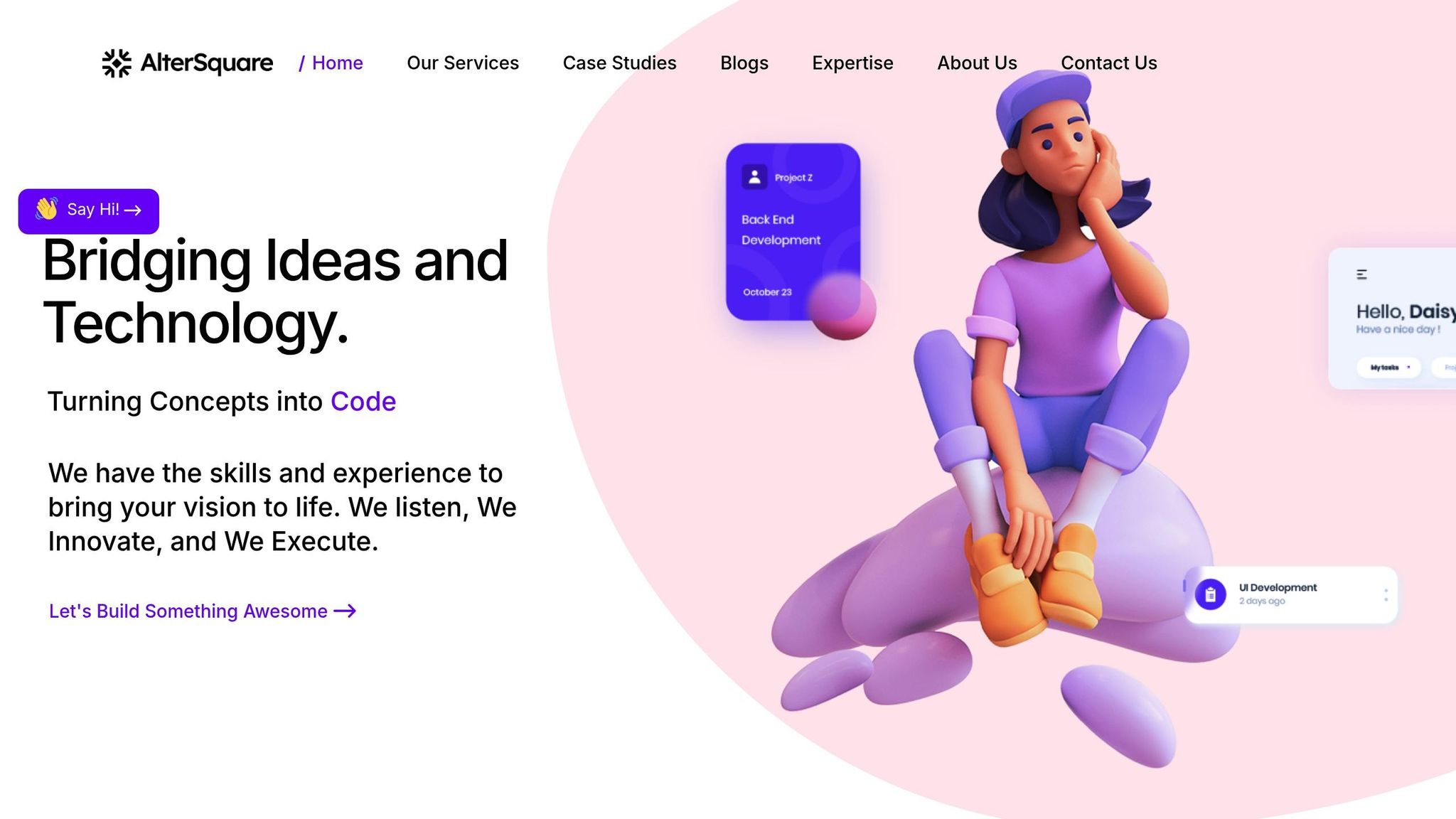
AlterSquare’s I.D.E.A.L Delivery Framework offers a structured approach to cloud migration, designed to minimize disruptions, support scalable system designs, and enable rapid MVP development [10]. This framework helps startups control costs by reducing uncertainty and delivering measurable results during modernization efforts [9].
Choosing partners with proven frameworks like this is crucial for startups working with tight budgets. A structured methodology removes guesswork and ensures predictable outcomes, making it easier to stay on track financially.
This approach also preserves investments in existing systems, focusing on updating them to meet current needs rather than replacing them entirely. As IBM explains:
"Modernization is not necessarily about replacing these applications entirely, but rather about revitalizing them to meet contemporary needs and standards." [10]
The framework also emphasizes ongoing improvement and cost monitoring. Regular assessments can uncover new opportunities for savings and efficiency as cloud technologies and pricing models evolve [8]. By following these methods, startups can manage migration effectively while protecting their budgets.
Conclusion
Migrating from legacy systems to the cloud doesn’t have to break the bank. The ten common pitfalls we’ve outlined – from neglecting a full system analysis to rushing through post-migration testing – can significantly inflate costs. However, with thoughtful planning and a strategic approach, these challenges can be tackled effectively, turning potential budget nightmares into manageable hurdles.
The cloud migration market is projected to hit $806.41 billion by 2029 [11], signaling an influx of tools and expertise to guide startups through this journey. Some organizations have already seen hosting costs drop by more than 90%, proving the potential for substantial long-term savings [11].
To set yourself up for success, begin with a thorough system analysis, address technical debt early, and maintain open communication with stakeholders. During the migration process, prioritize compatibility testing, efficient data management, and realistic timelines that account for downtime and skill gaps. These steps are crucial to transforming outdated systems into agile, cloud-based platforms.
A phased migration approach, coupled with a focus on core functionalities, helps spread costs and reduce risks. This method lays the groundwork for a well-structured and resource-conscious migration strategy.
As Shawn McCarthy points out regarding legacy system costs:
"Moving an older system isn’t just about the cost of the hardware and software … It will be expensive, but when you look at what the legacy system is costing you 2–3–4 years down the road, we have seen most of these able to pay themselves off in a 2-to-3 year period. It’s definitely worth having that conversation and I think the CFO needs to be a part of that conversation." [12]
AlterSquare’s I.D.E.A.L Delivery Framework offers a structured approach to modernization, ensuring scalable and cost-efficient results. From initial assessments to post-migration optimization, having seasoned guidance can mean the difference between a smooth, cost-effective migration and an expensive trial-and-error process.
Think of migration as more than just a technical upgrade – it’s a strategic transformation. With careful preparation, realistic expectations, and expert support, your startup can transition to the cloud while keeping costs in check and setting the stage for future growth.
FAQs
What are the key mistakes to avoid before starting a legacy-to-cloud migration to prevent unexpected costs?
Common Mistakes That Can Derail Your Cloud Migration Budget
When preparing for a cloud migration, certain missteps in the pre-migration phase can quickly inflate your costs. For instance, not having a clear migration strategy can lead to confusion, inefficiencies, and wasted resources. Similarly, overlooking a detailed cost analysis or underestimating cloud expenses often results in unexpected charges that catch teams off guard.
Another critical error is skipping data validation before migration. Without this step, you risk transferring flawed or incomplete data, which can lead to expensive fixes down the road. Lastly, misinterpreting cloud pricing models can lead to budgeting surprises, as many organizations struggle to fully grasp the nuances of pay-as-you-go or tiered pricing structures.
Tackling these potential pitfalls early on can help you avoid unnecessary expenses and set the stage for a more seamless migration process.
What steps can businesses take to manage technical debt before migrating to the cloud and avoid budget overruns?
Before diving into a cloud migration, it’s crucial for businesses to tackle technical debt head-on. The first step? Conducting a detailed audit of your current systems. This means pinpointing outdated code, identifying legacy dependencies, and spotting areas needing improvement. Taking care of these issues early can help you sidestep unexpected costs and risks during the migration.
Some effective approaches include refactoring code, performing in-depth code reviews, introducing automated testing, and ensuring your codebase is clean and easy to maintain. By addressing technical debt upfront, you can make the migration process smoother, dodge unnecessary expenses, and lay the groundwork for a cloud setup that’s both scalable and efficient.
How can we reduce downtime and avoid service disruptions during a cloud migration?
When moving to the cloud, reducing downtime and avoiding service interruptions should be top priorities. Start with thorough planning to spot potential challenges and outline a clear migration timeline. Leverage tools that offer real-time data replication to keep your data current throughout the process. Another smart approach is to opt for a phased migration or parallel deployment, where systems are shifted gradually or run concurrently to maintain service availability. These methods help ensure a seamless transition without disrupting user access.

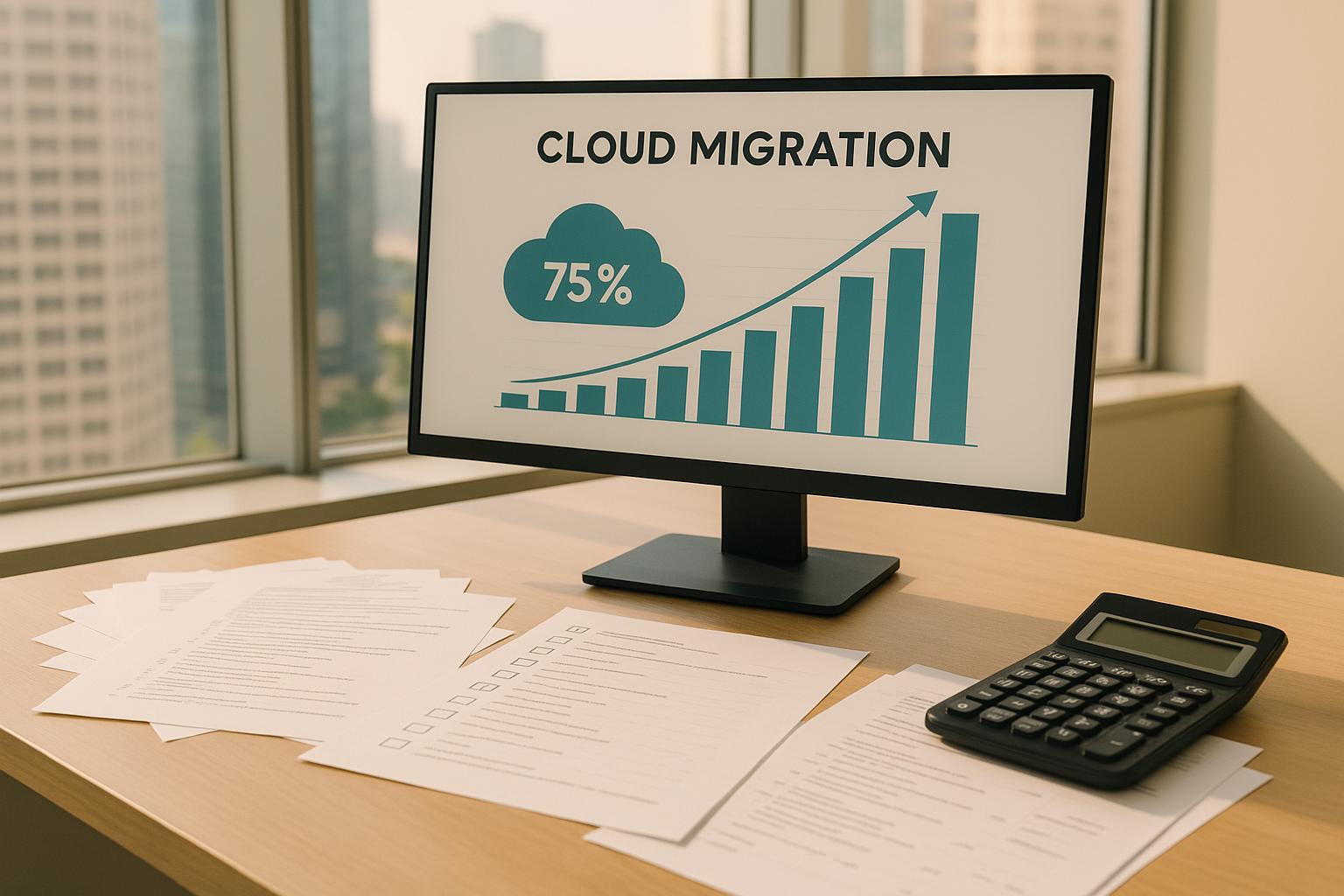







Leave a Reply