Taking your startup from a prototype to your first 100 users is a critical phase. The right tools can simplify this journey, helping you design, build, and grow effectively. Here’s a quick breakdown of the key tools covered:
- Prototyping & Design: Tools like Figma (free to $12/month) are great for collaborative design, while AlterSquare ($4,000+) offers end-to-end design and development services.
- Backend Development: Firebase (free to $25/month) provides a fast start with pre-built services, while AlterSquare ($10,000+) delivers custom backends with advanced features like AI integration.
- User Feedback: Use Typeform (freemium) for surveys or AlterSquare for built-in feedback loops and real-time insights.
- Analytics: Mixpanel (free to $25/month) tracks user behavior, while AlterSquare offers expert-guided analytics as part of its service.
- Marketing: Mailchimp (free to $10/month) handles email campaigns, while AlterSquare provides full growth strategy support.
Quick Comparison:
| Category | DIY Option | Full-Service Option |
|---|---|---|
| Design | Figma ($0-$12/month) | AlterSquare ($4,000+) |
| Backend | Firebase ($0-$25/month) | AlterSquare ($10,000+) |
| Feedback | Typeform (freemium) | AlterSquare (included) |
| Analytics | Mixpanel ($0-$25/month) | AlterSquare (included) |
| Marketing | Mailchimp ($0-$10/month) | AlterSquare (included) |
Choose tools based on your team’s skills, budget, and goals. Whether you prefer DIY solutions or expert-led services, these options can help you move faster and focus on building a product users love.
This Week in Startups: What Goes Into an MVP Tech Stack?
Prototyping and Design Tools
Design tools are where your ideas take shape as testable prototypes. The right tools can speed up your process and help you clearly communicate your vision to stakeholders, developers, and early users.
At this stage, you need tools that strike a balance between ease of use and functionality. You want something that lets you move quickly without being bogged down by unnecessary features. Collaboration is also key – whether you’re working with co-founders, freelancers, or an early team, your tools should make teamwork effortless.
Figma: Collaborative UI/UX Design
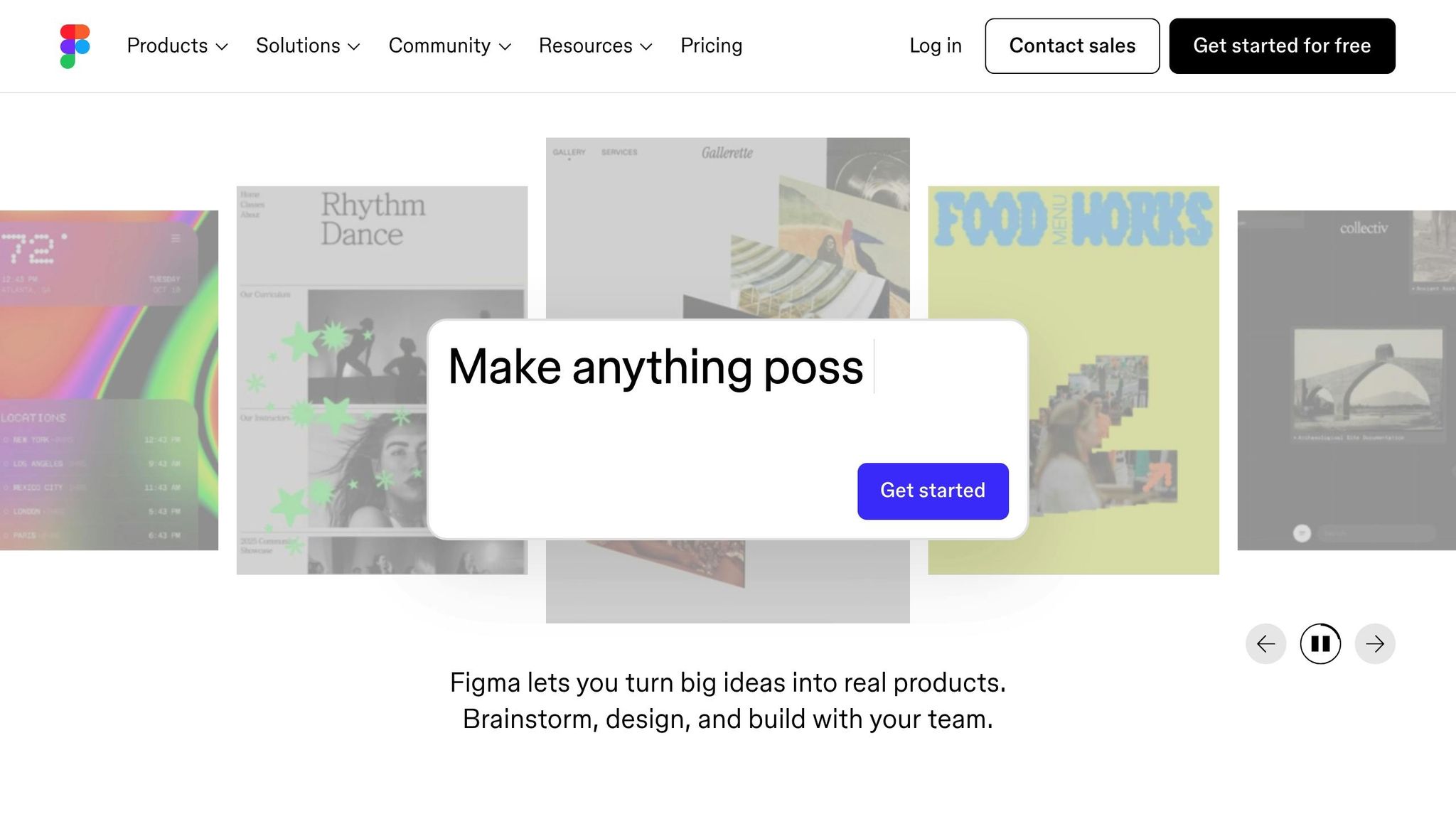
Figma is a popular choice for UI/UX design, known for its real-time collaboration features. Unlike traditional design software that requires costly licenses and installations, Figma operates entirely in your browser, making it easy to jump in and start working with your team.
One of Figma’s standout features is its component-based system, which allows you to update reusable design elements instantly. Feedback is also streamlined – team members or stakeholders can leave comments directly on specific design elements, even if they’re not familiar with design jargon. This eliminates the back-and-forth confusion often seen with email feedback.
Figma also excels in prototyping. You can create interactive mockups with clickable buttons, page transitions, and user flows that give stakeholders a clear idea of how the product will function. This is especially useful for validating ideas before diving into development.
For early-stage startups, Figma’s free plan provides plenty of functionality, with some limitations on the number of projects and collaborators. Paid plans start at $12 per editor per month, offering more flexibility as your needs grow.
AlterSquare: Comprehensive Design and Prototyping Services
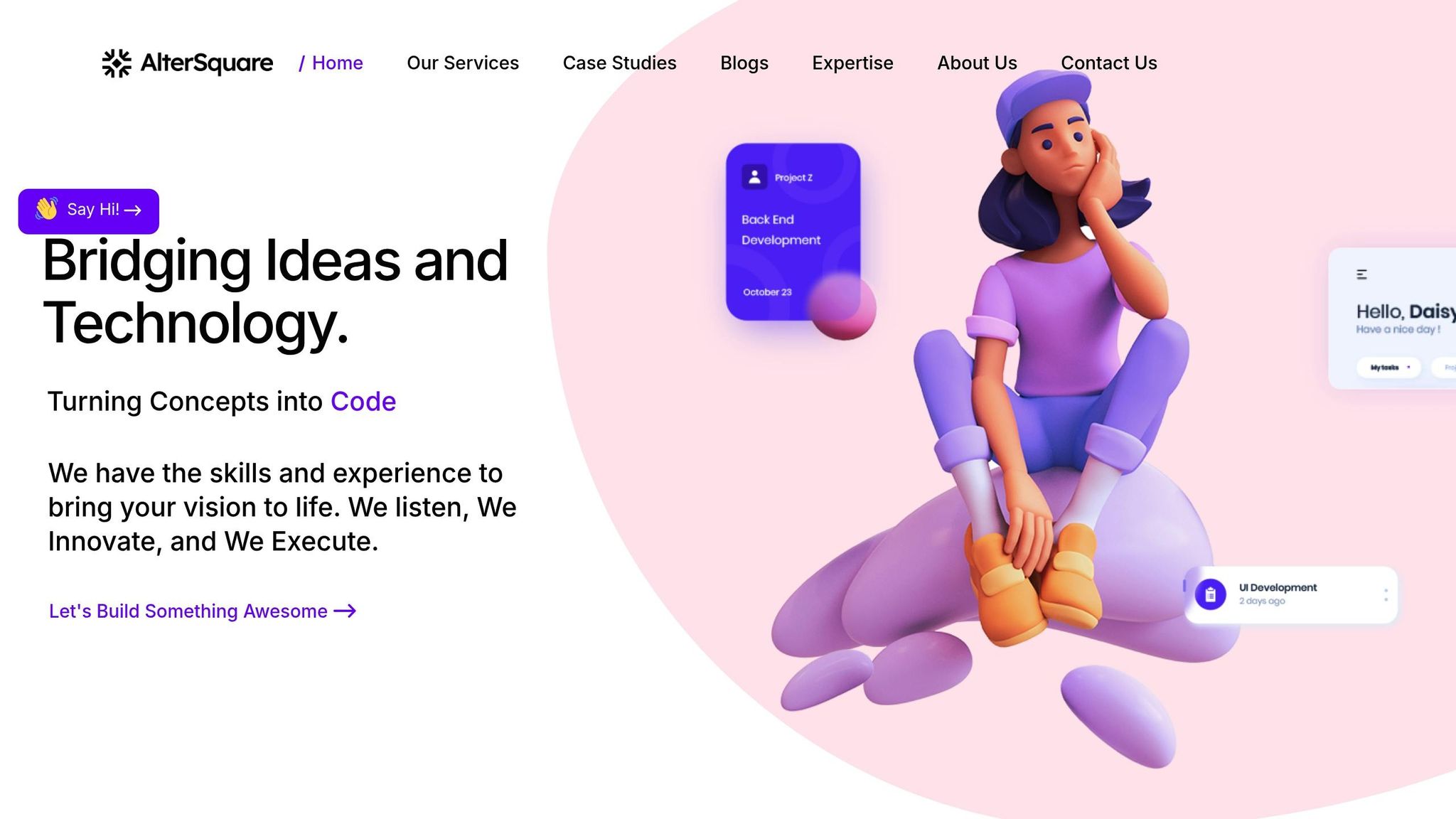
AlterSquare offers a full-service approach to design and prototyping, starting at $4,000 for UI/UX services. Their offerings include journey mapping, wireframes, mockups, and usability testing.
What sets AlterSquare apart is their ability to integrate design with modern development frameworks. Using Vue.js and Nuxt.js, they create prototypes that go beyond static visuals – they’re functional, interactive experiences that can transition directly into a working product. This eliminates the typical disconnect between design and development, which can slow down progress for many startups.
Their 90-day MVP program, starting at $10,000, combines rapid prototyping with integrated development. This means you’re not just getting a polished design – you’re getting a functional prototype capable of handling real-world use and data from day one.
AlterSquare also emphasizes user journey mapping. Rather than focusing solely on individual screens, they help you understand how users will navigate your product, identify potential points of confusion, and plan the actions you want them to take. This strategic approach often uncovers insights that traditional design processes might overlook.
For non-technical founders, AlterSquare simplifies the process by offering a single team that handles both design and development. This reduces miscommunication and speeds up iterations, ensuring a smoother path from concept to prototype.
Comparison Table: Prototyping Tools
| Feature | Figma | AlterSquare |
|---|---|---|
| Starting Price | Free (limited), $12/month per editor | $4,000 for UI/UX design |
| Best For | DIY design and collaboration | Full-service design and development |
| Learning Curve | Moderate – requires design skills | Minimal – they handle the work |
| Collaboration | Real-time browser-based editing | Direct consultation and iteration |
| Development Integration | Requires separate development phase | Built with Vue.js/Nuxt.js for direct implementation |
| Timeline | Depends on your design speed | Professional delivery within weeks |
| User Testing Support | Basic prototyping features | Full usability testing and validation |
Choosing between these tools depends on your team’s skills and timeline. If you have in-house design expertise and want full control over the creative process, Figma provides a solid platform. On the other hand, if you need professional design that integrates seamlessly with development, AlterSquare’s comprehensive approach can save you time and effort.
A well-executed design phase lays the foundation for smooth backend integration and quick user feedback. Both options support the iterative process essential for early-stage prototyping. Up next, we’ll dive into backend and product development platforms that build on these design foundations.
Backend and Product Development Platforms
After finalizing your prototype’s design, the next step is building a backend that can handle the demands of your first 100 users. Your backend choice will influence everything – user authentication, data storage, and API performance. Early-stage startups often fall into the trap of creating overly complex systems or selecting platforms that require advanced technical expertise. Instead, focus on speed, reliability, and cost-efficiency.
Firebase: A Quick Start for Startups
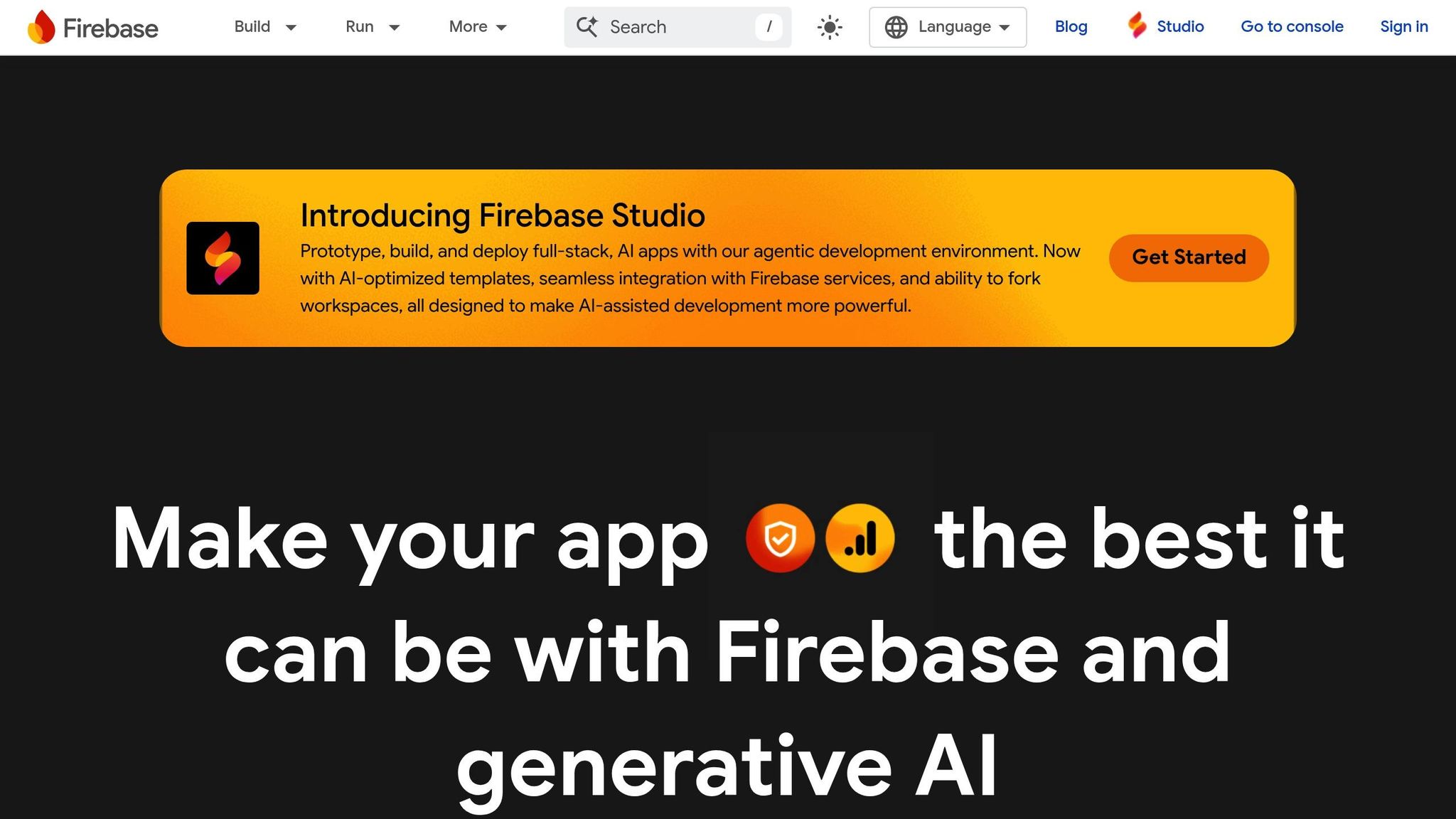
Firebase, Google’s backend-as-a-service platform, is a favorite among startups for its ability to simplify backend development. It allows you to focus on creating user-centric features without worrying about the complexities of infrastructure.
One standout feature is Firebase’s real-time database, which syncs changes instantly across devices. This makes it ideal for chat apps, collaborative tools, or any product where users expect immediate updates. Unlike traditional databases that rely on polling, Firebase automatically pushes updates, saving time and resources.
Firebase also simplifies user authentication. It supports email/password logins, phone numbers, and major social platforms, while automatically managing security and user sessions.
Another advantage is Firebase Hosting, which integrates seamlessly with the platform. You can deploy your web app with a single command, and it takes care of SSL certificates and global CDN distribution. For early-stage startups, the free tier – offering 10 GB of hosting and 125,000 function invocations per month – is often sufficient.
As for pricing, Firebase scales with usage. The free Spark plan allows up to 50,000 reads and 20,000 writes per day. The Blaze plan starts at $25/month, with costs typically staying under $50/month for startups with fewer than 100 users.
However, Firebase’s ecosystem can lead to vendor lock-in, making it harder to migrate as your needs grow. That said, for rapid prototyping and initial user validation, this trade-off can be worth it. If you’re looking for a fully custom solution, though, there are other options to consider.
AlterSquare: Custom Development for Long-Term Flexibility
AlterSquare offers a different approach with its 90-day MVP program, starting at $10,000. Instead of relying on pre-built platforms, they create custom backends using frameworks like Vue.js, Nuxt.js, GoLang, and Node.js. This approach gives you complete control over your architecture while maintaining a fast development timeline.
What makes AlterSquare stand out is their focus on AI-driven solutions from day one. They don’t just build traditional CRUD applications; they integrate generative AI tools and automation to accelerate development and lower operational costs. This forward-thinking approach equips your MVP with features that users increasingly expect.
Their rapid prototyping sprints enable quick iterations, allowing them to adjust your backend based on user behavior. This adaptability is especially valuable when your initial assumptions don’t align with real-world usage.
AlterSquare also provides expert technical guidance throughout the process. For non-technical founders, this means having access to CTO-level advice without the need to hire one full-time. They assist with critical decisions like database design, API architecture, and scaling strategies – decisions that can significantly impact your startup’s success.
The 90-day program doesn’t just stop at development. It includes launch preparation and post-launch support, reducing the risk of technical hiccups during your early user acquisition phase. This comprehensive approach ensures your backend is ready to handle real user feedback effectively.
Comparison Table: Backend Platforms
| Feature | Firebase | AlterSquare |
|---|---|---|
| Starting Price | Free tier, $25/month for paid plans | $10,000 for 90-day MVP |
| Development Speed | Very fast with pre-built services | Fast with custom development |
| Technical Control | Limited to Firebase ecosystem | Full control over architecture |
| Scalability | Automatic scaling, potential lock-in | Custom scaling strategy, no lock-in |
| AI Integration | Basic ML Kit features | Advanced generative AI integration |
| Learning Curve | Moderate – requires Firebase knowledge | Minimal – handled by their team |
| Support Level | Documentation and community | Direct technical advisory |
| Best For | DIY technical teams | Founders seeking professional help |
The decision between Firebase and AlterSquare ultimately depends on your technical skills and long-term goals. Firebase is a great choice if you have some technical expertise and want a quick, cost-effective start. On the other hand, AlterSquare is ideal for founders who need a more professional, AI-integrated solution from the outset.
Both platforms can effectively support your journey to your first 100 users, but they prepare you differently for what comes next. A well-built backend not only ensures smooth operations but also sets the stage for collecting actionable user feedback, which is the focus of the next section.
User Feedback and Validation Tools
Once your backend is up and running, understanding how users interact with your product becomes crucial. Relying on assumptions can lead to missteps, so capturing both what users say (explicit feedback) and how they behave (implicit feedback) is key.
For startups in their early stages, it’s important to use tools that quickly highlight which features users love and which ones might be causing frustration. The goal is to set up systems that allow for consistent measurement and fast iteration. Tools like Typeform can help streamline explicit feedback collection, while others, such as AlterSquare, integrate feedback loops directly into your product.
Typeform: Survey Creation

Typeform is known for its sleek, one-question-at-a-time surveys that encourage thoughtful responses. Its dynamic design adjusts follow-up questions based on previous answers, making the experience feel personal. Plus, the visual customization options help maintain your brand’s look and feel.
That said, Typeform’s analytics tend to be fairly basic. If you’re looking to dive deeper into behavioral trends, you’ll likely need to export the data for manual analysis. This extra step can slow down the iteration process, especially if time is of the essence.
AlterSquare: Built-in Feedback Loops
AlterSquare takes a more integrated approach, embedding user feedback into every step of the development process. As part of its 90-day MVP program, it continuously validates user behavior in real time. This means feedback isn’t treated as a separate task – it’s part of the product’s growth cycle from day one.
With AlterSquare, you can combine explicit in-app surveys with tracking implicit signals like how users interact with features or how long they stay engaged. Its AI-powered tools automatically identify patterns and actionable insights, saving you from sifting through raw data. This allows you to focus on implementing changes quickly. Thanks to rapid prototyping sprints, updates can roll out in just days, and post-launch support ensures ongoing refinement.
Comparison Table: Feedback Tools
| Feature | Typeform | AlterSquare |
|---|---|---|
| Starting Price | Freemium model with premium options | Included in the 90-day MVP program (starting at $10,000) |
| Survey Customization | Highly customizable conversational surveys | Feedback collection built directly into the product interface |
| Response Analysis | Basic analytics requiring manual review | AI-powered analysis with automated insights |
| Integration Complexity | Requires external tools for deeper analysis | Seamlessly integrated into the development process |
| Feedback Types | Focuses on explicit user responses | Combines explicit feedback with behavioral data |
| Implementation Speed | Instant survey deployment | Rapid feature updates based on integrated feedback |
| Data Handling | Data export for manual review | Automated insights without manual exports |
| Best For | Startups preferring a DIY feedback approach | Founders seeking a comprehensive, integrated solution |
These tools cater to different needs. While Typeform is great for startups wanting a simple, DIY solution, AlterSquare is ideal for those who want a more hands-off, all-in-one approach to feedback and validation.
sbb-itb-51b9a02
Analytics and User Engagement Tools
To make smart decisions about features and growth, understanding how users interact with your product is crucial. The right tools can turn user behavior into actionable insights. For early-stage startups, keeping an eye on key metrics – like user retention, feature adoption, and engagement patterns – can make a big difference. These analytics build on prior feedback and development insights to fine-tune the user experience. Tools like Mixpanel and AlterSquare offer distinct approaches to help you achieve this.
Mixpanel: Real-Time Engagement Analytics
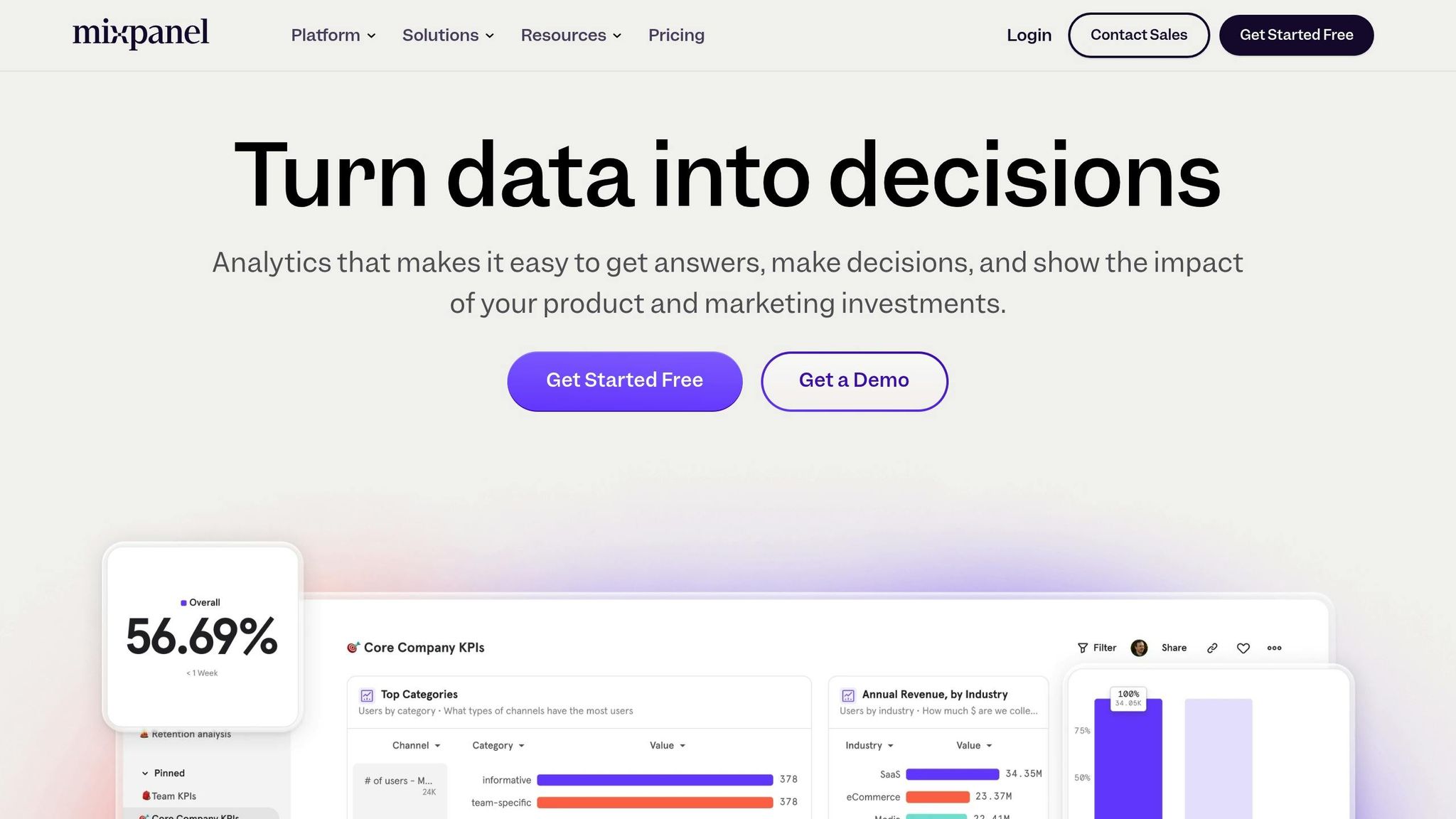
Mixpanel focuses on tracking specific user events rather than just general page views. It helps you see how users navigate your product, which features they use most, and where they tend to drop off. With features like cohort analysis, you can uncover retention trends, while funnel reports highlight drop-off points. Plus, segmentation lets you compare custom user groups. However, Mixpanel can be a bit challenging for non-technical teams. Setting up advanced features takes time and requires some technical know-how.
AlterSquare: Built-In Analytics and Expert Guidance
AlterSquare takes a different approach by embedding analytics into a broader, expert-driven framework. Instead of just gathering data, it helps you use that data to improve your product.
The platform combines quantitative metrics with qualitative insights to give you a deeper understanding of user behavior. AlterSquare’s team conducts regular performance reviews, identifies areas for improvement, and offers specific recommendations. Even after launch, the platform continuously monitors key metrics and provides actionable refinements. This hands-on, expert-guided approach ensures you’re not left sifting through overwhelming raw data on your own.
Comparison Table: Analytics Tools
| Feature | Mixpanel | AlterSquare |
|---|---|---|
| Starting Price | Free plan available; paid plans from $25/month | Included in post-launch support (custom pricing) |
| Event Tracking | Advanced event-based tracking with custom properties | Built-in analytics with expert insights |
| Real-Time Reporting | Live dashboards with instant data updates | Continuous monitoring with regular reviews |
| User Segmentation | Segmentation based on user behavior | Expert analysis to identify key segments |
| Setup Complexity | Requires technical implementation and configuration | Fully managed setup with ongoing optimization |
| Data Interpretation | Self-service analysis with a learning curve | Expert analysis with actionable recommendations |
| Integration Effort | Manual integration with existing tools | Seamlessly integrated into the development workflow |
| Best For | Tech-savvy teams managing their analytics setup | Founders seeking expert-guided growth |
Choosing between these tools boils down to your team’s technical skills and the time you can dedicate to analytics. Mixpanel is a great choice for teams that want full control over their analytics. On the other hand, AlterSquare is perfect for founders who want expert guidance to make the most of their data.
Early-Stage Marketing and Growth Tools
Now that you’ve gathered insights from analytics, it’s time to translate that data into actionable growth strategies using targeted marketing tools. For startups aiming to secure their first 100 users, it’s crucial to leverage tools that are both effective and budget-friendly. At this stage, you need platforms that make it easier to connect with early adopters and generate momentum. As with earlier phases, staying flexible and making data-driven adjustments are key. The right tools can transform your validated prototype into a growing user base, building on the feedback and analytics you’ve already collected.
Mailchimp: Email Marketing Automation
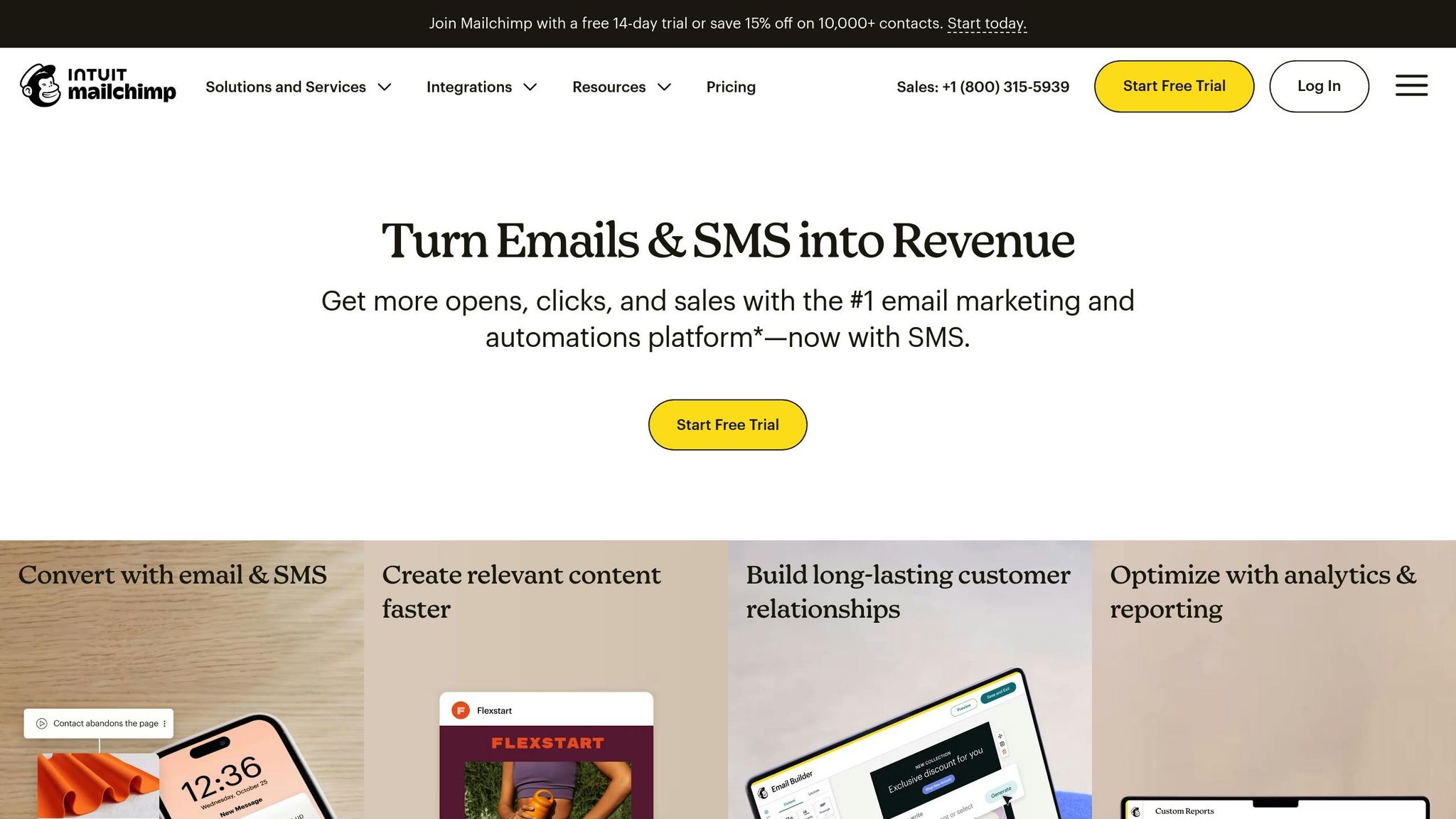
Mailchimp is a go-to platform for startups looking to manage email campaigns efficiently. Its user-friendly drag-and-drop builder allows you to create sleek, professional campaigns quickly, while its automation features help nurture leads without requiring constant oversight.
With audience segmentation, you can target specific groups based on their behavior, demographics, or engagement levels. Plus, its A/B testing tools let you fine-tune your campaigns by experimenting with subject lines, email content, and send times – boosting open rates and conversions. Mailchimp also enables you to automate welcome emails for new users, re-engagement campaigns for inactive subscribers, and product updates tailored to different segments.
That said, Mailchimp’s pricing can escalate as your contact list grows. While the free plan supports up to 2,000 contacts, paid plans start at $10/month and increase based on your subscriber count. For startups focused on rapid acquisition, these costs can add up quickly.
Mailchimp is a solid choice for managing email campaigns independently, but pairing it with a broader growth strategy can deliver even better results.
AlterSquare: Growth Support
AlterSquare takes a more hands-on approach by integrating growth strategies directly into your product development process. They provide support through founder enablement and strategic guidance, including go-to-market planning and launch preparation.
Their go-to-market strategy development helps you define your ideal customer profile and identify the best channels to reach them. This may include content marketing, partnerships, or product-led growth tactics tailored to your specific audience and industry.
AlterSquare also offers launch preparation, ensuring you’re ready beyond just technical aspects. They assist with creating launch materials, setting up key metrics to monitor during growth phases, and implementing systems to capture and convert early interest. Additionally, they provide ongoing optimization based on real user feedback post-launch.
Rather than navigating marketing strategies on your own, AlterSquare offers expert guidance that’s aligned with your product goals and growth timeline.
Comparison Table: Marketing Tools
Here’s a side-by-side breakdown to help you decide which tool aligns better with your startup’s needs:
| Feature | Mailchimp | AlterSquare |
|---|---|---|
| Starting Price | Free for up to 2,000 contacts; paid plans from $10/month | Included in MVP and growth programs (custom pricing) |
| Email Automation | Advanced workflows and triggers | Part of a broader strategic growth plan |
| Audience Segmentation | Detailed targeting based on behavior | Guided customer profiling and targeting |
| A/B Testing | Built-in split testing | Experiments across multiple growth channels |
| Setup Complexity | Self-service with templates and tutorials | Fully managed with expert guidance |
| Growth Strategy | Focused on email marketing | Comprehensive go-to-market and growth planning |
| Analytics Integration | Basic reporting with third-party add-ons | Integrated with product and user analytics |
| Best For | Teams managing email campaigns independently | Founders seeking a full-scale growth strategy |
The right tool for your startup depends on your team’s experience and available time. Mailchimp is great for founders who want to manage email marketing on their own and are ready to learn the ropes. On the other hand, AlterSquare is better suited for those who want expert guidance and a more comprehensive approach to growth.
Both tools emphasize the importance of understanding your users and iterating quickly. The challenge is choosing the one that aligns best with your team’s skills and growth objectives.
Conclusion: Building a Scalable Tool Stack
Creating the right tool stack for your startup isn’t about chasing the trendiest platforms – it’s about finding tools that fit your current needs and can evolve with your growth. What works in the early days might not cut it as your business scales, so it’s crucial to revisit and refine your choices as your requirements shift.
When making decisions, cost-efficiency and seamless integration should be at the top of your checklist. Avoid wasting resources on overlapping tools, and ensure your systems connect smoothly to eliminate data silos and improve team collaboration. A well-integrated stack not only saves money but also boosts productivity, setting the stage for long-term growth.
For startups looking to minimize complexity, all-in-one platforms can be a game-changer. Tools like AlterSquare bring everything under one roof – handling tasks like prototyping, development, analytics, and growth support within a single ecosystem. This approach simplifies workflows and reduces overhead, making it easier to focus on what matters most: growing your business.
Before committing to any platform, take advantage of trial periods. Testing a tool’s functionality and compatibility with your existing processes can save you from costly missteps. This hands-on approach ensures that every tool you choose genuinely supports your startup’s unique needs and goals.
Finally, stay flexible and embrace continuous improvement. The startup world moves fast, and your ability to adapt your tools and processes will often determine your success. Look for platforms that can scale with you, offer strong customer support, and prioritize security to safeguard your data as you grow.
Your tool stack should act as a growth engine, not a bottleneck. By focusing on tools that align with your stage of growth, integrate seamlessly, and deliver real value – whether it’s Figma for collaborative design, Firebase for scalable infrastructure, or Mixpanel for behavioral analytics – you’ll build a solid foundation to take your startup from its first prototype to its first 100 users and beyond.
FAQs
How should startups decide between using DIY tools and full-service platforms like AlterSquare?
Startups need to weigh their budget, technical skills, and time limitations when deciding between DIY tools and full-service platforms like AlterSquare. DIY tools typically come with a lower upfront cost and offer more room for customization. However, they often require a solid technical background and can be time-intensive to set up and maintain.
In contrast, full-service platforms like AlterSquare provide all-in-one solutions, quicker setup, and less technical effort, which can be a great fit for startups looking to achieve results quickly without dealing with complex technical requirements. That said, these platforms usually come with higher initial expenses and may not offer as much flexibility. The best option really depends on your team’s resources, objectives, and how quickly you need to scale.
What makes AlterSquare’s feedback and analytics solution better suited for startups compared to using separate tools like Typeform and Mixpanel?
AlterSquare makes life easier for startups by combining feedback collection and analytics into one easy-to-use platform. Instead of switching between tools like Typeform for surveys and Mixpanel for analytics, AlterSquare brings everything together. This not only saves time but also ensures your data is connected and ready for action.
With this all-in-one system, you can directly tie user feedback to analytics, giving you a much clearer view of user behavior and the challenges they face. By simplifying these processes, AlterSquare helps startups move quickly, make smarter choices, and build the momentum needed to secure those crucial first 100 users.
What are the advantages of using an all-in-one platform like AlterSquare for early-stage marketing and growth?
Using an all-in-one platform like AlterSquare for early-stage marketing and growth comes with some major perks. It brings together essential tools – like CRM, automation, and analytics – into one streamlined system. This means fewer headaches from managing multiple services, saving both time and money. For startups operating on tight budgets, that’s a game-changer.
Unlike traditional tools that usually focus on just one area (like email marketing), AlterSquare offers an integrated setup that supports team collaboration, data-based decision-making, and scaling efforts. With everything centralized, startups can easily monitor progress, connect with users, and fine-tune their strategies as they transition from building a prototype to landing their first 100 users.




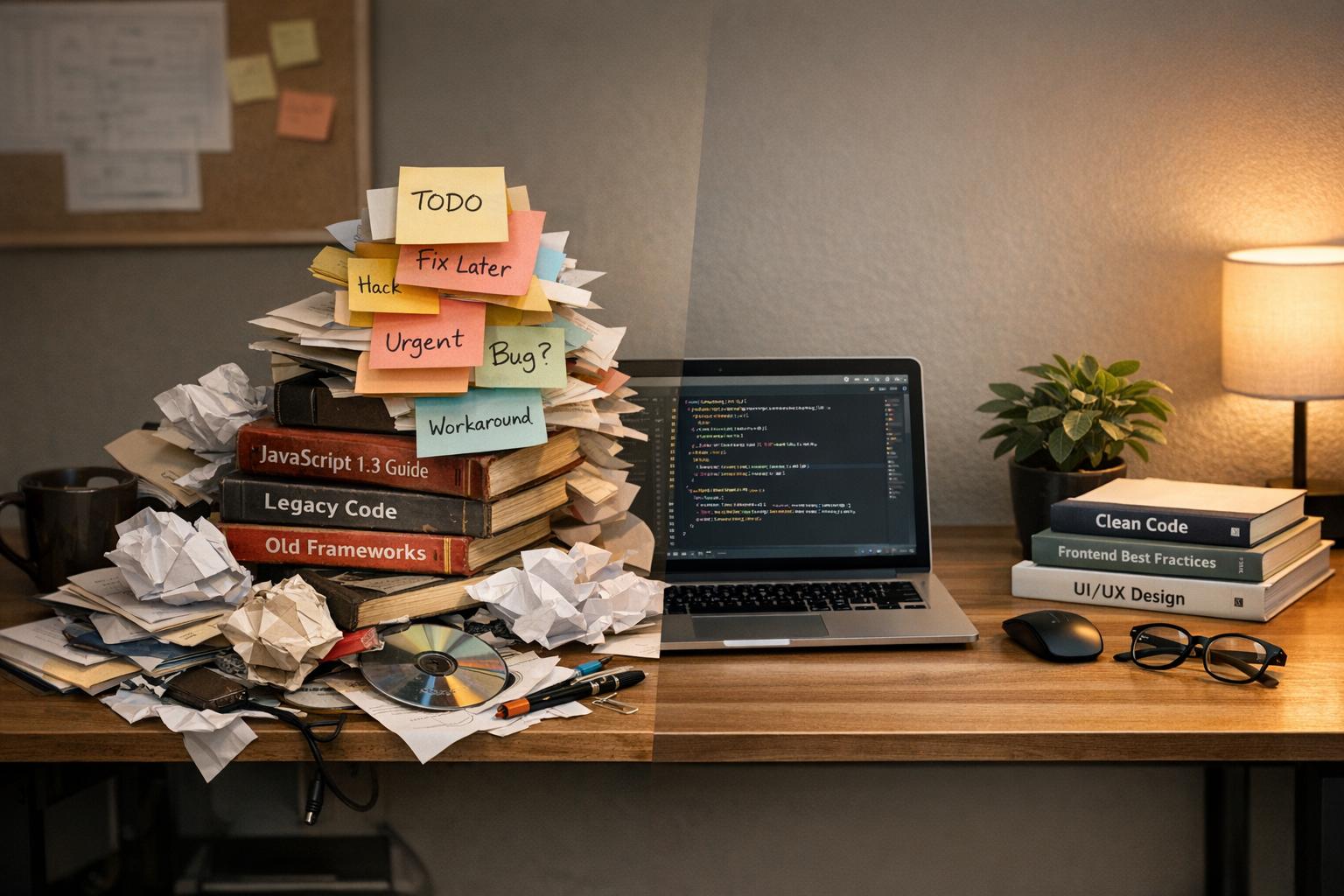




Leave a Reply